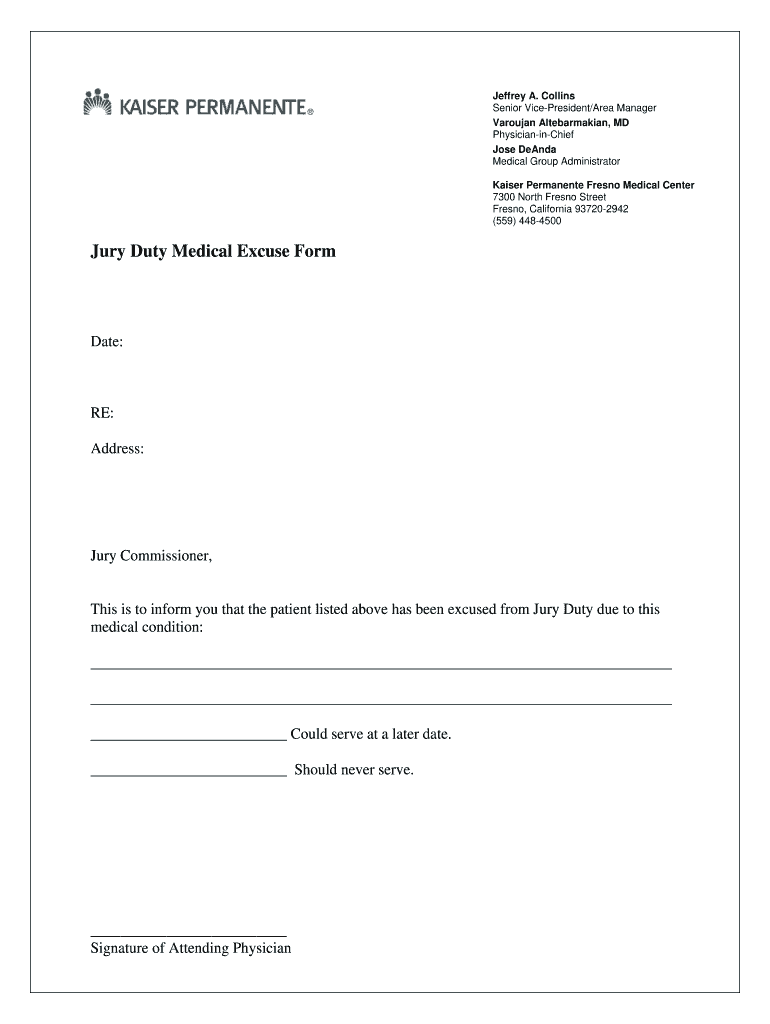
Duty Medical Excuse Form


What is the Duty Medical Excuse Form
The Duty Medical Excuse Form is a document used in New Jersey to request an exemption from jury duty due to medical reasons. This form allows individuals who are unable to serve on a jury because of health-related issues to formally communicate their situation to the court. It typically requires details about the medical condition and may need to be accompanied by supporting documentation, such as a doctor's note. Understanding the purpose of this form is crucial for those seeking to avoid jury duty for legitimate medical reasons.
How to use the Duty Medical Excuse Form
Using the Duty Medical Excuse Form involves several steps to ensure proper submission and consideration by the court. First, individuals should obtain the form, which can often be found on the official New Jersey court website or through local court offices. Once the form is acquired, fill it out completely, providing accurate information regarding your medical condition. It is essential to include any required attachments, such as a doctor's note or other medical documentation, to support your request. After completing the form, submit it according to the instructions provided, whether online, by mail, or in person.
Steps to complete the Duty Medical Excuse Form
Completing the Duty Medical Excuse Form requires careful attention to detail. Follow these steps for a successful submission:
- Obtain the form from a reliable source.
- Fill in your personal information, including your name, address, and jury summons number.
- Clearly state the medical reason for your exemption request.
- Attach any necessary documentation, such as a doctor's note that verifies your medical condition.
- Review the form for accuracy and completeness before submission.
- Submit the form according to the specified method, ensuring it is sent to the correct court.
Legal use of the Duty Medical Excuse Form
The legal use of the Duty Medical Excuse Form is governed by New Jersey state laws regarding jury duty. To be considered valid, the form must be filled out correctly and submitted within the timeframe specified in your jury summons. The court will review the submitted medical documentation to determine if the exemption is warranted. It is important to note that submitting false information on this form can lead to legal consequences, including penalties for non-compliance with jury duty obligations.
Required Documents
When submitting the Duty Medical Excuse Form, certain documents may be required to support your request. The primary document is a doctor's note that outlines your medical condition and explains why you are unable to serve on a jury. This note should be signed and dated by a licensed medical professional. Additionally, you may need to include a copy of your jury summons to ensure that your request is processed correctly. Having all required documents ready will facilitate a smoother submission process.
Form Submission Methods
The Duty Medical Excuse Form can be submitted through various methods, depending on the court's requirements. Common submission methods include:
- Online submission through the court's official website, if available.
- Mailing the completed form and any supporting documents to the address provided in your jury summons.
- Delivering the form in person to the designated court office.
It is advisable to check the specific submission guidelines for your local court to ensure compliance.
Quick guide on how to complete duty medical excuse form
Complete Duty Medical Excuse Form effortlessly on any device
Online document management has become widely adopted by businesses and individuals alike. It offers an ideal eco-friendly substitute for traditional printed and signed paperwork, allowing you to access the necessary form and securely store it online. airSlate SignNow equips you with all the essential tools required to create, modify, and electronically sign your documents quickly without any delays. Manage Duty Medical Excuse Form on any device using the airSlate SignNow Android or iOS applications and streamline any document-driven process today.
The simplest way to modify and eSign Duty Medical Excuse Form with ease
- Locate Duty Medical Excuse Form and click Get Form to begin.
- Utilize the tools we provide to fill out your form.
- Highlight pertinent sections of your documents or redact sensitive information with the tools airSlate SignNow offers specifically for that purpose.
- Create your eSignature using the Sign feature, which takes just seconds and holds the same legal validity as a conventional wet ink signature.
- Review all the details and then click the Done button to save your modifications.
- Choose how you wish to send your form, whether by email, SMS, or invite link, or download it to your computer.
Eliminate the hassle of lost or misplaced documents, tedious form searches, or errors that require printing new copies. airSlate SignNow meets your document management needs in just a few clicks from the device of your choice. Edit and eSign Duty Medical Excuse Form and ensure exceptional communication at every stage of your form preparation process with airSlate SignNow.
Create this form in 5 minutes or less
Create this form in 5 minutes!
How to create an eSignature for the duty medical excuse form
How to generate an eSignature for a PDF online
How to generate an eSignature for a PDF in Google Chrome
How to create an eSignature for signing PDFs in Gmail
How to make an eSignature right from your smartphone
The best way to create an eSignature for a PDF on iOS
How to make an eSignature for a PDF on Android
People also ask
-
What is an NJ jury duty exemption form?
The NJ jury duty exemption form is a legal document that allows certain individuals to be excused from serving on a jury in New Jersey. This form can be crucial for those who have qualifying reasons, such as health issues or financial hardships. It is important to fill out this form accurately and submit it in a timely manner to avoid penalties.
-
How can airSlate SignNow help me with my NJ jury duty exemption form?
AirSlate SignNow provides a streamlined platform for drafting, sending, and eSigning your NJ jury duty exemption form. With user-friendly features, you can easily create and manage your forms from any device. This efficiency saves you time and ensures that your documents are processed quickly and securely.
-
What are the benefits of using airSlate SignNow for document signing?
Using airSlate SignNow for your NJ jury duty exemption form offers numerous benefits, including enhanced security, seamless eSigning, and the ability to track document status in real-time. The platform ensures that all signatures are legally binding, making your document submission process reliable. Additionally, the user-friendly interface enhances productivity by minimizing the time spent on paperwork.
-
Is there a cost associated with using airSlate SignNow for my NJ jury duty exemption form?
Yes, airSlate SignNow offers various pricing plans tailored to meet different business needs. The cost will depend on the features you require, but the platform is designed to be cost-effective, providing great value for its extensive services. Free trials may also be available, allowing you to evaluate whether it's the right fit for your NJ jury duty exemption form needs.
-
Can I integrate airSlate SignNow with other applications for my NJ jury duty exemption form?
Yes, airSlate SignNow supports a wide range of integrations which enhance your workflow when handling NJ jury duty exemption forms. You can connect it to popular applications like Google Drive, Dropbox, and Salesforce to streamline your document management processes. This flexibility ensures your files are easily accessible, improving overall efficiency.
-
How secure is my information when using airSlate SignNow for my NJ jury duty exemption form?
AirSlate SignNow prioritizes data security, employing advanced encryption methods to protect all sensitive information, including your NJ jury duty exemption form. The platform complies with industry standards to ensure confidentiality and integrity. Rest assured, your documents are safeguarded against unauthorized access while being processed or stored.
-
What features does airSlate SignNow offer for managing my NJ jury duty exemption form?
AirSlate SignNow offers a variety of features designed to simplify the management of your NJ jury duty exemption form. These include customizable templates, automated workflows, and the ability to collect signatures electronically. Additionally, the platform offers reminders and notifications to keep you informed throughout the signing process.
Get more for Duty Medical Excuse Form
Find out other Duty Medical Excuse Form
- How Can I Sign Louisiana High Tech LLC Operating Agreement
- Sign Louisiana High Tech Month To Month Lease Myself
- How To Sign Alaska Insurance Promissory Note Template
- Sign Arizona Insurance Moving Checklist Secure
- Sign New Mexico High Tech Limited Power Of Attorney Simple
- Sign Oregon High Tech POA Free
- Sign South Carolina High Tech Moving Checklist Now
- Sign South Carolina High Tech Limited Power Of Attorney Free
- Sign West Virginia High Tech Quitclaim Deed Myself
- Sign Delaware Insurance Claim Online
- Sign Delaware Insurance Contract Later
- Sign Hawaii Insurance NDA Safe
- Sign Georgia Insurance POA Later
- How Can I Sign Alabama Lawers Lease Agreement
- How Can I Sign California Lawers Lease Agreement
- Sign Colorado Lawers Operating Agreement Later
- Sign Connecticut Lawers Limited Power Of Attorney Online
- Sign Hawaii Lawers Cease And Desist Letter Easy
- Sign Kansas Insurance Rental Lease Agreement Mobile
- Sign Kansas Insurance Rental Lease Agreement Free