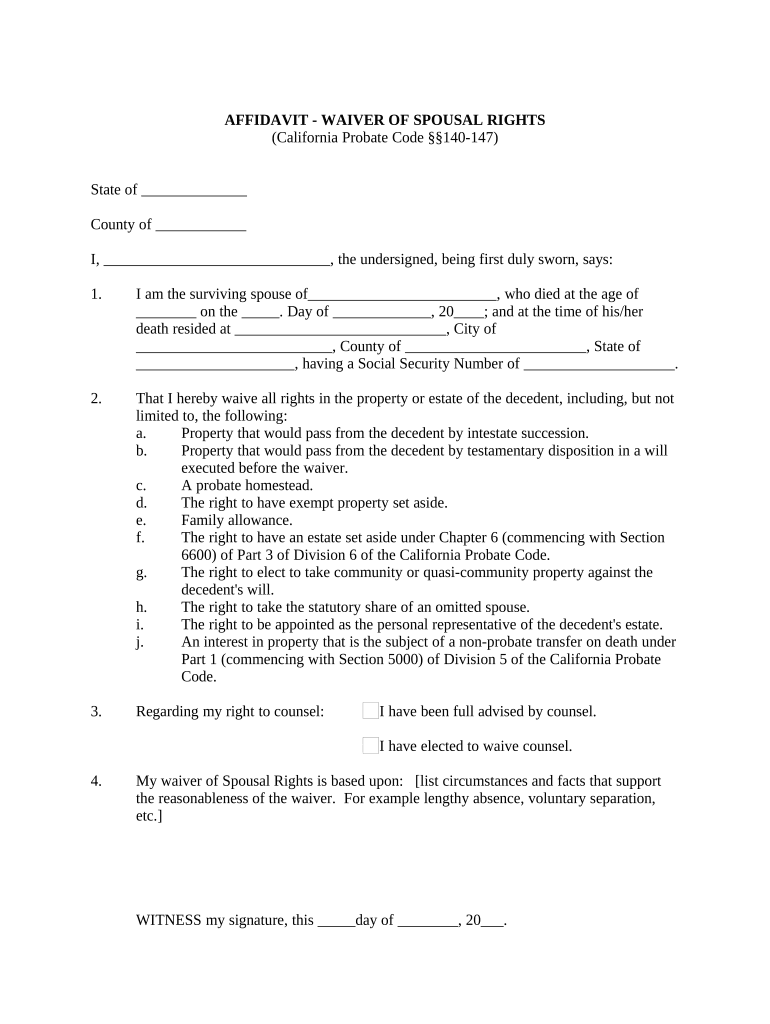
California Probate Code Form


What is the California Probate Code
The California Probate Code is a set of laws that govern the administration of estates in California. It outlines the processes for managing the assets of individuals who have passed away, including how their property is distributed to heirs and beneficiaries. The code also addresses issues related to wills, trusts, and guardianships, ensuring that the wishes of the deceased are honored while protecting the rights of surviving family members.
Key elements of the California Probate Code
Several key elements define the California Probate Code, including:
- Intestate succession: This refers to the distribution of assets when a person dies without a will.
- Will validation: The process through which a will is recognized as legally valid.
- Trust administration: Guidelines for managing trusts established during a person's lifetime or through their will.
- Guardianship provisions: Rules for appointing guardians for minors or incapacitated individuals.
- Spousal rights: Legal entitlements of spouses regarding property and inheritance.
Steps to complete the California Probate Code
Completing the processes outlined in the California Probate Code involves several steps:
- Determine if probate is necessary: Assess whether the estate requires probate based on the value and type of assets.
- File the appropriate documents: Submit necessary forms, including the petition for probate, to the court.
- Notify interested parties: Inform heirs, beneficiaries, and creditors about the probate proceedings.
- Inventory the estate: Compile a list of all assets and debts associated with the estate.
- Distribute assets: Once debts are settled, distribute the remaining assets according to the will or state law.
Legal use of the California Probate Code
The legal use of the California Probate Code ensures that the administration of estates is conducted fairly and transparently. It provides a framework for resolving disputes among heirs and beneficiaries and establishes legal standards for the conduct of executors and administrators. Adhering to the code helps prevent potential legal challenges and ensures that the deceased's wishes are respected.
Required Documents
To initiate probate proceedings under the California Probate Code, certain documents are required, including:
- Petition for probate: A formal request to the court to open probate.
- Death certificate: An official document confirming the individual's death.
- Will: If applicable, the original will must be submitted to the court.
- Notice of petition to administer estate: A document notifying interested parties of the probate filing.
Spousal rights under the California Probate Code
Spousal rights in California are protected under the Probate Code, ensuring that a surviving spouse has specific entitlements regarding the deceased's estate. These rights may include a share of community property, the right to a certain portion of the estate if there is no will, and the right to claim an elective share. Understanding these rights is crucial for both spouses to navigate the complexities of probate and estate administration effectively.
Quick guide on how to complete california probate code
Effortlessly Manage California Probate Code on Any Device
Digital document management has become increasingly favored by businesses and individuals alike. It serves as an ideal eco-friendly alternative to traditional printed and signed documents, allowing you to access the necessary forms and securely store them online. airSlate SignNow equips you with all the resources required to create, modify, and electronically sign your documents swiftly without any hold-ups. Handle California Probate Code on any device using the airSlate SignNow applications for Android or iOS and enhance any document-focused workflow today.
The easiest way to modify and electronically sign California Probate Code with ease
- Locate California Probate Code and click Get Form to begin.
- Utilize the tools we offer to complete your document.
- Highlight important sections of your documents or obscure sensitive information with the tools that airSlate SignNow offers specifically for that purpose.
- Create your electronic signature using the Sign tool, which takes just seconds and holds the same legal authority as a conventional wet ink signature.
- Review all the details and click on the Done button to save your modifications.
- Decide how you would like to send your form, whether by email, text message (SMS), invite link, or download it to your computer.
Eliminate worries about lost or mislaid files, tedious form searching, or errors that necessitate reprinting new document copies. airSlate SignNow meets all your document management needs in just a few clicks from any device you prefer. Modify and electronically sign California Probate Code and maintain excellent communication throughout your document preparation process with airSlate SignNow.
Create this form in 5 minutes or less
Create this form in 5 minutes!
People also ask
-
What are spousal rights in California?
Spousal rights in California refer to various legal entitlements that a spouse has during a marriage and in the event of divorce. These rights include property division, spousal support, and inheritance rights. Understanding spousal rights in California is crucial for protecting your interests in any marital legal matters.
-
How does airSlate SignNow support documentation related to spousal rights in California?
AirSlate SignNow offers a seamless platform for creating, sending, and securely eSigning documents related to spousal rights in California. Whether it's a marital settlement agreement or other legal documents, our user-friendly interface ensures that all necessary forms are completed accurately and efficiently.
-
What features does airSlate SignNow provide for legal professionals dealing with spousal rights in California?
AirSlate SignNow includes features such as customizable templates, in-app collaboration, and robust security measures that cater to legal professionals handling spousal rights in California. These functionalities facilitate quick document processing while ensuring compliance with state laws.
-
Is there a cost associated with using airSlate SignNow for spousal rights documentation?
Yes, airSlate SignNow offers various pricing plans suitable for individuals and businesses dealing with spousal rights in California. Our cost-effective solutions provide access to essential features designed to streamline the eSignature process and enhance productivity.
-
Can I integrate airSlate SignNow with other legal software for managing spousal rights in California?
Absolutely! AirSlate SignNow integrates seamlessly with various legal software tools, making it easier for users to manage documents related to spousal rights in California. This integration enhances workflow efficiency and ensures that all legal documents are organized in one place.
-
What are the benefits of using airSlate SignNow for spousal rights agreements?
Using airSlate SignNow for spousal rights agreements helps simplify the document signing process, reducing the time and resources needed. With its secure storage and easy access features, clients can confidently manage their spousal rights documentation in California without the hassle of traditional methods.
-
How can minors' spousal rights be affected in California?
In California, minors generally cannot enter into legal marriages, which affects their spousal rights. However, if you're discussing cases concerning minors, it's best to consult with a legal professional who can provide insight into the specific laws and options available in terms of spousal rights.
Get more for California Probate Code
Find out other California Probate Code
- How Can I eSign Texas Standstill Agreement
- How To eSign Hawaii Lease Renewal
- How Can I eSign Florida Lease Amendment
- eSign Georgia Lease Amendment Free
- eSign Arizona Notice of Intent to Vacate Easy
- eSign Louisiana Notice of Rent Increase Mobile
- eSign Washington Notice of Rent Increase Computer
- How To eSign Florida Notice to Quit
- How To eSign Hawaii Notice to Quit
- eSign Montana Pet Addendum to Lease Agreement Online
- How To eSign Florida Tenant Removal
- How To eSign Hawaii Tenant Removal
- eSign Hawaii Tenant Removal Simple
- eSign Arkansas Vacation Rental Short Term Lease Agreement Easy
- Can I eSign North Carolina Vacation Rental Short Term Lease Agreement
- eSign Michigan Escrow Agreement Now
- eSign Hawaii Sales Receipt Template Online
- eSign Utah Sales Receipt Template Free
- eSign Alabama Sales Invoice Template Online
- eSign Vermont Escrow Agreement Easy