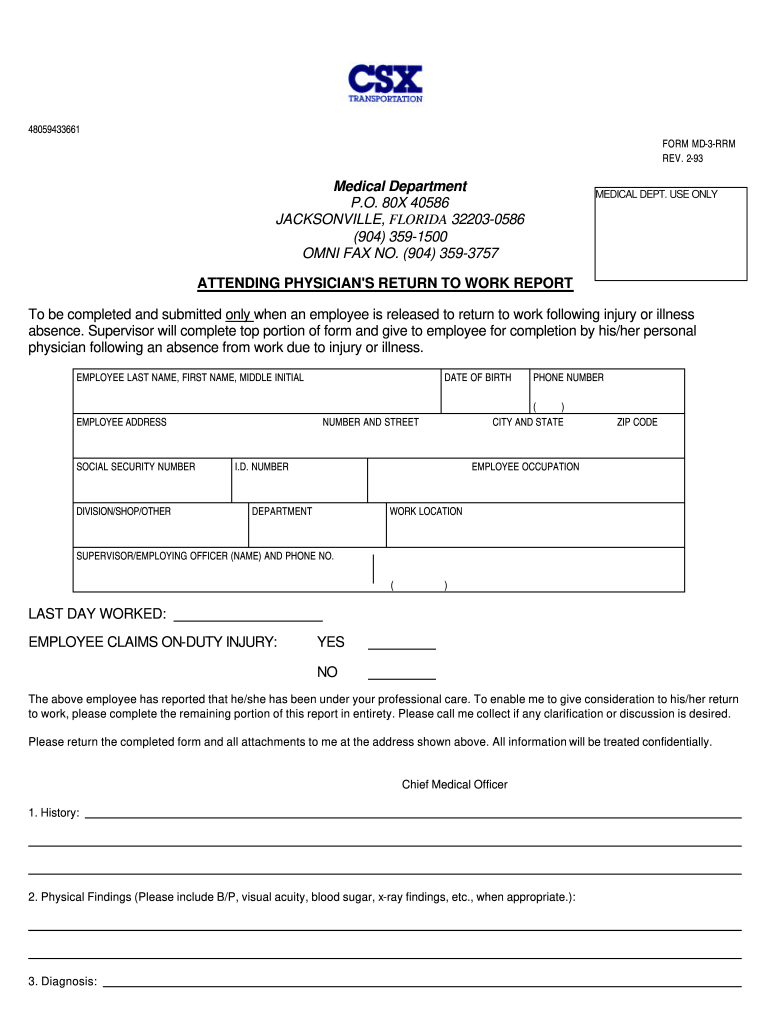
Csx Medical Department 1993-2026


What is the Csx Medical Department
The CSX Medical Department is a specialized division within CSX Transportation that focuses on the health and well-being of its employees. This department provides essential medical services, including health assessments, injury management, and occupational health programs. The primary goal of the CSX Medical Department is to ensure that employees are fit for duty while maintaining compliance with industry regulations and safety standards.
How to Use the Csx Medical Department
Utilizing the CSX Medical Department involves several steps. Employees can access services by contacting the department directly via the CSX medical department phone number. They may schedule appointments for medical evaluations, report work-related injuries, or seek guidance on health-related matters. It is important for employees to have all necessary documentation ready, including any previous medical records or forms related to their situation.
Steps to Complete the Csx Medical Department Forms
To complete forms associated with the CSX Medical Department, follow these steps:
- Gather necessary information, such as personal identification and medical history.
- Access the specific form required, such as the MD-3 form, through the CSX employee portal or by contacting the medical department.
- Carefully fill out the form, ensuring all sections are completed accurately.
- Review the form for any errors or missing information before submission.
- Submit the completed form according to the guidelines provided, either online or in person.
Legal Use of the Csx Medical Department
The CSX Medical Department operates within legal frameworks that govern workplace health and safety. Compliance with regulations such as the Occupational Safety and Health Administration (OSHA) guidelines is crucial. Additionally, the department ensures that all medical records are handled in accordance with privacy laws, including the Health Insurance Portability and Accountability Act (HIPAA). This legal structure protects both the employees and the organization, ensuring that medical information is kept confidential and secure.
Required Documents for the Csx Medical Department
When interacting with the CSX Medical Department, certain documents may be required. These often include:
- Identification documents, such as a driver's license or employee ID.
- Medical history forms, which detail past health issues and treatments.
- Any relevant medical records or documentation related to work-related injuries.
- Specific forms like the MD-3 form, necessary for various medical evaluations.
Examples of Using the Csx Medical Department
Employees may need to interact with the CSX Medical Department in various scenarios. For instance, if an employee sustains an injury while on duty, they would report the incident and complete the necessary forms to receive medical attention. Another example is when an employee is returning to work after a medical leave; they may require a fitness-for-duty evaluation from the medical department. These interactions help ensure that employees are healthy and able to perform their job responsibilities safely.
Quick guide on how to complete csx medical department
Effortlessly prepare Csx Medical Department on any device
Digital document management has become increasingly popular among businesses and individuals. It offers a sustainable alternative to traditional printed and signed files, allowing you to obtain the correct format and securely save it online. airSlate SignNow provides you with all the necessary tools to create, edit, and electronically sign your documents quickly without any delays. Manage Csx Medical Department on any device with the airSlate SignNow apps for Android or iOS and streamline any document-related process today.
How to modify and electronically sign Csx Medical Department with ease
- Obtain Csx Medical Department and click on Get Form to begin.
- Use the tools available to complete your form.
- Mark important sections of the documents or redact sensitive information using the specific tools provided by airSlate SignNow.
- Generate your signature using the Sign tool, which takes mere seconds and has the same legal validity as a conventional wet ink signature.
- Review all the details and click on the Done button to save your changes.
- Choose your preferred method to submit your form, via email, SMS, or invitation link, or download it to your computer.
Eliminate the worry of lost or misplaced documents, tedious form searches, or mistakes that necessitate reprinting new copies. airSlate SignNow addresses all your document management needs in just a few clicks from any device you prefer. Modify and electronically sign Csx Medical Department and ensure effective communication at every stage of the form preparation process with airSlate SignNow.
Create this form in 5 minutes or less
Create this form in 5 minutes!
How to create an eSignature for the csx medical department
The best way to make an eSignature for your PDF file online
The best way to make an eSignature for your PDF file in Google Chrome
The way to make an eSignature for signing PDFs in Gmail
The way to generate an electronic signature from your mobile device
How to make an electronic signature for a PDF file on iOS
The way to generate an electronic signature for a PDF file on Android devices
People also ask
-
What is the CSX medical department phone number for inquiries?
The CSX medical department phone number can be found on their official website or by contacting customer service directly. This number is essential for employees seeking assistance with medical-related queries. Always ensure you have the most up-to-date information when signNowing out.
-
How can airSlate SignNow assist with document management for CSX medical inquiries?
airSlate SignNow provides a seamless way to manage documents related to CSX medical requests. Users can easily send and eSign vital documents quickly, ensuring that any inquiries are handled efficiently. This feature is particularly beneficial for HR and medical departments.
-
Is there a cost associated with using airSlate SignNow for CSX medical documentation?
Yes, there are pricing plans available for airSlate SignNow that cater to various business needs. The cost may vary depending on the features required for managing CSX medical documentation. It's best to explore their pricing page to find an option that suits your needs.
-
What features does airSlate SignNow offer for healthcare-related documents?
airSlate SignNow offers features such as eSignature capabilities, secure document storage, and workflow automation, which are invaluable for healthcare-related documentation. These features streamline the process of submitting medical requests, including those that might require the CSX medical department phone number.
-
Can airSlate SignNow integrate with other systems for CSX medical document management?
Absolutely! airSlate SignNow integrates seamlessly with various applications and systems, enhancing the efficiency of managing CSX medical documents. This integration allows users to connect with platforms already in use, simplifying processes related to medical inquiries.
-
What are the benefits of using airSlate SignNow for CSX medical-related communications?
Using airSlate SignNow for CSX medical communications ensures compliance, enhances efficiency, and provides a trackable audit trail. This is especially important when handling sensitive information related to medical departments. With easy access to the CSX medical department phone number and other resources, communication becomes more streamlined.
-
How does airSlate SignNow enhance the speed of processing CSX medical documents?
airSlate SignNow signNowly speeds up the processing of CSX medical documents through its electronic signing and automated workflows. By reducing the time it takes to handle paperwork, users can quickly signNow out using the CSX medical department phone number for any follow-up needed.
Get more for Csx Medical Department
- Marital legal separation and property settlement agreement where no children and parties may have joint property and or debts form
- Marital legal separation and property settlement agreement no children parties may have joint property or debts effective form
- Ak settlement form
- Marital legal separation and property settlement agreement where adult children and parties may have joint property or debts form
- Alaska corporation form
- Alaska llc search form
- Alaska dissolution marriage form
- Living trust for husband and wife with no children alaska form
Find out other Csx Medical Department
- Help Me With eSignature Tennessee Banking PDF
- How Can I eSignature Virginia Banking PPT
- How Can I eSignature Virginia Banking PPT
- Can I eSignature Washington Banking Word
- Can I eSignature Mississippi Business Operations Document
- How To eSignature Missouri Car Dealer Document
- How Can I eSignature Missouri Business Operations PPT
- How Can I eSignature Montana Car Dealer Document
- Help Me With eSignature Kentucky Charity Form
- How Do I eSignature Michigan Charity Presentation
- How Do I eSignature Pennsylvania Car Dealer Document
- How To eSignature Pennsylvania Charity Presentation
- Can I eSignature Utah Charity Document
- How Do I eSignature Utah Car Dealer Presentation
- Help Me With eSignature Wyoming Charity Presentation
- How To eSignature Wyoming Car Dealer PPT
- How To eSignature Colorado Construction PPT
- How To eSignature New Jersey Construction PDF
- How To eSignature New York Construction Presentation
- How To eSignature Wisconsin Construction Document