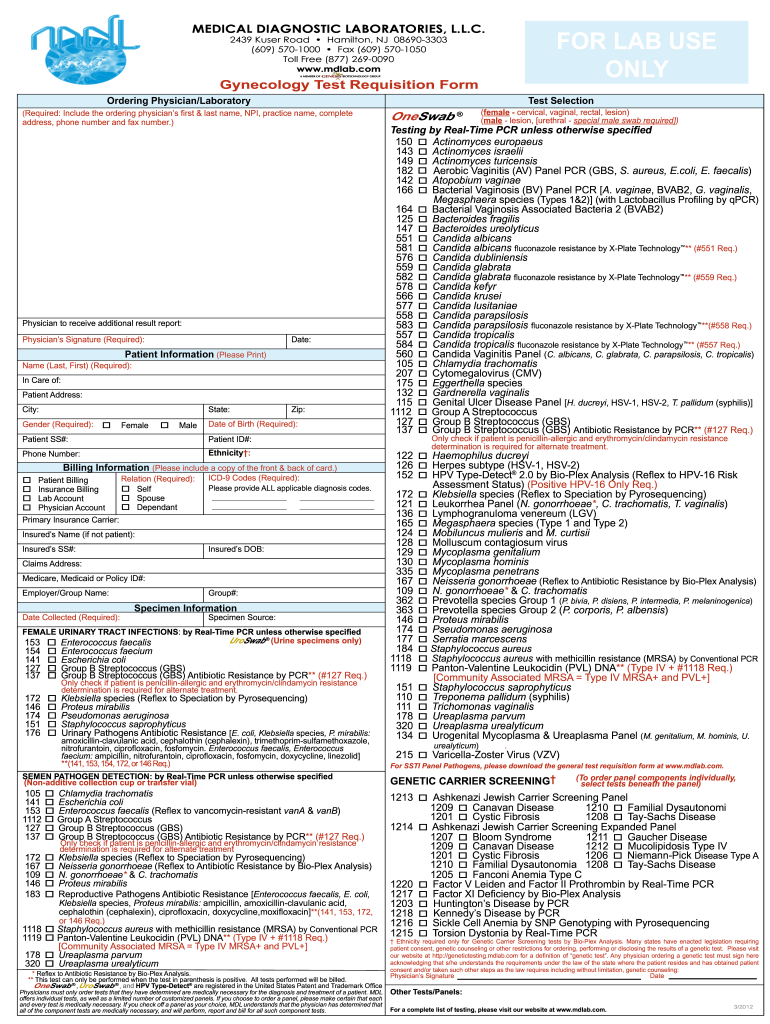
Ob Gyn Lab Tests 2012-2026


What is the gynecological test list?
The gynecological test list encompasses a range of medical evaluations designed to assess women's reproductive health. These tests may include blood tests, imaging studies, and physical examinations. Common components of this list are:
- Pelvic examinations
- Pap smears
- Breast exams
- Transvaginal ultrasounds
- Hormone level tests
- STI screenings
- Obstetric panels
Each test serves a specific purpose, such as detecting infections, monitoring hormonal changes, or screening for cancers. Understanding this list can help women take proactive steps in managing their health.
How to obtain the gynecological test list?
Obtaining a gynecological test list typically involves scheduling an appointment with a healthcare provider, such as a gynecologist. During this visit, the provider will assess individual health needs and recommend appropriate tests. Patients should consider the following steps:
- Research local gynecologists or women's health clinics.
- Contact the office to schedule an appointment.
- Prepare a list of any symptoms or health concerns to discuss.
- Ask about insurance coverage for the tests.
After the appointment, the healthcare provider will provide a personalized gynecological test list based on the patient’s health history and current needs.
Steps to complete the gynecological test list
Completing the gynecological test list involves several key steps that ensure accurate results and a smooth process:
- Follow any pre-test instructions provided by your healthcare provider, such as fasting or avoiding certain medications.
- Attend all scheduled appointments for tests and evaluations.
- Provide accurate medical history and information during consultations.
- Discuss any concerns or questions with your healthcare provider.
- Review results with your provider to understand implications and next steps.
Staying organized and informed throughout this process can help ensure comprehensive care.
Legal use of the gynecological test list
The legal use of the gynecological test list is crucial for ensuring that the results are recognized by healthcare institutions and insurance providers. To maintain legal validity, it is important to:
- Use a reputable healthcare provider who complies with local and federal regulations.
- Ensure that all tests are conducted in accredited laboratories.
- Obtain written consent for any procedures or tests.
- Maintain confidentiality of medical records in accordance with HIPAA regulations.
Understanding these legal aspects can help patients navigate their healthcare rights and responsibilities effectively.
Key elements of the gynecological test list
Several key elements define the gynecological test list, ensuring it meets the needs of women's health. These include:
- Comprehensiveness: The list should cover a wide range of tests relevant to reproductive health.
- Personalization: Recommendations should be tailored to individual health profiles and risk factors.
- Accessibility: Tests should be easy to obtain and affordable for patients.
- Accuracy: Tests must be conducted using reliable methods to ensure valid results.
These elements contribute to effective healthcare management and empower women to take charge of their health.
Examples of using the gynecological test list
Using the gynecological test list can vary based on individual circumstances. Here are a few examples:
- A woman experiencing irregular periods may consult her gynecologist, who recommends hormone level tests and a pelvic ultrasound.
- A patient with a family history of breast cancer may undergo regular mammograms and clinical breast exams as part of her gynecological test list.
- Women planning to conceive might receive an obstetric panel to assess their overall reproductive health before pregnancy.
These examples illustrate how the gynecological test list can be adapted to meet specific health needs and concerns.
Quick guide on how to complete ob gyn lab tests
Complete Ob Gyn Lab Tests effortlessly on any device
Online document management has become increasingly popular with businesses and individuals. It serves as an ideal environmentally-friendly alternative to traditional printed and signed documents, as you can easily locate the appropriate form and securely store it online. airSlate SignNow provides you with all the tools necessary to create, modify, and electronically sign your documents swiftly without delays. Manage Ob Gyn Lab Tests on any platform with airSlate SignNow's Android or iOS applications and streamline any document-related process today.
How to modify and eSign Ob Gyn Lab Tests effortlessly
- Obtain Ob Gyn Lab Tests and then click Get Form to begin.
- Utilize the tools we provide to fill out your document.
- Highlight important sections of the documents or conceal sensitive information with tools that airSlate SignNow offers specifically for that purpose.
- Create your eSignature using the Sign feature, which is completed in seconds and carries the same legal validity as a conventional ink signature.
- Review all the information and then click on the Done button to save your modifications.
- Select your preferred delivery method for your form, via email, SMS, or invitation link, or download it to your computer.
Say goodbye to lost or mislaid documents, tedious form searching, or mistakes that necessitate printing new document copies. airSlate SignNow meets all your document management needs in just a few clicks from any chosen device. Alter and eSign Ob Gyn Lab Tests and ensure excellent communication at every stage of the form preparation process with airSlate SignNow.
Create this form in 5 minutes or less
Create this form in 5 minutes!
How to create an eSignature for the ob gyn lab tests
The way to create an electronic signature for a PDF online
The way to create an electronic signature for a PDF in Google Chrome
How to create an eSignature for signing PDFs in Gmail
The way to make an eSignature right from your smartphone
The best way to create an eSignature for a PDF on iOS
The way to make an eSignature for a PDF on Android
People also ask
-
What is included in the gynecological test list?
The gynecological test list typically includes various essential tests such as Pap smears, pelvic exams, and screenings for sexually transmitted infections. These tests are crucial for assessing women's reproductive health and early detection of potential issues. Understanding the gynecological test list can help you prioritize your health and talk to your healthcare provider.
-
How can I create a gynecological test list for patients?
To create a gynecological test list for patients, utilize a reliable electronic signature solution like airSlate SignNow. This platform allows you to customize documents, ensuring all necessary tests are included based on individual patient needs. With airSlate SignNow, you can efficiently send and eSign this list to confirm patient understanding and consent.
-
Are there integrations available for managing the gynecological test list?
Yes, airSlate SignNow offers various integrations that allow seamless management of your gynecological test list. You can connect with electronic health record systems to ensure that the test list is updated and easily accessible. These integrations enhance workflow efficiency and ensure that you have all patient information at your fingertips.
-
What are the benefits of using airSlate SignNow for a gynecological test list?
Using airSlate SignNow for your gynecological test list provides the benefits of ease of use, cost-effectiveness, and enhanced security. It simplifies the process of sending and eSigning documents, allowing healthcare providers and patients to collaborate more effectively. Moreover, the platform complies with healthcare regulations to keep patient data safe.
-
How much does it cost to use airSlate SignNow for creating a gynecological test list?
The pricing for using airSlate SignNow varies based on the features you need but is generally very competitive. Given its cost-effective solution, many practices find it affordable and beneficial for managing documents like a gynecological test list. Interested users can explore the pricing plans on the airSlate website for detailed information.
-
Is there customer support for queries about the gynecological test list?
Absolutely! airSlate SignNow provides excellent customer support to help you with any queries related to the gynecological test list. Whether you need assistance with document creation, eSigning, or integrations, their support team is available to guide you through the process. You can signNow out via their help center or contact support directly.
-
Can I customize the gynecological test list for specific patient needs?
Yes, one of the key features of airSlate SignNow is the ability to fully customize your gynecological test list. You can add or remove tests depending on your patient's medical history and concerns. This customization helps ensure a personalized approach to patient care and keeps your documentation relevant.
Get more for Ob Gyn Lab Tests
- Sample transmittal letter to secretary of states office to file articles of incorporation alaska alaska form
- Civil federal court form
- Lead based paint disclosure for sales transaction alaska form
- Lead based paint disclosure for rental transaction alaska form
- Notice of lease for recording alaska form
- Ak llc create form
- Supplemental residential lease forms package alaska
- Ak landlord 497294104 form
Find out other Ob Gyn Lab Tests
- Can I eSignature Utah Charity Document
- How Do I eSignature Utah Car Dealer Presentation
- Help Me With eSignature Wyoming Charity Presentation
- How To eSignature Wyoming Car Dealer PPT
- How To eSignature Colorado Construction PPT
- How To eSignature New Jersey Construction PDF
- How To eSignature New York Construction Presentation
- How To eSignature Wisconsin Construction Document
- Help Me With eSignature Arkansas Education Form
- Can I eSignature Louisiana Education Document
- Can I eSignature Massachusetts Education Document
- Help Me With eSignature Montana Education Word
- How To eSignature Maryland Doctors Word
- Help Me With eSignature South Dakota Education Form
- How Can I eSignature Virginia Education PDF
- How To eSignature Massachusetts Government Form
- How Can I eSignature Oregon Government PDF
- How Can I eSignature Oklahoma Government Document
- How To eSignature Texas Government Document
- Can I eSignature Vermont Government Form