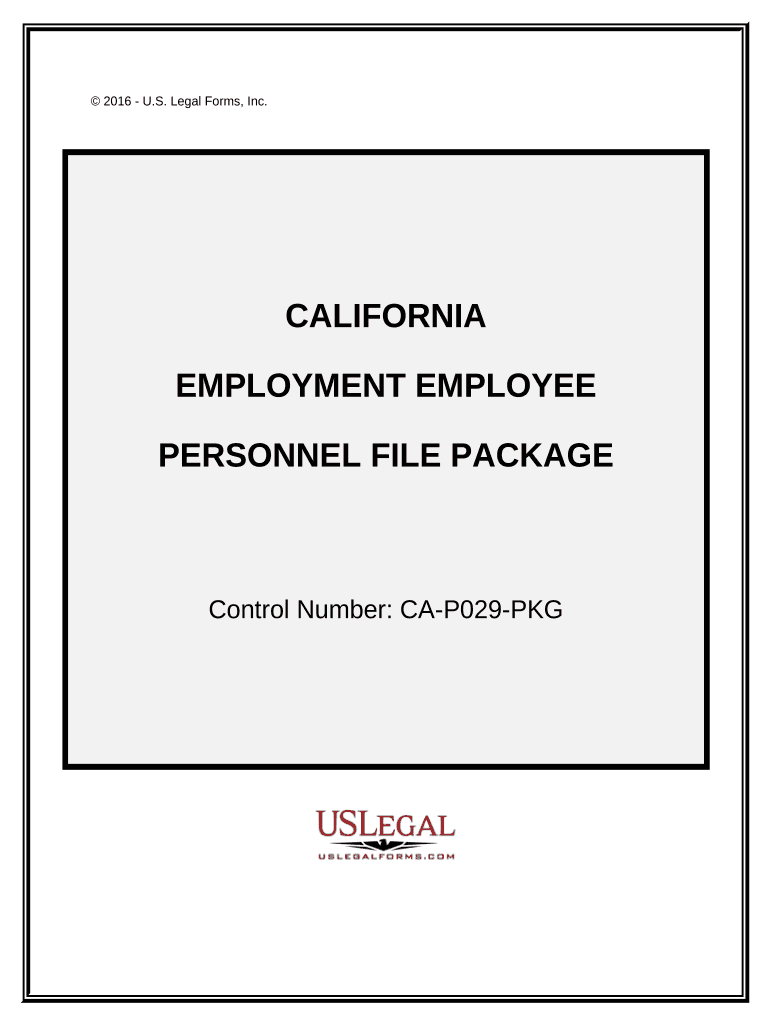
Personnel File Form


What is the employment personnel file?
The employment personnel file is a comprehensive collection of documents related to an employee's work history within an organization. This file typically includes personal information, job applications, performance evaluations, disciplinary records, and any other relevant documentation that reflects the employee's relationship with the employer. Maintaining an accurate and organized personnel file is essential for compliance with various labor laws and regulations, as well as for managing employee records effectively.
How to obtain the employment personnel file
Employees have the right to request access to their employment personnel file. To obtain this file, an employee should follow these steps:
- Submit a written request to the human resources department or designated personnel.
- Include personal identification information, such as full name, employee ID, and department.
- Specify the documents or information being requested, if applicable.
- Allow a reasonable timeframe for the employer to respond, typically within a few weeks.
Employers are generally required to comply with these requests under state laws, although specific regulations may vary.
Legal use of the employment personnel file
The employment personnel file must be used in compliance with applicable labor laws and regulations. This includes protecting the confidentiality of the information contained within the file and ensuring it is only accessed by authorized personnel. Employers should also be aware of laws governing the retention and disposal of personnel files, as improper handling can lead to legal consequences. Moreover, the information in the file may be used in various legal contexts, such as disputes over employment decisions or compliance audits.
Key elements of the employment personnel file
There are several key elements that should be included in an employment personnel file to ensure it is comprehensive and compliant:
- Personal Information: Basic details such as name, address, and contact information.
- Employment History: Records of job titles, dates of employment, and department assignments.
- Performance Evaluations: Documentation of employee performance reviews and feedback.
- Disciplinary Records: Any records of disciplinary actions taken against the employee.
- Training and Certifications: Evidence of completed training programs and certifications obtained.
Including these elements helps ensure that the personnel file serves its purpose effectively.
Steps to complete the employment personnel file
Completing an employment personnel file involves several key steps to ensure that all necessary documentation is included and organized properly:
- Gather all relevant documents, including application forms, resumes, and identification.
- Compile performance evaluations and any disciplinary records.
- Ensure that all documents are signed and dated where required.
- Organize the documents in a logical order, typically starting with personal information and followed by employment history.
- Regularly update the file with new information, such as promotions or additional training.
Following these steps can help maintain an accurate and useful personnel file.
Examples of using the employment personnel file
The employment personnel file can be utilized in various scenarios, including:
- Performance Reviews: Managers can refer to the file to prepare for employee evaluations.
- Legal Compliance: Employers may need to provide documentation from the file during audits or investigations.
- Promotion Considerations: The file can serve as a reference for decisions regarding promotions or raises.
- Employee Requests: Employees may request access to their file for personal review or to verify information.
These examples illustrate the importance of maintaining a well-organized employment personnel file for both employers and employees.
Quick guide on how to complete personnel file 497299394
Complete Personnel File seamlessly on any device
Digital document management has gained signNow traction among businesses and individuals. It offers an ideal environmentally friendly alternative to conventional printed and signed documents, as you can obtain the necessary form and securely store it online. airSlate SignNow equips you with all the tools required to create, modify, and eSign your files quickly and without interruptions. Manage Personnel File on any platform with airSlate SignNow's Android or iOS applications and simplify any document-based task today.
The easiest method to modify and eSign Personnel File effortlessly
- Find Personnel File and click Get Form to begin.
- Utilize the tools we offer to complete your document.
- Mark important sections of the documents or redact sensitive information using tools that airSlate SignNow provides specifically for that purpose.
- Craft your signature with the Sign tool, which takes mere seconds and carries the same legal validity as a traditional handwritten signature.
- Verify all the details and click on the Done button to record your modifications.
- Choose how you wish to send your form, by email, text message (SMS), or invitation link, or download it to your computer.
Eliminate concerns about lost or misfiled documents, tedious form searching, or mistakes that require printing new document copies. airSlate SignNow meets your requirements in document management in just a few clicks from any device you prefer. Modify and eSign Personnel File and ensure exceptional communication at every step of your form preparation workflow with airSlate SignNow.
Create this form in 5 minutes or less
Create this form in 5 minutes!
People also ask
-
What is an employment personnel file?
An employment personnel file is a collection of documents that includes an employee's job application, performance evaluations, disciplinary actions, and other important records. It serves as a comprehensive overview of an employee's history within a company, making it essential for HR management.
-
How can airSlate SignNow help manage employment personnel files?
airSlate SignNow streamlines the management of employment personnel files by allowing users to easily send, eSign, and store important documents securely online. This ensures that all personnel files are organized and readily accessible whenever needed, minimizing paperwork hassles.
-
What are the pricing options for airSlate SignNow when handling employment personnel files?
airSlate SignNow offers flexible pricing plans to accommodate different business needs, ensuring that managing employment personnel files remains cost-effective. You can choose from basic plans for smaller teams or more advanced features to cater to larger organizations, making it accessible for everyone.
-
Can I integrate airSlate SignNow with existing HR software to manage employment personnel files?
Yes, airSlate SignNow integrates seamlessly with various HR software solutions, allowing easy management of employment personnel files. This integration helps create a more efficient workflow, ensuring that documents are automatically updated and available across platforms.
-
What features does airSlate SignNow provide for managing employment personnel files?
airSlate SignNow provides features like customizable templates, automated workflows, and secure eSigning to enhance the management of employment personnel files. These features help streamline document processes, reduce errors, and save time in HR operations.
-
How secure are employment personnel files stored in airSlate SignNow?
airSlate SignNow prioritizes security, offering encrypted storage for your employment personnel files to protect sensitive employee data. Our platform implements robust security measures that ensure compliance with data protection regulations.
-
What are the benefits of using airSlate SignNow for employment personnel files?
Using airSlate SignNow for employment personnel files enhances efficiency and organization within HR departments. It reduces paperwork, speeds up document signing processes, and improves accessibility to important employee records, ultimately fostering a more productive workplace.
Get more for Personnel File
Find out other Personnel File
- Help Me With Sign Alabama Courts Form
- Help Me With Sign Virginia Police PPT
- How To Sign Colorado Courts Document
- Can I eSign Alabama Banking PPT
- How Can I eSign California Banking PDF
- How To eSign Hawaii Banking PDF
- How Can I eSign Hawaii Banking Document
- How Do I eSign Hawaii Banking Document
- How Do I eSign Hawaii Banking Document
- Help Me With eSign Hawaii Banking Document
- How To eSign Hawaii Banking Document
- Can I eSign Hawaii Banking Presentation
- Can I Sign Iowa Courts Form
- Help Me With eSign Montana Banking Form
- Can I Sign Kentucky Courts Document
- How To eSign New York Banking Word
- Can I eSign South Dakota Banking PPT
- How Can I eSign South Dakota Banking PPT
- How Do I eSign Alaska Car Dealer Form
- How To eSign California Car Dealer Form