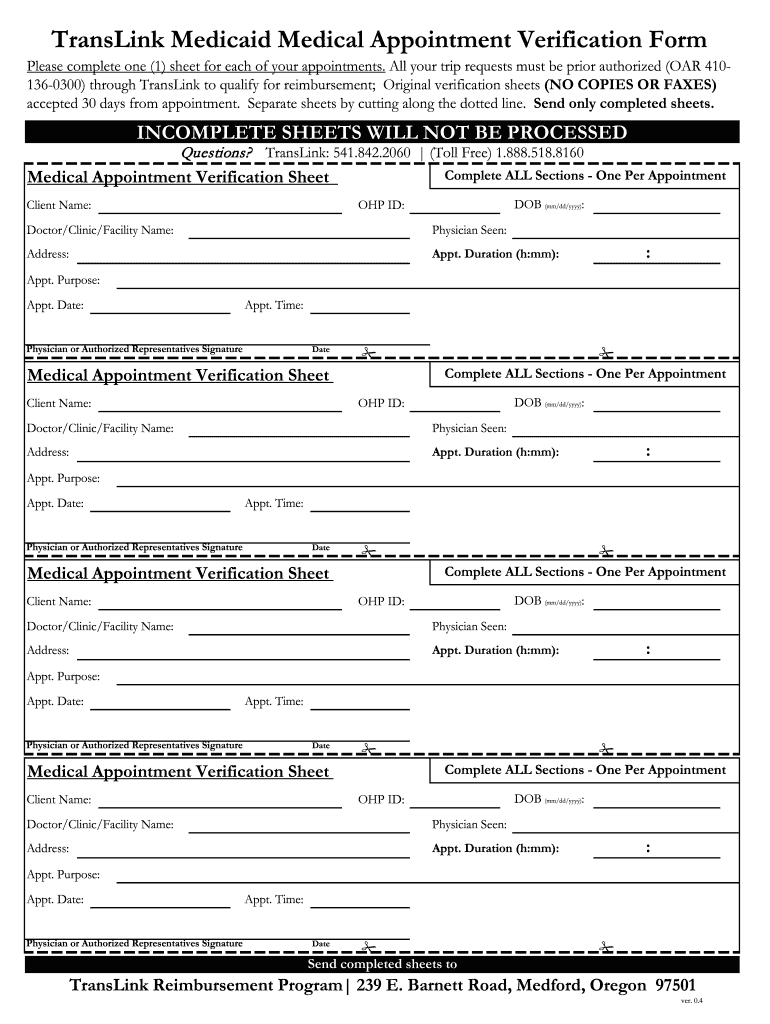
Medical Appointment Verification Form


What is the Medical Appointment Verification?
The medical appointment verification is a crucial document used to confirm a patient's scheduled visit with a healthcare provider. It serves as an official record that can be utilized for various purposes, including insurance claims, medical billing, and patient tracking. This form typically includes essential details such as the patient's name, appointment date and time, healthcare provider's information, and the purpose of the visit. The verification process ensures that both the patient and the provider have a mutual understanding of the appointment, contributing to better healthcare management.
How to Use the Medical Appointment Verification
Using the medical appointment verification involves a few straightforward steps. First, the healthcare provider generates the verification form, which can be filled out electronically or printed for manual completion. Patients should ensure that all required fields are accurately filled, including their personal information and appointment specifics. Once completed, the form can be submitted to the relevant parties, such as insurance companies or medical offices, to confirm the appointment. Utilizing an electronic signature solution, like signNow, can streamline this process, making it easier to send and sign documents securely.
Steps to Complete the Medical Appointment Verification
Completing the medical appointment verification form requires attention to detail. Here are the essential steps:
- Gather necessary information, including patient details and appointment specifics.
- Access the medical appointment verification form, either online or in print.
- Fill in all required fields, ensuring accuracy in names, dates, and times.
- Review the completed form for any errors or omissions.
- Sign the form electronically or manually, as required.
- Submit the form to the relevant healthcare provider or insurance company.
Legal Use of the Medical Appointment Verification
The medical appointment verification holds legal significance when it is properly executed. For a verification form to be considered valid, it must meet specific legal requirements, including proper identification of the patient and healthcare provider, as well as obtaining necessary signatures. Electronic signatures, when compliant with regulations such as ESIGN and UETA, are legally binding and can enhance the validity of the document. Ensuring compliance with these legal frameworks protects both patients and providers in case of disputes or claims.
Key Elements of the Medical Appointment Verification
Several key elements make up the medical appointment verification form. These include:
- Patient Information: Full name, date of birth, and contact details.
- Provider Information: Name of the healthcare provider, practice name, and contact information.
- Appointment Details: Date, time, and location of the appointment.
- Purpose of Visit: Reason for the appointment, such as consultation or follow-up.
- Signatures: Required signatures from both the patient and the provider to validate the document.
Examples of Using the Medical Appointment Verification
The medical appointment verification can be utilized in various scenarios. For instance, a patient may need to present this form to their insurance company to verify coverage for a specific medical procedure. Additionally, healthcare providers may use the verification to keep track of patient appointments and ensure that they have the necessary resources available for each visit. In cases of missed appointments, the verification can serve as a reference for follow-up communications with patients.
Quick guide on how to complete medical appointment verification
Complete Medical Appointment Verification effortlessly on any device
Digital document management has gained popularity among companies and individuals. It offers an ideal environmentally-friendly substitute for traditional printed and signed documents, as you can access the necessary forms and securely store them online. airSlate SignNow provides all the features required to create, modify, and electronically sign your documents promptly without delays. Manage Medical Appointment Verification from any device using airSlate SignNow Android or iOS applications and streamline any document-oriented procedure today.
How to modify and eSign Medical Appointment Verification with ease
- Obtain Medical Appointment Verification and then click Get Form to begin.
- Utilize the tools we offer to complete your form.
- Emphasize pertinent sections of the documents or redact sensitive information with tools that airSlate SignNow specifically provides for that purpose.
- Create your signature using the Sign tool, which takes mere seconds and holds exactly the same legal validity as a conventional wet ink signature.
- Review the information and then click on the Done button to save your modifications.
- Choose your preferred method to submit your form, whether by email, SMS, or invitation link, or download it to your computer.
Eliminate concerns about misplaced or lost documents, tedious form searching, or mistakes that necessitate printing new document copies. airSlate SignNow addresses your needs in document management in just a few clicks from any device of your choice. Modify and electronically sign Medical Appointment Verification and ensure excellent communication at any stage of the form preparation process with airSlate SignNow.
Create this form in 5 minutes or less
Create this form in 5 minutes!
How to create an eSignature for the medical appointment verification
The way to create an eSignature for your PDF file online
The way to create an eSignature for your PDF file in Google Chrome
The best way to make an eSignature for signing PDFs in Gmail
How to create an eSignature right from your mobile device
The best way to generate an electronic signature for a PDF file on iOS
How to create an eSignature for a PDF on Android devices
People also ask
-
What is medical appointment verification?
Medical appointment verification is the process of confirming scheduled medical appointments to ensure that both patients and providers are aligned. With airSlate SignNow, you can streamline this process by easily sending and signing documents, which enhances communication and reduces no-show rates.
-
How does airSlate SignNow improve the medical appointment verification process?
airSlate SignNow allows healthcare providers to automate the medical appointment verification process through electronic signatures and document management. This reduces administrative burdens, ensures timely confirmations, and enhances patient engagement by simplifying appointment scheduling.
-
What features does airSlate SignNow offer for medical appointment verification?
Key features of airSlate SignNow include customizable templates for appointment confirmations, secure electronic signatures, and real-time tracking of document status. These tools make the medical appointment verification process efficient and accessible for both patients and providers.
-
Is airSlate SignNow affordable for small healthcare practices?
Yes, airSlate SignNow is designed to be a cost-effective solution suitable for small healthcare practices looking to enhance their medical appointment verification process. Our flexible pricing plans cater to different needs, ensuring that businesses can access powerful tools without breaking the budget.
-
Can airSlate SignNow be integrated with my existing practice management software?
Absolutely! airSlate SignNow offers seamless integrations with various practice management software, allowing for an efficient workflow. This means you can incorporate medical appointment verification into your existing systems without any hassle.
-
How does electronic signature enhance medical appointment verification?
Electronic signatures provided by airSlate SignNow enhance medical appointment verification by ensuring authenticity and legal compliance. This not only speeds up the confirmation process but also helps maintain a clear record of agreements between patients and healthcare providers.
-
What are the benefits of using airSlate SignNow for medical appointment verification?
Using airSlate SignNow for medical appointment verification improves efficiency, reduces paperwork, and enhances the patient experience. By automating communication and confirmations, healthcare providers can focus more on patient care and less on administrative tasks.
Get more for Medical Appointment Verification
- Last will and testament for other persons alaska form
- Notice to beneficiaries of being named in will alaska form
- Estate planning questionnaire and worksheets alaska form
- Document locator and personal information package including burial information form alaska
- Demand to produce copy of will from heir to executor or person in possession of will alaska form
- Alabama claim compensation form
- Alabama workers form
- No fault uncontested agreed divorce package for dissolution of marriage with adult children and with or without property and 497295286 form
Find out other Medical Appointment Verification
- Can I Electronic signature Indiana Simple confidentiality agreement
- Can I eSignature Iowa Standstill Agreement
- How To Electronic signature Tennessee Standard residential lease agreement
- How To Electronic signature Alabama Tenant lease agreement
- Electronic signature Maine Contract for work Secure
- Electronic signature Utah Contract Myself
- How Can I Electronic signature Texas Electronic Contract
- How Do I Electronic signature Michigan General contract template
- Electronic signature Maine Email Contracts Later
- Electronic signature New Mexico General contract template Free
- Can I Electronic signature Rhode Island Email Contracts
- How Do I Electronic signature California Personal loan contract template
- Electronic signature Hawaii Personal loan contract template Free
- How To Electronic signature Hawaii Personal loan contract template
- Electronic signature New Hampshire Managed services contract template Computer
- Electronic signature Alabama Real estate sales contract template Easy
- Electronic signature Georgia Real estate purchase contract template Secure
- Electronic signature South Carolina Real estate sales contract template Mobile
- Can I Electronic signature Kentucky Residential lease contract
- Can I Electronic signature Nebraska Residential lease contract