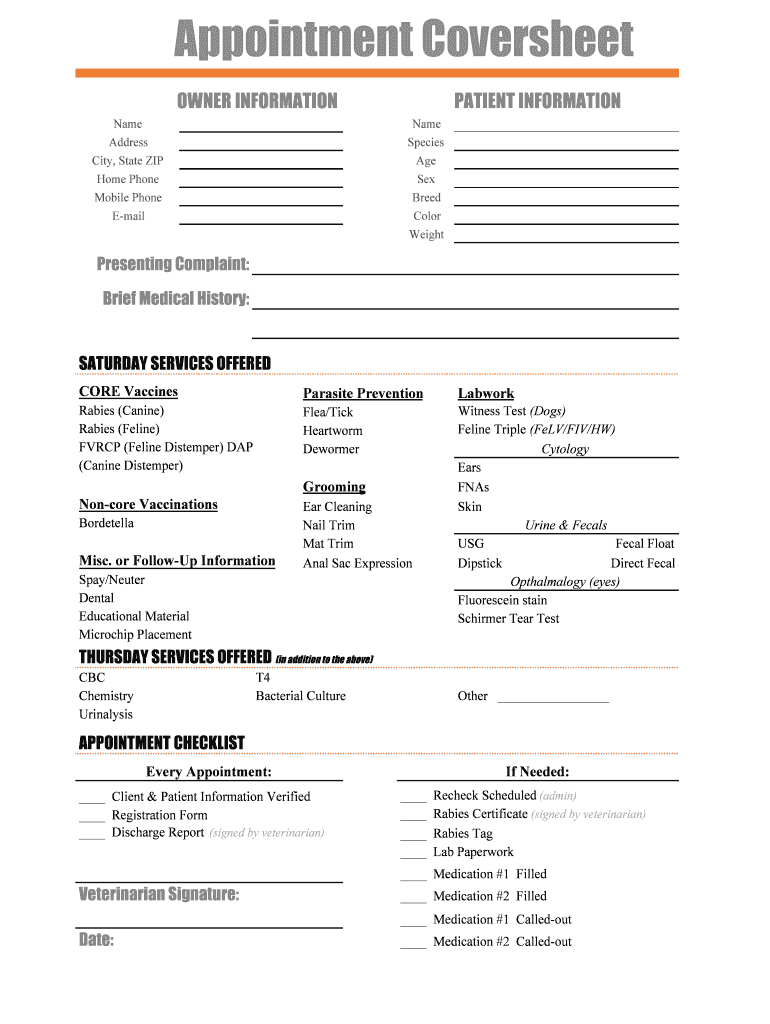
Appointment Cover Sheet Template Xlsx Form


What is the Appointment Cover Sheet Template xlsx
The appointment cover sheet template is a structured document designed to streamline the scheduling of appointments. It typically includes fields for essential information such as the date, time, location, and purpose of the appointment. This template is particularly useful for businesses and professionals who need to manage multiple appointments efficiently. By using a standardized format, users can ensure that all necessary details are captured, reducing the likelihood of errors and miscommunication.
How to use the Appointment Cover Sheet Template xlsx
Using the appointment cover sheet template involves several straightforward steps. First, download the template in XLSX format, which is compatible with various spreadsheet applications. Open the file and fill in the required fields, including client names, appointment times, and any specific notes relevant to the meeting. Once completed, save the document to keep a record of all scheduled appointments. This organized approach helps maintain clarity and ensures that all stakeholders are informed about their commitments.
Steps to complete the Appointment Cover Sheet Template xlsx
Completing the appointment cover sheet template requires careful attention to detail. Follow these steps for effective completion:
- Open the XLSX file in your preferred spreadsheet software.
- Enter the date of the appointment in the designated field.
- Input the time and duration of the appointment.
- Fill in the client or participant names.
- Include the location or platform for the meeting (e.g., in-person, Zoom).
- Add any relevant notes or special instructions.
- Review the information for accuracy before saving the document.
Legal use of the Appointment Cover Sheet Template xlsx
The legal validity of the appointment cover sheet template depends on its proper completion and adherence to relevant regulations. In the United States, digital documents can be legally binding if they meet specific criteria, such as including the necessary signatures and being stored securely. Using a reputable electronic signature solution, like signNow, can enhance the legal standing of the document by providing a digital certificate and ensuring compliance with laws such as ESIGN and UETA.
Key elements of the Appointment Cover Sheet Template xlsx
Several key elements make up the appointment cover sheet template. These include:
- Date and Time: Clearly specify when the appointment will take place.
- Client Information: Include names and contact details of all participants.
- Location: Indicate where the appointment will be held, whether in-person or online.
- Purpose: State the reason for the appointment to ensure all parties are prepared.
- Notes: Provide space for additional comments or instructions that may be relevant.
Examples of using the Appointment Cover Sheet Template xlsx
The appointment cover sheet template can be utilized in various professional settings. For instance, healthcare providers can use it to schedule patient visits, ensuring that all necessary information is readily available. Similarly, consultants may employ the template to organize client meetings, allowing for efficient time management. Educational institutions can also benefit by using the template to arrange meetings with students or parents, ensuring clear communication regarding schedules.
Quick guide on how to complete appointment cover sheet templatexlsx
Complete Appointment Cover Sheet Template xlsx with ease on any device
Digital document management has become increasingly favored by organizations and individuals alike. It serves as an ideal environmentally-friendly alternative to traditional printed and signed documents, allowing you to locate the appropriate form and store it securely online. airSlate SignNow equips you with all the tools needed to create, modify, and electronically sign your documents quickly and efficiently. Handle Appointment Cover Sheet Template xlsx on any platform using airSlate SignNow's Android or iOS applications and enhance any document-based process today.
The simplest method to modify and eSign Appointment Cover Sheet Template xlsx effortlessly
- Obtain Appointment Cover Sheet Template xlsx and then click Get Form to begin.
- Utilize the tools we provide to fill out your document.
- Emphasize important sections of your documents or redact sensitive information with the tools airSlate SignNow provides specifically for this purpose.
- Create your eSignature using the Sign tool, which takes mere seconds and carries the same legal standing as a handwritten signature.
- Review all the details and click on the Done button to save your changes.
- Select how you wish to send your form, whether by email, SMS, invitation link, or download it to your computer.
No more lost or misplaced documents, tedious form searching, or mistakes requiring you to print new copies. airSlate SignNow meets all your document management needs in just a few clicks from any device you prefer. Modify and eSign Appointment Cover Sheet Template xlsx to ensure excellent communication at every stage of your form preparation process with airSlate SignNow.
Create this form in 5 minutes or less
Create this form in 5 minutes!
How to create an eSignature for the appointment cover sheet templatexlsx
The way to generate an eSignature for a PDF document in the online mode
The way to generate an eSignature for a PDF document in Chrome
How to generate an eSignature for putting it on PDFs in Gmail
How to generate an eSignature from your mobile device
The way to create an eSignature for a PDF document on iOS devices
How to generate an eSignature for a PDF file on Android devices
People also ask
-
What is an appointment sheets template?
An appointment sheets template is a pre-designed document that helps you organize and schedule appointments efficiently. With airSlate SignNow, you can customize these templates according to your business needs, making it easier to manage your time and resources.
-
How can I use an appointment sheets template with airSlate SignNow?
You can easily create and customize an appointment sheets template using airSlate SignNow's intuitive platform. After designing your template, you can send it for eSignature or share it with clients to ensure seamless appointment scheduling.
-
Are there any costs associated with using appointment sheets templates?
airSlate SignNow offers a range of pricing plans that include access to appointment sheets templates. You can select a plan that fits your budget and enjoy a cost-effective solution for managing your appointment scheduling needs.
-
What features come with appointment sheets templates on airSlate SignNow?
Our appointment sheets templates come with features like easy customization, eSignature integration, and real-time notifications. This helps streamline the appointment scheduling process and enhance communication between you and your clients.
-
Can I integrate the appointment sheets template with other tools?
Yes, airSlate SignNow allows you to integrate your appointment sheets template with various tools and applications. This helps automate workflows and keeps all your scheduling information synchronized across different platforms.
-
What are the benefits of using an appointment sheets template?
Using an appointment sheets template can signNowly improve your efficiency in scheduling and managing appointments. It reduces the likelihood of double-booking and ensures that you and your clients have clear communication.
-
Is it easy to share an appointment sheets template with clients?
Absolutely! airSlate SignNow makes it easy to share your appointment sheets template with clients via email or a secure link. This ensures that everyone stays informed and able to access the necessary documents quickly.
Get more for Appointment Cover Sheet Template xlsx
- Letter from tenant to landlord with demand that landlord repair broken windows alabama form
- Alabama repair form
- Alabama disability 497295607 form
- Letter from tenant to landlord containing notice that heater is broken unsafe or inadequate and demand for immediate remedy 497295608 form
- Alabama letter demand form
- Letter from tenant to landlord with demand that landlord repair floors stairs or railings alabama form
- Letter from tenant to landlord with demand that landlord remove garbage and vermin from premises alabama form
- Letter from tenant to landlord with demand that landlord provide proper outdoor garbage receptacles alabama form
Find out other Appointment Cover Sheet Template xlsx
- Sign West Virginia Real Estate Living Will Online
- How Can I Sign West Virginia Real Estate Confidentiality Agreement
- Sign West Virginia Real Estate Quitclaim Deed Computer
- Can I Sign West Virginia Real Estate Affidavit Of Heirship
- Sign West Virginia Real Estate Lease Agreement Template Online
- How To Sign Louisiana Police Lease Agreement
- Sign West Virginia Orthodontists Business Associate Agreement Simple
- How To Sign Wyoming Real Estate Operating Agreement
- Sign Massachusetts Police Quitclaim Deed Online
- Sign Police Word Missouri Computer
- Sign Missouri Police Resignation Letter Fast
- Sign Ohio Police Promissory Note Template Easy
- Sign Alabama Courts Affidavit Of Heirship Simple
- How To Sign Arizona Courts Residential Lease Agreement
- How Do I Sign Arizona Courts Residential Lease Agreement
- Help Me With Sign Arizona Courts Residential Lease Agreement
- How Can I Sign Arizona Courts Residential Lease Agreement
- Sign Colorado Courts LLC Operating Agreement Mobile
- Sign Connecticut Courts Living Will Computer
- How Do I Sign Connecticut Courts Quitclaim Deed