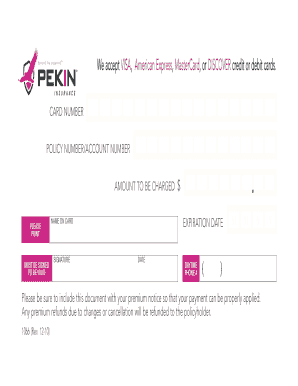
Pekin Eft Form 2010


What is the Pekin EFT Form
The Pekin EFT form is a document used primarily for setting up electronic funds transfers (EFT) for insurance premium payments. This form allows policyholders to authorize their insurance provider to withdraw payments directly from their bank accounts. By utilizing this form, customers can ensure timely payments and avoid lapses in coverage. The Pekin insurance EFT form is specifically tailored to meet the needs of Pekin Insurance policyholders, streamlining the payment process and enhancing overall customer experience.
How to Use the Pekin EFT Form
Using the Pekin EFT form is straightforward. First, you need to obtain the form from your insurance provider or their official website. Once you have the form, fill in the required personal information, including your name, address, and policy number. Next, provide your bank account details, ensuring accuracy to prevent any payment issues. After completing the form, sign it to authorize the EFT. Finally, submit the form to your insurance provider, either electronically or by mailing it to the designated address. This process enables seamless payment transactions for your insurance premiums.
Steps to Complete the Pekin EFT Form
Completing the Pekin EFT form involves several key steps:
- Obtain the Pekin EFT form from your insurance provider.
- Fill in your personal information, including your full name, address, and policy number.
- Provide your banking information, including the bank name, account number, and routing number.
- Review the completed form for accuracy to avoid any errors that could disrupt payments.
- Sign and date the form to authorize the electronic transfer.
- Submit the form to your insurance provider through the preferred method, whether online or by mail.
Legal Use of the Pekin EFT Form
The Pekin EFT form is legally binding once it is completed and signed by the policyholder. It complies with electronic signature laws, ensuring that the authorization for electronic funds transfers is valid. For the form to be legally recognized, it must include accurate information and the policyholder's signature, which confirms their consent for automatic deductions. This legal framework protects both the policyholder and the insurance provider by ensuring that all transactions are conducted transparently and securely.
Key Elements of the Pekin EFT Form
Several key elements are essential for the Pekin EFT form to be effective:
- Personal Information: Full name, address, and policy number are required for identification.
- Banking Details: Accurate bank account and routing numbers are necessary for processing payments.
- Authorization Signature: The policyholder's signature confirms consent for the EFT.
- Effective Date: The date when the EFT authorization becomes active should be clearly stated.
Form Submission Methods
The Pekin EFT form can be submitted through various methods, allowing flexibility for policyholders. Common submission methods include:
- Online Submission: Many insurance providers offer a secure online portal where you can upload your completed form.
- Mail: You can print the completed form and send it to the designated address provided by your insurance provider.
- In-Person: Some policyholders may choose to deliver the form directly to their insurance agent or local office.
Quick guide on how to complete pekin eft form
Effortlessly prepare Pekin Eft Form on any device
Digital document management has become increasingly favored by businesses and individuals. It offers an ideal environmentally friendly substitute for traditional printed and signed documents since you can access the necessary form and securely store it online. airSlate SignNow equips you with all the tools needed to quickly create, modify, and eSign your documents without delays. Manage Pekin Eft Form on any device using airSlate SignNow's Android or iOS applications and streamline any document-related task today.
The easiest way to modify and eSign Pekin Eft Form effortlessly
- Locate Pekin Eft Form and click on Get Form to begin.
- Utilize the tools we provide to complete your document.
- Highlight important sections of your documents or obscure sensitive information with tools that airSlate SignNow offers for that purpose.
- Create your eSignature using the Sign feature, which takes just seconds and carries the same legal validity as a traditional ink signature.
- Review all the details and click on the Done button to save your modifications.
- Choose how you wish to send your form, via email, text message (SMS), or invitation link, or download it to your computer.
Eliminate the hassle of lost or misplaced documents, tedious form searches, or mistakes that require reprinting new copies. airSlate SignNow meets your document management needs in just a few clicks from any device you prefer. Edit and eSign Pekin Eft Form and ensure excellent communication throughout your form preparation process with airSlate SignNow.
Create this form in 5 minutes or less
Find and fill out the correct pekin eft form
Create this form in 5 minutes!
How to create an eSignature for the pekin eft form
The way to make an electronic signature for a PDF document in the online mode
The way to make an electronic signature for a PDF document in Chrome
The best way to generate an eSignature for putting it on PDFs in Gmail
How to generate an electronic signature straight from your mobile device
The way to generate an eSignature for a PDF document on iOS devices
How to generate an electronic signature for a PDF document on Android devices
People also ask
-
What is a pekin eft form?
The pekin eft form is a specific document used for electronic funds transfer in various business applications. It streamlines the process of authorizing and processing electronic payments securely. This form is essential for businesses looking to automate billing and payment systems.
-
How does the airSlate SignNow platform support pekin eft form?
airSlate SignNow fully supports the pekin eft form by allowing users to easily create, customize, and send these forms for e-signature. Our platform ensures that each transaction is secure and compliant with necessary regulations. This integration simplifies the management of financial documents.
-
What are the benefits of using the pekin eft form with airSlate SignNow?
Using the pekin eft form with airSlate SignNow offers several benefits, including enhanced security, reduced processing time, and improved accuracy in transactions. Additionally, users can track document statuses in real-time, ensuring better cash flow management. It's a cost-effective solution for businesses of all sizes.
-
Is there a free trial available for airSlate SignNow when using the pekin eft form?
Yes, airSlate SignNow offers a free trial for new users to explore features, including the usage of the pekin eft form. During the trial, you can experience firsthand how to streamline your electronic funds transfer processes. Sign up today to test out our platform without any risks.
-
Can I integrate the pekin eft form with other software using airSlate SignNow?
Absolutely! airSlate SignNow allows seamless integrations with various software applications, making it easy to incorporate the pekin eft form into your existing workflows. This capability enhances your document management process while ensuring flexibility and efficiency in financial transactions.
-
What types of businesses benefit from using the pekin eft form on airSlate SignNow?
Businesses of all types can benefit from using the pekin eft form on airSlate SignNow, especially those that deal with recurring payments or large transaction volumes. Industries such as e-commerce, real estate, and finance find this tool particularly useful for streamlining payment processes. It's adaptable for small businesses and large corporations alike.
-
How secure is my data when using the pekin eft form on airSlate SignNow?
When using the pekin eft form on airSlate SignNow, your data is protected with the highest security standards, including encryption and secure authentication practices. We prioritize data security to ensure your financial transactions are safe and compliant. Trust our platform for secure handling of sensitive information.
Get more for Pekin Eft Form
- Salary verification form for potential lease colorado
- Tenant alterations form
- Notice of default on residential lease colorado form
- Landlord tenant lease co signer agreement colorado form
- Application for sublease colorado form
- Inventory and condition of leased premises for pre lease and post lease colorado form
- Letter from landlord to tenant with directions regarding cleaning and procedures for move out colorado form
- Property manager agreement colorado form
Find out other Pekin Eft Form
- eSignature Maine Business Operations Living Will Online
- eSignature Louisiana Car Dealer Profit And Loss Statement Easy
- How To eSignature Maryland Business Operations Business Letter Template
- How Do I eSignature Arizona Charity Rental Application
- How To eSignature Minnesota Car Dealer Bill Of Lading
- eSignature Delaware Charity Quitclaim Deed Computer
- eSignature Colorado Charity LLC Operating Agreement Now
- eSignature Missouri Car Dealer Purchase Order Template Easy
- eSignature Indiana Charity Residential Lease Agreement Simple
- How Can I eSignature Maine Charity Quitclaim Deed
- How Do I eSignature Michigan Charity LLC Operating Agreement
- eSignature North Carolina Car Dealer NDA Now
- eSignature Missouri Charity Living Will Mobile
- eSignature New Jersey Business Operations Memorandum Of Understanding Computer
- eSignature North Dakota Car Dealer Lease Agreement Safe
- eSignature Oklahoma Car Dealer Warranty Deed Easy
- eSignature Oregon Car Dealer Rental Lease Agreement Safe
- eSignature South Carolina Charity Confidentiality Agreement Easy
- Can I eSignature Tennessee Car Dealer Limited Power Of Attorney
- eSignature Utah Car Dealer Cease And Desist Letter Secure