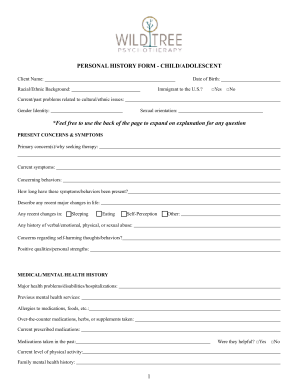
History Form Child Adolescent


What is the child history taking form?
The child history taking form is a comprehensive document designed to gather essential information about a child's medical, social, and developmental background. This form is crucial for healthcare providers to understand the unique needs of a child and to tailor appropriate interventions. It typically includes sections on the child's medical history, family medical history, developmental milestones, and any current concerns or symptoms. By collecting this information, healthcare professionals can make informed decisions regarding diagnosis and treatment.
How to use the child history taking form
Using the child history taking form involves several straightforward steps. First, ensure that the form is filled out completely and accurately. Parents or guardians should provide detailed responses to each section, as this information is vital for the child's care. Once completed, the form should be submitted to the healthcare provider, either electronically or in paper format, depending on the provider's preferences. It is important to keep a copy for personal records, as it may be useful for future appointments or referrals.
Steps to complete the child history taking form
Completing the child history taking form can be simplified by following these steps:
- Gather necessary information: Collect details about the child's medical history, including past illnesses, surgeries, and allergies.
- Consult with family: Engage with family members to obtain information about hereditary conditions and family health history.
- Document developmental milestones: Note key developmental achievements, such as walking, talking, and social interactions.
- Address current concerns: Clearly outline any current health concerns, symptoms, or behavioral issues that need attention.
- Review for accuracy: Before submission, review the completed form to ensure all information is accurate and comprehensive.
Legal use of the child history taking form
The child history taking form holds legal significance as it serves as an official record of the child's health information. For the form to be considered legally binding, it must be completed accurately and signed by the parent or guardian. Compliance with relevant laws, such as the Health Insurance Portability and Accountability Act (HIPAA), is essential to protect the child's privacy and ensure that the information is handled securely. Healthcare providers must also maintain confidentiality and secure storage of these forms to adhere to legal standards.
Key elements of the child history taking form
Several key elements are essential in the child history taking form to ensure comprehensive data collection:
- Personal Information: Basic details about the child, including name, age, and contact information.
- Medical History: Past illnesses, surgeries, medications, and allergies.
- Family History: Information about health conditions in immediate family members.
- Developmental Milestones: Documentation of significant developmental achievements.
- Current Health Concerns: Any ongoing symptoms or issues that need to be addressed.
How to obtain the child history taking form
The child history taking form can typically be obtained from healthcare providers, clinics, or hospitals. Many providers offer the form online for easy access, allowing parents or guardians to complete it digitally. Additionally, some pediatric practices may provide physical copies during appointments or through their administrative offices. It is advisable to check with the specific healthcare provider for their preferred method of obtaining the form.
Quick guide on how to complete history form child adolescent
Effortlessly Prepare History Form Child Adolescent on Any Device
Managing documents online has gained traction among businesses and individuals. It offers an excellent eco-conscious substitute for conventional printed and signed paperwork, allowing you to find the necessary form and securely store it online. airSlate SignNow equips you with all the resources required to create, modify, and electronically sign your documents swiftly without delays. Handle History Form Child Adolescent on any platform using airSlate SignNow's Android or iOS applications and enhance any document-based task today.
How to Modify and eSign History Form Child Adolescent Seamlessly
- Find History Form Child Adolescent and click on Get Form to initiate.
- Utilize the tools we offer to complete your document.
- Highlight pertinent sections of your documents or obscure sensitive information using the tools that airSlate SignNow provides for that purpose.
- Create your signature with the Sign tool, which takes mere seconds and holds the same legal validity as a traditional wet ink signature.
- Review the details and click on the Done button to save your modifications.
- Choose your preferred delivery method for your form, whether by email, SMS, invite link, or download it to your computer.
Say goodbye to lost or misplaced files, tedious form searches, or mistakes that necessitate printing new document copies. airSlate SignNow fulfills all your document management needs with just a few clicks from any device you select. Edit and eSign History Form Child Adolescent and ensure excellent communication at every stage of the form preparation process with airSlate SignNow.
Create this form in 5 minutes or less
Create this form in 5 minutes!
How to create an eSignature for the history form child adolescent
The way to make an electronic signature for your PDF file in the online mode
The way to make an electronic signature for your PDF file in Chrome
The best way to make an eSignature for putting it on PDFs in Gmail
How to make an eSignature from your smartphone
The way to generate an electronic signature for a PDF file on iOS devices
How to make an eSignature for a PDF file on Android
People also ask
-
What is a child history taking form?
A child history taking form is a document used to collect important medical and developmental information about a child. This form allows healthcare providers to gather details about the child's health history, family history, and any present concerns. Utilizing an efficient child history taking form can streamline the intake process and improve overall patient care.
-
How can airSlate SignNow enhance the use of child history taking forms?
airSlate SignNow facilitates the creation and electronic signing of child history taking forms, making the process quick and efficient. With customizable templates, you can ensure that the form meets your specific needs and adheres to best practices in medical record-keeping. This service also allows for secure storage and easy access to completed forms.
-
Is the child history taking form customizable?
Yes, the child history taking form available through airSlate SignNow is highly customizable. You can modify the template to include the specific questions and fields relevant to your practice or project requirements. This flexibility ensures that you collect all necessary information for comprehensive child assessments.
-
What are the benefits of using airSlate SignNow for child history taking forms?
Using airSlate SignNow for your child history taking forms offers numerous benefits, including reduced administrative time, improved accuracy, and enhanced security. By digitizing the process, you can also facilitate easier sharing among healthcare professionals which leads to better-coordinated care for children. Overall, it helps streamline workflows while maintaining compliance with privacy regulations.
-
What pricing options are available for airSlate SignNow?
airSlate SignNow provides a range of pricing options suitable for different needs and budgets. Whether you are an individual practitioner or part of a larger organization, you can find a plan that accommodates your requirements for using child history taking forms. Potential users can take advantage of a free trial to explore features before committing to a paid plan.
-
Can I integrate other software with airSlate SignNow for child history taking forms?
Absolutely! airSlate SignNow supports integrations with various third-party applications, enhancing the functionality of your child history taking forms. Whether you use electronic health records (EHR) systems, CRM software, or practice management tools, integrating these platforms can streamline your workflow and improve efficiency.
-
How does airSlate SignNow ensure the security of child history taking forms?
airSlate SignNow prioritizes the security of all documents, including child history taking forms, with multiple protective measures. The platform employs encryption, secure data storage, and compliance with regulations such as HIPAA. This commitment to security ensures that sensitive information remains confidential and protected.
Get more for History Form Child Adolescent
- Al lease form
- Salary verification form for potential lease alabama
- Landlord agreement to allow tenant alterations to premises alabama form
- Notice of default on residential lease alabama form
- Landlord tenant lease co signer agreement alabama form
- Application for sublease alabama form
- Alabama post form
- Letter from landlord to tenant with directions regarding cleaning and procedures for move out alabama form
Find out other History Form Child Adolescent
- How To Electronic signature New Jersey Education Permission Slip
- Can I Electronic signature New York Education Medical History
- Electronic signature Oklahoma Finance & Tax Accounting Quitclaim Deed Later
- How To Electronic signature Oklahoma Finance & Tax Accounting Operating Agreement
- Electronic signature Arizona Healthcare / Medical NDA Mobile
- How To Electronic signature Arizona Healthcare / Medical Warranty Deed
- Electronic signature Oregon Finance & Tax Accounting Lease Agreement Online
- Electronic signature Delaware Healthcare / Medical Limited Power Of Attorney Free
- Electronic signature Finance & Tax Accounting Word South Carolina Later
- How Do I Electronic signature Illinois Healthcare / Medical Purchase Order Template
- Electronic signature Louisiana Healthcare / Medical Quitclaim Deed Online
- Electronic signature Louisiana Healthcare / Medical Quitclaim Deed Computer
- How Do I Electronic signature Louisiana Healthcare / Medical Limited Power Of Attorney
- Electronic signature Maine Healthcare / Medical Letter Of Intent Fast
- How To Electronic signature Mississippi Healthcare / Medical Month To Month Lease
- Electronic signature Nebraska Healthcare / Medical RFP Secure
- Electronic signature Nevada Healthcare / Medical Emergency Contact Form Later
- Electronic signature New Hampshire Healthcare / Medical Credit Memo Easy
- Electronic signature New Hampshire Healthcare / Medical Lease Agreement Form Free
- Electronic signature North Dakota Healthcare / Medical Notice To Quit Secure