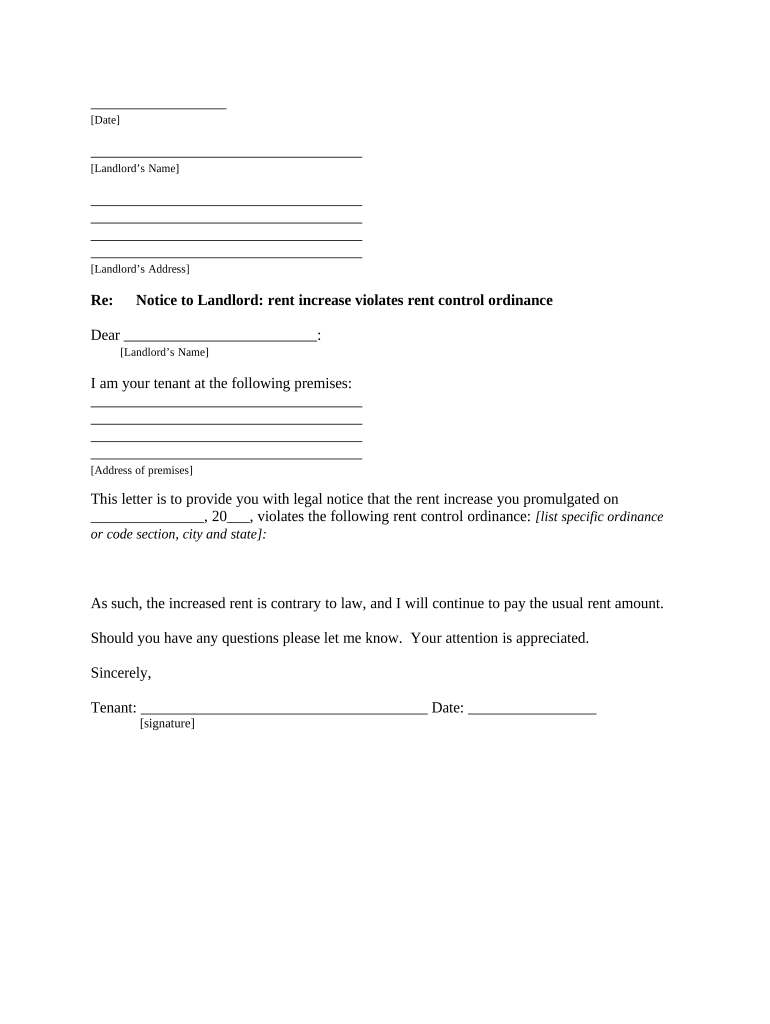
Colorado Landlord Notice Form


What is the Colorado Landlord Notice
The Colorado landlord notice is a formal document that landlords use to communicate important information to tenants. This notice may pertain to various issues, such as lease violations, rent increases, or eviction proceedings. It serves as a legal means to inform tenants of their rights and responsibilities under Colorado law. Understanding the specific requirements of this notice is crucial for both landlords and tenants to ensure compliance with state regulations.
Key elements of the Colorado Landlord Notice
A Colorado landlord notice typically includes several essential components:
- Tenant's Name and Address: Clearly state the tenant's full name and address to avoid any confusion.
- Landlord's Information: Include the landlord's name and contact details for transparency.
- Reason for the Notice: Specify the purpose of the notice, such as a lease violation or rent increase.
- Date of Notice: Indicate the date the notice is issued to establish a timeline.
- Action Required: Outline any actions the tenant must take in response to the notice.
- Legal References: Mention relevant Colorado statutes to reinforce the notice's validity.
Steps to complete the Colorado Landlord Notice
Completing the Colorado landlord notice involves several straightforward steps:
- Gather Information: Collect all necessary details, including tenant information and the reason for the notice.
- Choose the Correct Template: Select a template that fits the specific situation, whether it's for a rent increase or a lease violation.
- Fill in the Details: Accurately complete the template with the gathered information, ensuring clarity and precision.
- Review for Accuracy: Double-check the notice for any errors or omissions before finalizing it.
- Deliver the Notice: Provide the notice to the tenant through an appropriate method, such as personal delivery or certified mail.
Legal use of the Colorado Landlord Notice
To ensure the Colorado landlord notice is legally binding, it must adhere to specific regulations outlined in Colorado law. This includes providing adequate notice periods for various actions, such as a thirty-day notice for rent increases. Additionally, the notice should be delivered in a manner that complies with local laws, ensuring that tenants receive the information in a timely manner. Failure to follow these legal requirements may result in disputes or delays in the enforcement of the notice.
How to use the Colorado Landlord Notice
The Colorado landlord notice can be used in various scenarios, including:
- Rent Increases: Notify tenants of upcoming rent changes.
- Lease Violations: Inform tenants of any breaches of the lease agreement.
- Eviction Notices: Serve as a formal notice for eviction proceedings.
Using the notice effectively involves understanding the context and ensuring that all legal requirements are met. This helps maintain a positive landlord-tenant relationship while protecting the landlord's rights.
Quick guide on how to complete colorado landlord notice 497299873
Effortlessly Prepare Colorado Landlord Notice on Any Device
Digital document management has gained traction among organizations and individuals alike. It serves as an ideal environmentally friendly alternative to conventional printed and signed papers, allowing you to access the necessary form and securely save it online. airSlate SignNow equips you with all the resources needed to create, alter, and eSign your documents promptly without any hold-ups. Manage Colorado Landlord Notice on any system with airSlate SignNow apps for Android or iOS and streamline any document-related task today.
Edit and eSign Colorado Landlord Notice with Ease
- Find Colorado Landlord Notice and click Get Form to begin.
- Utilize the tools we provide to complete your document.
- Emphasize important sections of the documents or obscure sensitive data with tools specifically designed by airSlate SignNow for this purpose.
- Craft your eSignature using the Sign tool, which takes mere seconds and holds the same legal validity as a traditional handwritten signature.
- Review all the details and click on the Done button to save your modifications.
- Choose how you would like to share your form, via email, SMS, or invitation link, or download it to your computer.
Say goodbye to lost or damaged documents, cumbersome form hunting, or mistakes that necessitate printing new copies. airSlate SignNow addresses all your document management needs in just a few clicks from any device of your choice. Edit and eSign Colorado Landlord Notice while ensuring outstanding communication at every stage of your form completion process with airSlate SignNow.
Create this form in 5 minutes or less
Create this form in 5 minutes!
People also ask
-
What is a Colorado landlord notice?
A Colorado landlord notice is a formal notification from a landlord to a tenant regarding lease terms or violations. It typically includes information about rent payments, lease violations, or property inspections. Understanding Colorado landlord notice requirements is crucial for both landlords and tenants to ensure compliance with state laws.
-
How can airSlate SignNow help me manage Colorado landlord notices?
airSlate SignNow provides a streamlined process for creating, sending, and electronically signing Colorado landlord notices. With our easy-to-use interface, landlords can customize templates, ensuring all necessary information is included. This saves time and helps maintain proper documentation for legal purposes.
-
What are the pricing options for using airSlate SignNow for landlord notices?
airSlate SignNow offers flexible pricing plans that cater to diverse business needs, including individual landlords and property management companies. Our pricing is competitive, ensuring you get a cost-effective solution for managing your Colorado landlord notices. You'll find that our plans provide great value given the features and support included.
-
Can I integrate airSlate SignNow with other property management software?
Yes, airSlate SignNow seamlessly integrates with various property management software solutions, enhancing your workflow for managing Colorado landlord notices. This integration allows you to pull data directly from your management system, ensuring all documents are accurate and up-to-date. Streamlining your processes has never been easier.
-
What benefits does airSlate SignNow provide for landlords dealing with notices?
Using airSlate SignNow for Colorado landlord notices provides numerous benefits, including improved document management and faster turnaround times. Landlords can quickly send and receive signed notices, signNowly reducing the time spent on paperwork. Additionally, the eSigning feature ensures compliance and legal validity.
-
Is airSlate SignNow compliant with Colorado rental laws?
Yes, airSlate SignNow is designed to comply with Colorado rental laws, ensuring that your landlord notices meet legal requirements. Our templates are regularly updated to reflect changes in legislation, allowing landlords to have peace of mind when sending notices. This compliance reduces the risk of disputes with tenants.
-
Can tenants respond to Colorado landlord notices through airSlate SignNow?
Absolutely! airSlate SignNow allows tenants to review and respond to Colorado landlord notices electronically. This functionality fosters clear communication between landlords and tenants and helps address any concerns quickly. It also keeps a secure record of all correspondence related to the notice.
Get more for Colorado Landlord Notice
- Icymifirst look at the tax provisions of the new york state form
- Indiana it 20 corporate e form rs login
- Tsc online ctgov form
- State form updates for tax preparation software hampampr block
- Form ct w4 trumbull ct
- Fillable form it 248 claim for empire state film production credit
- Form it 603 claim for ez investment tax credit and ez
- Exempt organization business income tax forms
Find out other Colorado Landlord Notice
- Invite Sign PDF Simple
- Invite Sign PDF Easy
- How To Invite Sign PDF
- Invite Sign Document Online
- Complete Sign PDF Now
- Complete Sign PDF Free
- Complete Sign Word Online
- Complete Sign Word Free
- Complete Sign Word Fast
- Complete Sign Document Myself
- Complete Sign Form Now
- Complete Sign Form Free
- Complete Sign Form Secure
- Complete Sign Form Android
- Complete Sign Form iPad
- Complete Sign Presentation Computer
- Request Sign PDF Myself
- Request Sign PDF Free
- Request Sign PDF Android
- How To Request Sign Word