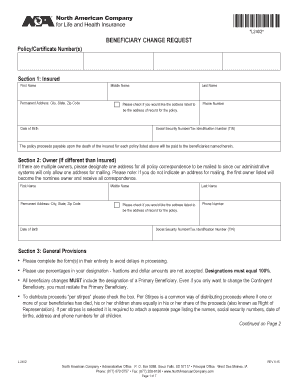
L 2402 2015-2026


What is the L 2402?
The L 2402 beneficiary form is a crucial document used primarily in the context of beneficiary designations for insurance policies and retirement accounts. This form allows individuals to specify who will receive benefits in the event of their passing. It is essential for ensuring that the intended beneficiaries receive the correct benefits without unnecessary delays or legal complications. The L 2402 form is often associated with North Company, which provides insurance and financial products to its clients.
How to use the L 2402
To effectively use the L 2402 beneficiary form, individuals should first obtain the form from the appropriate source, such as the North Company website or customer service. Once you have the form, carefully fill it out by providing the necessary information, including the names and contact details of the beneficiaries. It is important to review the completed form for accuracy before submission. After filling out the form, you can submit it electronically or via traditional mail, depending on the options provided by the issuing company.
Steps to complete the L 2402
Completing the L 2402 form involves several key steps:
- Obtain the L 2402 beneficiary form from the North Company website or customer service.
- Fill in your personal information, including your name, address, and policy number.
- List the beneficiaries by providing their full names, relationship to you, and contact information.
- Review the form for any errors or omissions to ensure all information is accurate.
- Sign and date the form to validate your request.
- Submit the completed form according to the instructions provided, either online or by mail.
Legal use of the L 2402
The L 2402 beneficiary form is legally binding when completed and submitted according to the requirements set forth by the issuing company. It is important to adhere to relevant state and federal laws regarding beneficiary designations. This ensures that the form is valid and that the designated beneficiaries will receive their benefits without legal challenges. Compliance with laws such as the Employee Retirement Income Security Act (ERISA) is also critical for retirement accounts.
Key elements of the L 2402
Several key elements must be included in the L 2402 beneficiary form to ensure its validity:
- Personal Information: Your full name, address, and policy number.
- Beneficiary Details: Names, relationships, and contact information for each beneficiary.
- Signature: Your signature and the date of signing to validate the form.
- Witness or Notary (if required): Some forms may require a witness or notary public to validate the signature.
Form Submission Methods
The L 2402 beneficiary form can typically be submitted through various methods, depending on the policies of the North Company. Common submission methods include:
- Online Submission: Many companies offer secure online portals for submitting forms electronically.
- Mail: You can print the completed form and send it via postal service to the designated address.
- In-Person: Some individuals may prefer to deliver the form in person at a local office or branch.
Quick guide on how to complete l 2402
Complete L 2402 effortlessly on any gadget
Online document management has gained traction among organizations and individuals alike. It offers an ideal sustainable substitute for conventional printed and signed paperwork, allowing you to obtain the necessary form and securely retain it online. airSlate SignNow provides all the tools required to create, modify, and electronically sign your documents swiftly without delays. Handle L 2402 on any gadget using airSlate SignNow Android or iOS applications and enhance any document-centric workflow today.
How to alter and electronically sign L 2402 effortlessly
- Obtain L 2402 and click Get Form to begin.
- Make use of the tools we provide to fill out your form.
- Emphasize key sections of the documents or obscure sensitive information with tools that airSlate SignNow offers specifically for this purpose.
- Create your signature using the Sign tool, which takes mere seconds and has the same legal validity as a conventional wet ink signature.
- Review all the details and click the Done button to save your changes.
- Select your preferred method of delivering your form, whether by email, SMS, or invite link, or download it to your computer.
Say goodbye to lost or misplaced documents, tedious form searches, or mistakes that necessitate printing new copies. airSlate SignNow meets your document management needs in just a few clicks from any device of your choice. Modify and eSign L 2402 and maintain exceptional communication at any stage of the form preparation process with airSlate SignNow.
Create this form in 5 minutes or less
Find and fill out the correct l 2402
Create this form in 5 minutes!
How to create an eSignature for the l 2402
The way to make an eSignature for your PDF online
The way to make an eSignature for your PDF in Google Chrome
The way to generate an electronic signature for signing PDFs in Gmail
How to make an electronic signature from your smartphone
The way to make an electronic signature for a PDF on iOS
How to make an electronic signature for a PDF file on Android
People also ask
-
What is the north company form beneficiary change?
The north company form beneficiary change is a document that allows policyholders to update the beneficiaries of their accounts easily. This form ensures that your assets are distributed according to your wishes after your passing.
-
How do I complete the north company form beneficiary change?
To complete the north company form beneficiary change, log in to your account and access the appropriate section for beneficiary updates. Fill in the required information, and use airSlate SignNow to eSign and submit your document securely.
-
What are the benefits of using airSlate SignNow for the north company form beneficiary change?
Using airSlate SignNow for your north company form beneficiary change offers benefits such as an easy-to-use interface, reduced processing time, and enhanced security for your sensitive information. You can complete the process from the comfort of your home.
-
Is there a fee for using airSlate SignNow to submit the north company form beneficiary change?
Yes, airSlate SignNow offers various pricing plans that cater to different business needs. However, the efficiency and ease of eSigning your north company form beneficiary change can save you time and reduce the costs associated with traditional methods.
-
Can I track the status of my north company form beneficiary change submission?
Absolutely! airSlate SignNow provides users with the ability to track their submissions in real-time. You will be able to see when your north company form beneficiary change has been signed and processed.
-
Does airSlate SignNow integrate with other software for managing beneficiary changes?
Yes, airSlate SignNow offers integrations with various software solutions that can help streamline your workflow. By integrating with tools you already use, managing your north company form beneficiary change becomes even more efficient.
-
What security measures does airSlate SignNow have for the north company form beneficiary change?
airSlate SignNow prioritizes your security by implementing robust encryption and authentication measures. When you submit your north company form beneficiary change, you can trust that your information is safely protected.
Get more for L 2402
- Marital legal separation and property settlement agreement no children parties may have joint property or debts effective 497295938 form
- Marital legal separation and property settlement agreement adult children parties may have joint property or debts where form
- Legal separation and property settlement agreement with adult children marital parties may have joint property or debts form
- Alabama dissolve form
- Alabama dissolution package to dissolve limited liability company llc alabama form
- Living trust for husband and wife with no children alabama form
- Living trust for individual as single divorced or widow or widower with no children alabama form
- Living trust for individual who is single divorced or widow or widower with children alabama form
Find out other L 2402
- How Can I Electronic signature Hawaii Real Estate LLC Operating Agreement
- Electronic signature Georgia Real Estate Letter Of Intent Myself
- Can I Electronic signature Nevada Plumbing Agreement
- Electronic signature Illinois Real Estate Affidavit Of Heirship Easy
- How To Electronic signature Indiana Real Estate Quitclaim Deed
- Electronic signature North Carolina Plumbing Business Letter Template Easy
- Electronic signature Kansas Real Estate Residential Lease Agreement Simple
- How Can I Electronic signature North Carolina Plumbing Promissory Note Template
- Electronic signature North Dakota Plumbing Emergency Contact Form Mobile
- Electronic signature North Dakota Plumbing Emergency Contact Form Easy
- Electronic signature Rhode Island Plumbing Business Plan Template Later
- Electronic signature Louisiana Real Estate Quitclaim Deed Now
- Electronic signature Louisiana Real Estate Quitclaim Deed Secure
- How Can I Electronic signature South Dakota Plumbing Emergency Contact Form
- Electronic signature South Dakota Plumbing Emergency Contact Form Myself
- Electronic signature Maryland Real Estate LLC Operating Agreement Free
- Electronic signature Texas Plumbing Quitclaim Deed Secure
- Electronic signature Utah Plumbing Last Will And Testament Free
- Electronic signature Washington Plumbing Business Plan Template Safe
- Can I Electronic signature Vermont Plumbing Affidavit Of Heirship