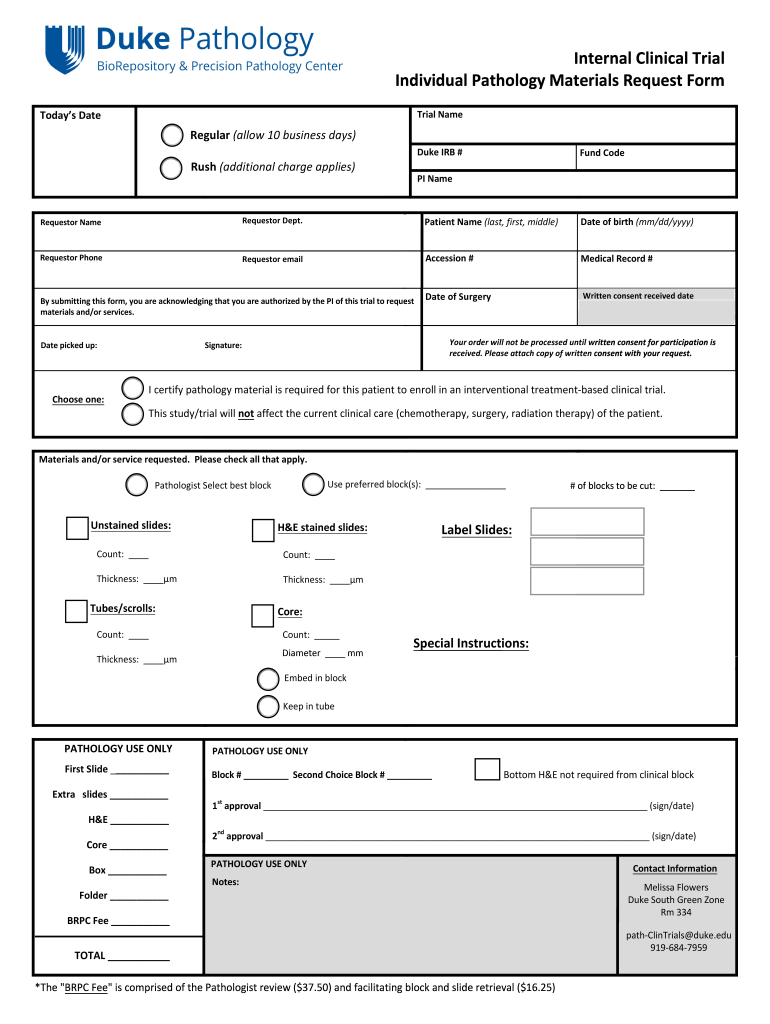
Individual Pathology Materials Request Form


What is the Individual Pathology Materials Request Form
The Individual Pathology Materials Request Form is a crucial document used in the medical field to request specific pathology materials for diagnostic purposes. This form is essential for healthcare providers, laboratories, and institutions that require samples for analysis. It ensures that all necessary information is collected systematically, facilitating accurate processing and timely results. Understanding the components of this form can significantly enhance the efficiency of the pathology request process.
How to use the Individual Pathology Materials Request Form
Using the Individual Pathology Materials Request Form involves several straightforward steps. First, ensure you have the correct version of the form, as variations may exist based on specific institutional requirements. Next, fill in the required fields accurately, including patient information, type of specimen, and any relevant medical history. It is important to include clear instructions regarding the handling and processing of the materials requested. Once completed, submit the form according to the specified submission methods, which may include electronic submission or mailing to the designated pathology department.
Steps to complete the Individual Pathology Materials Request Form
Completing the Individual Pathology Materials Request Form involves a series of steps to ensure all necessary information is provided. Begin by gathering patient details, such as name, date of birth, and medical record number. Next, specify the type of pathology material needed, whether it is a biopsy, tissue sample, or other specimens. Include clinical information that may assist in the analysis, such as symptoms or previous diagnoses. After filling out the form, review it for accuracy before submitting it to the appropriate laboratory or healthcare provider.
Key elements of the Individual Pathology Materials Request Form
Key elements of the Individual Pathology Materials Request Form include patient identification, specimen type, clinical history, and specific tests requested. Each section must be completed accurately to prevent delays in processing. Additionally, the form should include contact information for the healthcare provider submitting the request, ensuring that any follow-up questions can be addressed promptly. Understanding these key elements helps streamline the pathology request process and enhances communication between healthcare providers and laboratories.
Legal use of the Individual Pathology Materials Request Form
Legal use of the Individual Pathology Materials Request Form is governed by various regulations that ensure patient confidentiality and the appropriate handling of medical information. Compliance with laws such as HIPAA is essential when filling out and submitting this form. It is important to ensure that all patient information is handled securely and that consent is obtained where necessary. Understanding the legal implications of using this form can protect both the healthcare provider and the patient, ensuring that the request process adheres to established legal standards.
Form Submission Methods
Form submission methods for the Individual Pathology Materials Request Form can vary based on institutional policies. Common methods include electronic submission through secure online portals, mailing the completed form to the pathology department, or delivering it in person. Each method has its own set of guidelines and timelines for processing. It is advisable to check with the specific institution to determine the preferred submission method to ensure timely handling of the request.
Quick guide on how to complete individual pathology materials request form
Accomplish Individual Pathology Materials Request Form effortlessly on any device
Digital document management has gained traction among businesses and individuals. It offers an ideal eco-friendly substitute to conventional printed and signed paperwork, as you can locate the appropriate form and securely store it online. airSlate SignNow equips you with all the resources required to create, modify, and eSign your documents swiftly without any hassles. Manage Individual Pathology Materials Request Form on any platform using airSlate SignNow Android or iOS applications and enhance any document-related process today.
How to alter and eSign Individual Pathology Materials Request Form without any difficulty
- Locate Individual Pathology Materials Request Form and then click Get Form to commence.
- Utilize the tools we offer to fill out your form.
- Emphasize pertinent sections of your documents or conceal sensitive information with tools specifically provided by airSlate SignNow for that purpose.
- Create your eSignature using the Sign feature, which takes seconds and carries the same legal validity as a conventional wet ink signature.
- Review all the details and then click on the Done button to save your modifications.
- Select your preferred method to send your form, via email, text message (SMS), or invitation link, or download it to your computer.
Eliminate concerns about lost or misplaced documents, tedious form searches, or mistakes requiring new document copies. airSlate SignNow fulfills your requirements in document management in just a few clicks from any device you choose. Alter and eSign Individual Pathology Materials Request Form and ensure excellent communication at every stage of the form preparation process with airSlate SignNow.
Create this form in 5 minutes or less
Create this form in 5 minutes!
How to create an eSignature for the individual pathology materials request form
How to create an electronic signature for a PDF document in the online mode
How to create an electronic signature for a PDF document in Chrome
How to generate an eSignature for putting it on PDFs in Gmail
The best way to create an eSignature from your mobile device
How to create an eSignature for a PDF document on iOS devices
The best way to create an eSignature for a PDF file on Android devices
People also ask
-
What is duke pathology and how does it relate to airSlate SignNow?
Duke pathology refers to the Anatomic Pathology department at Duke University, known for its advanced research and clinical services. airSlate SignNow can streamline the process of eSigning important documents related to pathology reports, making it easier for healthcare professionals to manage paperwork efficiently.
-
What features does airSlate SignNow offer for managing duke pathology documents?
airSlate SignNow offers features such as document templates, customizable workflows, and secure eSigning specifically beneficial for managing documents in duke pathology. These features ensure that all paperwork can be handled quickly and securely, complying with healthcare regulations.
-
How does airSlate SignNow enhance collaboration within duke pathology teams?
With airSlate SignNow, teams within duke pathology can collaborate in real-time on documents, enabling quick reviews and approvals. This improved communication helps streamline processes and ensures that critical documents are completed and signed in a timely manner.
-
Is there a cost associated with using airSlate SignNow for duke pathology needs?
Yes, airSlate SignNow offers various pricing plans to cater to different needs, including solutions tailored for healthcare organizations like those involved in duke pathology. Plans are designed to be cost-effective while providing essential features to help streamline document management.
-
Can airSlate SignNow integrate with existing systems used in duke pathology?
Absolutely, airSlate SignNow offers integrations with a variety of systems commonly used in healthcare and duke pathology, such as Electronic Health Records (EHR) platforms. This enables seamless data transfer and enhances overall operational efficiency.
-
What benefits does airSlate SignNow provide for complying with regulations in duke pathology?
Using airSlate SignNow helps organizations in duke pathology adhere to compliance standards such as HIPAA. The platform provides secure document handling and audit trails, ensuring that all eSigned documents are stored and managed in a compliant manner.
-
How does airSlate SignNow ensure the security of duke pathology documents?
airSlate SignNow prioritizes the security of documents related to duke pathology by using encryption and secure sign-in protocols. These measures protect sensitive patient information and maintain confidentiality throughout the document signing process.
Get more for Individual Pathology Materials Request Form
Find out other Individual Pathology Materials Request Form
- Electronic signature New Mexico Banking Job Offer Online
- How Can I Electronic signature Delaware Car Dealer Purchase Order Template
- How To Electronic signature Delaware Car Dealer Lease Template
- Electronic signature North Carolina Banking Claim Secure
- Electronic signature North Carolina Banking Separation Agreement Online
- How Can I Electronic signature Iowa Car Dealer Promissory Note Template
- Electronic signature Iowa Car Dealer Limited Power Of Attorney Myself
- Electronic signature Iowa Car Dealer Limited Power Of Attorney Fast
- How Do I Electronic signature Iowa Car Dealer Limited Power Of Attorney
- Electronic signature Kentucky Car Dealer LLC Operating Agreement Safe
- Electronic signature Louisiana Car Dealer Lease Template Now
- Electronic signature Maine Car Dealer Promissory Note Template Later
- Electronic signature Maryland Car Dealer POA Now
- Electronic signature Oklahoma Banking Affidavit Of Heirship Mobile
- Electronic signature Oklahoma Banking Separation Agreement Myself
- Electronic signature Hawaii Business Operations Permission Slip Free
- How Do I Electronic signature Hawaii Business Operations Forbearance Agreement
- Electronic signature Massachusetts Car Dealer Operating Agreement Free
- How To Electronic signature Minnesota Car Dealer Credit Memo
- Electronic signature Mississippi Car Dealer IOU Now