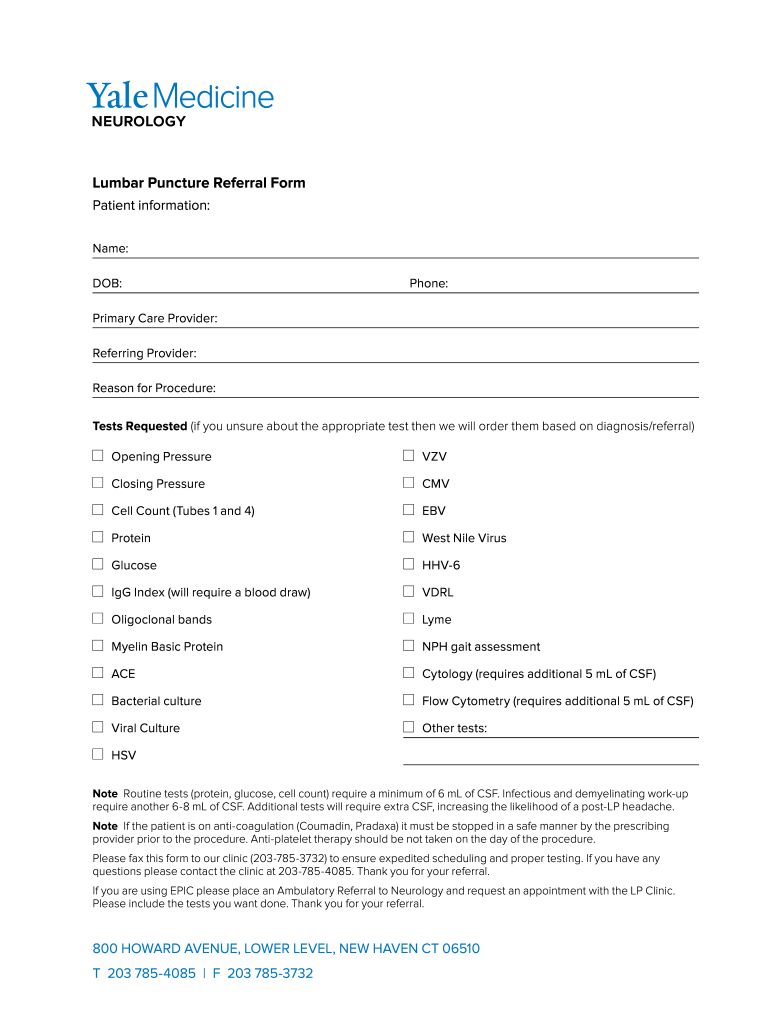
Lumbar Puncture Referral Form Yale Medicine


What is the lumbar puncture referral form?
The lumbar puncture referral form is a critical document used in the medical field to request a lumbar puncture procedure. This procedure, often referred to as a spinal tap, involves the insertion of a needle into the lower back to collect cerebrospinal fluid for diagnostic purposes. The form typically includes patient information, the reason for the referral, and any relevant medical history that may assist healthcare providers in making informed decisions. It serves as a formal request from a healthcare professional to initiate the procedure, ensuring that all necessary details are communicated effectively.
Steps to complete the lumbar puncture referral form
Completing the lumbar puncture referral form accurately is essential to ensure proper processing and patient care. Here are the steps to follow:
- Gather patient information: Include full name, date of birth, and contact details.
- Document medical history: Provide relevant medical history, including any previous lumbar punctures or related conditions.
- Specify the reason for referral: Clearly state the medical necessity for the lumbar puncture.
- Obtain signatures: Ensure that the referring physician signs the form to validate the request.
- Review for completeness: Double-check all sections to ensure no information is missing before submission.
How to obtain the lumbar puncture referral form
The lumbar puncture referral form can typically be obtained through various channels. Patients can request the form directly from their healthcare provider's office or clinic. Many medical facilities also provide downloadable versions of the form on their websites, allowing for easy access. Additionally, hospitals and specialty clinics may have specific forms tailored to their protocols, so it's advisable to check with the facility where the procedure will be performed.
Legal use of the lumbar puncture referral form
The legal use of the lumbar puncture referral form is governed by various regulations to ensure patient rights and safety. It is essential that the form is filled out accurately and signed by a licensed healthcare provider. Compliance with local and federal laws, including patient confidentiality regulations such as HIPAA, is crucial. This ensures that the information contained within the form is protected and used solely for the intended medical purpose, maintaining the integrity of the patient's medical records.
Key elements of the lumbar puncture referral form
Several key elements must be included in the lumbar puncture referral form to ensure its effectiveness and legality:
- Patient identification: Full name, date of birth, and insurance information.
- Referring physician details: Name, contact information, and signature.
- Clinical indications: Specific reasons for the lumbar puncture, including symptoms and diagnostic goals.
- Consent section: A statement confirming that the patient has been informed about the procedure and its risks.
- Follow-up instructions: Any necessary instructions for the patient after the procedure.
Examples of using the lumbar puncture referral form
The lumbar puncture referral form is commonly used in various clinical scenarios. For instance, a neurologist may refer a patient experiencing unexplained headaches or neurological symptoms for a lumbar puncture to rule out conditions like meningitis or multiple sclerosis. Another example includes a primary care physician referring a patient for a lumbar puncture to analyze cerebrospinal fluid for suspected infections. Each case highlights the importance of the referral form in facilitating timely and effective patient care.
Quick guide on how to complete lumbar puncture referral form yale medicine
Finalize Lumbar Puncture Referral Form Yale Medicine effortlessly on any device
Digital document management has become increasingly favored by businesses and individuals alike. It offers an ideal environmentally-friendly alternative to traditional printed and signed documents, allowing you to obtain the correct form and securely store it online. airSlate SignNow equips you with all the tools necessary to create, modify, and eSign your documents quickly and without delays. Manage Lumbar Puncture Referral Form Yale Medicine on any platform with airSlate SignNow's Android or iOS applications and enhance any document-driven process today.
The easiest way to modify and eSign Lumbar Puncture Referral Form Yale Medicine seamlessly
- Locate Lumbar Puncture Referral Form Yale Medicine and click Get Form to begin.
- Utilize the tools we offer to complete your document.
- Mark relevant sections of the documents or obscure sensitive information with tools that airSlate SignNow provides specifically for that purpose.
- Create your signature using the Sign tool, which takes mere seconds and holds the same legal authority as a conventional wet ink signature.
- Review all the details and click on the Done button to save your alterations.
- Select how you would prefer to send your form, via email, text message (SMS), or invitation link, or download it to your computer.
Say goodbye to lost or misplaced documents, tedious form searches, or mistakes that require printing new document copies. airSlate SignNow addresses your document management needs in just a few clicks from any device you choose. Modify and eSign Lumbar Puncture Referral Form Yale Medicine and guarantee excellent communication at every step of your form preparation journey with airSlate SignNow.
Create this form in 5 minutes or less
Create this form in 5 minutes!
How to create an eSignature for the lumbar puncture referral form yale medicine
How to create an eSignature for a PDF document online
How to create an eSignature for a PDF document in Google Chrome
The best way to generate an eSignature for signing PDFs in Gmail
The best way to create an electronic signature straight from your smart phone
How to generate an eSignature for a PDF document on iOS
The best way to create an electronic signature for a PDF document on Android OS
People also ask
-
What is a medicine lumbar puncture?
A medicine lumbar puncture, often referred to as a spinal tap, is a medical procedure used to collect cerebrospinal fluid for diagnostic purposes. This procedure can help diagnose conditions such as infections, bleeding, and multiple sclerosis. Understanding this process can aid patients in comprehending their healthcare needs better.
-
What are the benefits of using airSlate SignNow for medicine lumbar puncture consent forms?
Using airSlate SignNow streamlines the process of obtaining electronic signatures for medicine lumbar puncture consent forms. This ensures compliance with legal requirements and enhances patient trust. Our platform allows healthcare providers to focus more on patient care rather than administrative tasks.
-
How secure is airSlate SignNow for handling medicine lumbar puncture documentation?
AirSlate SignNow prioritizes security by using advanced encryption methods to protect medicine lumbar puncture documentation. Our platform adheres to industry standards for data protection, ensuring that patient information remains confidential. You can feel safe knowing your documents are secure with us.
-
Can I integrate airSlate SignNow with my existing healthcare software for medicine lumbar puncture documentation?
Yes, airSlate SignNow offers seamless integrations with various healthcare software systems. This ensures that all medicine lumbar puncture documentation is easily accessible and manageable within your current workflows. Integration minimizes disruption and enhances efficiency in document handling.
-
What is the pricing structure for using airSlate SignNow for healthcare providers?
AirSlate SignNow offers a flexible pricing structure tailored to healthcare providers, including those managing medicine lumbar puncture processes. You can choose from various plans that suit your budget and needs. With our cost-effective solution, you can streamline documentation without breaking the bank.
-
How does airSlate SignNow improve patient experience during a medicine lumbar puncture procedure?
AirSlate SignNow enhances patient experience by simplifying the consent process for medicine lumbar puncture procedures. Patients can quickly review and sign documents from their devices, reducing wait times. This ease of use fosters a better overall experience for patients entering this crucial medical procedure.
-
What features make airSlate SignNow ideal for managing medicine lumbar puncture documentation?
AirSlate SignNow includes features specifically designed for healthcare documentation, such as custom templates and signature fields tailored for medicine lumbar puncture. These tools streamline the workflow and ensure that all necessary information is accurately captured. Enhanced automation helps save time and reduces errors.
Get more for Lumbar Puncture Referral Form Yale Medicine
- Instructions for motion for modification of child support colorado form
- Co child support form
- Colorado child support online form
- Motion parenting time form
- Instructions for motion to modify restrict parenting time colorado form
- Motion jdf 497300281 form
- Colorado child support form
- Terminate support order form
Find out other Lumbar Puncture Referral Form Yale Medicine
- Help Me With eSign Rhode Island Accident Medical Claim Form
- eSignature Colorado Demand for Payment Letter Mobile
- eSignature Colorado Demand for Payment Letter Secure
- eSign Delaware Shareholder Agreement Template Now
- eSign Wyoming Shareholder Agreement Template Safe
- eSign Kentucky Strategic Alliance Agreement Secure
- Can I eSign Alaska Equipment Rental Agreement Template
- eSign Michigan Equipment Rental Agreement Template Later
- Help Me With eSignature Washington IOU
- eSign Indiana Home Improvement Contract Myself
- eSign North Dakota Architectural Proposal Template Online
- How To eSignature Alabama Mechanic's Lien
- Can I eSign Alabama Car Insurance Quotation Form
- eSign Florida Car Insurance Quotation Form Mobile
- eSign Louisiana Car Insurance Quotation Form Online
- Can I eSign Massachusetts Car Insurance Quotation Form
- eSign Michigan Car Insurance Quotation Form Online
- eSign Michigan Car Insurance Quotation Form Mobile
- eSignature Massachusetts Mechanic's Lien Online
- eSignature Massachusetts Mechanic's Lien Free