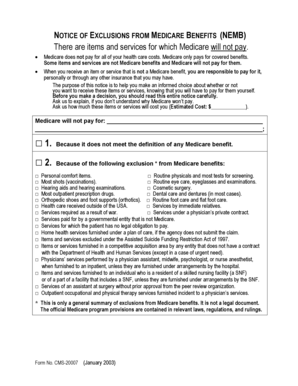
Nemb 2003-2026


What is the Nemb
The Nemb, or National Emergency Medical Benefit form, is a critical document used for various medical and emergency reimbursement purposes. It serves as a standardized way for individuals and businesses to report expenses incurred during medical emergencies. This form is particularly relevant in contexts where prompt reimbursement is necessary, ensuring that individuals can receive financial support in a timely manner. Understanding the Nemb is essential for both individuals and organizations that may need to navigate the complexities of medical reimbursements.
How to use the Nemb
Using the Nemb involves several straightforward steps. First, ensure you have the correct version of the form, as there may be updates or specific requirements based on your situation. Next, gather all necessary documentation that supports your claim, such as receipts and medical records. Once you have the required information, fill out the Nemb accurately, providing all details as requested. After completing the form, submit it according to the specified guidelines, whether online, by mail, or in person, to ensure timely processing.
Steps to complete the Nemb
Completing the Nemb form involves a series of clear steps:
- Obtain the latest version of the Nemb form from a reliable source.
- Gather supporting documents, including receipts and medical records.
- Fill out the form with accurate and complete information.
- Review the form for any errors or missing information.
- Submit the completed form through the designated method.
Following these steps will help ensure that your submission is processed smoothly and efficiently.
Legal use of the Nemb
The legal use of the Nemb is governed by various regulations that ensure its validity in medical reimbursement claims. To be considered legally binding, the form must be filled out correctly and submitted in accordance with applicable laws. It is essential to understand the legal implications of submitting the Nemb, as inaccuracies or omissions can lead to delays or denial of claims. Familiarizing yourself with the relevant legal frameworks will help protect your interests when using this form.
Who Issues the Form
The Nemb form is typically issued by governmental health agencies or authorized medical organizations. These entities establish the guidelines for the form's use and ensure that it meets the necessary legal and regulatory standards. It is important to obtain the Nemb from a legitimate source to ensure compliance and validity in your claims.
Required Documents
To successfully complete the Nemb, several documents are generally required. These may include:
- Receipts for medical expenses incurred.
- Medical records that detail the services provided.
- Identification documents to verify the claimant's identity.
Having these documents ready will facilitate a smoother completion process and enhance the likelihood of a successful claim.
Examples of using the Nemb
There are various scenarios where the Nemb can be utilized effectively. For instance, an individual may use the form to claim reimbursement for emergency medical services received during a sudden health crisis. Additionally, businesses may use the Nemb to report expenses related to employee medical emergencies, ensuring that they can recover costs associated with providing necessary care. These examples illustrate the versatility and importance of the Nemb in managing medical reimbursements efficiently.
Quick guide on how to complete nemb
Effortlessly Prepare Nemb on Any Device
Managing documents online has gained traction among businesses and individuals alike. It offers a superb environmentally friendly alternative to conventional printed and signed documents, as you can access the correct format and securely store it in the cloud. airSlate SignNow provides all the tools necessary to create, edit, and eSign your documents quickly and without delays. Handle Nemb on any device using airSlate SignNow's Android or iOS applications and enhance any document-centric workflow today.
How to Edit and eSign Nemb with Ease
- Locate Nemb and click Get Form to begin.
- Utilize the tools available to complete your form.
- Emphasize pertinent sections of your documents or conceal sensitive information using the tools provided by airSlate SignNow specifically for this purpose.
- Create your signature with the Sign function, which takes mere seconds and has the same legal validity as a traditional handwritten signature.
- Review the details and click the Done button to save your modifications.
- Select your preferred method to send your form: via email, SMS, an invitation link, or download it to your computer.
Say goodbye to lost or misplaced documents, tedious form searching, or mistakes that necessitate printing new copies. airSlate SignNow addresses all your document management needs in just a few clicks from any device you prefer. Edit and eSign Nemb to ensure effective communication at every step of your form preparation journey with airSlate SignNow.
Create this form in 5 minutes or less
Create this form in 5 minutes!
How to create an eSignature for the nemb
How to make an eSignature for your PDF document online
How to make an eSignature for your PDF document in Google Chrome
The way to make an electronic signature for signing PDFs in Gmail
The way to create an electronic signature straight from your smart phone
The best way to make an electronic signature for a PDF document on iOS
The way to create an electronic signature for a PDF document on Android OS
People also ask
-
What is nemb and how does it relate to airSlate SignNow?
Nemb is a key feature of airSlate SignNow that allows businesses to streamline their document signing processes. By utilizing nemb, users can quickly send and receive electronically signed documents, enhancing workflow efficiency and reducing turnaround times.
-
What pricing options are available for airSlate SignNow with nemb?
airSlate SignNow offers several pricing plans that incorporate nemb functionality. These plans cater to different business needs, providing cost-effective solutions that enable users to leverage the powerful features of nemb without breaking the budget.
-
What are the benefits of using nemb with airSlate SignNow?
Using nemb with airSlate SignNow provides numerous benefits, including faster document processing and improved customer satisfaction. By embracing nemb, businesses can reduce paper usage, ensure legal compliance, and facilitate seamless collaboration between teams.
-
Can nemb integrate with other software tools?
Yes, nemb can easily integrate with various software tools to enhance productivity. airSlate SignNow provides API access and integrations with popular applications, allowing users to incorporate nemb functionality into their existing workflows effortlessly.
-
Is nemb suitable for small businesses?
Absolutely! nemb is designed to be user-friendly and affordable, making it an excellent choice for small businesses. With airSlate SignNow's nemb features, small businesses can manage their document signing processes effectively without overwhelming costs.
-
How secure is nemb when handling sensitive documents?
nemb ensures a high level of security for sensitive documents processed through airSlate SignNow. With encryption, secure storage, and compliance with industry standards, users can trust that their documents are safe when utilizing nemb for electronic signatures.
-
How can I get started with nemb on airSlate SignNow?
Getting started with nemb on airSlate SignNow is straightforward. Simply sign up for an account, explore our user-friendly interface, and start creating, sending, and signing documents electronically with the powerful nemb features at your fingertips.
Get more for Nemb
- Ar lien form
- Ar sample letter 497296651 form
- Supplemental residential lease forms package arkansas
- Arkansas landlord 497296653 form
- Notice of option for recording arkansas form
- Ar will form
- General durable power of attorney for property and finances or financial effective upon disability arkansas form
- Essential legal life documents for baby boomers arkansas form
Find out other Nemb
- Can I eSignature South Dakota Doctors Lease Agreement Form
- eSignature New Hampshire Government Bill Of Lading Fast
- eSignature Illinois Finance & Tax Accounting Purchase Order Template Myself
- eSignature North Dakota Government Quitclaim Deed Free
- eSignature Kansas Finance & Tax Accounting Business Letter Template Free
- eSignature Washington Government Arbitration Agreement Simple
- Can I eSignature Massachusetts Finance & Tax Accounting Business Plan Template
- Help Me With eSignature Massachusetts Finance & Tax Accounting Work Order
- eSignature Delaware Healthcare / Medical NDA Secure
- eSignature Florida Healthcare / Medical Rental Lease Agreement Safe
- eSignature Nebraska Finance & Tax Accounting Business Letter Template Online
- Help Me With eSignature Indiana Healthcare / Medical Notice To Quit
- eSignature New Jersey Healthcare / Medical Credit Memo Myself
- eSignature North Dakota Healthcare / Medical Medical History Simple
- Help Me With eSignature Arkansas High Tech Arbitration Agreement
- eSignature Ohio Healthcare / Medical Operating Agreement Simple
- eSignature Oregon Healthcare / Medical Limited Power Of Attorney Computer
- eSignature Pennsylvania Healthcare / Medical Warranty Deed Computer
- eSignature Texas Healthcare / Medical Bill Of Lading Simple
- eSignature Virginia Healthcare / Medical Living Will Computer