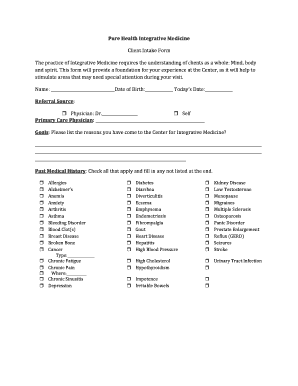
Pure%Health%Integrative%Medicine% Client 'Intake 'Form ' the 'practice 'of 'Integrative 'Medicine 'requires 'the 'understanding


Understanding the PureHealth Integrative Medicine Client Intake Form
The PureHealth Integrative Medicine Client Intake Form is designed to gather comprehensive information about clients, focusing on their physical, emotional, and spiritual well-being. This holistic approach is essential in integrative medicine, as it allows practitioners to tailor treatments that address the whole person. The form typically includes sections for personal information, medical history, lifestyle choices, and current health concerns. By understanding clients as a whole, practitioners can develop more effective treatment plans that resonate with their individual needs.
Steps to Complete the PureHealth Integrative Medicine Client Intake Form
Completing the PureHealth Integrative Medicine Client Intake Form involves several straightforward steps:
- Begin by entering your personal details, including your name, contact information, and date of birth.
- Provide a detailed medical history, including any past illnesses, surgeries, or ongoing treatments.
- Describe your current health concerns and any symptoms you are experiencing.
- Include information about your lifestyle, such as diet, exercise, and stress management techniques.
- Review your responses for accuracy before submitting the form.
Following these steps ensures that the form is completed thoroughly, providing practitioners with valuable insights into your health.
Legal Use of the PureHealth Integrative Medicine Client Intake Form
The PureHealth Integrative Medicine Client Intake Form is legally binding when completed correctly. It is essential that all information provided is accurate and truthful, as it may be used for medical decisions and insurance claims. The form must comply with relevant laws, such as the Health Insurance Portability and Accountability Act (HIPAA), which protects patient privacy. Ensuring that the form is filled out in accordance with these regulations helps maintain its legal validity and protects both the client and the practitioner.
Key Elements of the PureHealth Integrative Medicine Client Intake Form
Several key elements are crucial for the effectiveness of the PureHealth Integrative Medicine Client Intake Form:
- Personal Information: Basic details that identify the client.
- Medical History: A comprehensive overview of past and present health issues.
- Lifestyle Information: Insights into daily habits that may impact health.
- Current Health Concerns: Specific issues that the client wishes to address.
- Consent and Acknowledgment: Signatures indicating understanding and agreement to the terms.
These elements ensure that practitioners have the necessary information to provide personalized care.
State-Specific Rules for the PureHealth Integrative Medicine Client Intake Form
Different states may have specific regulations regarding the completion and submission of the PureHealth Integrative Medicine Client Intake Form. It is important to be aware of these rules, as they can affect the form's legality and the handling of personal health information. Clients should consult their state’s health department or legal resources to ensure compliance with local laws. Understanding these regulations helps protect client rights and ensures that practitioners adhere to best practices.
Examples of Using the PureHealth Integrative Medicine Client Intake Form
The PureHealth Integrative Medicine Client Intake Form can be utilized in various scenarios:
- New clients seeking holistic health assessments.
- Patients transitioning from conventional to integrative medicine for comprehensive care.
- Clients participating in wellness programs that require detailed health evaluations.
These examples illustrate how the form serves as a vital tool in gathering necessary information for effective treatment planning and client engagement.
Quick guide on how to complete form copy
Prepare form copy effortlessly on any device
Online document management has gained popularity among businesses and individuals alike. It serves as an excellent environmentally friendly alternative to traditional printed and signed documents, as you can acquire the necessary form and securely store it online. airSlate SignNow equips you with all the resources required to create, edit, and eSign your documents promptly without any delays. Handle form copy on any platform using airSlate SignNow's Android or iOS applications and streamline any document-related procedure today.
The simplest way to modify and eSign related form with ease
- Obtain form copy and click on Get Form to begin.
- Utilize the tools we provide to complete your form.
- Emphasize important sections of your documents or conceal sensitive information with tools that airSlate SignNow offers specifically for that purpose.
- Create your eSignature with the Sign tool, which takes just seconds and carries the same legal validity as a conventional wet ink signature.
- Review all the details and click on the Done button to save your modifications.
- Select your preferred method of sending your form, whether by email, SMS, invitation link, or downloading it to your PC.
Eliminate worries about lost or misfiled documents, tiring form searches, or errors that require printing new copies. airSlate SignNow meets all your document management needs in just a few clicks from any device of your choice. Edit and eSign related form and ensure excellent communication throughout your form preparation process with airSlate SignNow.
Create this form in 5 minutes or less
Create this form in 5 minutes!
How to create an eSignature for the related form
The best way to create an eSignature for a PDF document online
The best way to create an eSignature for a PDF document in Google Chrome
The best way to generate an eSignature for signing PDFs in Gmail
The way to generate an electronic signature straight from your smart phone
The way to generate an eSignature for a PDF document on iOS
The way to generate an electronic signature for a PDF document on Android OS
People also ask related form
-
What is form copy in airSlate SignNow?
Form copy in airSlate SignNow refers to the ability to replicate existing forms for easy customization and reuse. This feature streamlines document creation, allowing users to maintain consistency across multiple documents while saving time. With form copy, businesses can ensure that their paperwork meets all compliance and branding standards effortlessly.
-
How does the form copy feature benefit my business?
The form copy feature signNowly enhances efficiency by reducing the time spent on document creation. It allows businesses to quickly duplicate forms and tailor them for different needs or clients. This not only speeds up the workflow but also reduces the chances of errors that can occur when creating forms from scratch.
-
Is there a cost associated with using the form copy feature?
airSlate SignNow offers competitive pricing plans that include the form copy feature as part of its core functionalities. Depending on the selected plan, users can access various enhancements, including unlimited form copies, which helps keep costs down while increasing productivity. For detailed pricing information, check our website or contact our sales team.
-
Can I integrate form copy with other applications?
Yes, airSlate SignNow allows seamless integrations with various applications, enhancing the form copy experience. You can connect with CRMs, cloud storage solutions, and other tools you may use, allowing for easier data management and document access. This makes working with form copies more efficient and productive across different platforms.
-
What types of documents can I use form copy with?
Form copy can be used with a wide array of document types in airSlate SignNow, including contracts, agreements, and forms. Whether you're generating a new client onboarding document or a standard contract, this feature helps ensure consistency and accuracy. It’s versatile enough to meet the diverse needs of any business.
-
Is training required to utilize the form copy feature?
No formal training is required to use the form copy feature in airSlate SignNow, as it's designed to be user-friendly. Our intuitive interface allows users to easily navigate the form copying process. Nonetheless, we offer comprehensive resources and support to assist users in maximizing the tool's potential.
-
How secure is the form copy feature in airSlate SignNow?
The form copy feature in airSlate SignNow adheres to strict security protocols to ensure the safety of your documents. We implement encryption and secure access controls, safeguarding your data from unauthorized access. User privacy is paramount, allowing businesses to confidently use the form copy functionality.
Get more for form copy
Find out other related form
- Help Me With Sign New Hampshire Non-Profit Presentation
- How To Sign Alaska Orthodontists Presentation
- Can I Sign South Dakota Non-Profit Word
- Can I Sign South Dakota Non-Profit Form
- How To Sign Delaware Orthodontists PPT
- How Can I Sign Massachusetts Plumbing Document
- How To Sign New Hampshire Plumbing PPT
- Can I Sign New Mexico Plumbing PDF
- How To Sign New Mexico Plumbing Document
- How To Sign New Mexico Plumbing Form
- Can I Sign New Mexico Plumbing Presentation
- How To Sign Wyoming Plumbing Form
- Help Me With Sign Idaho Real Estate PDF
- Help Me With Sign Idaho Real Estate PDF
- Can I Sign Idaho Real Estate PDF
- How To Sign Idaho Real Estate PDF
- How Do I Sign Hawaii Sports Presentation
- How Do I Sign Kentucky Sports Presentation
- Can I Sign North Carolina Orthodontists Presentation
- How Do I Sign Rhode Island Real Estate Form