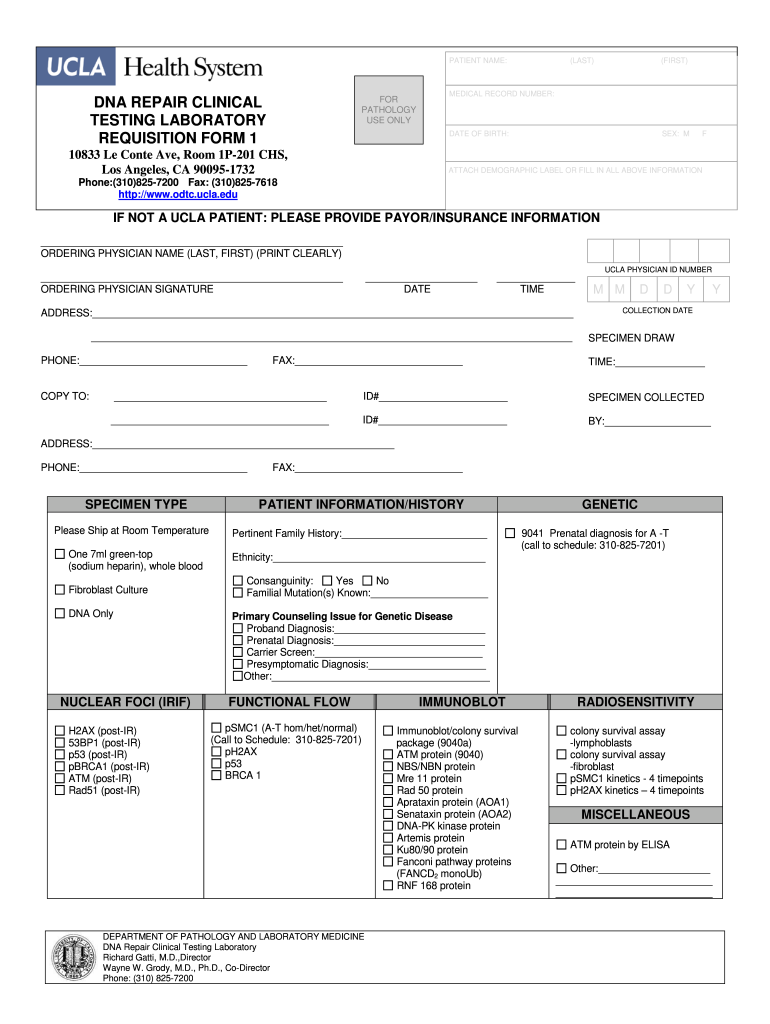
Dna Test PDF Forms


What is the DDC DNA test results template PDF?
The DDC DNA test results template PDF is a standardized document used to present the findings of a DNA test conducted by a certified laboratory. This template typically includes essential information such as the names of the individuals tested, the type of DNA test performed, the results of the analysis, and the laboratory's contact information. It serves as an official record that can be used for various purposes, including legal matters, paternity disputes, and immigration cases.
How to use the DDC DNA test results template PDF
Using the DDC DNA test results template PDF involves several steps to ensure that the document is filled out correctly and meets legal requirements. First, download the template from a reliable source. Next, enter the required personal information, including names, dates of birth, and test details. It is crucial to ensure that all entries are accurate and complete. After filling out the template, the document should be reviewed for any errors before being signed by the relevant parties. Finally, the completed form can be printed or saved as a PDF for submission or record-keeping.
Steps to complete the DDC DNA test results template PDF
Completing the DDC DNA test results template PDF involves a systematic approach. Begin by gathering all necessary personal information of the individuals involved. Next, carefully enter this information into the designated fields of the template. Ensure that you include the type of DNA test conducted and the results, which may include numerical data or categorical outcomes. Once all information is entered, review the document for accuracy. It is also advisable to have a witness or a legal representative review the completed document to confirm its validity. Finally, sign and date the document as required.
Legal use of the DDC DNA test results template PDF
The legal use of the DDC DNA test results template PDF is significant, especially in matters of paternity, custody, and immigration. For the document to be considered legally binding, it must meet specific criteria, such as being signed by authorized personnel from the testing laboratory and including a digital certificate of authenticity. Additionally, the document should comply with relevant laws, including the ESIGN Act and UETA, which govern electronic signatures and records in the United States. Proper completion and submission of this document can play a crucial role in legal proceedings.
Key elements of the DDC DNA test results template PDF
Key elements of the DDC DNA test results template PDF include the following:
- Test Subject Information: Names, dates of birth, and other identifying details of the individuals tested.
- Type of Test: Specification of the DNA test performed, such as paternity or ancestry.
- Results Section: Clear presentation of the test results, including any numerical data or interpretations.
- Laboratory Information: Contact details and certification information of the testing laboratory.
- Signatures: Required signatures from the individuals tested and authorized laboratory personnel.
Examples of using the DDC DNA test results template PDF
Examples of using the DDC DNA test results template PDF can vary widely based on individual circumstances. For instance, it may be used in family law cases to establish paternity for child support or custody arrangements. In immigration cases, the document can serve as proof of biological relationships when applying for visas or residency. Additionally, the template may be utilized in personal matters, such as confirming ancestry or genetic health information. Each of these scenarios highlights the importance of having a properly completed and legally recognized document.
Quick guide on how to complete dna test pdf forms
Effortlessly Prepare Dna Test Pdf Forms on Any Device
Managing documents online has gained traction among companies and individuals alike. It offers an ideal eco-friendly substitute for conventional printed and signed forms, allowing you to access the necessary template and securely store it online. airSlate SignNow equips you with all the tools required to create, modify, and eSign your documents swiftly, without delays. Manage Dna Test Pdf Forms on any device using airSlate SignNow's Android or iOS applications and enhance your document-based processes today.
The simplest way to modify and eSign Dna Test Pdf Forms with ease
- Find Dna Test Pdf Forms and click on Get Form to begin.
- Utilize the tools we provide to complete your form.
- Emphasize important sections of the documents or obscure sensitive details with tools that airSlate SignNow specifically offers for that purpose.
- Create your signature using the Sign tool, which takes just seconds and has the same legal validity as a traditional wet ink signature.
- Review the information and then click on the Done button to save your changes.
- Select your preferred method for delivering your form, whether by email, text message (SMS), invite link, or download it to your computer.
Eliminate the hassle of lost or misplaced files, tedious form navigation, or errors that require new document copies to be printed. airSlate SignNow addresses all your document management needs in just a few clicks from any device you prefer. Edit and eSign Dna Test Pdf Forms to ensure optimal communication at every step of your form preparation process with airSlate SignNow.
Create this form in 5 minutes or less
Create this form in 5 minutes!
How to create an eSignature for the dna test pdf forms
The way to generate an eSignature for a PDF file online
The way to generate an eSignature for a PDF file in Google Chrome
How to create an electronic signature for signing PDFs in Gmail
The best way to generate an eSignature right from your mobile device
The way to create an eSignature for a PDF file on iOS
The best way to generate an eSignature for a PDF on Android devices
People also ask
-
What is the role of airSlate SignNow in repair clinical testing?
AirSlate SignNow provides a streamlined way to manage documents required in repair clinical testing. By using our eSignature and document management solutions, organizations can easily send, sign, and store essential paperwork, ensuring compliance and reducing delays in the clinical testing process.
-
How does airSlate SignNow enhance the repair clinical testing process?
AirSlate SignNow enhances the repair clinical testing process by digitizing document workflows. This allows for faster approvals, reduced human error, and improved collaboration among teams, ultimately accelerating time-to-results in clinical projects.
-
What are the pricing options for airSlate SignNow for repair clinical testing?
AirSlate SignNow offers competitive pricing tailored to the needs of organizations involved in repair clinical testing. Our flexible plans accommodate different team sizes and usage requirements, ensuring that you get the best value while managing your clinical documentation.
-
Can airSlate SignNow integrate with other tools used in repair clinical testing?
Yes, airSlate SignNow easily integrates with various tools commonly used in repair clinical testing. This compatibility streamlines your operations, helping you synchronize clinical data and documentation, leading to a more efficient workflow.
-
What security measures does airSlate SignNow implement for repair clinical testing?
AirSlate SignNow prioritizes security in all our services, especially for industries like repair clinical testing. We utilize end-to-end encryption, secure data storage, and compliance with industry regulations to ensure all your sensitive documents remain protected.
-
Is airSlate SignNow user-friendly for teams handling repair clinical testing?
Absolutely. AirSlate SignNow is designed to be intuitive and user-friendly, making it easy for teams involved in repair clinical testing to adopt. With simple navigation and guided workflows, anyone can quickly learn to send and sign documents efficiently.
-
What benefits can my team expect from using airSlate SignNow in repair clinical testing?
By using airSlate SignNow in repair clinical testing, your team can expect quicker turnaround times on documents, fewer administrative burdens, and enhanced compliance with regulatory standards. These benefits lead to more streamlined operations and improved overall efficiency.
Get more for Dna Test Pdf Forms
- Ca seller form
- Notice of default for past due payments in connection with contract for deed california form
- Final notice of default for past due payments in connection with contract for deed california form
- Assignment of contract for deed by seller california form
- Notice of assignment of contract for deed california form
- Ca purchase form
- Buyers home checklist 497298146 form
- Sellers appraiser 497298147 form
Find out other Dna Test Pdf Forms
- eSignature Nebraska Finance & Tax Accounting Business Letter Template Online
- Help Me With eSignature Indiana Healthcare / Medical Notice To Quit
- eSignature New Jersey Healthcare / Medical Credit Memo Myself
- eSignature North Dakota Healthcare / Medical Medical History Simple
- Help Me With eSignature Arkansas High Tech Arbitration Agreement
- eSignature Ohio Healthcare / Medical Operating Agreement Simple
- eSignature Oregon Healthcare / Medical Limited Power Of Attorney Computer
- eSignature Pennsylvania Healthcare / Medical Warranty Deed Computer
- eSignature Texas Healthcare / Medical Bill Of Lading Simple
- eSignature Virginia Healthcare / Medical Living Will Computer
- eSignature West Virginia Healthcare / Medical Claim Free
- How To eSignature Kansas High Tech Business Plan Template
- eSignature Kansas High Tech Lease Agreement Template Online
- eSignature Alabama Insurance Forbearance Agreement Safe
- How Can I eSignature Arkansas Insurance LLC Operating Agreement
- Help Me With eSignature Michigan High Tech Emergency Contact Form
- eSignature Louisiana Insurance Rental Application Later
- eSignature Maryland Insurance Contract Safe
- eSignature Massachusetts Insurance Lease Termination Letter Free
- eSignature Nebraska High Tech Rental Application Now