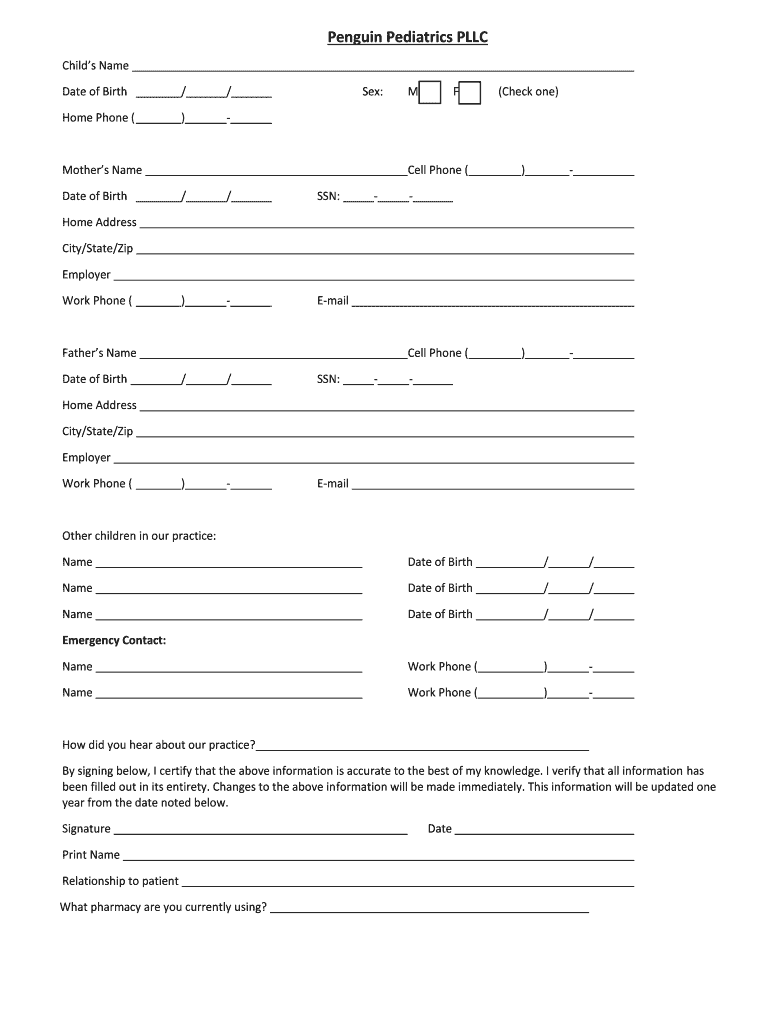
Penguin Pediatrics PLLC PatientPop Form


What is the Penguin Pediatrics PLLC PatientPop
The Penguin Pediatrics PLLC PatientPop is a specialized form designed for patients of Penguin Pediatrics, a pediatric practice. This form facilitates patient registration, appointment scheduling, and medical history documentation. By utilizing this form, patients can efficiently provide essential information that helps healthcare providers offer tailored care. The PatientPop system streamlines the process, ensuring that all necessary data is collected securely and efficiently, benefiting both the practice and its patients.
How to use the Penguin Pediatrics PLLC PatientPop
Using the Penguin Pediatrics PLLC PatientPop is straightforward. Patients can access the form online through the practice's website. Once there, they can fill out their personal information, including contact details, insurance information, and medical history. The digital format allows for easy navigation, with prompts guiding users through each section. After completing the form, patients can electronically sign it, ensuring that their information is submitted securely and promptly.
Steps to complete the Penguin Pediatrics PLLC PatientPop
Completing the Penguin Pediatrics PLLC PatientPop involves several key steps:
- Access the form via the Penguin Pediatrics website.
- Fill in personal details, including name, address, and contact information.
- Provide insurance information, if applicable.
- Complete the medical history section, detailing any relevant health issues or concerns.
- Review the information for accuracy.
- Sign the form electronically to finalize submission.
Legal use of the Penguin Pediatrics PLLC PatientPop
The Penguin Pediatrics PLLC PatientPop form is legally binding when completed and signed electronically, provided it adheres to the requirements set forth by U.S. electronic signature laws. This includes compliance with the ESIGN Act and UETA, which establish the validity of electronic signatures in legal contexts. By using a secure platform like airSlate SignNow, the integrity and authenticity of the submitted form are maintained, ensuring it is recognized in both healthcare and legal settings.
Key elements of the Penguin Pediatrics PLLC PatientPop
Several key elements are essential to the Penguin Pediatrics PLLC PatientPop form:
- Personal Information: Essential for identifying the patient and establishing communication.
- Insurance Details: Necessary for billing and coverage verification.
- Medical History: Provides healthcare providers with critical background information to inform treatment decisions.
- Electronic Signature: Confirms the patient's consent and agreement to the information provided.
Form Submission Methods
The Penguin Pediatrics PLLC PatientPop form can be submitted electronically through the practice's secure online portal. This method ensures that the information is transmitted safely and efficiently. Alternatively, patients may have the option to print the form and submit it in person or via mail, though electronic submission is encouraged for speed and security.
Quick guide on how to complete penguin pediatrics pllc patientpop
Complete Penguin Pediatrics PLLC PatientPop effortlessly on any device
Digital document management has gained popularity among businesses and individuals. It serves as an ideal eco-friendly alternative to conventional printed and signed paperwork, allowing you to obtain the necessary form and securely store it online. airSlate SignNow provides you with all the tools required to create, edit, and eSign your documents swiftly and without delays. Manage Penguin Pediatrics PLLC PatientPop on any device using airSlate SignNow's Android or iOS applications and enhance any document-centric process today.
The simplest way to edit and eSign Penguin Pediatrics PLLC PatientPop with ease
- Locate Penguin Pediatrics PLLC PatientPop and click Get Form to begin.
- Utilize the tools we offer to complete your form.
- Emphasize key sections of the documents or obscure sensitive information with tools specifically provided by airSlate SignNow for this purpose.
- Generate your eSignature using the Sign feature, which takes mere seconds and carries the same legal authority as a conventional wet ink signature.
- Review the information and click the Done button to save your changes.
- Choose your preferred method to send your form, whether by email, text message (SMS), invite link, or download it to your computer.
Eliminate concerns about lost or misplaced files, tedious form navigation, or errors that necessitate printing new document copies. airSlate SignNow meets your document management needs in just a few clicks from a device of your choice. Edit and eSign Penguin Pediatrics PLLC PatientPop and ensure excellent communication throughout your form preparation process with airSlate SignNow.
Create this form in 5 minutes or less
Create this form in 5 minutes!
How to create an eSignature for the penguin pediatrics pllc patientpop
The way to generate an eSignature for a PDF document online
The way to generate an eSignature for a PDF document in Google Chrome
How to generate an eSignature for signing PDFs in Gmail
The best way to generate an eSignature from your smart phone
The way to create an eSignature for a PDF document on iOS
The best way to generate an eSignature for a PDF file on Android OS
People also ask
-
What is Penguin Pediatrics PLLC PatientPop?
Penguin Pediatrics PLLC PatientPop is a comprehensive patient management solution designed specifically for pediatric practices. It offers features like online scheduling, automated reminders, and customizable patient intake forms, making it easier for practices to manage their operations efficiently.
-
How does Penguin Pediatrics PLLC PatientPop improve patient engagement?
Penguin Pediatrics PLLC PatientPop enhances patient engagement through user-friendly tools that ensure clear communication. Patients can easily book appointments, receive reminders, and access their health records, leading to improved satisfaction and involvement in their healthcare journey.
-
What are the pricing options for Penguin Pediatrics PLLC PatientPop?
Penguin Pediatrics PLLC PatientPop offers flexible pricing plans tailored to the needs of pediatric practices, making the solution accessible for various budgets. Pricing may vary based on the features selected and the size of your practice, ensuring you get the right tools without overspending.
-
What features are included in Penguin Pediatrics PLLC PatientPop?
Penguin Pediatrics PLLC PatientPop includes a robust set of features such as appointment scheduling, billing support, patient communication tools, and robust reporting capabilities. These features are designed to streamline practice management and enhance patient care.
-
Is Penguin Pediatrics PLLC PatientPop easy to integrate with other tools?
Yes, Penguin Pediatrics PLLC PatientPop is designed to integrate seamlessly with various practice management systems and healthcare applications. This flexibility allows pediatric practices to enhance their existing workflows without missing a beat.
-
What benefits does Penguin Pediatrics PLLC PatientPop provide for practices?
The benefits of Penguin Pediatrics PLLC PatientPop include increased operational efficiency, improved patient satisfaction, and enhanced data management. By automating routine tasks and providing valuable insights, this solution helps practices focus on patient care.
-
Can Penguin Pediatrics PLLC PatientPop help with billing and insurance claims?
Absolutely! Penguin Pediatrics PLLC PatientPop offers comprehensive billing features that assist practices in managing insurance claims and patient payments. This functionality helps ensure financial clarity and improves revenue cycle management.
Get more for Penguin Pediatrics PLLC PatientPop
- Ca prenuptial agreement form
- No fault agreed uncontested divorce package for dissolution of marriage for people with minor children california form
- No fault agreed uncontested divorce package for dissolution of marriage for persons with no children with or without property 497298158 form
- Summary dissolution form
- California corporation form
- California corporation 497298161 form
- California pre incorporation agreement shareholders agreement and confidentiality agreement california form
- Bylaws 497298163 form
Find out other Penguin Pediatrics PLLC PatientPop
- Help Me With Electronic signature West Virginia Non-Profit Business Plan Template
- Electronic signature Nebraska Legal Living Will Simple
- Electronic signature Nevada Legal Contract Safe
- How Can I Electronic signature Nevada Legal Operating Agreement
- How Do I Electronic signature New Hampshire Legal LLC Operating Agreement
- How Can I Electronic signature New Mexico Legal Forbearance Agreement
- Electronic signature New Jersey Legal Residential Lease Agreement Fast
- How To Electronic signature New York Legal Lease Agreement
- How Can I Electronic signature New York Legal Stock Certificate
- Electronic signature North Carolina Legal Quitclaim Deed Secure
- How Can I Electronic signature North Carolina Legal Permission Slip
- Electronic signature Legal PDF North Dakota Online
- Electronic signature North Carolina Life Sciences Stock Certificate Fast
- Help Me With Electronic signature North Dakota Legal Warranty Deed
- Electronic signature North Dakota Legal Cease And Desist Letter Online
- Electronic signature North Dakota Legal Cease And Desist Letter Free
- Electronic signature Delaware Orthodontists Permission Slip Free
- How Do I Electronic signature Hawaii Orthodontists Lease Agreement Form
- Electronic signature North Dakota Life Sciences Business Plan Template Now
- Electronic signature Oklahoma Legal Bill Of Lading Fast