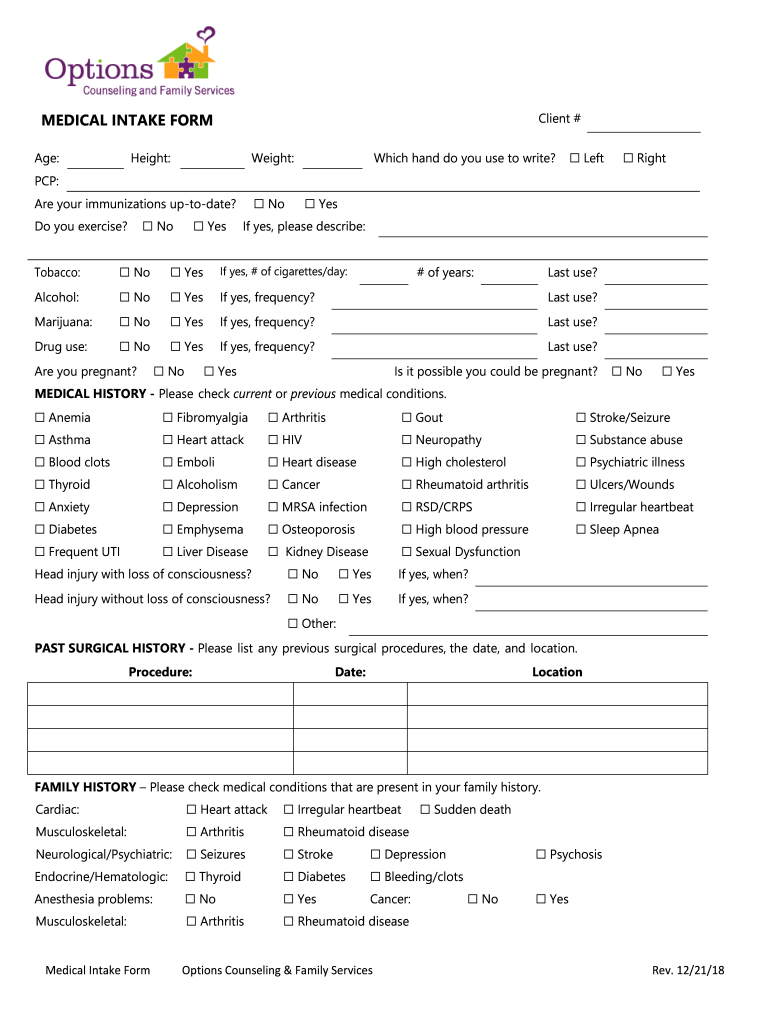
Physical Exam Checklist Template 2018-2026


What is the physical exam checklist template
The physical exam checklist template is a structured document designed to guide healthcare providers through the essential components of a comprehensive physical examination. This checklist ensures that all necessary assessments are conducted, helping to identify potential health issues early. It typically includes sections for patient history, vital signs, physical assessments, and any required follow-up actions. By standardizing the examination process, this template enhances the quality of care and ensures that no critical elements are overlooked.
How to use the physical exam checklist template
Using the physical exam checklist template involves several straightforward steps. First, ensure that you have the latest version of the template, which can be obtained from trusted medical resources. Next, during the patient visit, systematically go through each section of the checklist, documenting findings as you perform the examination. This methodical approach not only helps in maintaining thorough records but also aids in effective communication with the patient regarding their health status. Finally, after completing the examination, review the checklist to ensure all areas have been addressed, and provide the patient with any necessary follow-up instructions.
Steps to complete the physical exam checklist template
Completing the physical exam checklist template involves a series of organized steps:
- Gather patient information, including demographics and medical history.
- Record vital signs, such as blood pressure, heart rate, and temperature.
- Conduct physical assessments, covering various body systems, such as cardiovascular, respiratory, and musculoskeletal.
- Document any findings, concerns, or recommendations for further testing or referrals.
- Review the checklist to ensure all components have been addressed and provide the patient with a summary of the findings.
Key elements of the physical exam checklist template
The key elements of the physical exam checklist template typically include:
- Patient demographics: Basic information about the patient, including name, age, and medical history.
- Vital signs: Measurements such as blood pressure, heart rate, respiratory rate, and temperature.
- Physical assessment sections: Detailed evaluations of different body systems, including cardiovascular, respiratory, gastrointestinal, and neurological examinations.
- Assessment and plan: Space for documenting findings, diagnoses, and recommendations for follow-up care.
Legal use of the physical exam checklist template
The legal use of the physical exam checklist template is crucial for ensuring compliance with healthcare regulations. When properly filled out, this document serves as a legal record of the patient's examination, which can be important in case of disputes or audits. To maintain its legal standing, it is essential to ensure that all entries are accurate, dated, and signed by the healthcare provider. Additionally, adherence to relevant laws such as HIPAA for patient privacy and documentation standards is necessary to protect both the patient and the provider.
Digital vs. paper version
When considering the physical exam checklist template, both digital and paper versions have distinct advantages. The digital version allows for easy access, storage, and sharing among healthcare professionals, enhancing collaboration and efficiency. It often includes features such as automated reminders and secure storage, ensuring compliance with privacy regulations. On the other hand, the paper version may be preferred in settings where technology is limited or for those who are more comfortable with traditional documentation methods. Ultimately, the choice between digital and paper should align with the specific needs and capabilities of the healthcare practice.
Quick guide on how to complete physical exam checklist template
Complete Physical Exam Checklist Template seamlessly on any gadget
Digital document management has become increasingly favored by businesses and individuals alike. It serves as an ideal eco-friendly substitute for conventional printed and signed documents, allowing you to access the necessary form and securely store it online. airSlate SignNow equips you with all the tools required to create, modify, and eSign your documents promptly without delays. Handle Physical Exam Checklist Template on any gadget with airSlate SignNow’s Android or iOS applications and streamline any document-related process today.
How to modify and eSign Physical Exam Checklist Template with ease
- Locate Physical Exam Checklist Template and click on Get Form to begin.
- Utilize the tools we provide to fill out your form.
- Emphasize important sections of your documents or hide sensitive information with tools that airSlate SignNow uniquely offers for that purpose.
- Create your eSignature using the Sign feature, which takes seconds and holds the same legal validity as a traditional handwritten signature.
- Review the information and click on the Done button to save your modifications.
- Select how you wish to deliver your form: via email, SMS, invitation link, or download it to your computer.
Forget about lost or misplaced documents, tedious form searching, or errors that require printing out new copies. airSlate SignNow addresses all your document management needs with just a few clicks from the device of your choice. Edit and eSign Physical Exam Checklist Template and maintain excellent communication at any stage of your form preparation process with airSlate SignNow.
Create this form in 5 minutes or less
Create this form in 5 minutes!
How to create an eSignature for the physical exam checklist template
The way to generate an eSignature for your PDF file in the online mode
The way to generate an eSignature for your PDF file in Chrome
How to make an eSignature for putting it on PDFs in Gmail
The best way to generate an electronic signature right from your smartphone
The way to create an electronic signature for a PDF file on iOS devices
The best way to generate an electronic signature for a PDF on Android
People also ask
-
What is a physical exam checklist template?
A physical exam checklist template is a structured document that outlines the necessary steps and items to be addressed during a physical examination. It helps ensure that healthcare providers do not miss any critical assessments or evaluations. Using a digital solution like airSlate SignNow’s template makes it easier to customize and share this checklist with your team.
-
How can I create a physical exam checklist template with airSlate SignNow?
Creating a physical exam checklist template with airSlate SignNow is simple and straightforward. You can begin by selecting one of the many customizable templates available, then edit the fields to match your specific needs. Our user-friendly interface allows you to quickly add or remove sections as necessary.
-
Is there a cost associated with the physical exam checklist template?
Yes, airSlate SignNow offers various pricing plans that accommodate businesses of all sizes, including access to the physical exam checklist template. The pricing varies based on features and team size, ensuring that you find a cost-effective solution that fits your budget. You can explore our pricing page for detailed information.
-
What features does the physical exam checklist template offer?
The physical exam checklist template by airSlate SignNow includes features such as customizable fields, electronic signatures, and document sharing options. Teams can collaborate in real-time, enhancing the overall efficiency of the physical examination process. These features help streamline workflows and improve patient care.
-
How does using a physical exam checklist template benefit my practice?
Using a physical exam checklist template can signNowly enhance the accuracy and efficiency of patient assessments in your practice. It ensures that all necessary evaluations are consistently performed, reducing the risk of oversights. Moreover, digital templates can be easily updated and accessed anywhere, improving workflow and patient experience.
-
Can I integrate the physical exam checklist template with other tools?
Absolutely! airSlate SignNow offers integrations with various applications and platforms, allowing you to seamlessly incorporate the physical exam checklist template into your existing workflow. Integrating with tools like electronic health records (EHR) can further enhance the efficiency and effectiveness of your practice.
-
What types of organizations can benefit from the physical exam checklist template?
The physical exam checklist template is beneficial for a wide range of organizations, including hospitals, clinics, and private practices. It is designed to cater to various healthcare needs, ensuring that healthcare providers can consistently deliver comprehensive examinations. Regardless of your organization’s size, this template can enhance patient care and operational efficiency.
Get more for Physical Exam Checklist Template
- Ca business llc form
- Ca notice increase form
- Quitclaim deed from corporation to two individuals california form
- California deed corporation 497298200 form
- Ca owner llc 497298201 form
- California lis pendens form
- Grant deed trust 497298203 form
- Grant deed from husband and wife to trust california form
Find out other Physical Exam Checklist Template
- How To Electronic signature New York Legal Lease Agreement
- How Can I Electronic signature New York Legal Stock Certificate
- Electronic signature North Carolina Legal Quitclaim Deed Secure
- How Can I Electronic signature North Carolina Legal Permission Slip
- Electronic signature Legal PDF North Dakota Online
- Electronic signature North Carolina Life Sciences Stock Certificate Fast
- Help Me With Electronic signature North Dakota Legal Warranty Deed
- Electronic signature North Dakota Legal Cease And Desist Letter Online
- Electronic signature North Dakota Legal Cease And Desist Letter Free
- Electronic signature Delaware Orthodontists Permission Slip Free
- How Do I Electronic signature Hawaii Orthodontists Lease Agreement Form
- Electronic signature North Dakota Life Sciences Business Plan Template Now
- Electronic signature Oklahoma Legal Bill Of Lading Fast
- Electronic signature Oklahoma Legal Promissory Note Template Safe
- Electronic signature Oregon Legal Last Will And Testament Online
- Electronic signature Life Sciences Document Pennsylvania Simple
- Electronic signature Legal Document Pennsylvania Online
- How Can I Electronic signature Pennsylvania Legal Last Will And Testament
- Electronic signature Rhode Island Legal Last Will And Testament Simple
- Can I Electronic signature Rhode Island Legal Residential Lease Agreement