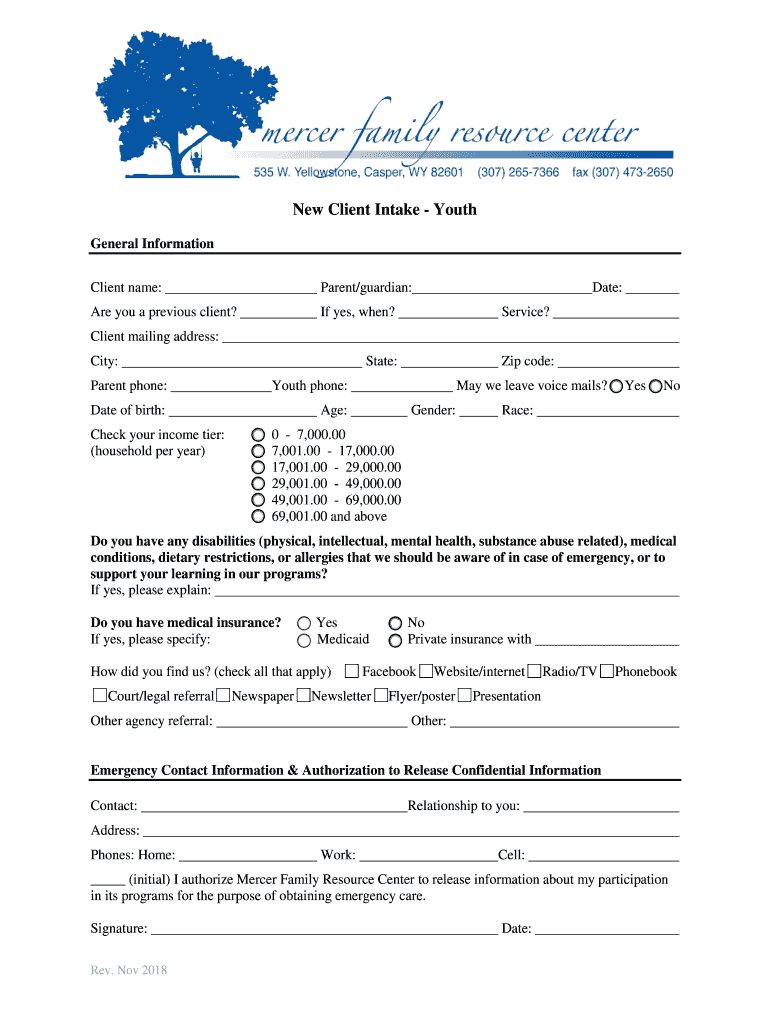
New Client Intake Youth 2018-2026


What is the New Client Intake Youth
The New Client Intake Youth form is a crucial document used by organizations to gather essential information about young clients. This form typically collects personal details, including the youth's name, date of birth, contact information, and any relevant medical or educational history. It serves as a foundational step in establishing a relationship between the service provider and the youth, ensuring that the organization can effectively meet their needs.
How to use the New Client Intake Youth
Using the New Client Intake Youth form involves a straightforward process. First, the youth or their guardian should carefully fill out all required fields. It's important to provide accurate and complete information to facilitate the organization's understanding of the youth's background and needs. Once completed, the form can be submitted electronically through a secure platform, ensuring that all data remains confidential and protected.
Steps to complete the New Client Intake Youth
Completing the New Client Intake Youth form involves several key steps:
- Gather necessary information, including personal details and any required documentation.
- Access the digital form through the designated platform.
- Fill in all required fields, ensuring accuracy and completeness.
- Review the information for any errors or omissions.
- Submit the form electronically, ensuring it is sent securely.
Legal use of the New Client Intake Youth
The New Client Intake Youth form is legally binding when completed in accordance with established regulations. To ensure its legality, the form must be signed using a compliant eSignature solution, which provides a digital certificate and adheres to laws such as ESIGN and UETA. This compliance guarantees that the signed document is recognized by courts and institutions as valid and enforceable.
Key elements of the New Client Intake Youth
Several key elements must be included in the New Client Intake Youth form to ensure it serves its purpose effectively:
- Personal Information: Full name, date of birth, and contact details.
- Guardian Information: Details of the parent or guardian, if applicable.
- Medical History: Relevant health information that may affect service delivery.
- Educational Background: Information regarding the youth's schooling and learning needs.
- Consent Section: A place for guardians to provide consent for services.
Eligibility Criteria
Eligibility for completing the New Client Intake Youth form typically requires that the individual is a minor or under the care of a guardian. Organizations may also have specific criteria based on the services they provide, such as age limits or particular needs that must be addressed. It is essential to review these criteria before initiating the intake process.
Quick guide on how to complete new client intake youth
Complete New Client Intake Youth effortlessly on any device
Online document management has gained traction with businesses and individuals. It serves as an ideal environmentally friendly alternative to traditional printed and signed documents, allowing you to locate the appropriate form and securely store it online. airSlate SignNow provides you with all the tools necessary to create, modify, and eSign your documents quickly without delays. Manage New Client Intake Youth on any platform using airSlate SignNow Android or iOS applications and streamline any document-related procedure today.
How to modify and eSign New Client Intake Youth with ease
- Locate New Client Intake Youth and click Get Form to begin.
- Use the tools we offer to complete your form.
- Highlight pertinent sections of your documents or obscure sensitive information with tools that airSlate SignNow provides specifically for that purpose.
- Generate your eSignature using the Sign tool, which takes mere seconds and carries the same legal validity as a traditional wet ink signature.
- Review the details and click on the Done button to save your changes.
- Choose how you wish to send your form, whether by email, SMS, invitation link, or download it to your computer.
Forget about lost or misfiled documents, tedious form searching, or mistakes that require printing new document copies. airSlate SignNow fulfills all your document management needs in just a few clicks from your chosen device. Edit and eSign New Client Intake Youth and ensure excellent communication at every stage of your form preparation process with airSlate SignNow.
Create this form in 5 minutes or less
Create this form in 5 minutes!
How to create an eSignature for the new client intake youth
The way to make an electronic signature for a PDF document in the online mode
The way to make an electronic signature for a PDF document in Chrome
The best way to generate an eSignature for putting it on PDFs in Gmail
The best way to generate an electronic signature straight from your mobile device
The way to generate an eSignature for a PDF document on iOS devices
The best way to generate an electronic signature for a PDF document on Android devices
People also ask
-
What is New Client Intake Youth and how does it work?
New Client Intake Youth is a streamlined process designed to facilitate the onboarding of young clients in various organizations. Utilizing airSlate SignNow, this solution allows for easy document management and e-signature capabilities, enabling youth-oriented businesses to gather necessary information quickly and efficiently. This ensures that all client details are accurately captured and legally signed.
-
How much does the New Client Intake Youth solution cost?
The pricing for the New Client Intake Youth solution varies based on the features and number of users required. airSlate SignNow offers flexible subscription plans that cater to the specific needs of businesses working with youth intake. Interested customers can visit the pricing page to find a suitable plan that meets their organizational budget.
-
What features are included in the New Client Intake Youth package?
The New Client Intake Youth package includes features such as customizable templates, automated workflows, and secure e-signatures. These tools allow organizations to create tailored intake forms for youth clients, ensuring a smooth and professional onboarding experience. Additionally, users can track document status and send reminders through the platform.
-
How can New Client Intake Youth benefit my organization?
Implementing New Client Intake Youth can signNowly enhance your organization’s efficiency by reducing the time spent on manual paperwork. With airSlate SignNow, you can automate the intake process and minimize errors with e-signatures, leading to faster onboarding. Moreover, this solution provides a professional appearance that can improve client trust and satisfaction.
-
Can I integrate New Client Intake Youth with other software?
Yes, airSlate SignNow’s New Client Intake Youth solution seamlessly integrates with various software applications, including CRM systems and project management tools. These integrations allow for a more cohesive workflow, ensuring that all client information is synced and easily accessible. This capability enhances your operational efficiency and minimizes data entry errors.
-
Is New Client Intake Youth secure for handling sensitive information?
Absolutely, airSlate SignNow prioritizes security with its New Client Intake Youth solution by employing industry-standard encryption and data protection protocols. This ensures that all sensitive information collected during the intake process remains confidential and secure. Users can trust that their documents and client data are safeguarded against unauthorized access.
-
What types of organizations can benefit from New Client Intake Youth?
Various organizations, including schools, youth programs, and recreational centers, can benefit from the New Client Intake Youth solution. It is especially useful for any business that requires efficient management of youth client documents and signatures. Essentially, any organization aiming to simplify their intake process will find great value in this tool.
Get more for New Client Intake Youth
- Foundation contractor package district of columbia form
- Plumbing contractor package district of columbia form
- Brick mason contractor package district of columbia form
- Roofing contractor package district of columbia form
- Electrical contractor package district of columbia form
- Sheetrock drywall contractor package district of columbia form
- Flooring contractor package district of columbia form
- Trim carpentry contractor package district of columbia form
Find out other New Client Intake Youth
- Help Me With Electronic signature Indiana Direct Deposit Enrollment Form
- Electronic signature Iowa Overtime Authorization Form Online
- Electronic signature Illinois Employee Appraisal Form Simple
- Electronic signature West Virginia Business Ethics and Conduct Disclosure Statement Free
- Electronic signature Alabama Disclosure Notice Simple
- Electronic signature Massachusetts Disclosure Notice Free
- Electronic signature Delaware Drug Testing Consent Agreement Easy
- Electronic signature North Dakota Disclosure Notice Simple
- Electronic signature California Car Lease Agreement Template Free
- How Can I Electronic signature Florida Car Lease Agreement Template
- Electronic signature Kentucky Car Lease Agreement Template Myself
- Electronic signature Texas Car Lease Agreement Template Easy
- Electronic signature New Mexico Articles of Incorporation Template Free
- Electronic signature New Mexico Articles of Incorporation Template Easy
- Electronic signature Oregon Articles of Incorporation Template Simple
- eSignature Montana Direct Deposit Enrollment Form Easy
- How To Electronic signature Nevada Acknowledgement Letter
- Electronic signature New Jersey Acknowledgement Letter Free
- Can I eSignature Oregon Direct Deposit Enrollment Form
- Electronic signature Colorado Attorney Approval Later