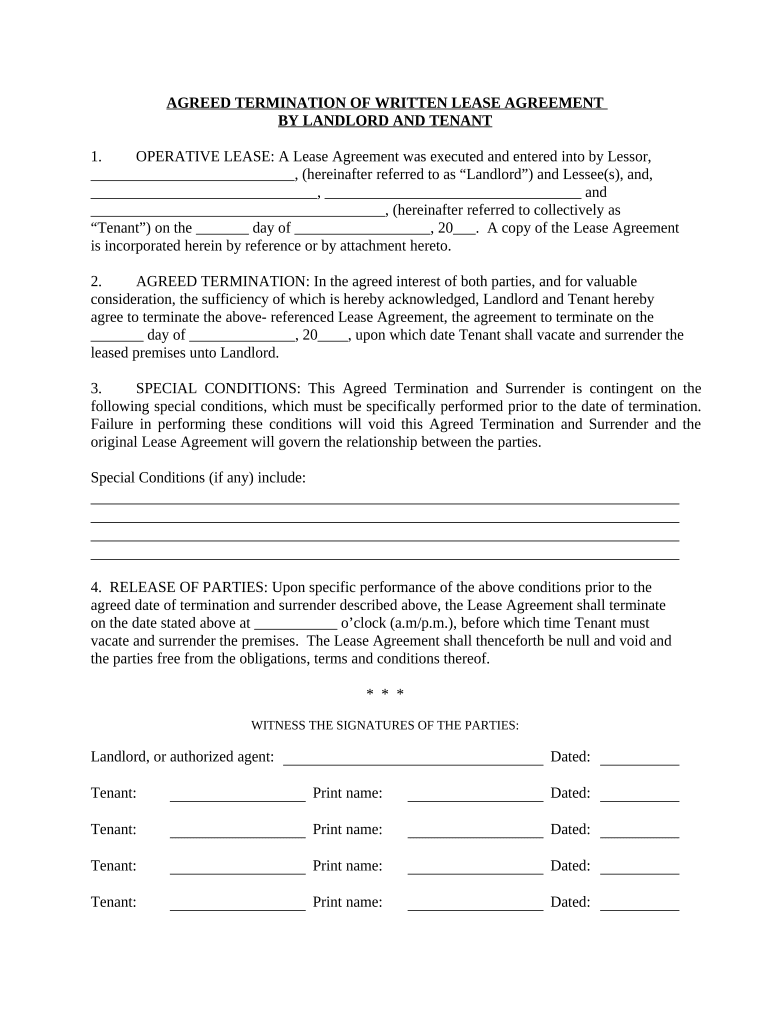
Dc Termination Form


What is the DC Termination?
The DC termination form is a document used to officially end a business entity's registration in the District of Columbia. This form is essential for companies that wish to dissolve their operations legally. It ensures that all obligations to the state and any outstanding liabilities are addressed before the business ceases to exist. The process of filing this form is crucial for compliance with local laws and regulations, helping to avoid potential penalties or legal issues in the future.
How to Use the DC Termination
Using the DC termination form involves several steps to ensure proper completion and submission. First, gather all necessary information about the business, including its legal name, registration number, and the reason for termination. Next, accurately fill out the form, ensuring that all required fields are completed. After that, review the document for accuracy and compliance with local regulations. Finally, submit the form to the appropriate state agency, either online or via mail, depending on the available options.
Steps to Complete the DC Termination
Completing the DC termination form requires careful attention to detail. Follow these steps:
- Gather necessary documents, including the business registration details.
- Access the DC termination form from the appropriate government website.
- Fill out the form with accurate information, ensuring all required fields are completed.
- Review the form for any errors or omissions.
- Submit the completed form either online or by mailing it to the designated office.
Legal Use of the DC Termination
The legal use of the DC termination form is essential for businesses wishing to dissolve their operations in compliance with local laws. Filing this form protects the owners from future liabilities and ensures that the business is officially recognized as terminated by the state. It is important to follow all legal requirements during this process to avoid complications, such as fines or continued tax obligations.
Required Documents
To complete the DC termination form, several documents may be required. These typically include:
- The business's registration number and legal name.
- Information regarding any outstanding debts or obligations.
- Any additional forms or documentation as specified by the state agency.
Ensuring that all required documents are included with the termination form is crucial for a smooth dissolution process.
Penalties for Non-Compliance
Failing to properly file the DC termination form can lead to various penalties for the business. These may include:
- Accumulation of fines for late or incomplete filings.
- Continued tax obligations, even after ceasing operations.
- Potential legal action from creditors or the state for unresolved debts.
It is vital for business owners to understand these risks and ensure compliance with all filing requirements.
Quick guide on how to complete dc termination
Effortlessly Prepare Dc Termination on Any Device
Managing documents online has become increasingly favored by both businesses and individuals. It serves as a perfect eco-friendly alternative to traditional printed and signed files, allowing you to access the appropriate form and securely store it on the web. airSlate SignNow provides all the necessary tools to create, edit, and eSign your documents quickly without delays. Manage Dc Termination on any platform with the airSlate SignNow Android or iOS applications and simplify any document-related process today.
The Easiest Way to Edit and eSign Dc Termination Without Hassle
- Locate Dc Termination and click Get Form to begin.
- Use the tools we offer to fill out your form.
- Highlight important sections of the documents or redact sensitive information with tools specifically designed for that purpose by airSlate SignNow.
- Create your eSignature using the Sign tool, which takes mere seconds and carries the same legal validity as a traditional handwritten signature.
- Review all the details and click the Done button to save your changes.
- Choose your preferred method to send your form, whether by email, SMS, invite link, or download it to your computer.
Say goodbye to lost or misplaced documents, tedious form searches, or errors that require printing new copies. airSlate SignNow meets all your document management needs in just a few clicks from any device you prefer. Edit and eSign Dc Termination to ensure outstanding communication at every stage of your form preparation process with airSlate SignNow.
Create this form in 5 minutes or less
Create this form in 5 minutes!
People also ask
-
What is DC termination in the context of airSlate SignNow?
DC termination refers to the process of concluding a digital contract or document using airSlate SignNow’s eSignature features. With our platform, users can easily finalize agreements digitally, ensuring a quick and secure end to transactions.
-
How does airSlate SignNow handle DC termination?
AirSlate SignNow simplifies the DC termination process by providing a user-friendly interface for eSigning documents. Users can invite signers, track the signing status, and collect legally binding signatures all in one place, enhancing efficiency and compliance.
-
Is there a cost associated with using airSlate SignNow for DC termination?
Yes, airSlate SignNow offers various pricing plans based on your needs, allowing you to choose the best option for DC termination. Each plan includes essential features for document management and eSigning, making it a cost-effective solution for businesses.
-
What are the key features that support DC termination in airSlate SignNow?
AirSlate SignNow provides several key features for effective DC termination, including customizable templates, multiple signing options, and automated reminders. These features streamline the eSigning process, making it easier for users to manage their agreements.
-
How can airSlate SignNow improve the efficiency of DC termination for businesses?
By using airSlate SignNow for DC termination, businesses can signNowly reduce the time spent on document processing. The platform allows for quick turnaround times on eSignatures, helping teams finalize contracts faster and focus on other critical tasks.
-
Can airSlate SignNow integrate with other tools for managing DC termination?
Yes, airSlate SignNow offers integrations with many popular applications, enhancing the DC termination workflow. Users can connect platforms such as CRM systems and project management tools to streamline document handling and eSigning.
-
Is airSlate SignNow legally compliant for DC termination?
Absolutely! AirSlate SignNow complies with major eSignature laws, ensuring that your DC termination is legally binding and secure. This gives users peace of mind, knowing their digital transactions are protected and recognized by law.
Get more for Dc Termination
Find out other Dc Termination
- Can I Sign Nevada Life Sciences PPT
- Help Me With Sign New Hampshire Non-Profit Presentation
- How To Sign Alaska Orthodontists Presentation
- Can I Sign South Dakota Non-Profit Word
- Can I Sign South Dakota Non-Profit Form
- How To Sign Delaware Orthodontists PPT
- How Can I Sign Massachusetts Plumbing Document
- How To Sign New Hampshire Plumbing PPT
- Can I Sign New Mexico Plumbing PDF
- How To Sign New Mexico Plumbing Document
- How To Sign New Mexico Plumbing Form
- Can I Sign New Mexico Plumbing Presentation
- How To Sign Wyoming Plumbing Form
- Help Me With Sign Idaho Real Estate PDF
- Help Me With Sign Idaho Real Estate PDF
- Can I Sign Idaho Real Estate PDF
- How To Sign Idaho Real Estate PDF
- How Do I Sign Hawaii Sports Presentation
- How Do I Sign Kentucky Sports Presentation
- Can I Sign North Carolina Orthodontists Presentation