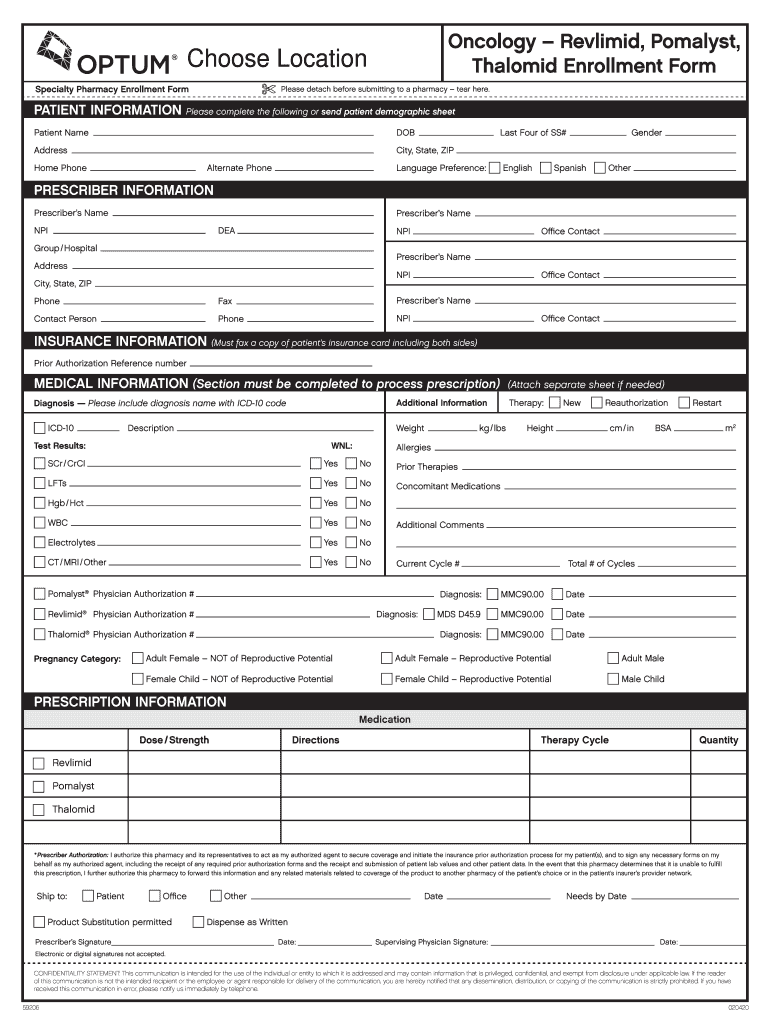
59206Optum Oncology Enrollment Form 2020-2026


What is the 59206Optum Oncology Enrollment Form
The 59206Optum Oncology Enrollment Form is a specialized document designed for patients seeking enrollment in oncology programs offered by Optum. This form collects essential information regarding the patient's medical history, treatment preferences, and personal details necessary for effective care management. By completing this form, patients can initiate their journey toward receiving tailored oncology services, ensuring that their specific needs are addressed in a timely manner.
How to use the 59206Optum Oncology Enrollment Form
Using the 59206Optum Oncology Enrollment Form involves several straightforward steps. First, access the form through the designated platform or provider's website. Next, fill in the required fields with accurate information, including personal details and medical history. It is crucial to review the completed form for any errors before submission. Once finalized, the form can be submitted electronically or printed for manual submission, depending on the preferred method outlined by the healthcare provider.
Steps to complete the 59206Optum Oncology Enrollment Form
Completing the 59206Optum Oncology Enrollment Form requires careful attention to detail. Follow these steps for a smooth process:
- Access the form from the appropriate source.
- Fill in personal information, including name, address, and contact details.
- Provide relevant medical history, including previous treatments and current medications.
- Indicate any preferences for treatment options or specific concerns.
- Review the form for accuracy and completeness.
- Submit the form electronically or print it for submission by mail or in person.
Legal use of the 59206Optum Oncology Enrollment Form
The 59206Optum Oncology Enrollment Form is legally binding when completed and submitted according to established guidelines. To ensure its validity, it must be filled out accurately and signed by the patient or their authorized representative. Compliance with relevant healthcare regulations and privacy laws, such as HIPAA, is essential to protect patient information throughout the enrollment process.
Key elements of the 59206Optum Oncology Enrollment Form
Several key elements define the 59206Optum Oncology Enrollment Form. These include:
- Personal Information: Basic details about the patient, including name, date of birth, and contact information.
- Medical History: A section to provide information about previous diagnoses, treatments, and current health status.
- Treatment Preferences: Options for preferred treatment plans or specific concerns that the patient wishes to address.
- Consent and Authorization: A declaration where the patient agrees to the use of their information for treatment purposes.
Form Submission Methods
The 59206Optum Oncology Enrollment Form can be submitted through various methods to accommodate patient preferences. Common submission options include:
- Online Submission: Patients can fill out and submit the form electronically via a secure portal.
- Mail: The completed form can be printed and sent via postal service to the designated address.
- In-Person: Patients may also choose to deliver the form directly to their healthcare provider's office.
Quick guide on how to complete 59206optum oncology enrollment form
Finish 59206Optum Oncology Enrollment Form effortlessly on any device
Digital document management has become increasingly favored by businesses and individuals alike. It offers an excellent eco-friendly substitute for conventional printed and signed documents, allowing you to access the necessary forms and securely store them online. airSlate SignNow equips you with all the tools required to create, modify, and electronically sign your documents swiftly and without interruptions. Manage 59206Optum Oncology Enrollment Form on any device using the airSlate SignNow apps for Android or iOS and enhance any document-related process today.
Steps to edit and electronically sign 59206Optum Oncology Enrollment Form with ease
- Locate 59206Optum Oncology Enrollment Form and click Get Form to begin.
- Utilize the tools we provide to finalize your document.
- Mark important sections of the documents or conceal sensitive information with tools specifically designed for that purpose by airSlate SignNow.
- Create your electronic signature using the Sign tool, which takes just seconds and holds the same legal validity as a traditional handwritten signature.
- Review the information and click on the Done button to save your modifications.
- Choose how you want to submit your form, whether by email, text message (SMS), invitation link, or download it to your computer.
Say goodbye to lost or misplaced documents, tedious form searches, and mistakes that necessitate printing additional copies. airSlate SignNow meets your document management needs in just a few clicks from any device. Modify and electronically sign 59206Optum Oncology Enrollment Form and ensure excellent communication at every stage of your form preparation process with airSlate SignNow.
Create this form in 5 minutes or less
Create this form in 5 minutes!
How to create an eSignature for the 59206optum oncology enrollment form
How to create an eSignature for a PDF file online
How to create an eSignature for a PDF file in Google Chrome
The best way to create an electronic signature for signing PDFs in Gmail
The way to create an electronic signature from your mobile device
How to generate an eSignature for a PDF file on iOS
The way to create an electronic signature for a PDF file on Android devices
People also ask
-
What is the 59206Optum Oncology Enrollment Form?
The 59206Optum Oncology Enrollment Form is a crucial document that facilitates the enrollment process for oncology patients. It ensures that necessary information is collected efficiently, allowing healthcare providers to streamline patient management.
-
How does airSlate SignNow simplify the use of the 59206Optum Oncology Enrollment Form?
airSlate SignNow simplifies the usage of the 59206Optum Oncology Enrollment Form by enabling electronic signatures and secure document sharing. This ensures that patients can complete and submit the form quickly without the need for paper copies, thus enhancing the overall user experience.
-
Is there a cost associated with using the 59206Optum Oncology Enrollment Form through airSlate SignNow?
Using the 59206Optum Oncology Enrollment Form with airSlate SignNow is part of our subscription plans, which are designed to be cost-effective for businesses of all sizes. We offer various pricing tiers, allowing you to choose a plan that best fits your budget and operational needs.
-
What features does airSlate SignNow offer for the 59206Optum Oncology Enrollment Form?
AirSlate SignNow offers several features for the 59206Optum Oncology Enrollment Form including customizable templates, real-time tracking of document status, and secure storage options. These features ensure that you can manage patient enrollments efficiently from start to finish.
-
Can I integrate the 59206Optum Oncology Enrollment Form with other software using airSlate SignNow?
Yes, airSlate SignNow provides integration capabilities with a variety of other software applications. This allows for seamless data transfer, ensuring that information collected via the 59206Optum Oncology Enrollment Form can be easily synchronized with your existing patient management systems.
-
How does airSlate SignNow enhance security for the 59206Optum Oncology Enrollment Form?
AirSlate SignNow applies stringent security measures to protect the 59206Optum Oncology Enrollment Form, including encryption and compliance with industry standards. This ensures that patient information is kept confidential and secure throughout the enrollment process.
-
What are the benefits of using airSlate SignNow for the 59206Optum Oncology Enrollment Form?
The primary benefits of using airSlate SignNow for the 59206Optum Oncology Enrollment Form include increased efficiency, reduced paperwork, and enhanced accuracy in patient data collection. These advantages ultimately lead to improved patient experience and streamlined operational workflows.
Get more for 59206Optum Oncology Enrollment Form
Find out other 59206Optum Oncology Enrollment Form
- How To eSign New York Profit and Loss Statement
- How To eSign Ohio Profit and Loss Statement
- How Do I eSign Ohio Non-Compete Agreement
- eSign Utah Non-Compete Agreement Online
- eSign Tennessee General Partnership Agreement Mobile
- eSign Alaska LLC Operating Agreement Fast
- How Can I eSign Hawaii LLC Operating Agreement
- eSign Indiana LLC Operating Agreement Fast
- eSign Michigan LLC Operating Agreement Fast
- eSign North Dakota LLC Operating Agreement Computer
- How To eSignature Louisiana Quitclaim Deed
- eSignature Maine Quitclaim Deed Now
- eSignature Maine Quitclaim Deed Myself
- eSignature Maine Quitclaim Deed Free
- eSignature Maine Quitclaim Deed Easy
- How Do I eSign South Carolina LLC Operating Agreement
- Can I eSign South Carolina LLC Operating Agreement
- How To eSignature Massachusetts Quitclaim Deed
- How To eSign Wyoming LLC Operating Agreement
- eSignature North Dakota Quitclaim Deed Fast