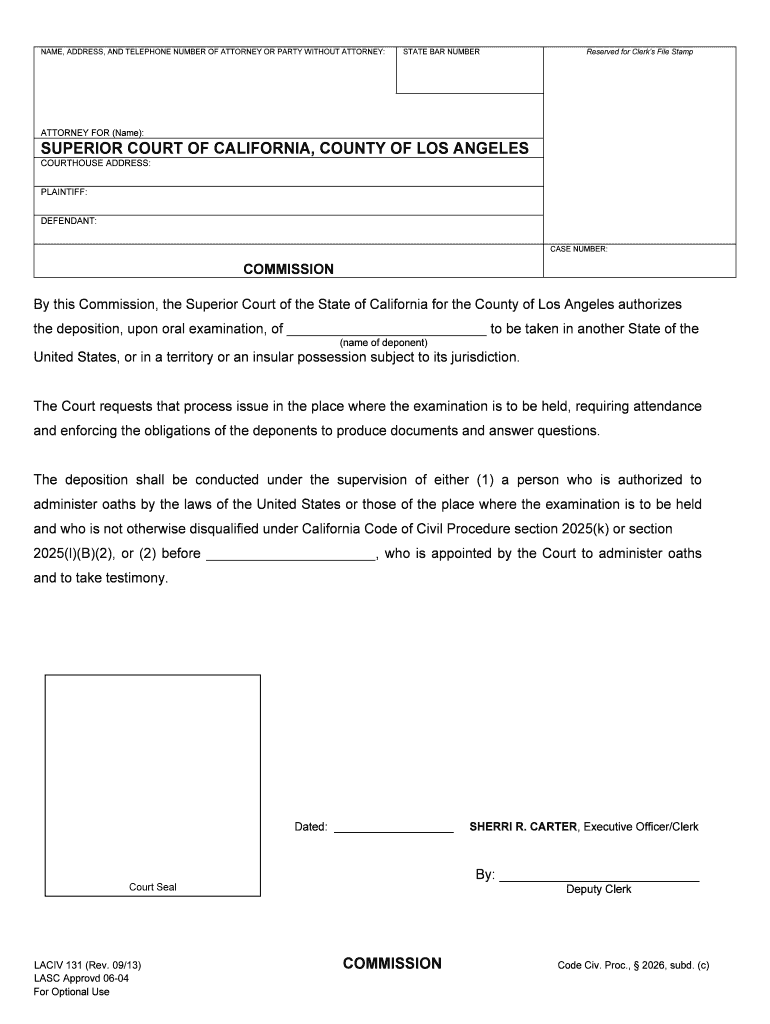
Commission Los Angeles Superior Court 2013


What is the Commission Los Angeles Superior Court
The Commission Los Angeles Superior Court is a legal document that formalizes the authority granted to individuals or entities to perform specific actions or duties as designated by the court. This document is often used in various legal proceedings and can be essential for ensuring that the appointed individual has the necessary legal standing to act on behalf of another party or in a specific capacity. Understanding its purpose and implications is crucial for anyone involved in legal matters within the jurisdiction of the Los Angeles Superior Court.
How to use the Commission Los Angeles Superior Court
Using the Commission Los Angeles Superior Court involves several steps to ensure that the document is executed correctly. First, it is important to identify the specific purpose of the commission, whether it is for a legal representative, a notary, or another designated role. Once the purpose is clear, the appropriate form must be filled out accurately, including all required information such as the names of the parties involved, the scope of the authority granted, and any relevant dates. After completing the form, it should be signed and submitted to the court for validation.
Steps to complete the Commission Los Angeles Superior Court
Completing the Commission Los Angeles Superior Court requires careful attention to detail. Here are the key steps:
- Gather necessary information, including the names and addresses of all parties involved.
- Clearly define the scope of the commission and the authority being granted.
- Fill out the form accurately, ensuring all fields are completed.
- Sign the document in the presence of a notary or authorized official if required.
- Submit the completed form to the Los Angeles Superior Court, either online or in person.
Legal use of the Commission Los Angeles Superior Court
The legal use of the Commission Los Angeles Superior Court is governed by specific regulations that ensure its validity. For the commission to be legally binding, it must comply with relevant laws and regulations, including proper execution and submission. Courts may require that the form be notarized or witnessed, depending on the nature of the commission. Adhering to these legal standards is essential for the document to be recognized in legal proceedings.
Key elements of the Commission Los Angeles Superior Court
Several key elements must be included in the Commission Los Angeles Superior Court for it to be valid:
- Identification of Parties: The full names and addresses of all parties involved must be clearly stated.
- Scope of Authority: A detailed description of the powers granted to the individual or entity must be included.
- Signatures: The document must be signed by the relevant parties, often requiring notarization.
- Date: The date of execution should be clearly indicated to establish the timeline of authority.
Form Submission Methods
The Commission Los Angeles Superior Court can be submitted through various methods, depending on the preferences of the parties involved. The options typically include:
- Online Submission: Many courts now allow electronic filing, which can streamline the process.
- Mail: The completed form can be mailed to the appropriate court address.
- In-Person: Submitting the form in person at the court can provide immediate confirmation of receipt.
Quick guide on how to complete commission los angeles superior court
Complete Commission Los Angeles Superior Court effortlessly on any device
Online document management has gained popularity among businesses and individuals alike. It offers an ideal eco-friendly alternative to traditional printed and signed documents, allowing you to access the necessary forms and securely store them online. airSlate SignNow equips you with all the resources required to create, modify, and electronically sign your documents swiftly without delays. Manage Commission Los Angeles Superior Court on any device using airSlate SignNow's Android or iOS applications and streamline any paperwork task today.
The simplest way to modify and electronically sign Commission Los Angeles Superior Court without hassle
- Locate Commission Los Angeles Superior Court and click Get Form to begin.
- Utilize the available tools to complete your document.
- Highlight important sections or redact sensitive information using the features airSlate SignNow provides specifically for this purpose.
- Generate your electronic signature with the Sign tool, which takes just seconds and holds the same legal validity as an ink signature.
- Review all details and click the Done button to save your modifications.
- Choose your delivery method for the document, whether by email, SMS, invite link, or download it to your computer.
Forget about lost or misplaced files, tedious document searches, or errors that necessitate printing new copies. airSlate SignNow meets your document management needs in just a few clicks from any device of your preference. Edit and eSign Commission Los Angeles Superior Court to ensure effective communication throughout your document preparation process with airSlate SignNow.
Create this form in 5 minutes or less
Find and fill out the correct commission los angeles superior court
Create this form in 5 minutes!
How to create an eSignature for the commission los angeles superior court
How to create an eSignature for a PDF document in the online mode
How to create an eSignature for a PDF document in Chrome
The best way to generate an eSignature for putting it on PDFs in Gmail
The way to create an electronic signature straight from your mobile device
How to generate an eSignature for a PDF document on iOS devices
The way to create an electronic signature for a PDF document on Android devices
People also ask
-
What is the Commission Los Angeles Superior Court?
The Commission Los Angeles Superior Court oversees various judicial processes, ensuring efficiency and transparency. Understanding this commission is vital for anyone involved in court-related matters, especially when dealing with legal documents.
-
How can airSlate SignNow assist with documents involving the Commission Los Angeles Superior Court?
airSlate SignNow streamlines the process of sending and eSigning documents required by the Commission Los Angeles Superior Court. Our platform allows you to complete important legal forms quickly and securely, enhancing your overall experience with court documentation.
-
What features does airSlate SignNow offer for legal documentation?
airSlate SignNow offers a range of features designed for legal documentation, including secure eSigning, template creation, and document tracking. These features facilitate compliance with requirements set forth by entities like the Commission Los Angeles Superior Court, making document management efficient and user-friendly.
-
Is airSlate SignNow cost-effective for small businesses dealing with the Commission Los Angeles Superior Court?
Yes, airSlate SignNow provides a cost-effective solution for small businesses interacting with the Commission Los Angeles Superior Court. Our transparent pricing structure ensures that you only pay for what you need, making it accessible for all users.
-
How does airSlate SignNow ensure the security of documents related to the Commission Los Angeles Superior Court?
Security is a top priority at airSlate SignNow, especially for documents associated with the Commission Los Angeles Superior Court. We utilize bank-level encryption and secure cloud storage to protect your sensitive information and ensure compliance with legal standards.
-
Can airSlate SignNow integrate with other software used in legal processes?
Absolutely! airSlate SignNow seamlessly integrates with various software platforms commonly used in legal processes, enhancing workflow efficiency. This includes compatibility with document management systems and case management tools often utilized in relation to the Commission Los Angeles Superior Court.
-
What are the benefits of using airSlate SignNow for court documents?
Using airSlate SignNow for court documents offers multiple benefits, such as faster turnaround times, improved accuracy, and enhanced collaboration. These advantages are particularly crucial when dealing with submissions to the Commission Los Angeles Superior Court.
Get more for Commission Los Angeles Superior Court
- Kansas revocation 497307650 form
- Newly divorced individuals package kansas form
- Contractors forms package kansas
- Kansas attorney form
- Wedding planning or consultant package kansas form
- Hunting forms package kansas
- Identity theft recovery package kansas form
- Statutory durable power of attorney for health care kansas form
Find out other Commission Los Angeles Superior Court
- How Do I Sign Delaware Stock Transfer Form Template
- Help Me With Sign Texas Stock Purchase Agreement Template
- Help Me With Sign Nevada Stock Transfer Form Template
- Can I Sign South Carolina Stock Transfer Form Template
- How Can I Sign Michigan Promissory Note Template
- Sign New Mexico Promissory Note Template Now
- Sign Indiana Basketball Registration Form Now
- Sign Iowa Gym Membership Agreement Later
- Can I Sign Michigan Gym Membership Agreement
- Sign Colorado Safety Contract Safe
- Sign North Carolina Safety Contract Later
- Sign Arkansas Application for University Free
- Sign Arkansas Nanny Contract Template Fast
- How To Sign California Nanny Contract Template
- How Do I Sign Colorado Medical Power of Attorney Template
- How To Sign Louisiana Medical Power of Attorney Template
- How Do I Sign Louisiana Medical Power of Attorney Template
- Can I Sign Florida Memorandum of Agreement Template
- How Do I Sign Hawaii Memorandum of Agreement Template
- Sign Kentucky Accident Medical Claim Form Fast