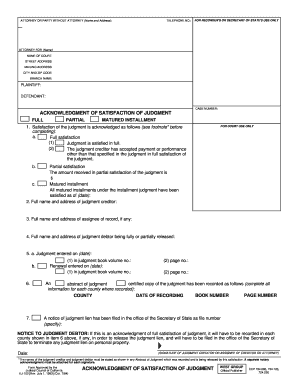
Satisfaction of Judgment 1983


What is the satisfaction of judgment?
The satisfaction of judgment is a formal document that indicates a court's decision has been fulfilled. This form serves as proof that the debtor has satisfied their obligations under a court ruling, whether it involves paying a monetary judgment or fulfilling other court-ordered requirements. It is essential for the debtor to obtain this document to ensure that their credit report accurately reflects the resolution of the judgment and to prevent any further legal actions related to the case.
How to use the satisfaction of judgment
To use the satisfaction of judgment, the creditor must complete the form after the judgment has been satisfied. This involves detailing the case number, the parties involved, and the amount paid or actions completed to fulfill the judgment. Once completed, the form should be signed and dated by the creditor, who must then file it with the court that issued the original judgment. This filing updates the court records and provides formal documentation of the judgment's satisfaction.
Steps to complete the satisfaction of judgment
Completing the satisfaction of judgment involves several clear steps:
- Gather all relevant information, including the case number and details of the judgment.
- Complete the satisfaction of judgment form accurately, ensuring all required fields are filled in.
- Sign and date the form, confirming that the judgment has been satisfied.
- File the completed form with the appropriate court, either in person or via mail, depending on local regulations.
- Keep a copy of the filed form for your records as proof of satisfaction.
Legal use of the satisfaction of judgment
The legal use of the satisfaction of judgment is crucial for both creditors and debtors. For creditors, filing this document prevents any future claims related to the judgment. For debtors, it is vital for clearing their credit history and ensuring that they are no longer liable for the judgment. The satisfaction of judgment must comply with local laws and court rules to be considered valid and enforceable.
Key elements of the satisfaction of judgment
Several key elements must be included in the satisfaction of judgment to ensure its validity:
- The court case number associated with the judgment.
- The names of the creditor and debtor.
- A clear statement that the judgment has been satisfied.
- The date when the judgment was satisfied.
- The signature of the creditor or authorized representative.
State-specific rules for the satisfaction of judgment
Each state has its own rules regarding the satisfaction of judgment, which can affect how the form is completed and filed. It is important to consult local court rules or legal resources to understand specific requirements, such as deadlines for filing, additional documentation needed, or any fees associated with the process. Adhering to state-specific regulations ensures that the satisfaction of judgment is legally recognized.
Quick guide on how to complete satisfaction of judgment
Complete Satisfaction Of Judgment effortlessly on any device
Online document management has become increasingly popular among businesses and individuals. It serves as an ideal eco-friendly alternative to traditional printed and signed documents, allowing you to find the right form and safely store it online. airSlate SignNow equips you with all the necessary tools to create, edit, and eSign your documents swiftly without delays. Manage Satisfaction Of Judgment on any device with airSlate SignNow's Android or iOS applications and simplify your document-related processes today.
The easiest way to edit and eSign Satisfaction Of Judgment without hassle
- Obtain Satisfaction Of Judgment and click Get Form to begin.
- Leverage the tools we provide to finalize your document.
- Highlight key sections of your documents or obscure sensitive information with tools specifically designed for that purpose by airSlate SignNow.
- Create your eSignature using the Sign tool, which takes mere seconds and carries the same legal validity as a conventional ink signature.
- Review all the information and click the Done button to save your changes.
- Choose how you want to send your form, whether by email, SMS, or invite link, or download it to your computer.
Eliminate concerns about lost or misplaced documents, tedious form searches, or mistakes that necessitate printing new copies. airSlate SignNow fulfills all your document management needs in just a few clicks from any device you prefer. Modify and eSign Satisfaction Of Judgment while ensuring clear communication throughout your form preparation process with airSlate SignNow.
Create this form in 5 minutes or less
Find and fill out the correct satisfaction of judgment
Create this form in 5 minutes!
How to create an eSignature for the satisfaction of judgment
How to generate an electronic signature for a PDF file in the online mode
How to generate an electronic signature for a PDF file in Chrome
The way to create an electronic signature for putting it on PDFs in Gmail
The way to generate an electronic signature right from your smartphone
How to make an eSignature for a PDF file on iOS devices
The way to generate an electronic signature for a PDF on Android
People also ask
-
What is a satisfaction of judgement form and why is it important?
A satisfaction of judgement form is a legal document that acknowledges the fulfillment of a court’s judgement. It plays a crucial role in clearing a debtor's obligation, enabling them to move forward without the burden of unresolved legal issues. Understanding its purpose is essential for both creditors and debtors.
-
How can airSlate SignNow help me with the satisfaction of judgement form?
airSlate SignNow simplifies the process of creating and signing a satisfaction of judgement form. Our platform offers easy-to-use templates and tools that streamline document management, ensuring that the form is completed efficiently and stored securely. This convenience saves both time and resources in legal proceedings.
-
Is there a cost associated with using airSlate SignNow for satisfaction of judgement forms?
Yes, airSlate SignNow provides affordable pricing plans that vary based on the features you need. You can start with a free trial to explore our services, including the preparation of a satisfaction of judgement form, before committing to a subscription. This flexibility allows you to choose the plan that best fits your budget.
-
Can I customize the satisfaction of judgement form within airSlate SignNow?
Absolutely! airSlate SignNow allows users to customize the satisfaction of judgement form according to their specific needs. You can easily add fields, modify text, and adjust the layout to ensure the form meets all legal requirements while reflecting your branding.
-
Are eSignatures on the satisfaction of judgement form legally binding?
Yes, eSignatures on a satisfaction of judgement form are legally binding in accordance with federal and state laws. airSlate SignNow complies with the ESIGN Act and UETA, ensuring that your electronic signatures are secure and recognized in court. This guarantees the same legal validity as a handwritten signature.
-
How does airSlate SignNow ensure the security of my satisfaction of judgement forms?
airSlate SignNow prioritizes your document security with state-of-the-art encryption and strict access controls. We implement advanced security measures to protect your satisfaction of judgement forms and sensitive data from unauthorized access, ensuring you can trust our platform.
-
Can I share my satisfaction of judgement form with others using airSlate SignNow?
Yes, you can easily share your satisfaction of judgement form with colleagues or stakeholders through airSlate SignNow. Our platform allows for seamless collaboration, enabling you to send documents for review and signature while keeping track of changes made by different users.
Get more for Satisfaction Of Judgment
- Site work contract for contractor hawaii form
- Siding contract for contractor hawaii form
- Refrigeration contract for contractor hawaii form
- Drainage contract for contractor hawaii form
- Foundation contract for contractor hawaii form
- Plumbing contract for contractor hawaii form
- Brick mason contract for contractor hawaii form
- Roofing contract for contractor hawaii form
Find out other Satisfaction Of Judgment
- Sign Maine Insurance Quitclaim Deed Free
- Sign Montana Lawers LLC Operating Agreement Free
- Sign Montana Lawers LLC Operating Agreement Fast
- Can I Sign Nevada Lawers Letter Of Intent
- Sign Minnesota Insurance Residential Lease Agreement Fast
- How Do I Sign Ohio Lawers LLC Operating Agreement
- Sign Oregon Lawers Limited Power Of Attorney Simple
- Sign Oregon Lawers POA Online
- Sign Mississippi Insurance POA Fast
- How Do I Sign South Carolina Lawers Limited Power Of Attorney
- Sign South Dakota Lawers Quitclaim Deed Fast
- Sign South Dakota Lawers Memorandum Of Understanding Free
- Sign South Dakota Lawers Limited Power Of Attorney Now
- Sign Texas Lawers Limited Power Of Attorney Safe
- Sign Tennessee Lawers Affidavit Of Heirship Free
- Sign Vermont Lawers Quitclaim Deed Simple
- Sign Vermont Lawers Cease And Desist Letter Free
- Sign Nevada Insurance Lease Agreement Mobile
- Can I Sign Washington Lawers Quitclaim Deed
- Sign West Virginia Lawers Arbitration Agreement Secure