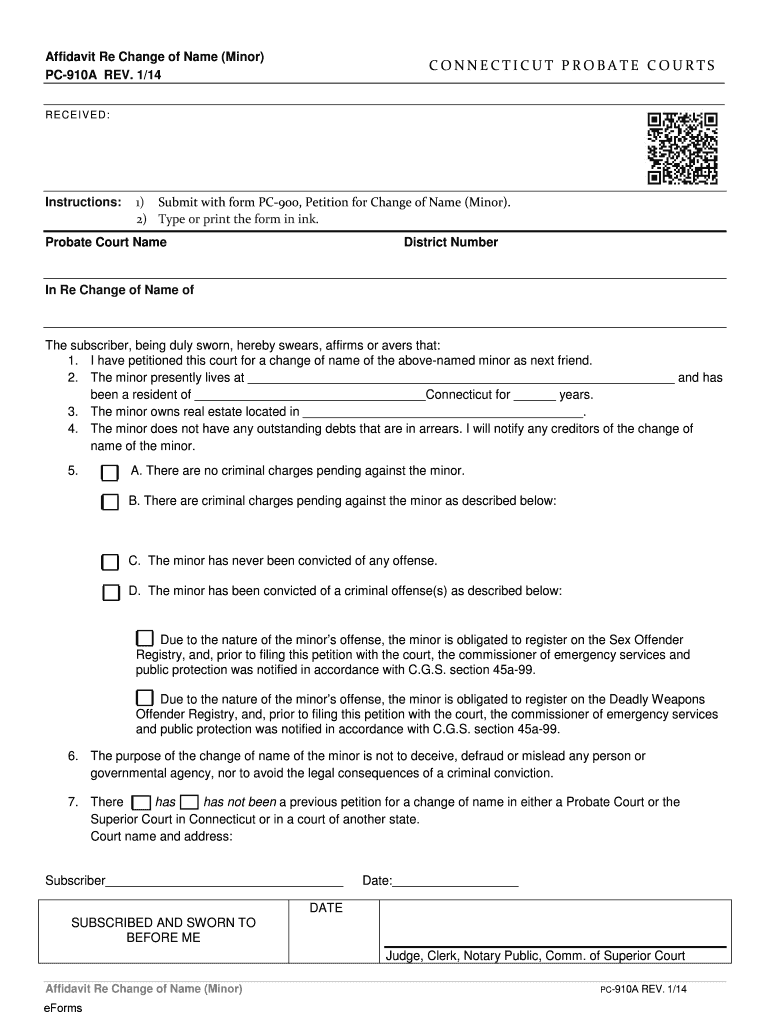
Connecticut Affidavit Re Change of Name Minor 2014-2026


What is the Connecticut Affidavit Re Change Of Name Minor
The Connecticut Affidavit Re Change Of Name Minor is a legal document used to formally request a change of name for a minor child. This affidavit serves as a declaration that the name change is in the best interest of the child and outlines the reasons for the request. It is a crucial step in the legal process of changing a minor's name and must be completed accurately to ensure compliance with state laws.
How to use the Connecticut Affidavit Re Change Of Name Minor
To use the Connecticut Affidavit Re Change Of Name Minor, parents or guardians must fill out the form with the necessary details, including the current name, the desired new name, and the reasons for the change. Once completed, the affidavit must be signed in the presence of a notary public to validate the document. This notarization is essential, as it confirms the identity of the signers and the authenticity of the affidavit.
Steps to complete the Connecticut Affidavit Re Change Of Name Minor
Completing the Connecticut Affidavit Re Change Of Name Minor involves several steps:
- Gather necessary information about the minor, including their current name and the proposed new name.
- Clearly state the reasons for the name change in the affidavit.
- Fill out the form accurately, ensuring all required fields are completed.
- Sign the affidavit in front of a notary public to ensure its legality.
- Submit the notarized affidavit to the appropriate court or agency as required by Connecticut law.
Legal use of the Connecticut Affidavit Re Change Of Name Minor
The legal use of the Connecticut Affidavit Re Change Of Name Minor is essential for ensuring that the name change is recognized by all relevant authorities. This affidavit must comply with Connecticut state laws, which dictate the process and requirements for changing a minor's name. Failure to adhere to these legal stipulations may result in the rejection of the name change request.
Key elements of the Connecticut Affidavit Re Change Of Name Minor
Key elements of the Connecticut Affidavit Re Change Of Name Minor include:
- The current legal name of the minor.
- The proposed new name.
- A detailed explanation of the reasons for the name change.
- Signatures of the parents or legal guardians.
- Notary public acknowledgment to verify the authenticity of the signatures.
Required Documents
When filing the Connecticut Affidavit Re Change Of Name Minor, certain documents may be required. These typically include:
- A copy of the minor's birth certificate.
- Identification documents for the parents or guardians.
- Any court orders related to custody or guardianship, if applicable.
Quick guide on how to complete connecticut affidavit re change of name minor
Effortlessly prepare Connecticut Affidavit Re Change Of Name Minor on any device
Digital document management has become increasingly popular among businesses and individuals. It offers an excellent eco-friendly substitute to traditional printed and signed documents, allowing you to locate the correct form and securely store it online. airSlate SignNow provides you with all the tools necessary to create, edit, and electronically sign your documents quickly without delays. Manage Connecticut Affidavit Re Change Of Name Minor on any device with airSlate SignNow's Android or iOS applications and simplify any document-related process today.
How to edit and electronically sign Connecticut Affidavit Re Change Of Name Minor effortlessly
- Locate Connecticut Affidavit Re Change Of Name Minor and click Get Form to begin.
- Utilize the tools we offer to fill out your form.
- Highlight pertinent sections of your documents or obscure sensitive information with tools that airSlate SignNow provides specifically for that purpose.
- Generate your electronic signature with the Sign tool, which takes seconds and carries the same legal significance as a conventional wet ink signature.
- Review all the details and then click the Done button to save your changes.
- Choose how you would like to send your form, via email, SMS, or invitation link, or download it to your computer.
Say goodbye to lost or misplaced documents, tedious form searching, or mistakes that necessitate printing new document copies. airSlate SignNow meets all your document management needs in just a few clicks from any device of your preference. Edit and electronically sign Connecticut Affidavit Re Change Of Name Minor and ensure effective communication at any phase of the form preparation process with airSlate SignNow.
Create this form in 5 minutes or less
Create this form in 5 minutes!
How to create an eSignature for the connecticut affidavit re change of name minor
How to generate an eSignature for a PDF document in the online mode
How to generate an eSignature for a PDF document in Chrome
How to generate an eSignature for putting it on PDFs in Gmail
The way to make an eSignature from your mobile device
The best way to create an eSignature for a PDF document on iOS devices
The way to make an eSignature for a PDF file on Android devices
People also ask
-
What is the pc 910a and how does it work?
The pc 910a is an advanced eSigning solution designed for businesses looking to streamline document workflows. It allows users to send and eSign documents easily, ensuring a fast and secure signing process. With its user-friendly interface, the pc 910a can signNowly enhance your team's productivity.
-
What are the key features of the pc 910a?
The pc 910a includes features such as customizable templates, robust security measures, and real-time tracking of document status. It supports multiple file formats and offers integrations with popular applications. These features make the pc 910a a comprehensive solution for managing electronic signatures.
-
How much does the pc 910a cost?
The pricing for the pc 910a varies depending on the plan you choose. airSlate SignNow offers flexible plans designed to meet the needs of various business sizes, ensuring a cost-effective solution. You can check our pricing page for detailed information on subscription options.
-
What are the benefits of using the pc 910a for my business?
The pc 910a provides several benefits, including faster turnaround times for document signing and improved compliance with legal standards. By reducing paper usage, it also contributes to cost savings and promotes environmentally friendly practices. Businesses using the pc 910a report increased efficiency in their operations.
-
Can the pc 910a integrate with other software tools?
Yes, the pc 910a supports integration with various applications, including CRM and project management tools. This seamless integration allows for a more cohesive workflow, enabling users to manage documents without switching between different platforms. Take advantage of these integrations to enhance your team’s productivity.
-
Is the pc 910a secure for sensitive documents?
Absolutely, the pc 910a employs state-of-the-art security measures, including encryption and authentication protocols, to protect sensitive information. By using the pc 910a, you can ensure that your documents remain confidential and secure throughout the signing process. Trust in our commitment to providing a safe eSigning experience.
-
How user-friendly is the pc 910a for new users?
The pc 910a is designed with user experience in mind, making it extremely user-friendly even for those new to eSigning. The intuitive interface guides users through the entire signing process, minimizing the learning curve. With easy access to support resources, new users can quickly get up to speed with the pc 910a.
Get more for Connecticut Affidavit Re Change Of Name Minor
- Ky pllc form
- Disclaimer form 497307843
- Notice furnishing form
- Quitclaim deed from individual to husband and wife kentucky form
- Warranty deed from individual to husband and wife kentucky form
- Quitclaim deed from corporation to husband and wife kentucky form
- Warranty deed from corporation to husband and wife kentucky form
- Quitclaim deed from corporation to individual kentucky form
Find out other Connecticut Affidavit Re Change Of Name Minor
- eSignature North Dakota Quitclaim Deed Fast
- How Can I eSignature Iowa Warranty Deed
- Can I eSignature New Hampshire Warranty Deed
- eSign Maryland Rental Invoice Template Now
- eSignature Utah Warranty Deed Free
- eSign Louisiana Assignment of intellectual property Fast
- eSign Utah Commercial Lease Agreement Template Online
- eSign California Sublease Agreement Template Safe
- How To eSign Colorado Sublease Agreement Template
- How Do I eSign Colorado Sublease Agreement Template
- eSign Florida Sublease Agreement Template Free
- How Do I eSign Hawaii Lodger Agreement Template
- eSign Arkansas Storage Rental Agreement Now
- How Can I eSign Texas Sublease Agreement Template
- eSign Texas Lodger Agreement Template Free
- eSign Utah Lodger Agreement Template Online
- eSign Hawaii Rent to Own Agreement Mobile
- How To eSignature Colorado Postnuptial Agreement Template
- How Do I eSignature Colorado Postnuptial Agreement Template
- Help Me With eSignature Colorado Postnuptial Agreement Template