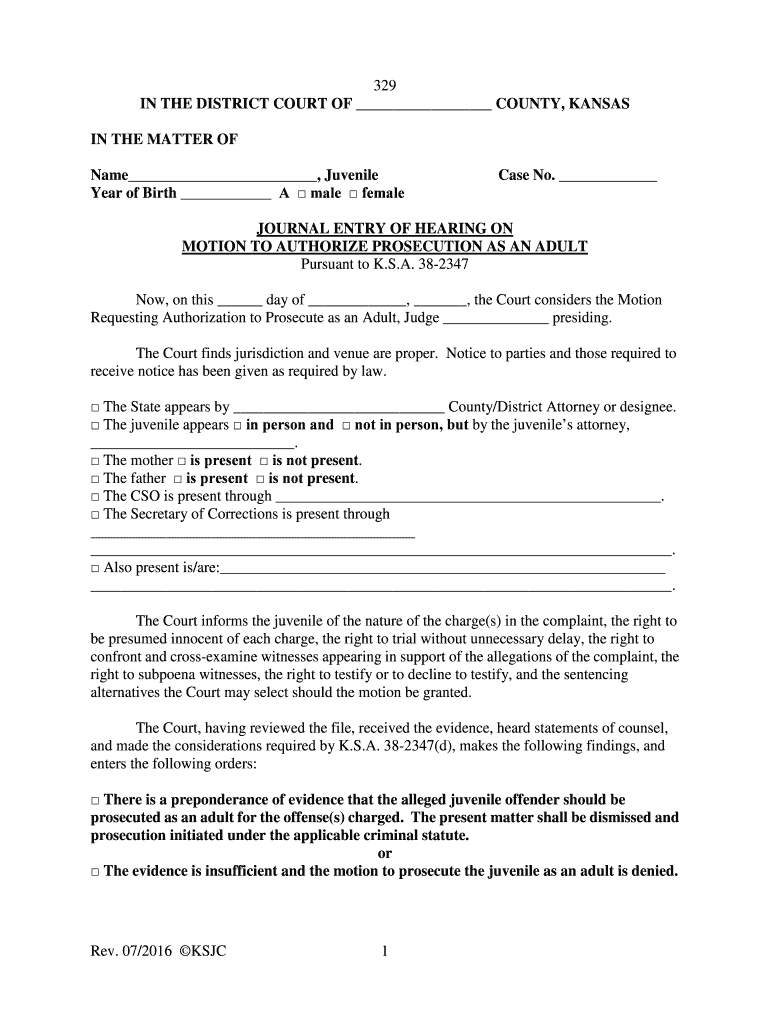
Rev 07 KSJC 1 329 in the DISTRICT COURT of COUNTY Kansasjudicialcouncil 2016-2026


Understanding the KS 329 Form
The KS 329 form, officially known as the Rev 07 KSJC 1 329, is a legal document utilized in the district courts of Kansas. This form is primarily used for specific judicial purposes, often related to civil matters. It is essential for individuals involved in legal proceedings to understand the context and requirements of this form to ensure proper compliance and execution.
Steps to Complete the KS 329 Form
Completing the KS 329 form involves several key steps to ensure accuracy and compliance with legal standards. Begin by gathering all necessary information, including personal details and relevant case information. Next, carefully fill out each section of the form, ensuring that all fields are completed accurately. It is advisable to review the form for any errors before submission. Finally, sign and date the form, as required, to validate its authenticity.
Legal Use of the KS 329 Form
The KS 329 form holds significant legal weight in the Kansas judicial system. When properly executed, it can serve as a binding document in court proceedings. It is crucial for users to understand the legal implications of this form, including the necessity of adhering to state laws and regulations governing its use. Ensuring that the form is filled out correctly can prevent potential legal complications.
Obtaining the KS 329 Form
The KS 329 form can be obtained through various channels. Individuals may access the form online via the Kansas judicial council's website or request a physical copy from the local court office. It is important to ensure that the most current version of the form is used to avoid any issues related to outdated information.
Key Elements of the KS 329 Form
Understanding the key elements of the KS 329 form is essential for effective completion. The form typically includes sections for personal identification, case details, and specific declarations relevant to the legal matter at hand. Each section must be filled out with precise information to ensure the form's validity and acceptance by the court.
Penalties for Non-Compliance with the KS 329 Form
Failure to comply with the requirements of the KS 329 form can result in significant penalties. Non-compliance may lead to delays in legal proceedings, rejection of the form, or even legal repercussions for the individual involved. It is crucial to adhere to all guidelines associated with the form to avoid these potential issues.
Quick guide on how to complete rev 072016 ksjc 1 329 in the district court of county kansasjudicialcouncil
Complete Rev 07 KSJC 1 329 IN THE DISTRICT COURT OF COUNTY Kansasjudicialcouncil effortlessly on any device
Digital document management has gained popularity among organizations and individuals. It serves as an excellent eco-friendly alternative to traditional printed and signed documents, allowing you to find the correct form and securely store it online. airSlate SignNow offers all the tools you need to create, modify, and eSign your documents swiftly without delays. Manage Rev 07 KSJC 1 329 IN THE DISTRICT COURT OF COUNTY Kansasjudicialcouncil on any platform with the airSlate SignNow Android or iOS applications and streamline any document-related task today.
How to edit and eSign Rev 07 KSJC 1 329 IN THE DISTRICT COURT OF COUNTY Kansasjudicialcouncil with ease
- Find Rev 07 KSJC 1 329 IN THE DISTRICT COURT OF COUNTY Kansasjudicialcouncil and click Get Form to begin.
- Use the tools we provide to fill out your form.
- Highlight important sections of your documents or redact sensitive information with the tools that airSlate SignNow offers specifically for that purpose.
- Generate your eSignature using the Sign tool, which takes seconds and carries the same legal validity as a conventional wet ink signature.
- Review the information and then click the Done button to save your updates.
- Select your preferred method for delivering your form, whether via email, SMS, invitation link, or downloading it to your computer.
Forget about lost or misplaced documents, tedious form searches, or mistakes that require printing new copies. airSlate SignNow meets all your document management needs in just a few clicks from any device you choose. Modify and eSign Rev 07 KSJC 1 329 IN THE DISTRICT COURT OF COUNTY Kansasjudicialcouncil and ensure outstanding communication at every stage of your form preparation process with airSlate SignNow.
Create this form in 5 minutes or less
Create this form in 5 minutes!
How to create an eSignature for the rev 072016 ksjc 1 329 in the district court of county kansasjudicialcouncil
The best way to create an electronic signature for your PDF file in the online mode
The best way to create an electronic signature for your PDF file in Chrome
How to make an eSignature for putting it on PDFs in Gmail
How to generate an electronic signature right from your smartphone
The way to create an electronic signature for a PDF file on iOS devices
How to generate an electronic signature for a PDF on Android
People also ask
-
What is ks 329 and how does it relate to airSlate SignNow?
ks 329 is a key feature of airSlate SignNow that enhances the document signing process. It provides users with a streamlined method for eSigning documents quickly and securely. Utilizing ks 329 can signNowly improve workflow efficiency for businesses.
-
What pricing plans are available for airSlate SignNow with ks 329?
airSlate SignNow offers various pricing plans that accommodate different business needs. The ks 329 feature is included in all plans, ensuring that every user enjoys access to its benefits. Companies can choose a plan that best fits their budget and usage requirements.
-
What features does ks 329 offer in airSlate SignNow?
The ks 329 feature includes a user-friendly interface, advanced security measures, and real-time tracking of document status. These features help users manage their documents efficiently throughout the signing process. With ks 329, businesses can ensure compliance and maintain the integrity of their documents.
-
How does ks 329 enhance document signing efficiency?
ks 329 signNowly boosts document signing efficiency by reducing turnaround time for approvals. Users can send, sign, and manage documents all in one platform, minimizing the hassle of dealing with multiple tools. This efficiency allows teams to focus on more critical tasks.
-
Can ks 329 be integrated with other software applications?
Yes, ks 329 can seamlessly integrate with a variety of other software applications, ensuring that users can optimize their workflows. Whether it’s CRM systems, project management tools, or email platforms, airSlate SignNow’s integrations facilitate a smooth process. This versatility makes ks 329 a valuable addition for businesses looking to streamline operations.
-
What are the benefits of using ks 329 for businesses?
Using ks 329 provides businesses with a secure and efficient document management solution. It enhances collaboration and ensures that important documents are eSigned promptly. Additionally, the user-friendly nature of ks 329 allows teams to adopt the tool without extensive training.
-
Is there customer support available for ks 329 users?
Absolutely! airSlate SignNow offers robust customer support for users utilizing the ks 329 feature. Whether through live chat, email, or phone, support teams are available to assist with any inquiries or issues, ensuring a smooth experience for all users.
Get more for Rev 07 KSJC 1 329 IN THE DISTRICT COURT OF COUNTY Kansasjudicialcouncil
- Cason v western heritage insurance company et al no 3 form
- Mary sue engle irvin plaintiff appellant cross appellee v form
- Pro tanto stipulation form
- Free small claims court small claims findformscom
- Alabama legal form titles legal documentsus legal forms
- Alabama rules for expedited civil actions form 1
- In the circuit court of courthouse news service form
- Burkett v se independent delivery services inc et al form
Find out other Rev 07 KSJC 1 329 IN THE DISTRICT COURT OF COUNTY Kansasjudicialcouncil
- How To eSign New York Legal Form
- How Can I eSign North Carolina Non-Profit Document
- How To eSign Vermont Non-Profit Presentation
- How Do I eSign Hawaii Orthodontists PDF
- How Can I eSign Colorado Plumbing PDF
- Can I eSign Hawaii Plumbing PDF
- How Do I eSign Hawaii Plumbing Form
- Can I eSign Hawaii Plumbing Form
- How To eSign Hawaii Plumbing Word
- Help Me With eSign Hawaii Plumbing Document
- How To eSign Hawaii Plumbing Presentation
- How To eSign Maryland Plumbing Document
- How Do I eSign Mississippi Plumbing Word
- Can I eSign New Jersey Plumbing Form
- How Can I eSign Wisconsin Plumbing PPT
- Can I eSign Colorado Real Estate Form
- How To eSign Florida Real Estate Form
- Can I eSign Hawaii Real Estate Word
- How Do I eSign Hawaii Real Estate Word
- How To eSign Hawaii Real Estate Document