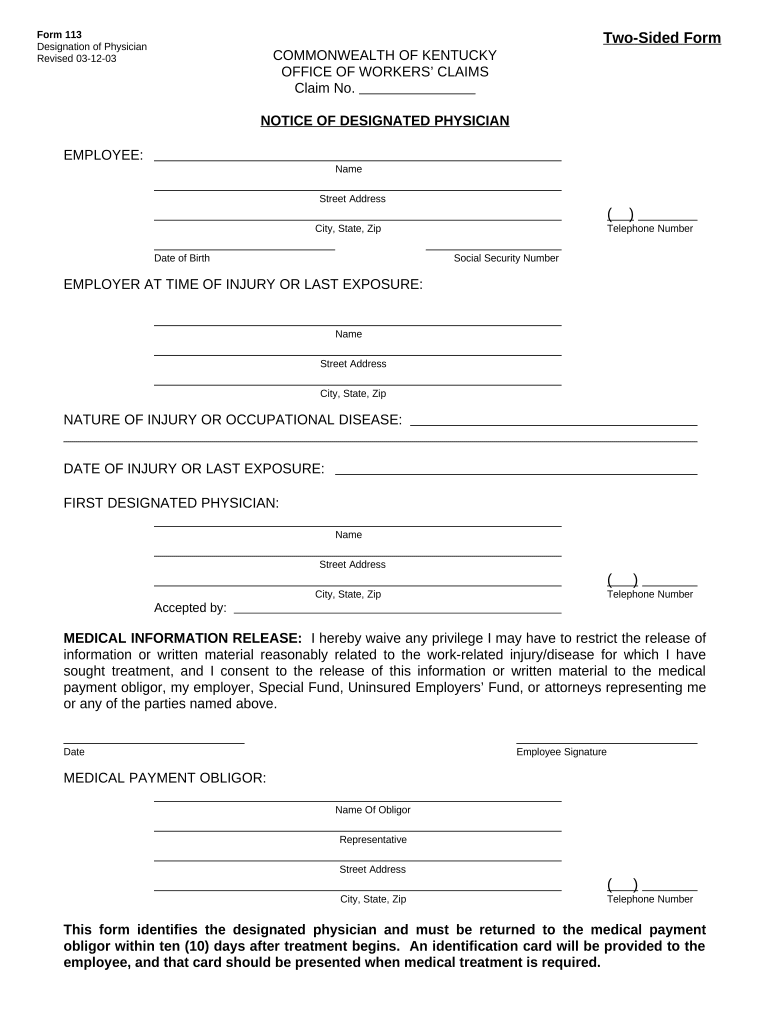
Designated Physician Form


What is the Designated Physician Form
The designated physician form is a critical document used in various medical and legal contexts. It allows individuals to appoint a specific physician to make medical decisions on their behalf, particularly in situations where they may be unable to communicate their wishes. This form is essential for ensuring that a person's healthcare preferences are respected and followed, especially in emergencies or severe medical conditions.
How to use the Designated Physician Form
Using the designated physician form involves several straightforward steps. First, individuals need to fill out the form with their personal information, including their name, address, and contact details. Next, they must specify the name of the designated physician and provide any necessary details about their medical preferences. Once completed, the form should be signed and dated by the individual and witnessed, if required by state law. It is advisable to keep a copy for personal records and provide copies to the designated physician and any relevant family members.
Steps to complete the Designated Physician Form
Completing the designated physician form requires careful attention to detail. Here are the steps to follow:
- Begin by entering your full name and contact information at the top of the form.
- Clearly state the name and contact information of the physician you are designating.
- Outline any specific medical preferences or instructions you wish to convey.
- Sign and date the form to validate your choices.
- Ensure that the form is witnessed if your state mandates it, then distribute copies as necessary.
Legal use of the Designated Physician Form
The legal use of the designated physician form is governed by state laws, which may vary. In general, for the form to be legally binding, it must be completed accurately and signed by the individual. Some states may require notarization or witnesses to ensure its validity. It is essential to familiarize oneself with the specific legal requirements in your state to ensure that the document holds up in medical or legal situations.
Key elements of the Designated Physician Form
Several key elements must be included in the designated physician form to ensure its effectiveness. These elements typically include:
- The full name and contact information of the individual completing the form.
- The name and contact information of the designated physician.
- A clear statement of medical preferences or instructions.
- The date of signature and any required witness signatures.
Eligibility Criteria
Eligibility to complete the designated physician form generally requires that the individual be of legal age and capable of making informed decisions regarding their healthcare. This means that minors or individuals deemed mentally incompetent may not be able to appoint a designated physician without additional legal processes in place. It is essential to check state-specific laws regarding eligibility to ensure compliance.
Quick guide on how to complete designated physician form
Complete Designated Physician Form seamlessly on any device
Managing documents online has gained signNow popularity among businesses and individuals. It offers an ideal eco-friendly alternative to conventional printed and signed paperwork, allowing you to find the correct form and securely store it online. airSlate SignNow equips you with all the tools necessary to create, modify, and electronically sign your documents swiftly without delays. Handle Designated Physician Form on any platform with airSlate SignNow Android or iOS applications and streamline any document-related process today.
How to modify and eSign Designated Physician Form with ease
- Obtain Designated Physician Form and click Get Form to begin.
- Utilize the tools we provide to fill out your form.
- Emphasize important sections of your documents or redact sensitive information with tools specifically provided by airSlate SignNow for that purpose.
- Create your eSignature using the Sign tool, which takes just seconds and possesses the same legal validity as a traditional wet ink signature.
- Review all details and click on the Done button to save your changes.
- Select your preferred method to deliver your form, whether by email, SMS, invite link, or download it to your computer.
Eliminate worries about lost or mislaid documents, tedious form searches, or mistakes that require the printing of new copies. airSlate SignNow meets your document management needs in just a few clicks from your device of choice. Edit and eSign Designated Physician Form to ensure outstanding communication at every stage of the form preparation process with airSlate SignNow.
Create this form in 5 minutes or less
Create this form in 5 minutes!
People also ask
-
What is a designated physician form?
A designated physician form is a document that allows patients to officially designate a physician for medical care decisions. This form is essential for ensuring that your healthcare preferences are honored. With airSlate SignNow, you can easily create and manage designated physician forms online.
-
How can airSlate SignNow help with designated physician forms?
airSlate SignNow simplifies the process of creating, signing, and storing designated physician forms. Our user-friendly platform allows you to send and eSign these documents securely, ensuring compliance and reducing paperwork. You'll save time and streamline your healthcare documentation efforts.
-
Is there a cost associated with using airSlate SignNow for designated physician forms?
Yes, airSlate SignNow offers several pricing plans tailored to meet different business needs. Our cost-effective solution allows you to manage designated physician forms without breaking the bank. Visit our pricing page for detailed information and choose a plan that works for you.
-
Are designated physician forms legally binding when signed through airSlate SignNow?
Absolutely! Designated physician forms signed through airSlate SignNow are legally binding and compliant with eSignature laws. Our platform leverages advanced security features to ensure the integrity and validity of your signed documents.
-
Can I integrate airSlate SignNow with other applications for designated physician forms?
Yes, airSlate SignNow seamlessly integrates with various applications, enhancing your ability to manage designated physician forms. Whether you need to sync with CRMs, cloud storage, or other software solutions, our integrations make it easy to streamline your workflow.
-
How does airSlate SignNow ensure the security of my designated physician forms?
Security is a top priority at airSlate SignNow. We use advanced encryption technologies and comply with industry standards to protect your designated physician forms. Our platform ensures that your documents are safe from unauthorized access and tampering.
-
Can multiple users collaborate on designated physician forms using airSlate SignNow?
Yes, airSlate SignNow allows multiple users to collaborate on designated physician forms in real-time. This feature is perfect for healthcare teams that need to coordinate and finalize documents quickly. Improved collaboration leads to quicker decision-making and enhanced patient care.
Get more for Designated Physician Form
Find out other Designated Physician Form
- How To Integrate Sign in Banking
- How To Use Sign in Banking
- Help Me With Use Sign in Banking
- Can I Use Sign in Banking
- How Do I Install Sign in Banking
- How To Add Sign in Banking
- How Do I Add Sign in Banking
- How Can I Add Sign in Banking
- Can I Add Sign in Banking
- Help Me With Set Up Sign in Government
- How To Integrate eSign in Banking
- How To Use eSign in Banking
- How To Install eSign in Banking
- How To Add eSign in Banking
- How To Set Up eSign in Banking
- How To Save eSign in Banking
- How To Implement eSign in Banking
- How To Set Up eSign in Construction
- How To Integrate eSign in Doctors
- How To Use eSign in Doctors