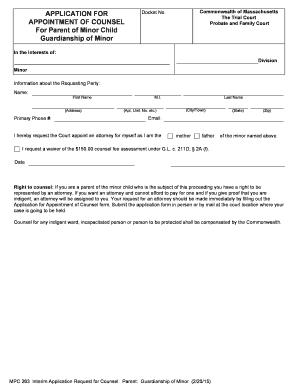
Ma Appointment Counsel Form 2015-2026


What is the Ma Appointment Counsel Form
The Ma Appointment Counsel form is a legal document used primarily in the state of Massachusetts. It is designed to facilitate the appointment of counsel for individuals who require legal representation. This form is essential for ensuring that individuals have access to legal support, particularly in situations where they may not be able to afford an attorney. Understanding the purpose and function of this form is crucial for those navigating the legal system.
How to use the Ma Appointment Counsel Form
Using the Ma Appointment Counsel form involves several straightforward steps. First, individuals must accurately fill out the required information, including personal details and the nature of their legal needs. It is important to provide complete and truthful information to avoid delays in processing. After completing the form, individuals should submit it to the appropriate court or legal authority as specified in the instructions. Familiarity with the submission process can help ensure a smooth experience.
Steps to complete the Ma Appointment Counsel Form
Completing the Ma Appointment Counsel form requires careful attention to detail. Follow these steps for successful completion:
- Gather necessary personal information, including your name, address, and contact details.
- Clearly state the reason for requesting counsel, providing any relevant case details.
- Review the form for accuracy, ensuring all sections are filled out completely.
- Sign and date the form to validate your request.
- Submit the form to the designated court or agency, following any specific submission guidelines.
Legal use of the Ma Appointment Counsel Form
The Ma Appointment Counsel form holds significant legal weight when properly completed and submitted. It serves as a formal request for legal representation, and its acceptance by the court can lead to the appointment of an attorney. It is crucial to understand that the legal use of this form is governed by state laws and regulations, which outline the eligibility criteria and the process for appointment. Compliance with these legal standards ensures that the form is recognized and upheld in legal proceedings.
Required Documents
When submitting the Ma Appointment Counsel form, certain documents may be required to support your request. Commonly needed documents include:
- Proof of income or financial status to demonstrate eligibility for appointed counsel.
- Any relevant court documents related to your case.
- Identification documents, such as a driver's license or state ID.
Having these documents ready can expedite the processing of your request for legal representation.
Form Submission Methods
The Ma Appointment Counsel form can typically be submitted through various methods. Options may include:
- Online submission via the court's official website, if available.
- Mailing the completed form to the appropriate court address.
- In-person submission at the courthouse during business hours.
Choosing the right submission method can depend on individual circumstances and the specific requirements of the court.
Quick guide on how to complete ma appointment counsel form
Easily set up Ma Appointment Counsel Form on any device
Digital document management has become increasingly popular among businesses and individuals. It offers a superb environmentally friendly substitute for conventional printed and signed documents, as you can access the appropriate form and securely store it online. airSlate SignNow equips you with all the tools necessary to create, modify, and electronically sign your documents swiftly and without delays. Manage Ma Appointment Counsel Form on any device using airSlate SignNow's Android or iOS applications and enhance any document-related process today.
How to modify and eSign Ma Appointment Counsel Form effortlessly
- Locate Ma Appointment Counsel Form and click on Get Form to initiate the process.
- Utilize the tools we provide to fill out your document.
- Emphasize relevant sections of your documents or conceal sensitive information with tools that airSlate SignNow offers specifically for that purpose.
- Generate your signature with the Sign feature, which takes mere seconds and carries the same legal validity as a traditional ink signature.
- Double-check the details and click on the Done button to save your modifications.
- Select how you wish to share your form, via email, text message (SMS), or invitation link, or download it to your computer.
Say goodbye to lost or misfiled documents, tedious form searches, or errors that necessitate printing new copies. airSlate SignNow meets your document management needs with just a few clicks from any device of your choice. Modify and eSign Ma Appointment Counsel Form and ensure exceptional communication at every stage of the document preparation process with airSlate SignNow.
Create this form in 5 minutes or less
Create this form in 5 minutes!
How to create an eSignature for the ma appointment counsel form
The best way to generate an electronic signature for a PDF in the online mode
The best way to generate an electronic signature for a PDF in Chrome
The way to create an eSignature for putting it on PDFs in Gmail
How to make an eSignature straight from your smart phone
The way to make an eSignature for a PDF on iOS devices
How to make an eSignature for a PDF document on Android OS
People also ask
-
What is MA appointment counsel and how does airSlate SignNow support it?
MA appointment counsel refers to the legal guidance provided to clients regarding their appointments. With airSlate SignNow, you can easily create, send, and eSign documents related to MA appointment counsel, ensuring that all necessary paperwork is handled efficiently and securely.
-
What features does airSlate SignNow offer for MA appointment counsel documents?
airSlate SignNow offers various features tailored for MA appointment counsel, including customizable templates, in-app editing, and secure electronic signatures. These features streamline the document preparation process, allowing you to focus on providing excellent legal counsel without worrying about paperwork delays.
-
How much does airSlate SignNow cost for professionals handling MA appointment counsel?
airSlate SignNow offers flexible pricing plans that cater to professionals offering MA appointment counsel, starting from a competitive monthly fee. By leveraging this cost-effective solution, you can manage your document needs without stretching your budget while enjoying all essential features.
-
Can I integrate airSlate SignNow with other tools used for MA appointment counsel?
Yes, airSlate SignNow easily integrates with various applications and tools commonly used in MA appointment counsel, such as CRM systems, document management platforms, and cloud storage services. This integration capability enhances your workflow by ensuring all your tools work seamlessly together.
-
Is the electronic signature on MA appointment counsel documents legally binding?
Absolutely! The electronic signatures created using airSlate SignNow for MA appointment counsel documents are legally binding and compliant with laws such as the ESIGN Act and UETA. You can confidently use our platform to secure valid agreements and documents needed for successful counsel sessions.
-
How does airSlate SignNow enhance the efficiency of MA appointment counsel workflows?
By allowing you to send, receive, and sign documents digitally, airSlate SignNow signNowly enhances the efficiency of MA appointment counsel workflows. This digital approach reduces turnaround times, minimizes errors, and helps keep client communications organized, allowing you to focus on providing quality legal counsel.
-
Is training provided for using airSlate SignNow in MA appointment counsel?
Yes, airSlate SignNow offers comprehensive resources and support for users interested in using the platform for MA appointment counsel. This includes tutorials, FAQs, and customer support to ensure that you and your team can utilize the platform effectively and maximize its benefits.
Get more for Ma Appointment Counsel Form
- Contract for sale and purchase of real estate with no broker for residential home sale agreement iowa form
- Buyers home inspection checklist iowa form
- Sellers information for appraiser provided to buyer iowa
- Legallife multistate guide and handbook for selling or buying real estate iowa form
- Subcontractors agreement iowa form
- Option to purchase addendum to residential lease lease or rent to own iowa form
- Iowa prenuptial premarital agreement uniform premarital agreement act with financial statements iowa
- Iowa prenuptial form
Find out other Ma Appointment Counsel Form
- Sign North Carolina Employee Compliance Survey Safe
- Can I Sign Oklahoma Employee Satisfaction Survey
- How Do I Sign Florida Self-Evaluation
- How Do I Sign Idaho Disclosure Notice
- Sign Illinois Drug Testing Consent Agreement Online
- Sign Louisiana Applicant Appraisal Form Evaluation Free
- Sign Maine Applicant Appraisal Form Questions Secure
- Sign Wisconsin Applicant Appraisal Form Questions Easy
- Sign Alabama Deed of Indemnity Template Later
- Sign Alabama Articles of Incorporation Template Secure
- Can I Sign Nevada Articles of Incorporation Template
- Sign New Mexico Articles of Incorporation Template Safe
- Sign Ohio Articles of Incorporation Template Simple
- Can I Sign New Jersey Retainer Agreement Template
- Sign West Virginia Retainer Agreement Template Myself
- Sign Montana Car Lease Agreement Template Fast
- Can I Sign Illinois Attorney Approval
- Sign Mississippi Limited Power of Attorney Later
- How Can I Sign Kansas Attorney Approval
- How Do I Sign New Mexico Limited Power of Attorney