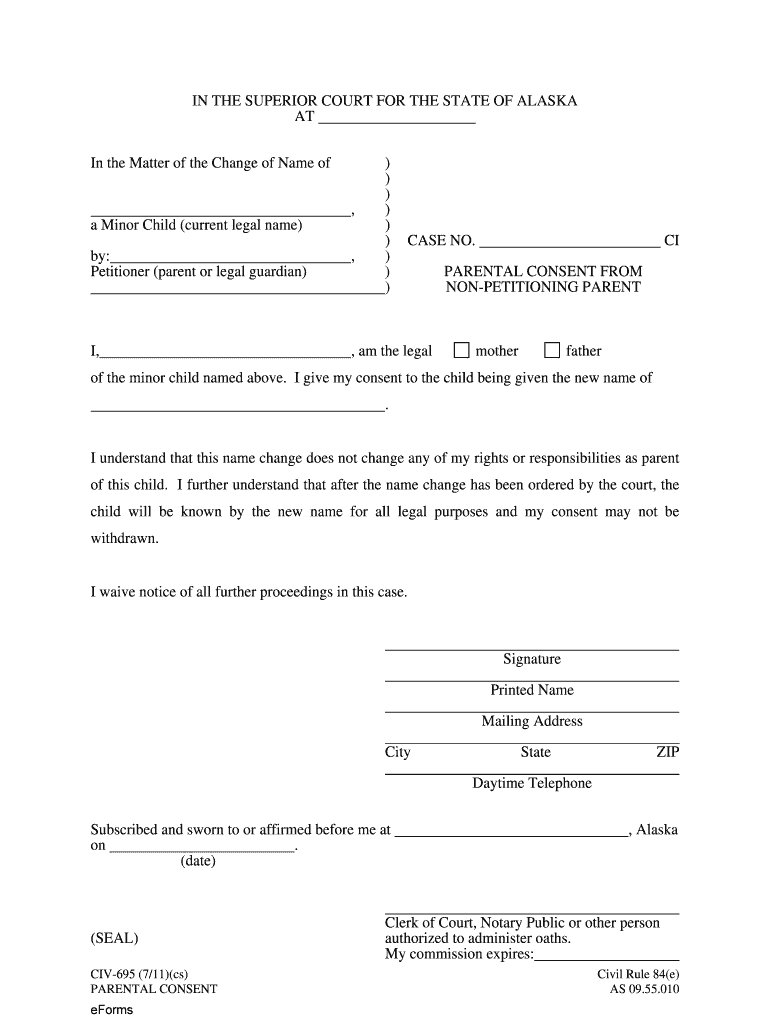
Parental Consent for Non Petitioning Parent Civil Forms 2011-2026


What is the Parental Consent For Non Petitioning Parent Civil Forms
The Parental Consent for Non Petitioning Parent Civil Forms is a legal document used in various situations where one parent is not petitioning for a specific legal action, such as custody or travel. This form serves to obtain the consent of the non-petitioning parent, ensuring that both parents are in agreement regarding the decision being made. It is essential for situations like travel consent for minors, where the traveling parent must demonstrate that the other parent has permitted the trip. The form helps to prevent potential legal disputes and ensures compliance with state laws regarding parental rights.
How to use the Parental Consent For Non Petitioning Parent Civil Forms
Using the Parental Consent for Non Petitioning Parent Civil Forms involves a straightforward process. First, identify the specific legal requirement that necessitates the form. Next, gather all necessary information from both parents, including names, addresses, and any relevant case numbers. Once the form is filled out, it should be signed by the non-petitioning parent in the presence of a notary public, if required by state law. After obtaining the signature, the completed form can be submitted to the relevant authority, such as a court or travel agency, depending on the context of use.
Key elements of the Parental Consent For Non Petitioning Parent Civil Forms
Several key elements must be included in the Parental Consent for Non Petitioning Parent Civil Forms to ensure its validity. These elements typically include:
- Identification of the parents: Full names and addresses of both parents.
- Details of the child: Name and date of birth of the child for whom consent is being given.
- Purpose of the consent: A clear statement outlining the reason for the consent, such as travel or medical treatment.
- Signatures: Signatures of both parents, with the non-petitioning parent's signature being crucial.
- Date and notary acknowledgment: The date of signing and, if required, a notary public's acknowledgment to verify the authenticity of the signatures.
Steps to complete the Parental Consent For Non Petitioning Parent Civil Forms
Completing the Parental Consent for Non Petitioning Parent Civil Forms involves several important steps:
- Obtain the form: Download or request the appropriate form from a reliable source.
- Fill out the form: Enter all required information accurately, ensuring clarity and completeness.
- Review the form: Both parents should review the completed form to confirm that all details are correct.
- Sign the form: The non-petitioning parent must sign the form, ideally in front of a notary.
- Submit the form: Send the completed form to the relevant authority or keep it for personal records, depending on the requirement.
Legal use of the Parental Consent For Non Petitioning Parent Civil Forms
The legal use of the Parental Consent for Non Petitioning Parent Civil Forms is crucial in various scenarios. This form is often required in cases involving travel, medical decisions, or educational activities where one parent is not actively involved in the petitioning process. By providing consent, the non-petitioning parent acknowledges their agreement, which can help avoid legal complications. It is essential to ensure that the form complies with state laws and regulations to maintain its legal standing.
State-specific rules for the Parental Consent For Non Petitioning Parent Civil Forms
State-specific rules regarding the Parental Consent for Non Petitioning Parent Civil Forms can vary significantly. Each state may have different requirements regarding the format of the form, the necessity of notarization, and additional documentation needed. It is important for parents to familiarize themselves with the laws in their state to ensure that the consent form is valid and enforceable. Consulting with a legal professional or reviewing state statutes can provide clarity on these specific rules.
Quick guide on how to complete parental consent for non petitioning parent civil forms
Complete Parental Consent For Non Petitioning Parent Civil Forms with ease on any device
Digital document management has become increasingly popular among businesses and individuals. It serves as a perfect environmentally friendly alternative to traditional printed and signed documents, as you can locate the necessary form and securely maintain it online. airSlate SignNow provides you with all the resources you require to create, edit, and electronically sign your documents swiftly without delays. Manage Parental Consent For Non Petitioning Parent Civil Forms on any device using airSlate SignNow's Android or iOS applications and simplify any document-related process today.
The simplest way to edit and electronically sign Parental Consent For Non Petitioning Parent Civil Forms effortlessly
- Locate Parental Consent For Non Petitioning Parent Civil Forms and then click Get Form to begin.
- Utilize the features we offer to complete your document.
- Emphasize important sections of your documents or redact sensitive information with tools that airSlate SignNow specially provides for that purpose.
- Create your electronic signature with the Sign tool, which takes mere seconds and holds the same legal validity as a conventional wet ink signature.
- Review the information and then click the Done button to save your changes.
- Choose how you want to send your form, via email, text message (SMS), or an invitation link, or download it to your computer.
Stop worrying about lost or misplaced files, tedious form searches, or errors that require printing new document copies. airSlate SignNow meets your document management needs in just a few clicks from any device you prefer. Edit and electronically sign Parental Consent For Non Petitioning Parent Civil Forms to ensure outstanding communication at any stage of the form preparation process with airSlate SignNow.
Create this form in 5 minutes or less
Create this form in 5 minutes!
How to create an eSignature for the parental consent for non petitioning parent civil forms
The best way to generate an electronic signature for a PDF document in the online mode
The best way to generate an electronic signature for a PDF document in Chrome
The way to generate an eSignature for putting it on PDFs in Gmail
How to make an electronic signature right from your mobile device
The way to make an eSignature for a PDF document on iOS devices
How to make an electronic signature for a PDF on Android devices
People also ask
-
What are Parental Consent For Non Petitioning Parent Civil Forms?
Parental Consent For Non Petitioning Parent Civil Forms are legal documents required when one parent gives consent for the other parent to make decisions regarding their child. These forms ensure that both parents are in agreement, providing clarity and legal protection.
-
How can airSlate SignNow help with Parental Consent For Non Petitioning Parent Civil Forms?
AirSlate SignNow provides an easy platform to create, send, and eSign Parental Consent For Non Petitioning Parent Civil Forms. Our user-friendly interface allows you to customize these forms to suit your specific needs and streamline the signing process.
-
What are the pricing options for using airSlate SignNow?
AirSlate SignNow offers flexible pricing plans to accommodate different needs, starting with a basic plan that includes essential features for managing Parental Consent For Non Petitioning Parent Civil Forms. Premium plans provide additional functionalities like team collaboration and advanced integrations.
-
Are there templates available for Parental Consent For Non Petitioning Parent Civil Forms?
Yes, airSlate SignNow provides a variety of templates for Parental Consent For Non Petitioning Parent Civil Forms. These templates can be easily customized to reflect your unique situation and ensure compliance with local laws.
-
How secure is the process of signing Parental Consent For Non Petitioning Parent Civil Forms with airSlate SignNow?
Security is a top priority at airSlate SignNow. Our platform uses advanced encryption and authentication measures to protect your data while managing Parental Consent For Non Petitioning Parent Civil Forms, ensuring that both the document and the signatures are secure.
-
Can I integrate airSlate SignNow with other applications?
Absolutely! airSlate SignNow integrates seamlessly with several applications, allowing you to streamline your workflow when dealing with Parental Consent For Non Petitioning Parent Civil Forms. You can connect with popular tools like Google Drive, Salesforce, and more.
-
What are the benefits of using airSlate SignNow for legal forms?
Using airSlate SignNow for your legal documents, including Parental Consent For Non Petitioning Parent Civil Forms, offers increased efficiency, reduced paper usage, and enhanced collaboration. You'll save time and ensure that your forms are filled out accurately and securely.
Get more for Parental Consent For Non Petitioning Parent Civil Forms
- Flooring contract for contractor louisiana form
- Bond for deed contract for deed louisiana form
- Buyers home inspection checklist louisiana form
- Sellers information for appraiser provided to buyer louisiana
- Legallife multistate guide and handbook for selling or buying real estate louisiana form
- Subcontractors agreement louisiana form
- Option to purchase addendum to residential lease lease or rent to own louisiana form
- Louisiana prenuptial premarital agreement with financial statements louisiana form
Find out other Parental Consent For Non Petitioning Parent Civil Forms
- Electronic signature Maine Banking Permission Slip Fast
- eSignature Wyoming Sports LLC Operating Agreement Later
- Electronic signature Banking Word Massachusetts Free
- eSignature Wyoming Courts Quitclaim Deed Later
- Electronic signature Michigan Banking Lease Agreement Computer
- Electronic signature Michigan Banking Affidavit Of Heirship Fast
- Electronic signature Arizona Business Operations Job Offer Free
- Electronic signature Nevada Banking NDA Online
- Electronic signature Nebraska Banking Confidentiality Agreement Myself
- Electronic signature Alaska Car Dealer Resignation Letter Myself
- Electronic signature Alaska Car Dealer NDA Mobile
- How Can I Electronic signature Arizona Car Dealer Agreement
- Electronic signature California Business Operations Promissory Note Template Fast
- How Do I Electronic signature Arkansas Car Dealer Claim
- Electronic signature Colorado Car Dealer Arbitration Agreement Mobile
- Electronic signature California Car Dealer Rental Lease Agreement Fast
- Electronic signature Connecticut Car Dealer Lease Agreement Now
- Electronic signature Connecticut Car Dealer Warranty Deed Computer
- Electronic signature New Mexico Banking Job Offer Online
- How Can I Electronic signature Delaware Car Dealer Purchase Order Template