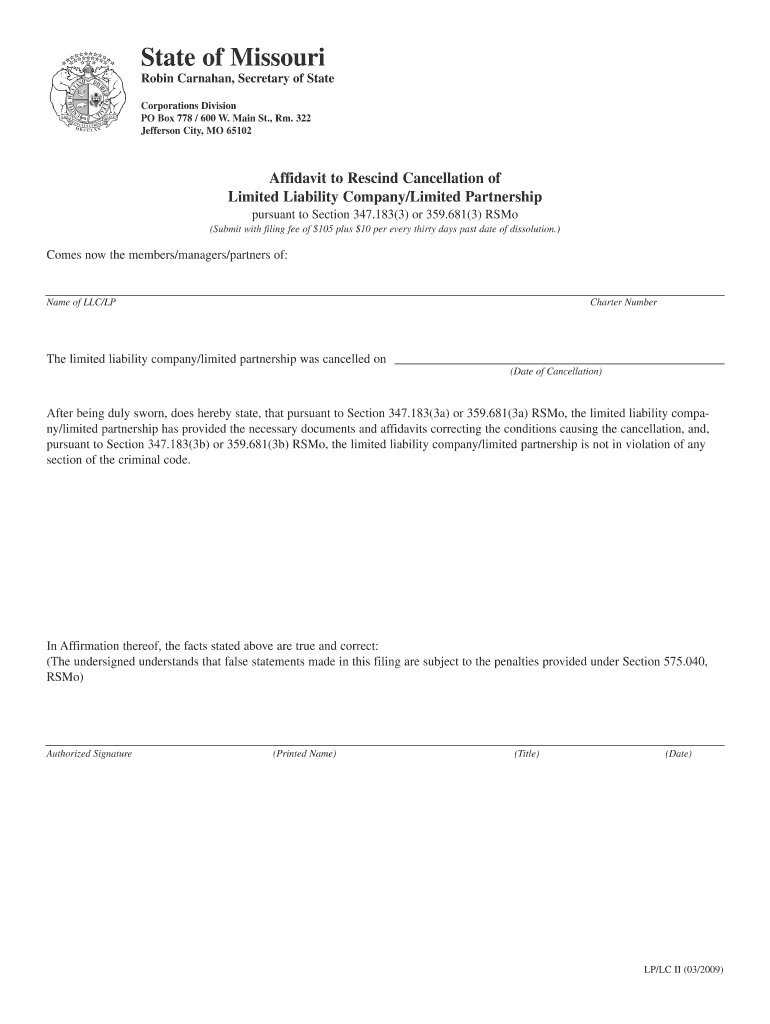
Lp Lc II Affidavit to Rescind Cancellation of Limited Liability Companylimited Partnership 2009-2026


Understanding the Lp lc II Affidavit to Rescind Cancellation of Limited Liability Company
The Lp lc II Affidavit to Rescind Cancellation of Limited Liability Company is a legal document that allows a business entity to reverse its decision to dissolve. This affidavit is essential for companies that have filed for cancellation but wish to continue their operations. It serves as a formal declaration to the state, indicating the intent to rescind the cancellation and restore the company’s status. Understanding the legal implications and requirements of this document is crucial for maintaining compliance with state regulations.
Steps to Complete the Lp lc II Affidavit to Rescind Cancellation
Completing the Lp lc II Affidavit involves several key steps to ensure accuracy and compliance. First, gather all necessary information about the company, including its name, registration number, and details of the cancellation. Next, fill out the affidavit form accurately, providing clear and concise information. It is essential to include the reasons for rescinding the cancellation. After completing the form, it must be signed by the authorized representative of the company. Finally, submit the affidavit to the appropriate state agency, following any specific submission guidelines.
Legal Use of the Lp lc II Affidavit to Rescind Cancellation
This affidavit is legally binding and must be used in accordance with state laws. It serves to notify the state of the company's intention to reverse its cancellation, thereby reinstating its legal status. The affidavit must comply with all applicable regulations to be considered valid. Failure to adhere to these legal requirements may result in complications, including the potential loss of the company’s legal rights and protections.
Required Documents for the Lp lc II Affidavit
When preparing to submit the Lp lc II Affidavit, certain documents are typically required. These may include:
- The completed Lp lc II Affidavit form.
- Proof of the original cancellation notice.
- Any additional documentation that supports the reasons for rescinding the cancellation.
- Identification of the authorized representative signing the affidavit.
Ensuring that all required documents are included will facilitate a smoother review process by the state agency.
State-Specific Rules for the Lp lc II Affidavit
Each state may have unique rules and regulations regarding the Lp lc II Affidavit. It is important to familiarize yourself with the specific requirements in your state, including filing fees, deadlines, and any additional forms that may be required. Consulting with a legal professional or the state’s business registry can provide clarity on these rules and help ensure compliance.
Examples of Using the Lp lc II Affidavit
Practical examples can illustrate how the Lp lc II Affidavit is utilized. For instance, a company that initially filed for dissolution due to financial difficulties may later secure funding and decide to continue operations. In this case, the company would complete and submit the affidavit to rescind the cancellation, thereby reinstating its business status. Another example could involve a partnership that dissolved due to a temporary disagreement but later reconciled and wished to continue its business activities.
Quick guide on how to complete lp lc ii affidavit to rescind cancellation of limited liability companylimited partnership
Effortlessly Prepare Lp lc II Affidavit To Rescind Cancellation Of Limited Liability Companylimited Partnership on Any Device
Digital document management has become increasingly popular among businesses and individuals. It offers an excellent environmentally friendly substitute to traditional printed and signed documents, as you can access the correct form and securely store it online. airSlate SignNow equips you with all the necessary tools to create, modify, and eSign your documents swiftly without any delays. Manage Lp lc II Affidavit To Rescind Cancellation Of Limited Liability Companylimited Partnership on any platform with the airSlate SignNow applications for Android or iOS and enhance any document-centric process today.
Easily Edit and eSign Lp lc II Affidavit To Rescind Cancellation Of Limited Liability Companylimited Partnership
- Obtain Lp lc II Affidavit To Rescind Cancellation Of Limited Liability Companylimited Partnership and click on Get Form to begin.
- Make use of the tools available to complete your form.
- Highlight important sections of the documents or obscure sensitive information with the tools that airSlate SignNow specifically provides for that purpose.
- Generate your eSignature using the Sign tool, which takes just a few seconds and carries the same legal validity as a traditional handwritten signature.
- Review the details and click on the Done button to finalize your changes.
- Choose your preferred method to send your form, whether by email, text message (SMS), invitation link, or download it to your computer.
Say goodbye to missing or lost documents, tedious form searches, or errors that require printing new document copies. airSlate SignNow fulfills your document management needs in just a few clicks from your chosen device. Edit and eSign Lp lc II Affidavit To Rescind Cancellation Of Limited Liability Companylimited Partnership to ensure excellent communication throughout your form preparation process with airSlate SignNow.
Create this form in 5 minutes or less
Create this form in 5 minutes!
How to create an eSignature for the lp lc ii affidavit to rescind cancellation of limited liability companylimited partnership
The best way to generate an eSignature for a PDF document in the online mode
The best way to generate an eSignature for a PDF document in Chrome
How to generate an eSignature for putting it on PDFs in Gmail
The best way to create an eSignature from your mobile device
How to create an eSignature for a PDF document on iOS devices
The best way to create an eSignature for a PDF file on Android devices
People also ask
-
What is a company form and how can airSlate SignNow help?
A company form is a digital document that businesses use for various administrative tasks, including contracts and agreements. With airSlate SignNow, you can create, send, and eSign your company forms effortlessly, ensuring compliance and efficiency.
-
How does airSlate SignNow handle company form security?
Security is a top priority at airSlate SignNow. All company forms are protected with bank-level encryption, multi-factor authentication, and secure cloud storage, ensuring that your sensitive information is safe from unauthorized access.
-
Can I customize my company form using airSlate SignNow?
Yes, airSlate SignNow allows complete customization of your company forms. Users can add logos, specific fields, and branding elements to personalize each form to reflect their corporate identity.
-
What pricing plans does airSlate SignNow offer for company forms?
airSlate SignNow offers flexible pricing plans suitable for different business sizes. Whether you're a startup or a large corporation, you can choose a plan that allows unlimited company forms and eSigning capabilities without breaking the bank.
-
Are there any integrations available for company forms with airSlate SignNow?
Absolutely! airSlate SignNow integrates seamlessly with various platforms like Google Drive, Salesforce, and Dropbox, allowing you to manage your company forms directly from your favorite tools, enhancing your workflow.
-
What are the benefits of using airSlate SignNow for company forms?
Using airSlate SignNow for company forms streamlines document management, reduces turnaround time, and improves collaboration. Its intuitive interface simplifies the signing process, all while ensuring compliance and enhancing your company's professionalism.
-
Is it easy to track company form statuses with airSlate SignNow?
Yes, airSlate SignNow provides real-time tracking for all your company forms. You can easily monitor the status of each document, receiving notifications when forms are sent, viewed, and signed, ensuring you know where each document stands at any time.
Get more for Lp lc II Affidavit To Rescind Cancellation Of Limited Liability Companylimited Partnership
- Divorce issues huntsville madison county bar association form
- Final divorce forms with children tennessee administrative
- Sample civil form 4 in the court of county ab
- Rule 14 third party practicefederal rules of civil procedure form
- Comes now the defendant in the above styled case by and through form
- Defendants motion to consolidate and brief in support form
- Notice of name correction of defendant form
- Collection servicesalabama department of revenue form
Find out other Lp lc II Affidavit To Rescind Cancellation Of Limited Liability Companylimited Partnership
- eSign Alaska Plumbing Memorandum Of Understanding Safe
- eSign Kansas Orthodontists Contract Online
- eSign Utah Legal Last Will And Testament Secure
- Help Me With eSign California Plumbing Business Associate Agreement
- eSign California Plumbing POA Mobile
- eSign Kentucky Orthodontists Living Will Mobile
- eSign Florida Plumbing Business Plan Template Now
- How To eSign Georgia Plumbing Cease And Desist Letter
- eSign Florida Plumbing Credit Memo Now
- eSign Hawaii Plumbing Contract Mobile
- eSign Florida Plumbing Credit Memo Fast
- eSign Hawaii Plumbing Claim Fast
- eSign Hawaii Plumbing Letter Of Intent Myself
- eSign Hawaii Plumbing Letter Of Intent Fast
- Help Me With eSign Idaho Plumbing Profit And Loss Statement
- eSign Illinois Plumbing Letter Of Intent Now
- eSign Massachusetts Orthodontists Last Will And Testament Now
- eSign Illinois Plumbing Permission Slip Free
- eSign Kansas Plumbing LLC Operating Agreement Secure
- eSign Kentucky Plumbing Quitclaim Deed Free