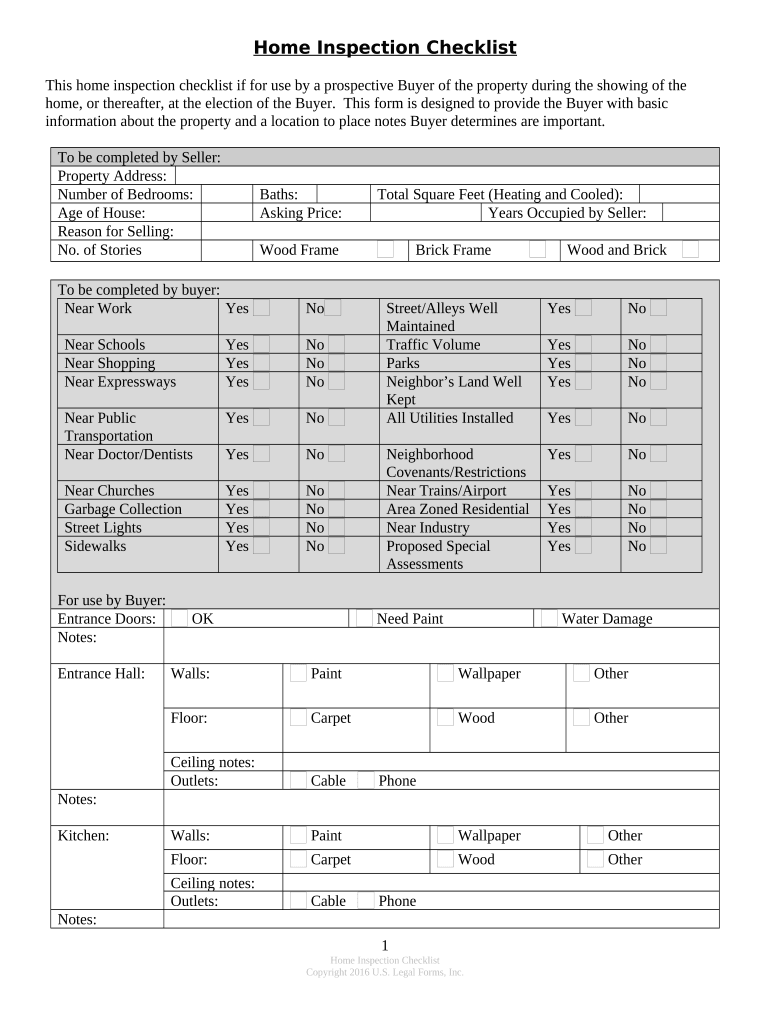
Buyer's Home Inspection Checklist Louisiana Form


What is the Buyer's Home Inspection Checklist?
The Buyer's Home Inspection Checklist is a vital tool for prospective homebuyers in Louisiana. It serves as a comprehensive guide to assess the condition of a property before finalizing a purchase. This checklist typically includes various aspects of the home, such as the roof, foundation, plumbing, electrical systems, and appliances. By using this checklist, buyers can identify potential issues and negotiate repairs or adjustments with the seller, ensuring a more informed buying decision.
Key elements of the Buyer's Home Inspection Checklist
Understanding the key elements of the Buyer's Home Inspection Checklist can significantly enhance the homebuying experience. Essential components often include:
- Exterior Inspection: This covers the condition of the roof, siding, windows, and doors.
- Interior Inspection: Focuses on walls, ceilings, floors, and overall interior structure.
- Plumbing Systems: Evaluates pipes, fixtures, and water heaters for functionality and leaks.
- Electrical Systems: Checks wiring, outlets, and circuit breakers for safety and compliance.
- HVAC Systems: Assesses heating, ventilation, and air conditioning units for efficiency.
Steps to complete the Buyer's Home Inspection Checklist
Completing the Buyer's Home Inspection Checklist involves several steps to ensure thorough evaluation:
- Review the checklist before the inspection to familiarize yourself with the items to be assessed.
- Conduct a walkthrough of the property, taking notes on each element listed in the checklist.
- Take photographs of any issues or areas of concern for documentation purposes.
- Consult with a professional home inspector for a detailed analysis of major systems.
- Compile your findings and discuss them with your real estate agent to formulate a response to the seller.
How to use the Buyer's Home Inspection Checklist
Using the Buyer's Home Inspection Checklist effectively can streamline the inspection process. Start by printing or accessing a digital version of the checklist. As you inspect each area of the home, mark off items that are in good condition and note any issues that require attention. This organized approach allows for easy reference during negotiations and helps ensure that no critical areas are overlooked.
Legal use of the Buyer's Home Inspection Checklist
The legal use of the Buyer's Home Inspection Checklist is crucial for protecting both buyers and sellers. This document can serve as a record of the property's condition at the time of sale. If issues arise after the purchase, having a completed checklist can provide evidence of the home's state and support any claims for repairs or adjustments. It is advisable to keep a signed copy of the checklist as part of the transaction records.
State-specific rules for the Buyer's Home Inspection Checklist
In Louisiana, there are specific regulations that govern home inspections. These rules may include requirements for licensed inspectors and guidelines on what must be disclosed to buyers. Familiarizing yourself with these state-specific rules can enhance your understanding of the inspection process and your rights as a buyer, ensuring compliance and protection throughout the transaction.
Quick guide on how to complete buyers home inspection checklist louisiana
Complete Buyer's Home Inspection Checklist Louisiana effortlessly on any device
Digital document management has gained popularity among businesses and individuals alike. It offers an ideal environmentally friendly alternative to traditional printed and signed documents, allowing you to obtain the necessary form and securely store it online. airSlate SignNow equips you with all the tools required to create, modify, and electronically sign your documents swiftly without delays. Handle Buyer's Home Inspection Checklist Louisiana on any platform using airSlate SignNow's Android or iOS applications and enhance any document-centric operation today.
How to alter and electronically sign Buyer's Home Inspection Checklist Louisiana with ease
- Obtain Buyer's Home Inspection Checklist Louisiana and then click Get Form to begin.
- Utilize the tools we provide to finish your form.
- Emphasize relevant sections of the documents or redact sensitive information with tools that airSlate SignNow specifically offers for that purpose.
- Create your electronic signature using the Sign feature, which takes seconds and holds the same legal validity as a conventional wet ink signature.
- Verify the information and then click on the Done button to save your modifications.
- Choose how you would like to submit your form, whether by email, text message (SMS), an invite link, or download it to your PC.
Eliminate concerns about lost or mishandled files, exhausting document searches, or mistakes that necessitate printing new document copies. airSlate SignNow meets all your document management needs in just a few clicks from your preferred device. Edit and electronically sign Buyer's Home Inspection Checklist Louisiana to ensure clear communication at every stage of the form preparation process with airSlate SignNow.
Create this form in 5 minutes or less
Create this form in 5 minutes!
People also ask
-
What is a home inspection checklist?
A home inspection checklist is a comprehensive document that guides inspectors through the evaluation of a property's condition. It includes key areas to assess, such as the roof, foundation, plumbing, and electrical systems. Using an efficient home inspection checklist ensures that no critical aspect is overlooked during the inspection process.
-
How can airSlate SignNow help streamline my home inspection checklist process?
airSlate SignNow provides an intuitive platform that allows you to create, send, and manage your home inspection checklist digitally. With its eSignature feature, you can easily obtain signatures from clients without the hassle of printing and scanning. This streamlining leads to a faster, more efficient inspection workflow.
-
Is there a cost associated with using airSlate SignNow for my home inspection checklist?
Yes, airSlate SignNow offers various pricing plans to fit different budgets, making it a cost-effective solution for businesses. You can choose a plan that best suits your needs based on the number of documents processed and features required, including the use of home inspection checklists. There is also a free trial option available to test the platform.
-
What features does airSlate SignNow offer specifically for home inspection checklists?
airSlate SignNow includes features tailored for home inspection checklists, such as customizable templates, workflow automation, and eSigning. These features enable you to build personalized checklists that fit your inspection criteria while automating tasks like reminders and follow-ups. This enhances the overall efficiency of managing home inspections.
-
How can using a home inspection checklist benefit my business?
Using a home inspection checklist can signNowly improve the accuracy and thoroughness of inspections, leading to higher client satisfaction. It also helps in documenting findings systematically, which is essential for transparency and accountability. In turn, this can enhance your business reputation and potentially lead to more referrals.
-
Can I integrate airSlate SignNow with other tools for my home inspection checklist?
Absolutely! airSlate SignNow offers various integrations with popular tools and platforms, allowing for seamless management of your home inspection checklist alongside other business applications. By integrating your quote software, CRM systems, or project management tools, you can create a comprehensive workflow that saves time and improves productivity.
-
How do I ensure my home inspection checklist complies with local regulations?
To ensure your home inspection checklist complies with local regulations, it's important to stay updated on current laws and standards in your area. airSlate SignNow allows you to customize your checklist according to these regulations and keep it current by easily making updates. Consulting with local housing authorities can also help you align with necessary compliance requirements.
Get more for Buyer's Home Inspection Checklist Louisiana
Find out other Buyer's Home Inspection Checklist Louisiana
- Can I eSignature South Dakota Doctors Lease Agreement Form
- eSignature New Hampshire Government Bill Of Lading Fast
- eSignature Illinois Finance & Tax Accounting Purchase Order Template Myself
- eSignature North Dakota Government Quitclaim Deed Free
- eSignature Kansas Finance & Tax Accounting Business Letter Template Free
- eSignature Washington Government Arbitration Agreement Simple
- Can I eSignature Massachusetts Finance & Tax Accounting Business Plan Template
- Help Me With eSignature Massachusetts Finance & Tax Accounting Work Order
- eSignature Delaware Healthcare / Medical NDA Secure
- eSignature Florida Healthcare / Medical Rental Lease Agreement Safe
- eSignature Nebraska Finance & Tax Accounting Business Letter Template Online
- Help Me With eSignature Indiana Healthcare / Medical Notice To Quit
- eSignature New Jersey Healthcare / Medical Credit Memo Myself
- eSignature North Dakota Healthcare / Medical Medical History Simple
- Help Me With eSignature Arkansas High Tech Arbitration Agreement
- eSignature Ohio Healthcare / Medical Operating Agreement Simple
- eSignature Oregon Healthcare / Medical Limited Power Of Attorney Computer
- eSignature Pennsylvania Healthcare / Medical Warranty Deed Computer
- eSignature Texas Healthcare / Medical Bill Of Lading Simple
- eSignature Virginia Healthcare / Medical Living Will Computer