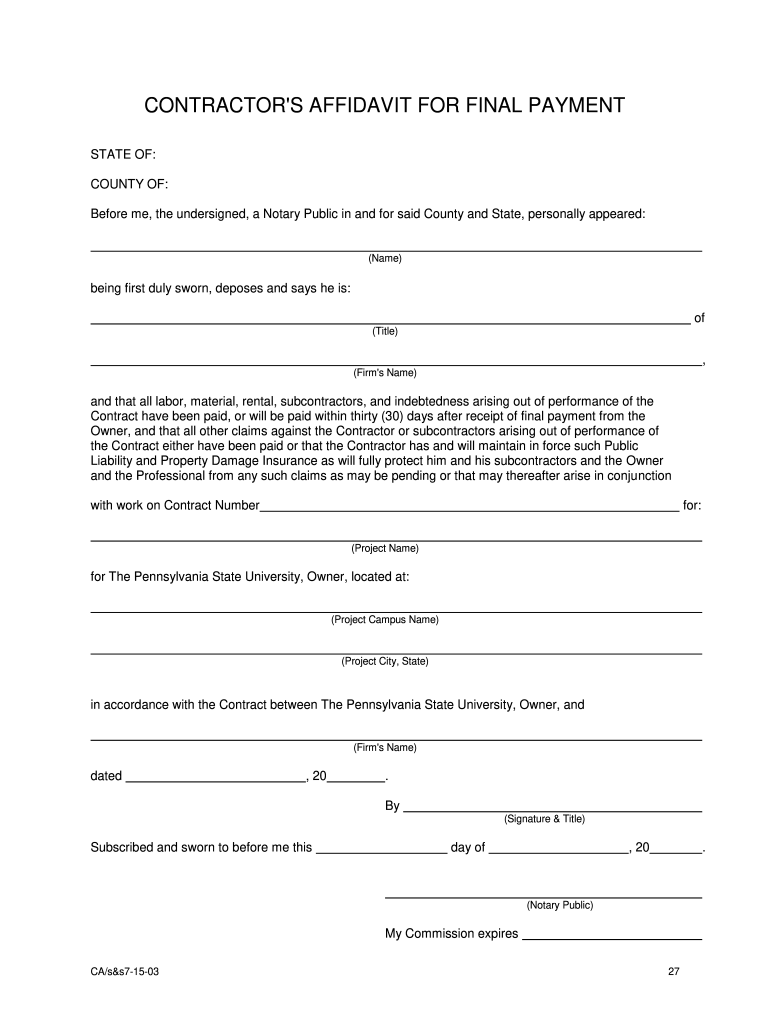
Contractor's Final Payment Affidavit PDF 2003-2026


What is the Contractor's Final Payment Affidavit PDF
The Contractor's Final Payment Affidavit PDF is a legal document used in the construction industry to confirm that all obligations related to a project have been fulfilled. This affidavit serves as a declaration by the contractor that all payments for labor, materials, and services have been settled. It is often required before the final payment is released by the owner or general contractor to ensure that no liens or claims are outstanding against the property. This document is crucial for protecting both the contractor's and owner's interests, ensuring that all parties are in agreement regarding the completion of the project.
How to Use the Contractor's Final Payment Affidavit PDF
Using the Contractor's Final Payment Affidavit PDF involves several key steps. First, the contractor must fill out the form accurately, providing details such as the project name, address, and a statement confirming that all payments have been made. After completing the form, it should be signed and dated by the contractor. The completed affidavit must then be submitted to the appropriate party, typically the property owner or general contractor, as part of the final payment process. It is essential to retain a copy for personal records, as this document may be needed for future reference or in case of disputes.
Steps to Complete the Contractor's Final Payment Affidavit PDF
Completing the Contractor's Final Payment Affidavit PDF requires careful attention to detail. Here are the steps to follow:
- Download the Contractor's Final Payment Affidavit PDF from a reliable source.
- Fill in the contractor's name, address, and contact information.
- Provide the project details, including the name and location.
- Declare that all payments for labor, materials, and services have been made.
- Sign and date the affidavit, ensuring that the signature is legible.
- Submit the completed affidavit to the relevant party for processing.
Legal Use of the Contractor's Final Payment Affidavit PDF
The legal use of the Contractor's Final Payment Affidavit PDF is governed by state laws and regulations. This document is often required to protect against potential liens or claims that may arise after the project is completed. By submitting this affidavit, the contractor asserts that all financial obligations have been met, which can help prevent disputes. It is important for contractors to understand the specific legal requirements in their state, as these can vary significantly. Consulting with a legal professional may be advisable to ensure compliance.
Key Elements of the Contractor's Final Payment Affidavit PDF
Several key elements must be included in the Contractor's Final Payment Affidavit PDF to ensure its validity:
- Contractor's name and contact information.
- Project name and address.
- A statement confirming that all payments have been made.
- Signature of the contractor, along with the date of signing.
- Any additional statements required by state law or the project owner.
State-Specific Rules for the Contractor's Final Payment Affidavit PDF
Each state in the U.S. may have specific rules regarding the use and requirements of the Contractor's Final Payment Affidavit PDF. These rules can dictate how the affidavit should be formatted, what information must be included, and the process for submission. It is crucial for contractors to familiarize themselves with their state's regulations to ensure compliance and avoid potential legal issues. Local construction law resources or legal counsel can provide guidance tailored to specific state requirements.
Quick guide on how to complete contractors final payment affidavit pdf
Complete Contractor's Final Payment Affidavit Pdf with ease on any device
Digital document management has gained traction among enterprises and individuals alike. It offers an ideal environmentally friendly alternative to traditional printed and signed documents, allowing you to acquire the correct form and securely store it online. airSlate SignNow equips you with all the necessary tools to create, modify, and eSign your documents swiftly and without delays. Handle Contractor's Final Payment Affidavit Pdf on any platform with airSlate SignNow's Android or iOS applications and enhance any document-centric task today.
The easiest way to adjust and eSign Contractor's Final Payment Affidavit Pdf effortlessly
- Obtain Contractor's Final Payment Affidavit Pdf and then click Get Form to begin.
- Utilize the tools we offer to complete your document.
- Emphasize essential sections of your documents or obscure sensitive information with tools that airSlate SignNow provides specifically for this purpose.
- Generate your eSignature using the Sign feature, which takes only seconds and holds the same legal validity as a conventional wet ink signature.
- Verify all the details and then click the Done button to preserve your changes.
- Choose how you want to deliver your form, via email, SMS, invitation link, or download it to your computer.
Say goodbye to lost or misplaced documents, tedious searches for forms, or errors that require printing new copies. airSlate SignNow meets your document management requirements in just a few clicks from any device you prefer. Adjust and eSign Contractor's Final Payment Affidavit Pdf and ensure excellent communication at any stage of your document preparation process with airSlate SignNow.
Create this form in 5 minutes or less
Create this form in 5 minutes!
How to create an eSignature for the contractors final payment affidavit pdf
The best way to make an eSignature for your PDF document in the online mode
The best way to make an eSignature for your PDF document in Chrome
The way to make an electronic signature for putting it on PDFs in Gmail
The best way to generate an electronic signature straight from your mobile device
How to make an electronic signature for a PDF document on iOS devices
The best way to generate an electronic signature for a PDF document on Android devices
People also ask
-
What is contractor arising payment and how does it work?
Contractor arising payment refers to payments made to contractors upon completion of their agreed work. With airSlate SignNow, you can streamline your contractor payment process by eSigning payment agreements quickly and efficiently, ensuring both parties are in agreement and payments are released on time.
-
How can airSlate SignNow help with managing contractor arising payments?
airSlate SignNow provides a platform for creating, sending, and signing payment documents electronically. It ensures that all contractor arising payments are documented and trackable, reducing the risk of disputes and enhancing transparency in payment timelines.
-
What features does airSlate SignNow offer for contractor arising payment?
Key features of airSlate SignNow for contractor arising payment include customizable templates, automated workflows, and robust tracking options. These tools simplify the process, making it easy to manage contractor payment approvals and reducing administrative overhead.
-
Is airSlate SignNow cost-effective for small businesses handling contractor arising payments?
Yes, airSlate SignNow is designed to be a cost-effective solution for small businesses. Our pricing plans cater to businesses of all sizes, ensuring that even small enterprises can efficiently manage contractor arising payments without straining their budgets.
-
How does airSlate SignNow integrate with other tools for contractor payments?
airSlate SignNow seamlessly integrates with various accounting and project management tools, allowing for smooth tracking of contractor arising payments. This integration ensures that all payment workflows are connected, providing a holistic view of financial transactions.
-
Can I customize the documents for contractor arising payment in airSlate SignNow?
Absolutely! airSlate SignNow allows you to customize all documents related to contractor arising payments. This ensures that each contract can meet your specific requirements while also maintaining professionalism and consistency across your agreements.
-
What security measures does airSlate SignNow provide for contractor arising payments?
airSlate SignNow prioritizes security with features like data encryption and secure cloud storage. These measures protect sensitive information related to contractor arising payments, ensuring that your business and contractor data remain safe from unauthorized access.
Get more for Contractor's Final Payment Affidavit Pdf
- Painting contractor package iowa form
- Framing contractor package iowa form
- Foundation contractor package iowa form
- Plumbing contractor package iowa form
- Brick mason contractor package iowa form
- Roofing contractor package iowa form
- Electrical contractor package iowa form
- Sheetrock drywall contractor package iowa form
Find out other Contractor's Final Payment Affidavit Pdf
- eSignature Alaska Government Agreement Fast
- How Can I eSignature Arizona Government POA
- How Do I eSignature Nevada Doctors Lease Agreement Template
- Help Me With eSignature Nevada Doctors Lease Agreement Template
- How Can I eSignature Nevada Doctors Lease Agreement Template
- eSignature Finance & Tax Accounting Presentation Arkansas Secure
- eSignature Arkansas Government Affidavit Of Heirship Online
- eSignature New Jersey Doctors Permission Slip Mobile
- eSignature Colorado Government Residential Lease Agreement Free
- Help Me With eSignature Colorado Government Medical History
- eSignature New Mexico Doctors Lease Termination Letter Fast
- eSignature New Mexico Doctors Business Associate Agreement Later
- eSignature North Carolina Doctors Executive Summary Template Free
- eSignature North Dakota Doctors Bill Of Lading Online
- eSignature Delaware Finance & Tax Accounting Job Description Template Fast
- How To eSignature Kentucky Government Warranty Deed
- eSignature Mississippi Government Limited Power Of Attorney Myself
- Can I eSignature South Dakota Doctors Lease Agreement Form
- eSignature New Hampshire Government Bill Of Lading Fast
- eSignature Illinois Finance & Tax Accounting Purchase Order Template Myself