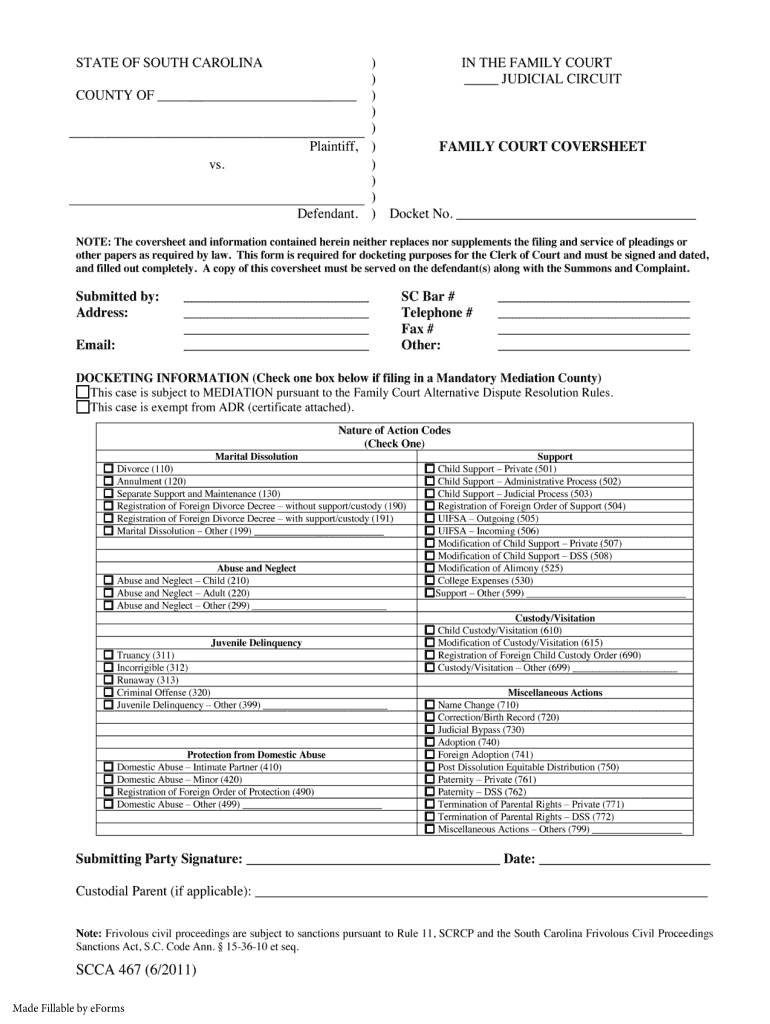
STATE of SOUTH CAROLINA in the FAMILY COURT Eforms Com 2011


Understanding the STATE OF SOUTH CAROLINA IN THE FAMILY COURT Eforms
The STATE OF SOUTH CAROLINA IN THE FAMILY COURT Eforms are essential legal documents used in family court proceedings within South Carolina. These forms facilitate various processes, including divorce, child custody, and support modifications. They are designed to ensure that all necessary information is collected and presented in a standardized format, which helps streamline court procedures. Understanding the specific requirements and purposes of these forms is crucial for individuals navigating family court matters.
Steps to Complete the STATE OF SOUTH CAROLINA IN THE FAMILY COURT Eforms
Completing the STATE OF SOUTH CAROLINA IN THE FAMILY COURT Eforms involves several key steps to ensure accuracy and compliance with legal standards. Begin by gathering all necessary information related to your case, such as personal details, financial information, and any relevant documentation. Next, access the eForms online and select the appropriate form for your situation. Carefully fill out each section, ensuring that all information is accurate and complete. Once completed, review the form for any errors before submitting it electronically or printing it for submission to the court.
Legal Use of the STATE OF SOUTH CAROLINA IN THE FAMILY COURT Eforms
The legal use of the STATE OF SOUTH CAROLINA IN THE FAMILY COURT Eforms is governed by state laws and regulations. These forms must be filled out correctly and submitted according to the guidelines established by the South Carolina family court system. When properly executed, these eForms hold the same legal weight as traditional paper forms. It is essential to comply with all legal requirements to ensure that your submission is accepted by the court and that your rights are protected throughout the legal process.
Key Elements of the STATE OF SOUTH CAROLINA IN THE FAMILY COURT Eforms
Key elements of the STATE OF SOUTH CAROLINA IN THE FAMILY COURT Eforms include personal identification information, case details, and specific requests related to the family law matter at hand. Each form typically requires the names and addresses of all parties involved, as well as any children affected by the proceedings. Additionally, forms may include sections for financial disclosures, custody arrangements, and support obligations. Understanding these elements is vital for completing the forms accurately and effectively.
State-Specific Rules for the STATE OF SOUTH CAROLINA IN THE FAMILY COURT Eforms
Each state, including South Carolina, has specific rules governing the use of family court eForms. These rules dictate how forms should be completed, submitted, and processed. In South Carolina, it is important to follow the guidelines set forth by the South Carolina Judicial Department, which includes deadlines for submission and requirements for notarization or witness signatures when necessary. Familiarizing yourself with these state-specific rules can help avoid delays and ensure compliance with court procedures.
Form Submission Methods for the STATE OF SOUTH CAROLINA IN THE FAMILY COURT Eforms
Submitting the STATE OF SOUTH CAROLINA IN THE FAMILY COURT Eforms can typically be done through various methods. The preferred method is electronic submission via the court's online portal, which allows for immediate processing and confirmation. Alternatively, individuals may choose to print the completed forms and submit them in person at the appropriate family court location or send them via mail. It is crucial to verify the submission method accepted by the specific court handling your case to ensure timely processing.
Quick guide on how to complete state of south carolina in the family court eformscom
Effortlessly Prepare STATE OF SOUTH CAROLINA IN THE FAMILY COURT Eforms com on Any Device
Managing documents online has become increasingly popular among businesses and individuals. It serves as an ideal eco-friendly substitute for traditional printed and signed paperwork, as you can easily find the necessary form and securely keep it online. airSlate SignNow provides you with all the tools required to create, modify, and electronically sign your documents swiftly without delays. Handle STATE OF SOUTH CAROLINA IN THE FAMILY COURT Eforms com on any platform using the airSlate SignNow Android or iOS applications and enhance any document-related task today.
The simplest method to edit and eSign STATE OF SOUTH CAROLINA IN THE FAMILY COURT Eforms com with ease
- Find STATE OF SOUTH CAROLINA IN THE FAMILY COURT Eforms com and click on Get Form to begin.
- Utilize the tools we offer to complete your document.
- Highlight signNow portions of your documents or hide sensitive information using the tools provided by airSlate SignNow specifically for that task.
- Create your signature using the Sign feature, which takes just seconds and has the same legal validity as a conventional wet ink signature.
- Review all the details and click on the Done button to save your updates.
- Select how you wish to send your form, via email, SMS, or invitation link, or download it to your computer.
Say goodbye to lost or misplaced documents, tedious form searches, and errors that necessitate creating new document copies. airSlate SignNow meets your document management needs in just a few clicks from any device you prefer. Modify and eSign STATE OF SOUTH CAROLINA IN THE FAMILY COURT Eforms com and ensure excellent communication at every step of the form preparation process with airSlate SignNow.
Create this form in 5 minutes or less
Find and fill out the correct state of south carolina in the family court eformscom
Create this form in 5 minutes!
How to create an eSignature for the state of south carolina in the family court eformscom
The way to create an electronic signature for your PDF document online
The way to create an electronic signature for your PDF document in Google Chrome
How to make an electronic signature for signing PDFs in Gmail
The best way to make an electronic signature right from your smart phone
The best way to create an electronic signature for a PDF document on iOS
The best way to make an electronic signature for a PDF on Android OS
People also ask
-
What is airSlate SignNow and how does it relate to the STATE OF SOUTH CAROLINA IN THE FAMILY COURT Eforms com?
AirSlate SignNow is a powerful platform that allows users to send and eSign documents efficiently. In the context of the STATE OF SOUTH CAROLINA IN THE FAMILY COURT Eforms com, it simplifies the process of completing legal documents required in family court, ensuring compliance and ease of use.
-
What features does airSlate SignNow offer for family court documents in South Carolina?
AirSlate SignNow includes features such as document templates, real-time collaboration, and secure cloud storage. These options are especially beneficial when handling the STATE OF SOUTH CAROLINA IN THE FAMILY COURT Eforms com, as they streamline document management and enhance workflow efficiency.
-
How much does it cost to use airSlate SignNow for STATE OF SOUTH CAROLINA IN THE FAMILY COURT Eforms com?
AirSlate SignNow offers various pricing plans to cater to different user needs, starting from a free trial to more comprehensive paid options. This flexibility enables users who require access to the STATE OF SOUTH CAROLINA IN THE FAMILY COURT Eforms com to choose a plan that best fits their budget and requirements.
-
Is airSlate SignNow legally compliant with the requirements for the STATE OF SOUTH CAROLINA IN THE FAMILY COURT Eforms com?
Yes, airSlate SignNow complies with all necessary legal standards for electronic signatures, thus ensuring that documents like those in the STATE OF SOUTH CAROLINA IN THE FAMILY COURT Eforms com are valid and enforceable under state law.
-
Can I integrate airSlate SignNow with other applications for my family court documentation needs?
AirSlate SignNow seamlessly integrates with various applications like Google Workspace and Microsoft Office. This allows users to efficiently manage their documents and access the STATE OF SOUTH CAROLINA IN THE FAMILY COURT Eforms com alongside other tools they already use.
-
What are the benefits of using airSlate SignNow for eSigning family court documents?
Using airSlate SignNow for eSigning family court documents offers signNow advantages, such as reducing paperwork, speeding up the signing process, and enhancing security. These benefits directly apply to users managing the STATE OF SOUTH CAROLINA IN THE FAMILY COURT Eforms com, making legal proceedings more efficient.
-
How secure is airSlate SignNow for handling sensitive family court documents?
AirSlate SignNow prioritizes security, utilizing features like encryption and secure access controls to protect sensitive documents. This focus on security is crucial when dealing with the STATE OF SOUTH CAROLINA IN THE FAMILY COURT Eforms com, ensuring that your personal data remains confidential.
Get more for STATE OF SOUTH CAROLINA IN THE FAMILY COURT Eforms com
Find out other STATE OF SOUTH CAROLINA IN THE FAMILY COURT Eforms com
- Sign Alabama Healthcare / Medical LLC Operating Agreement Online
- Sign Alabama Healthcare / Medical Quitclaim Deed Mobile
- Can I Sign Alabama Healthcare / Medical Quitclaim Deed
- Sign Utah Government Month To Month Lease Myself
- Can I Sign Texas Government Limited Power Of Attorney
- Sign Arkansas Healthcare / Medical Living Will Free
- Sign Arkansas Healthcare / Medical Bill Of Lading Later
- Sign California Healthcare / Medical Arbitration Agreement Free
- Help Me With Sign California Healthcare / Medical Lease Agreement Form
- Sign Connecticut Healthcare / Medical Business Plan Template Free
- Sign Indiana Healthcare / Medical Moving Checklist Safe
- Sign Wisconsin Government Cease And Desist Letter Online
- Sign Louisiana Healthcare / Medical Limited Power Of Attorney Mobile
- Sign Healthcare / Medical PPT Michigan Now
- Sign Massachusetts Healthcare / Medical Permission Slip Now
- Sign Wyoming Government LLC Operating Agreement Mobile
- Sign Wyoming Government Quitclaim Deed Free
- How To Sign Nebraska Healthcare / Medical Living Will
- Sign Nevada Healthcare / Medical Business Plan Template Free
- Sign Nebraska Healthcare / Medical Permission Slip Now