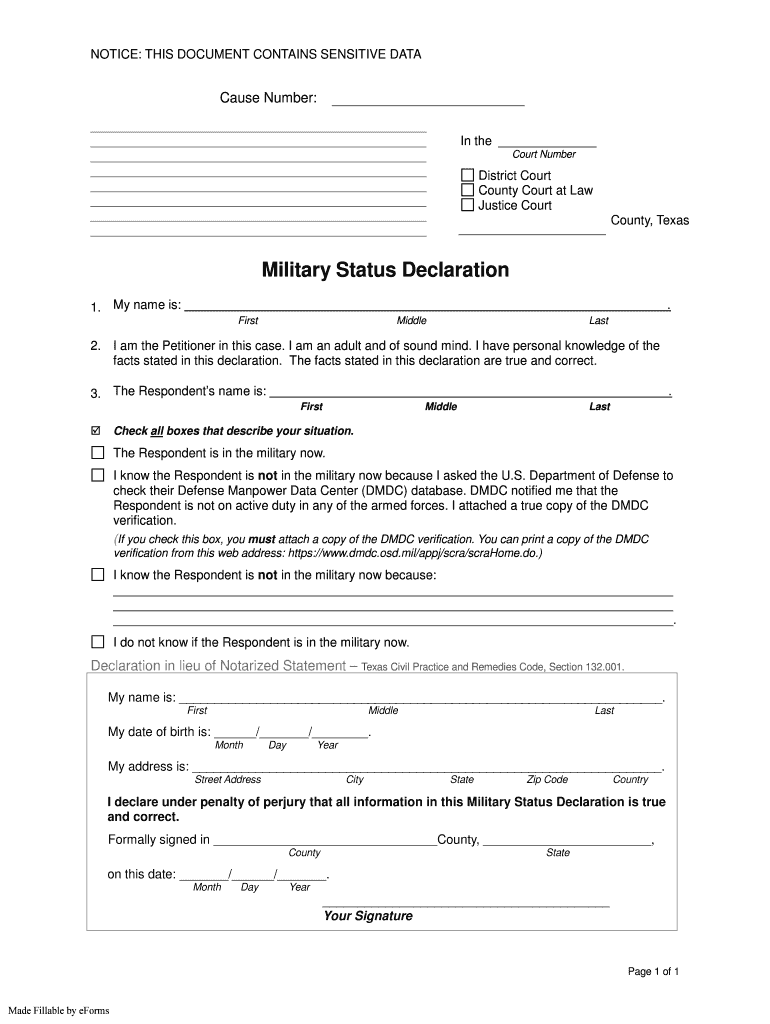
Texas Military Status Form


What is the Texas Military Status?
The Texas Military Status Declaration is a legal document that verifies an individual's military status. This form is particularly important for service members and their families as it provides essential information regarding their rights and obligations under both state and federal laws. The declaration serves to protect the interests of active-duty military personnel, especially in matters related to legal proceedings, financial obligations, and housing rights. Understanding this status is crucial for ensuring compliance with the Servicemembers Civil Relief Act (SCRA) and other relevant regulations.
Steps to Complete the Texas Military Status
Completing the Texas Military Status Declaration involves a straightforward process. Here are the key steps:
- Gather necessary personal information, including your full name, military branch, and service dates.
- Access the Texas Military Status form, which can be found online or obtained through legal assistance offices.
- Fill out the form accurately, ensuring all sections are completed. Pay close attention to any specific requirements related to your military status.
- Review the completed form for accuracy and completeness before submission.
- Submit the form through the designated method, whether online, by mail, or in person, as outlined in the submission guidelines.
Legal Use of the Texas Military Status
The Texas Military Status Declaration is legally binding and must be used in accordance with applicable laws. It is essential for protecting the rights of military personnel, particularly in legal matters such as eviction proceedings or loan obligations. The form can be presented in court to demonstrate military status, thereby invoking protections under the SCRA. Misuse or falsification of this declaration can lead to legal consequences, including penalties for perjury.
Key Elements of the Texas Military Status
Several key elements are essential to the Texas Military Status Declaration:
- Identification: The form requires personal identification details, including name, rank, and service branch.
- Service Dates: Accurate dates of active duty service must be provided.
- Signature: The declaration must be signed by the individual or their authorized representative, affirming the truthfulness of the information.
- Submission Method: The form must be submitted according to the specified guidelines, ensuring it reaches the appropriate authority.
How to Obtain the Texas Military Status
Obtaining the Texas Military Status Declaration is a simple process. Individuals can access the form through various channels:
- Visit official state websites that provide downloadable forms.
- Contact military legal assistance offices for guidance and copies of the form.
- Access online platforms that facilitate the completion and submission of military-related documents.
Form Submission Methods
The Texas Military Status Declaration can be submitted through multiple methods, ensuring flexibility for users:
- Online Submission: Many state agencies offer online portals for direct submission of the form.
- Mail: Individuals can print the completed form and send it via postal service to the relevant authority.
- In-Person: The form can be submitted in person at designated offices, allowing for immediate confirmation of receipt.
Quick guide on how to complete texas military status
Finalize Texas Military Status effortlessly on any device
Digital document management has become increasingly favored by businesses and individuals alike. It offers a superb eco-friendly substitute for traditional printed and signed documents, as you can locate the necessary form and securely store it online. airSlate SignNow equips you with all the tools required to create, alter, and eSign your documents rapidly without interruptions. Manage Texas Military Status on any platform using airSlate SignNow Android or iOS applications and streamline any document-related task today.
How to modify and eSign Texas Military Status with ease
- Obtain Texas Military Status and click Get Form to begin.
- Use the tools we provide to finish your document.
- Emphasize pertinent sections of the documents or redact sensitive information with tools that airSlate SignNow specifically offers for that purpose.
- Generate your signature using the Sign tool, which takes mere seconds and carries the same legal validity as a conventional wet ink signature.
- Review all the details and click on the Done button to save your changes.
- Choose how you wish to send your form, via email, text message (SMS), an invitation link, or download it to your computer.
Eliminate the hassle of lost or misplaced documents, tedious form searches, or mistakes that require reprinting new document copies. airSlate SignNow meets your document management needs in just a few clicks from any device of your choice. Modify and eSign Texas Military Status and ensure outstanding communication at any stage of your form preparation process with airSlate SignNow.
Create this form in 5 minutes or less
Create this form in 5 minutes!
How to create an eSignature for the texas military status
The way to create an eSignature for a PDF file in the online mode
The way to create an eSignature for a PDF file in Chrome
The best way to create an electronic signature for putting it on PDFs in Gmail
The best way to make an electronic signature straight from your smartphone
The best way to generate an eSignature for a PDF file on iOS devices
The best way to make an electronic signature for a PDF document on Android
People also ask
-
What is the tx military status form and why is it important?
The tx military status form is a document used to verify the military status of an individual in Texas. This form is crucial for businesses and organizations to ensure compliance with legal requirements when dealing with military personnel. Understanding the tx military status form helps you stay informed and fulfill your obligations.
-
How can airSlate SignNow help with the tx military status form?
airSlate SignNow simplifies the process of completing and signing the tx military status form. Our platform allows you to easily create, send, and eSign documents securely, making it a convenient solution for managing this vital form. With airSlate SignNow, you can streamline your workflow and ensure timely compliance.
-
Is there a cost associated with using airSlate SignNow for the tx military status form?
Yes, there is a subscription fee for using airSlate SignNow, but it offers a cost-effective pricing structure. Depending on the plan you choose, you can access a range of features to facilitate the completion of the tx military status form and other documents. Consider the potential savings in time and resources when weighing the cost.
-
Can I integrate airSlate SignNow with other software for managing the tx military status form?
Absolutely! airSlate SignNow offers a variety of integrations with popular software platforms. This capability allows you to connect with your existing systems, enhancing the efficiency of managing the tx military status form alongside your other business processes.
-
What security measures does airSlate SignNow implement for the tx military status form?
airSlate SignNow prioritizes security by employing advanced encryption and data protection measures for all documents, including the tx military status form. Our platform ensures that your sensitive information is kept safe and confidential throughout the signing process. You can trust airSlate SignNow to handle your documents securely.
-
How long does it take to complete the tx military status form using airSlate SignNow?
Using airSlate SignNow, you can complete the tx military status form in just a few minutes. The platform's user-friendly interface and streamlined process allow for quick document creation, sending, and signing. This efficiency helps you meet deadlines without hassle.
-
Are there templates available for the tx military status form on airSlate SignNow?
Yes, airSlate SignNow provides various templates, including the tx military status form, to make document preparation faster and easier. These templates can be customized to meet your specific needs, allowing you to save time while ensuring compliance. Utilize our templates to simplify your documentation process.
Get more for Texas Military Status
- Security contract for contractor idaho form
- Insulation contract for contractor idaho form
- Paving contract for contractor idaho form
- Site work contract for contractor idaho form
- Siding contract for contractor idaho form
- Refrigeration contract for contractor idaho form
- Idaho drainage form
- Foundation contract for contractor idaho form
Find out other Texas Military Status
- eSignature Iowa Real Estate Moving Checklist Simple
- eSignature Iowa Real Estate Quitclaim Deed Easy
- eSignature Real Estate Form Louisiana Simple
- eSignature Louisiana Real Estate LLC Operating Agreement Myself
- Can I eSignature Louisiana Real Estate Quitclaim Deed
- eSignature Hawaii Sports Living Will Safe
- eSignature Hawaii Sports LLC Operating Agreement Myself
- eSignature Maryland Real Estate Quitclaim Deed Secure
- eSignature Idaho Sports Rental Application Secure
- Help Me With eSignature Massachusetts Real Estate Quitclaim Deed
- eSignature Police Document Florida Easy
- eSignature Police Document Florida Safe
- How Can I eSignature Delaware Police Living Will
- eSignature Michigan Real Estate LLC Operating Agreement Mobile
- eSignature Georgia Police Last Will And Testament Simple
- How To eSignature Hawaii Police RFP
- Can I eSignature Minnesota Real Estate Warranty Deed
- How Do I eSignature Indiana Police Lease Agreement Form
- eSignature Police PPT Kansas Free
- How Can I eSignature Mississippi Real Estate Rental Lease Agreement