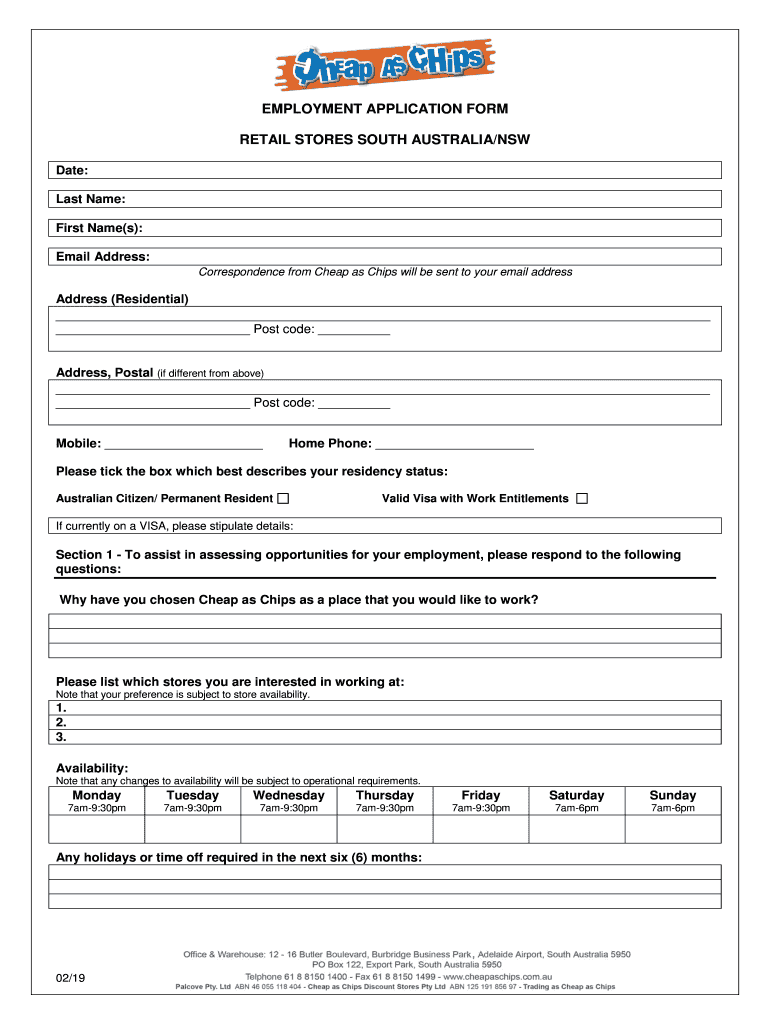
Employment Application Form Cheap as Chips 2019-2026


What is the Employment Application Form Cheap As Chips
The Employment Application Form for Cheap As Chips is a standardized document used by potential employees to apply for job openings within the company. This form collects essential information about the applicant's personal details, work history, education, and skills relevant to the position. It serves as the first step in the hiring process, allowing employers to assess candidates based on their qualifications and suitability for various roles within the organization.
Key Elements of the Employment Application Form Cheap As Chips
Understanding the key elements of the Cheap As Chips job application form is crucial for applicants. The form typically includes sections such as:
- Personal Information: Name, address, phone number, and email.
- Employment History: Previous employers, job titles, responsibilities, and dates of employment.
- Education: Schools attended, degrees obtained, and graduation dates.
- References: Contact information for professional references who can vouch for the applicant's qualifications.
- Signature: A declaration that the information provided is accurate, often requiring a signature or digital signature for validation.
Steps to Complete the Employment Application Form Cheap As Chips
Completing the Cheap As Chips job application form involves several straightforward steps:
- Gather Necessary Information: Collect your personal details, employment history, and educational background before starting the application.
- Fill Out the Form: Carefully enter the required information in each section, ensuring accuracy and completeness.
- Review Your Application: Double-check all entries for errors or omissions to avoid potential issues during the hiring process.
- Submit the Form: Follow the submission guidelines provided, whether submitting online, via mail, or in person.
Legal Use of the Employment Application Form Cheap As Chips
The legal use of the Cheap As Chips job application form is governed by various employment laws and regulations. It is essential that the form complies with federal and state laws regarding equal employment opportunity, anti-discrimination, and data privacy. Employers must ensure that the information collected is used solely for the purpose of evaluating candidates for employment and that applicants' rights are respected throughout the hiring process.
How to Use the Employment Application Form Cheap As Chips
Using the Cheap As Chips job application form effectively requires understanding its purpose and structure. Applicants should:
- Access the form through the official Cheap As Chips website or designated application portals.
- Follow the instructions provided to complete the form accurately.
- Utilize digital tools, such as eSignature solutions, to sign and submit the application securely.
- Keep a copy of the completed application for personal records and future reference.
Form Submission Methods for Cheap As Chips
Applicants can submit the Cheap As Chips job application form through various methods, including:
- Online Submission: Completing the form directly on the Cheap As Chips website and submitting it electronically.
- Mail: Printing the completed form and sending it to the designated hiring address.
- In-Person: Delivering the application directly to a store or corporate office location.
Quick guide on how to complete employment application form cheap as chips
Effortlessly prepare Employment Application Form Cheap As Chips on any device
Digital document management has gained traction among organizations and individuals. It offers an excellent eco-friendly substitute for traditional printed and signed documents, allowing you to obtain the correct format and securely store it online. airSlate SignNow provides all the tools you need to create, modify, and electronically sign your documents swiftly without delays. Manage Employment Application Form Cheap As Chips on any device with airSlate SignNow Android or iOS applications and simplify any document-related process today.
The simplest way to edit and electronically sign Employment Application Form Cheap As Chips effortlessly
- Locate Employment Application Form Cheap As Chips and click on Get Form to begin.
- Utilize the tools we provide to fill out your form.
- Emphasize important sections of your documents or redact sensitive information with tools specifically offered by airSlate SignNow.
- Craft your signature using the Sign feature, which takes seconds and carries the same legal validity as a conventional handwritten signature.
- Review the details and click on the Done button to save your modifications.
- Select how you wish to send your form, via email, text message (SMS), invitation link, or download it to your computer.
Eliminate concerns about lost or mislaid documents, cumbersome form searches, or mistakes necessitating new document copies. airSlate SignNow addresses all your document management needs with just a few clicks from any device of your choice. Edit and electronically sign Employment Application Form Cheap As Chips to ensure effective communication at every stage of the document preparation process with airSlate SignNow.
Create this form in 5 minutes or less
Find and fill out the correct employment application form cheap as chips
Create this form in 5 minutes!
How to create an eSignature for the employment application form cheap as chips
The way to make an eSignature for a PDF document online
The way to make an eSignature for a PDF document in Google Chrome
The way to generate an eSignature for signing PDFs in Gmail
The way to make an electronic signature right from your smart phone
The way to make an eSignature for a PDF document on iOS
The way to make an electronic signature for a PDF on Android OS
People also ask
-
What is a cheap as chips job application?
A cheap as chips job application refers to an affordable and accessible way to apply for jobs using eSignature technology. With airSlate SignNow, you can streamline your job application process without any high costs, making it easier to apply for multiple positions quickly.
-
How does airSlate SignNow help with a cheap as chips job application?
airSlate SignNow offers a cost-effective solution for managing your job applications. By utilizing our eSigning features, you can fill out and send job applications electronically, saving time and reducing the need for paper, which aligns perfectly with a cheap as chips job application approach.
-
Are there any hidden costs with the cheap as chips job application plan?
No, airSlate SignNow is transparent about its pricing structure. Our cheap as chips job application plan includes everything you need to manage your applications effectively, so you won’t encounter any unexpected fees or hidden costs.
-
What features are included in the cheap as chips job application solution?
Our cheap as chips job application solution includes features such as templates for various job application forms, secure eSignature capabilities, and easy document tracking. These tools simplify the application process, enabling you to send and manage your applications efficiently.
-
Can I integrate airSlate SignNow with other tools for my job applications?
Absolutely! airSlate SignNow allows seamless integration with various applications such as Google Drive and Dropbox, enhancing your cheap as chips job application experience. This way, you can easily access and manage all your documents in one place.
-
Is airSlate SignNow suitable for large-scale job applications?
Yes, airSlate SignNow is designed to accommodate both individual and bulk job applications. Whether you’re applying for one position or multiple roles, our cheap as chips job application system ensures that you can handle the process smoothly and efficiently.
-
What makes airSlate SignNow a preferred choice for cheap as chips job applications?
airSlate SignNow is favored for its user-friendly interface and affordable pricing. These qualities make it an ideal choice for anyone looking to submit a cheap as chips job application without compromising on quality or ease of use.
Get more for Employment Application Form Cheap As Chips
- Revised uniform anatomical gift act donation idaho
- Idaho process application form
- Uniform anatomical gift act donation declaration idaho
- Revocation of anatomical gift donation idaho form
- Employment or job termination package idaho form
- Newly widowed individuals package idaho form
- Employment interview package idaho form
- Employment employee personnel file package idaho form
Find out other Employment Application Form Cheap As Chips
- How Do I eSignature Maryland Healthcare / Medical PDF
- Help Me With eSignature New Mexico Healthcare / Medical Form
- How Do I eSignature New York Healthcare / Medical Presentation
- How To eSignature Oklahoma Finance & Tax Accounting PPT
- Help Me With eSignature Connecticut High Tech Presentation
- How To eSignature Georgia High Tech Document
- How Can I eSignature Rhode Island Finance & Tax Accounting Word
- How Can I eSignature Colorado Insurance Presentation
- Help Me With eSignature Georgia Insurance Form
- How Do I eSignature Kansas Insurance Word
- How Do I eSignature Washington Insurance Form
- How Do I eSignature Alaska Life Sciences Presentation
- Help Me With eSignature Iowa Life Sciences Presentation
- How Can I eSignature Michigan Life Sciences Word
- Can I eSignature New Jersey Life Sciences Presentation
- How Can I eSignature Louisiana Non-Profit PDF
- Can I eSignature Alaska Orthodontists PDF
- How Do I eSignature New York Non-Profit Form
- How To eSignature Iowa Orthodontists Presentation
- Can I eSignature South Dakota Lawers Document