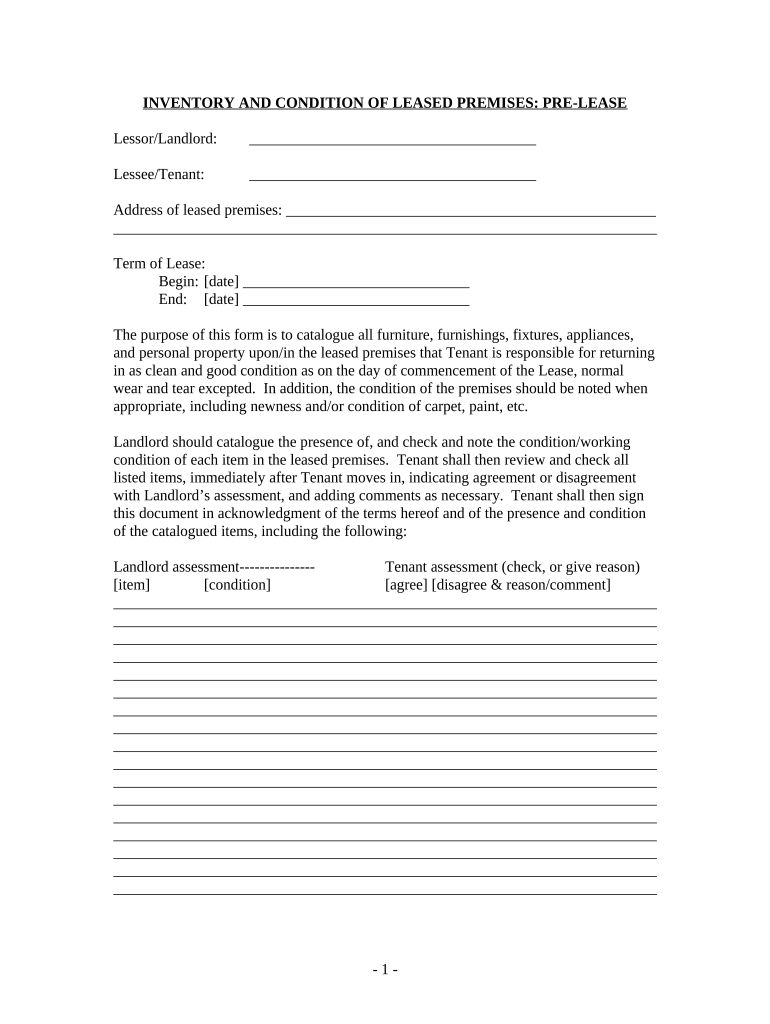
Inventory and Condition of Leased Premises for Pre Lease and Post Lease Louisiana Form


What is the Inventory And Condition Of Leased Premises For Pre Lease And Post Lease Louisiana
The Inventory and Condition of Leased Premises for Pre Lease and Post Lease Louisiana form is a crucial document used in real estate leasing. It serves to record the state of a property before a lease begins and after it ends. This form helps both landlords and tenants establish a clear understanding of the property's condition, including any existing damages or required repairs. By documenting these details, the form protects the rights of both parties and minimizes disputes over security deposits or maintenance responsibilities.
How to Use the Inventory And Condition Of Leased Premises For Pre Lease And Post Lease Louisiana
Using the Inventory and Condition of Leased Premises for Pre Lease and Post Lease Louisiana form involves several key steps. First, both the landlord and tenant should walk through the property together, inspecting each room and noting any existing issues. This collaborative approach ensures transparency and agreement on the property's condition. After completing the inspection, both parties should sign the form to acknowledge their understanding and acceptance of the documented condition. It is advisable to keep copies of the signed form for future reference.
Steps to Complete the Inventory And Condition Of Leased Premises For Pre Lease And Post Lease Louisiana
Completing the Inventory and Condition of Leased Premises for Pre Lease and Post Lease Louisiana form requires careful attention to detail. Follow these steps:
- Schedule a walkthrough of the property with the landlord or tenant.
- Inspect each area of the premises, including rooms, appliances, and outdoor spaces.
- Document the condition of each item, noting any damages or necessary repairs.
- Ensure both parties agree on the documented condition and make necessary amendments.
- Sign and date the form to finalize the agreement.
Key Elements of the Inventory And Condition Of Leased Premises For Pre Lease And Post Lease Louisiana
Several key elements are essential in the Inventory and Condition of Leased Premises for Pre Lease and Post Lease Louisiana form. These include:
- Property Address: Clearly state the address of the leased premises.
- Date of Inspection: Record the date when the inspection occurs.
- Condition Descriptions: Provide detailed descriptions of the condition of each room and item.
- Signatures: Both landlord and tenant must sign the document to validate it.
Legal Use of the Inventory And Condition Of Leased Premises For Pre Lease And Post Lease Louisiana
The legal use of the Inventory and Condition of Leased Premises for Pre Lease and Post Lease Louisiana form is significant in protecting both landlords and tenants. This document serves as evidence in case of disputes regarding property condition and security deposits. By having a signed inventory, landlords can justify deductions from security deposits for damages that occurred during the lease period. Conversely, tenants can use the form to dispute any unfair claims made by landlords regarding property damage.
State-Specific Rules for the Inventory And Condition Of Leased Premises For Pre Lease And Post Lease Louisiana
In Louisiana, specific rules apply to the use of the Inventory and Condition of Leased Premises for Pre Lease and Post Lease form. It is essential to comply with state laws regarding lease agreements and property conditions. For example, Louisiana law requires landlords to provide tenants with a written statement of the property's condition at the start of the lease. This form must be completed and signed by both parties to ensure compliance with state regulations, protecting their rights and responsibilities throughout the leasing process.
Quick guide on how to complete inventory and condition of leased premises for pre lease and post lease louisiana
Complete Inventory And Condition Of Leased Premises For Pre Lease And Post Lease Louisiana effortlessly on any device
Digital document management has gained traction among businesses and individuals alike. It offers an ideal environmentally friendly substitute for traditional printed and signed documents, allowing you to locate the right form and securely save it online. airSlate SignNow provides you with all the resources necessary to create, modify, and eSign your documents swiftly without delays. Manage Inventory And Condition Of Leased Premises For Pre Lease And Post Lease Louisiana on any platform using airSlate SignNow's Android or iOS applications and simplify your document-related tasks today.
The easiest way to alter and eSign Inventory And Condition Of Leased Premises For Pre Lease And Post Lease Louisiana with ease
- Obtain Inventory And Condition Of Leased Premises For Pre Lease And Post Lease Louisiana and then click Get Form to begin.
- Utilize the tools we offer to complete your form.
- Highlight pertinent sections of your documents or obscure sensitive information with tools that airSlate SignNow provides specifically for that purpose.
- Generate your signature with the Sign feature, which takes just seconds and holds the same legal authority as a conventional wet ink signature.
- Review the details and click the Done button to save your modifications.
- Select how you wish to share your form, by email, SMS, or invitation link, or download it to your PC.
Say goodbye to lost or misplaced files, tedious form searching, and errors that necessitate reprinting new document copies. airSlate SignNow takes care of all your document management needs in just a few clicks from a device of your choice. Adjust and eSign Inventory And Condition Of Leased Premises For Pre Lease And Post Lease Louisiana and guarantee excellent communication at every step of your form preparation process with airSlate SignNow.
Create this form in 5 minutes or less
Create this form in 5 minutes!
People also ask
-
What is the purpose of maintaining an Inventory And Condition Of Leased Premises For Pre Lease And Post Lease Louisiana?
The Inventory And Condition Of Leased Premises For Pre Lease And Post Lease Louisiana serves to document the state of a property before and after a lease. This helps both landlords and tenants to have a clear understanding of the property's condition, thereby preventing disputes and ensuring accountability.
-
How does airSlate SignNow facilitate the creation of an Inventory And Condition Of Leased Premises For Pre Lease And Post Lease Louisiana?
AirSlate SignNow allows users to create customizable templates for the Inventory And Condition Of Leased Premises For Pre Lease And Post Lease Louisiana quickly and easily. Users can add detailed descriptions, upload images, and ensure all necessary fields are completed before sending the documents for eSignature.
-
What features does airSlate SignNow offer for managing lease documents?
AirSlate SignNow provides several features for managing lease documents, including eSigning, document storage, customizable templates, and real-time collaboration. These features streamline the process of handling an Inventory And Condition Of Leased Premises For Pre Lease And Post Lease Louisiana, reducing the time required to execute agreements.
-
Is airSlate SignNow a cost-effective solution for handling lease agreements?
Yes, airSlate SignNow is designed to be a cost-effective solution for businesses managing lease agreements. With flexible pricing plans and the ability to reduce paper expenses by digitizing the Inventory And Condition Of Leased Premises For Pre Lease And Post Lease Louisiana, it provides excellent value for businesses of all sizes.
-
Can I integrate airSlate SignNow with other software tools?
Absolutely! AirSlate SignNow offers various integrations with popular software tools, including CRM and property management systems. This makes it easy to incorporate the Inventory And Condition Of Leased Premises For Pre Lease And Post Lease Louisiana process into your existing workflows.
-
What benefits does the eSigning feature provide for lease documents?
The eSigning feature in airSlate SignNow enhances the efficiency of signing lease documents, including the Inventory And Condition Of Leased Premises For Pre Lease And Post Lease Louisiana. It allows for quick and secure signatures, enables tracking of document statuses, and simplifies the review process for all parties involved.
-
How can airSlate SignNow improve compliance when handling lease documents?
AirSlate SignNow ensures compliance by facilitating the secure storage and management of the Inventory And Condition Of Leased Premises For Pre Lease And Post Lease Louisiana. The platform keeps audit trails of all actions taken, providing a clear record of decisions and agreements, which is crucial for legal compliance.
Get more for Inventory And Condition Of Leased Premises For Pre Lease And Post Lease Louisiana
Find out other Inventory And Condition Of Leased Premises For Pre Lease And Post Lease Louisiana
- eSign Florida Mortgage Quote Request Online
- eSign Mississippi Mortgage Quote Request Online
- How To eSign Colorado Freelance Contract
- eSign Ohio Mortgage Quote Request Mobile
- eSign Utah Mortgage Quote Request Online
- eSign Wisconsin Mortgage Quote Request Online
- eSign Hawaii Temporary Employment Contract Template Later
- eSign Georgia Recruitment Proposal Template Free
- Can I eSign Virginia Recruitment Proposal Template
- How To eSign Texas Temporary Employment Contract Template
- eSign Virginia Temporary Employment Contract Template Online
- eSign North Dakota Email Cover Letter Template Online
- eSign Alabama Independent Contractor Agreement Template Fast
- eSign New York Termination Letter Template Safe
- How To eSign West Virginia Termination Letter Template
- How To eSign Pennsylvania Independent Contractor Agreement Template
- eSignature Arkansas Affidavit of Heirship Secure
- How Can I eSign Alaska Emergency Contact Form
- Can I eSign Montana Employee Incident Report
- eSign Hawaii CV Form Template Online