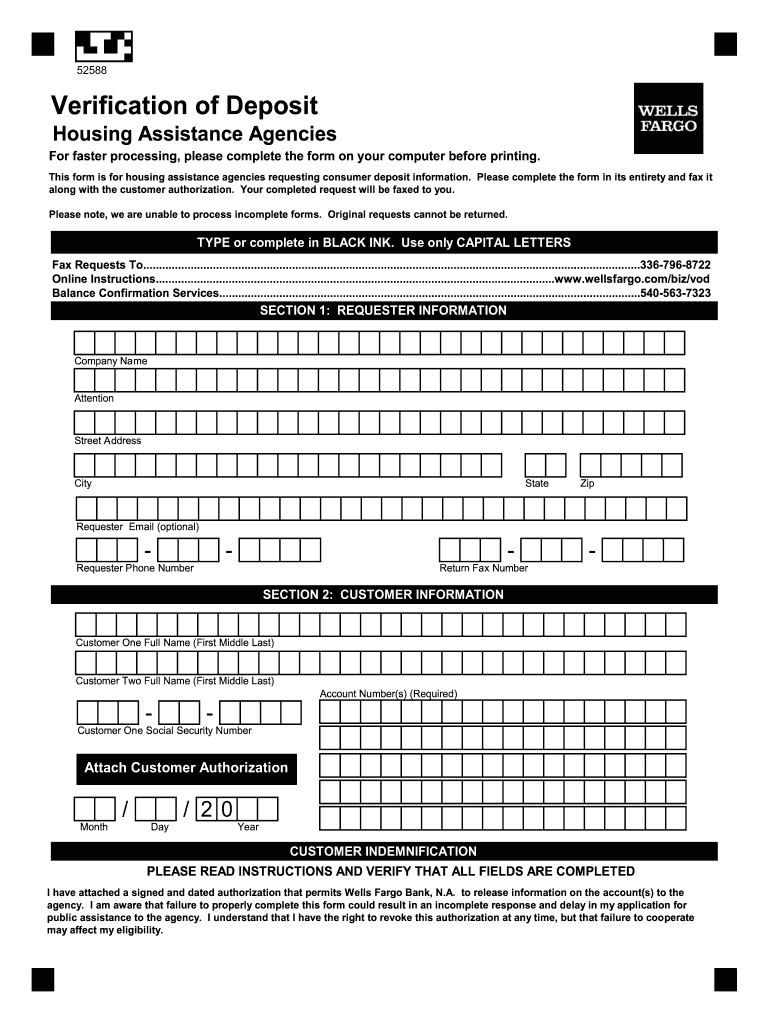
Wells Fargo Verification of Deposit Form


What is the Wells Fargo Verification of Deposit
The Wells Fargo Verification of Deposit (VOD) is a document issued by Wells Fargo that confirms the account holder's balance and account history. This form is often required by lenders, landlords, or other institutions to verify an individual's financial status. It serves as proof of funds and can be crucial in various financial transactions, such as applying for a mortgage or renting a property. The VOD typically includes details such as account type, balance, and the duration the account has been open.
How to Obtain the Wells Fargo Verification of Deposit
To obtain the Wells Fargo Verification of Deposit, account holders can request the form directly from their Wells Fargo branch or through online banking. The process may involve filling out a request form and providing identification to verify the account holder's identity. Customers can also contact Wells Fargo's customer service for assistance. It is important to have the necessary account information ready to ensure a smooth request process.
Steps to Complete the Wells Fargo Verification of Deposit
Completing the Wells Fargo Verification of Deposit involves several straightforward steps:
- Gather necessary information, including your account number and personal identification.
- Visit the Wells Fargo website or your local branch to access the VOD request form.
- Fill out the form accurately, ensuring all required fields are completed.
- Submit the form either online or in person, depending on your chosen method.
- Wait for confirmation from Wells Fargo regarding the status of your request.
Legal Use of the Wells Fargo Verification of Deposit
The Wells Fargo Verification of Deposit is legally recognized as a valid document for verifying financial status. It can be used in various legal and financial contexts, including loan applications and rental agreements. To ensure its legal validity, the document must be accurately completed and signed by an authorized representative from Wells Fargo. Compliance with relevant regulations, such as the ESIGN Act, is also essential when using the VOD in electronic transactions.
Key Elements of the Wells Fargo Verification of Deposit
The key elements of the Wells Fargo Verification of Deposit include:
- Account Holder Information: Name and address of the account holder.
- Account Details: Type of account, account number, and current balance.
- Bank Information: Wells Fargo's name, address, and contact information.
- Verification Statement: A statement confirming the account holder's financial status.
- Signature: Signature of the bank representative who verifies the information.
Examples of Using the Wells Fargo Verification of Deposit
The Wells Fargo Verification of Deposit can be utilized in various scenarios, such as:
- Applying for a mortgage, where lenders require proof of funds to assess the applicant's financial stability.
- Renting an apartment, where landlords may request a VOD to ensure the tenant can afford the rent.
- Securing a loan, where financial institutions need to verify the borrower's assets.
Quick guide on how to complete wells fargo verification of deposit housing assistance agencies form
Effortlessly Prepare Wells Fargo Verification Of Deposit on Any Device
Managing documents online has gained signNow traction among businesses and individuals. It offers an excellent eco-friendly substitute for traditional printed and signed records, allowing you to locate the correct form and securely archive it online. airSlate SignNow equips you with all the tools necessary to create, modify, and electronically sign your documents swiftly without hold-ups. Work on Wells Fargo Verification Of Deposit using the airSlate SignNow applications for Android or iOS and enhance any document-related process today.
How to Modify and eSign Wells Fargo Verification Of Deposit with Ease
- Locate Wells Fargo Verification Of Deposit and click Get Form to begin.
- Use the tools we offer to fill out your document.
- Emphasize pertinent sections of the documents or redact sensitive information with tools specifically provided by airSlate SignNow for that purpose.
- Create your eSignature using the Sign tool, which only takes moments and holds the same legal validity as a conventional wet ink signature.
- Review all the details and click on the Done button to save your adjustments.
- Choose your preferred delivery method for your form, whether by email, SMS, or invitation link, or download it to your computer.
Say goodbye to lost or misfiled documents, tedious form searching, or mistakes that necessitate printing new document copies. airSlate SignNow meets all your document management needs in just a few clicks from any device you prefer. Modify and eSign Wells Fargo Verification Of Deposit and ensure outstanding communication at every stage of the form preparation process with airSlate SignNow.
Create this form in 5 minutes or less
FAQs
-
How do real estate auctions work?
Real Estate auction provides a number of buyers together to bid up for a property until a single bidder remains. At this point the auctioneer will close the auction and award the property to the winning bidder. Real estate auction are held either by the government agency or by the professional company. Buyers and sellers have the benefits in the auction process. The buyer is one who determines the purchase price by competitive bidding. Auction reduces both the long negotiation period as well as the time to purchase the property.Auction can take place in two ways. There are live auction and virtual auction. Live auction are held in person and open to public which makes any people to attend. Virtual auctions are held in online. Either it can occur in the live time or else for a course of days. So participating people has the opportunity to bid until the action listing closes. There are many online real estate auction sites. The live auction listing can be found through this website or else you can also get the details from the professional real estate agents.
Create this form in 5 minutes!
How to create an eSignature for the wells fargo verification of deposit housing assistance agencies form
How to generate an electronic signature for the Wells Fargo Verification Of Deposit Housing Assistance Agencies Form in the online mode
How to generate an electronic signature for the Wells Fargo Verification Of Deposit Housing Assistance Agencies Form in Google Chrome
How to generate an eSignature for putting it on the Wells Fargo Verification Of Deposit Housing Assistance Agencies Form in Gmail
How to make an electronic signature for the Wells Fargo Verification Of Deposit Housing Assistance Agencies Form right from your mobile device
How to generate an electronic signature for the Wells Fargo Verification Of Deposit Housing Assistance Agencies Form on iOS devices
How to create an electronic signature for the Wells Fargo Verification Of Deposit Housing Assistance Agencies Form on Android devices
People also ask
-
What is Wells Fargo VOD and how does it work with airSlate SignNow?
Wells Fargo VOD refers to the Wells Fargo Video on Demand service. By integrating with airSlate SignNow, businesses can streamline their document signing process using video conferencing features, making it easier to manage signing sessions while ensuring secure and efficient execution of important documents.
-
What are the key features of airSlate SignNow that support Wells Fargo VOD?
airSlate SignNow offers features like template creation, document tracking, and in-app notifications, tailored to enhance workflows associated with Wells Fargo VOD. This means you can easily set up documents for review and eSignature during your video sessions, ensuring successful transactions in real time.
-
Is there a cost associated with integrating Wells Fargo VOD into airSlate SignNow?
Integrating Wells Fargo VOD with airSlate SignNow may incur costs related to your chosen subscription plan. However, airSlate SignNow provides a cost-effective solution for eSigning coupled with additional tools that can benefit businesses looking to optimize their document workflow.
-
What are the benefits of using airSlate SignNow with Wells Fargo VOD?
Using airSlate SignNow in conjunction with Wells Fargo VOD enhances the efficiency of your document handling processes. By facilitating seamless interaction during video calls, users can complete transactions faster and increase customer satisfaction through quick and secure eSigning.
-
Can I access airSlate SignNow while using Wells Fargo VOD on mobile devices?
Yes, airSlate SignNow is designed to be mobile-friendly, allowing users to access its features during Wells Fargo VOD sessions from any device. Whether you're on a smartphone or tablet, you can easily invite signers and manage documents on-the-go.
-
How does airSlate SignNow ensure security while using Wells Fargo VOD?
AirSlate SignNow prioritizes security with end-to-end encryption and compliance with industry standards. When using Wells Fargo VOD, all documents shared and signed are protected, ensuring that sensitive information remains confidential throughout the signing process.
-
What integrations are available to enhance the use of Wells Fargo VOD with airSlate SignNow?
AirSlate SignNow supports various integrations that can complement Wells Fargo VOD, including CRM systems, payment gateways, and project management tools. These integrations allow for a more comprehensive approach to document management and facilitate smoother workflows.
Get more for Wells Fargo Verification Of Deposit
Find out other Wells Fargo Verification Of Deposit
- How Can I Electronic signature Maine Lawers PPT
- How To Electronic signature Maine Lawers PPT
- Help Me With Electronic signature Minnesota Lawers PDF
- How To Electronic signature Ohio High Tech Presentation
- How Can I Electronic signature Alabama Legal PDF
- How To Electronic signature Alaska Legal Document
- Help Me With Electronic signature Arkansas Legal PDF
- How Can I Electronic signature Arkansas Legal Document
- How Can I Electronic signature California Legal PDF
- Can I Electronic signature Utah High Tech PDF
- How Do I Electronic signature Connecticut Legal Document
- How To Electronic signature Delaware Legal Document
- How Can I Electronic signature Georgia Legal Word
- How Do I Electronic signature Alaska Life Sciences Word
- How Can I Electronic signature Alabama Life Sciences Document
- How Do I Electronic signature Idaho Legal Form
- Help Me With Electronic signature Arizona Life Sciences PDF
- Can I Electronic signature Colorado Non-Profit Form
- How To Electronic signature Indiana Legal Form
- How To Electronic signature Illinois Non-Profit Document