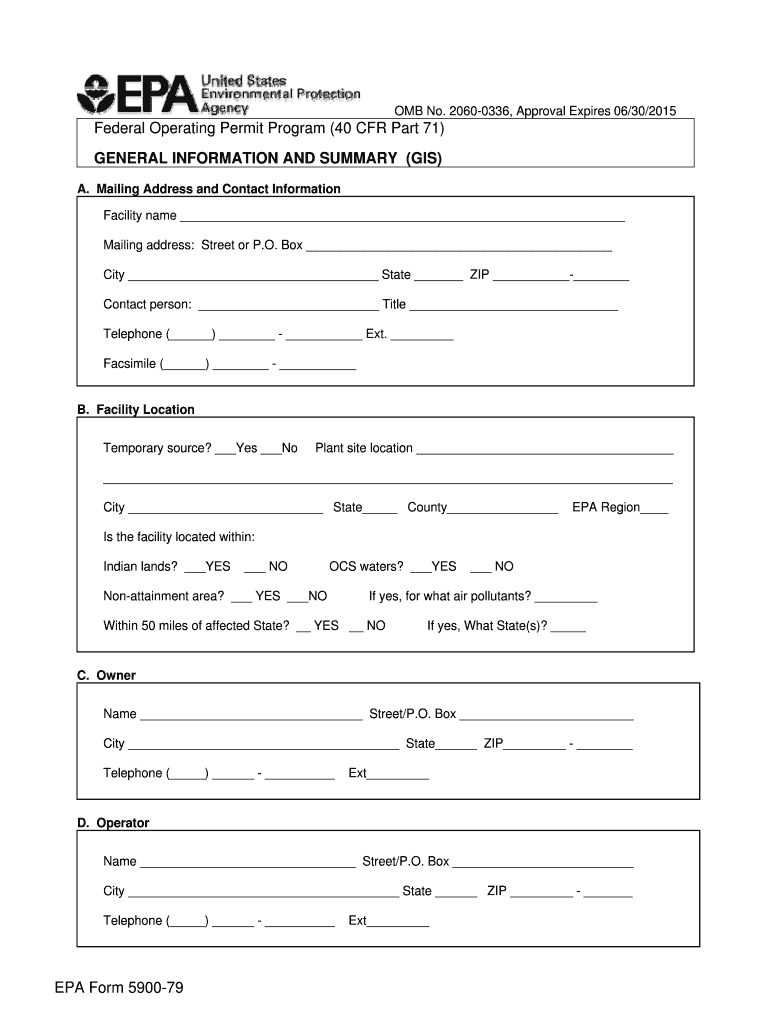
40 Cfr 112 Fillable Form


What is the 40 CFR 112 Fillable Form
The 40 CFR 112 fillable form is a standardized document required under the Clean Water Act, specifically for facilities that store, process, or handle oil. This form is essential for compliance with regulations aimed at preventing oil spills into navigable waters and adjoining shorelines. It outlines the necessary information regarding the facility's operations, storage capacity, and spill prevention measures. By filling out this form, businesses demonstrate their commitment to environmental protection and regulatory compliance.
How to Use the 40 CFR 112 Fillable Form
Using the 40 CFR 112 fillable form involves several key steps. First, access the form through a reliable source or platform that provides digital versions. Next, gather all necessary information about your facility, including details on oil storage, spill response plans, and facility layout. Carefully fill out each section of the form, ensuring accuracy and completeness. Once completed, review the form for any errors or omissions before submitting it to the appropriate regulatory agency. Utilizing a digital platform can streamline this process, allowing for easy edits and secure submission.
Steps to Complete the 40 CFR 112 Fillable Form
Completing the 40 CFR 112 fillable form requires a systematic approach. Follow these steps:
- Gather necessary documentation related to your facility's oil storage and spill prevention measures.
- Access the fillable form digitally to ensure ease of use.
- Fill in the facility's information, including name, address, and contact details.
- Detail the types and quantities of oil stored at the facility.
- Describe the spill prevention measures in place, including training and equipment.
- Review the completed form for accuracy and completeness.
- Submit the form to the appropriate regulatory agency, either electronically or by mail.
Legal Use of the 40 CFR 112 Fillable Form
The legal use of the 40 CFR 112 fillable form is crucial for compliance with federal regulations. This form serves as a declaration of a facility's adherence to the requirements set forth in the Clean Water Act. Accurate completion and timely submission of the form are essential to avoid potential penalties. Additionally, the information provided in the form may be subject to audits by regulatory agencies, reinforcing the need for truthful and complete disclosures.
Key Elements of the 40 CFR 112 Fillable Form
Several key elements must be included in the 40 CFR 112 fillable form to ensure compliance:
- Facility Information: Name, address, and contact details.
- Oil Storage Details: Types of oil stored and total storage capacity.
- Spill Prevention Measures: Description of practices and equipment in place to prevent spills.
- Response Plans: Outline of procedures for responding to oil spills.
- Certification: Signature of the responsible party certifying the accuracy of the information.
Form Submission Methods
The 40 CFR 112 fillable form can be submitted through various methods, depending on regulatory requirements. Common submission methods include:
- Online Submission: Many agencies allow for electronic submission through secure portals.
- Mail: The form can be printed and sent via postal service to the designated agency.
- In-Person: Some facilities may opt to deliver the form directly to local regulatory offices.
Quick guide on how to complete 40 cfr 112 fillable form
Complete 40 Cfr 112 Fillable Form effortlessly on any device
Online document management has become increasingly popular among businesses and individuals. It offers an ideal eco-friendly alternative to conventional printed and signed documents, as you can easily access the necessary form and securely save it online. airSlate SignNow equips you with all the tools required to create, edit, and eSign your documents quickly and without delays. Handle 40 Cfr 112 Fillable Form on any device using airSlate SignNow's Android or iOS applications and enhance any document-centric process today.
How to modify and eSign 40 Cfr 112 Fillable Form with ease
- Obtain 40 Cfr 112 Fillable Form and click Get Form to begin.
- Make use of the tools we offer to fill out your document.
- Emphasize relevant sections of your documents or redact sensitive information with tools that airSlate SignNow specifically provides for this purpose.
- Generate your eSignature using the Sign feature, which takes just seconds and carries the same legal validity as a traditional wet ink signature.
- Review all the information and click the Done button to finalize your changes.
- Choose your preferred method of delivering your form, whether by email, SMS, or invite link, or download it to your computer.
Eliminate concerns about lost or misplaced documents, tedious form searching, or mistakes that require printing new document copies. airSlate SignNow meets your document management needs within a few clicks from a device of your choosing. Modify and eSign 40 Cfr 112 Fillable Form and guarantee effective communication at any stage of the form preparation process with airSlate SignNow.
Create this form in 5 minutes or less
FAQs
-
I'm trying to fill out a free fillable tax form. It won't let me click "done with this form" or "efile" which?
From https://www.irs.gov/pub/irs-utl/... (emphasis mine):DONE WITH THIS FORM — Select this button to save and close the form you are currently viewing and return to your 1040 form. This button is disabled when you are in your 1040 formSo, it appears, and without them mentioning it while you're working on it, that button is for all forms except 1040. Thank you to the other response to this question. I would never have thought of just clicking the Step 2 tab.
-
How do I make a PDF a fillable form?
1. Open it with Foxit PhantomPDF and choose Form > Form Recognition > Run Form Field Recognition . All fillable fields in the document will be recognized and highlighted.2. Add form fields from Form > Form Fields > click a type of form field button and the cursor changes to crosshair . And the Designer Assistant is selected automatically.3. All the corresponding type of form fields will be automatically named with the text near the form fields (Take the text fields for an example as below).4. Click the place you want to add the form field. To edit the form field further, please refer to the properties of different buttons from “Buttons”.
-
Is there a service that will allow me to create a fillable form on a webpage, and then email a PDF copy of each form filled out?
You can use Fill which is has a free forever plan.You can use Fill to turn your PDF document into an online document which can be completed, signed and saved as a PDF, online.You will end up with a online fillable PDF like this:w9 || FillWhich can be embedded in your website should you wish.InstructionsStep 1: Open an account at Fill and clickStep 2: Check that all the form fields are mapped correctly, if not drag on the text fields.Step 3: Save it as a templateStep 4: Goto your templates and find the correct form. Then click on the embed settings to grab your form URL.
-
What are the good ways to fill out 1120 form if my business is inactive?
While you might not have been “active” throughout the year, by filing a “no activity” return you may be throwing away potential deductions! Most businesses (even unprofitable ones) will have some form of expenses – think tax prep fees, taxes, filing fees, home office, phone, etc. Don’t miss out on your chance to preserve these valuable deductions. You can carry these forward to more profitable years by using the Net Operating Loss Carry-forward rules. But you must report them to take advantage of this break. If you honestly did not have any expenses or income during the tax year, simply file form 1120 by the due date (no later than 2 and one half months after the close of the business tax year – March 15 for calendar year businesses). Complete sections A-E on the front page of the return and make sure you sign the bottom – that’s it!
-
Do I need to fill out Form 112 for a CA Articleship if I have already done B.Com. and CS before starting the CA Articleship?
No, u only need to fill form 112 if you are doing any other course while doing CA.As ur bcom n CS is completed , u need not fill form 112.
-
How do I fill out a fillable PDF on an iPad?
there is an app for that !signNow Fill & Sign on the App Store
-
Do I need to fill out Form 112 of the CA articleship if I had completed BCom’s final year (regular) and only the exams are left?
I am editing this answer because of what I faced recently.I had not filled this form during articleship since nobody ever advised me and I didn’t feel the requirement of doing so as I was doing my BCom from distance education.While applying for membership you will face problem if you haven’t taken permission from your principal for BCom during articleship.You would then be required to pay ₹ 10000 (which is at present ₹ 5000 for some limited period of time) as penalty along with form 112 duly signed by your principal, only then you would be allowed to show your BCom degree officially.So please fill this form asap if you haven’t filled it earlier.
Create this form in 5 minutes!
How to create an eSignature for the 40 cfr 112 fillable form
How to make an electronic signature for the 40 Cfr 112 Fillable Form online
How to create an electronic signature for your 40 Cfr 112 Fillable Form in Chrome
How to make an electronic signature for putting it on the 40 Cfr 112 Fillable Form in Gmail
How to create an electronic signature for the 40 Cfr 112 Fillable Form from your smart phone
How to make an eSignature for the 40 Cfr 112 Fillable Form on iOS devices
How to generate an electronic signature for the 40 Cfr 112 Fillable Form on Android devices
People also ask
-
What is the 112 form, and why is it important for businesses?
The 112 form is a crucial document for businesses, often related to tax filings and compliance. It allows organizations to report income and expenses effectively, ensuring adherence to financial regulations. Understanding the 112 form is essential for managing your business's financial health.
-
How does airSlate SignNow simplify the process of handling the 112 form?
airSlate SignNow streamlines the process of filling out and eSigning the 112 form by providing an intuitive platform. With features like template management and real-time collaboration, businesses can complete the form more efficiently. This ease of use helps ensure that all necessary information is accurately captured and submitted on time.
-
Can I integrate airSlate SignNow with other software to manage my 112 form?
Yes, airSlate SignNow offers extensive integrations with various software platforms that can help manage the 112 form. By connecting with popular accounting and document management tools, you can streamline your workflow and reduce the chances of errors. These integrations make it easier to organize and access your documents.
-
What are the pricing options for using airSlate SignNow for my 112 form needs?
airSlate SignNow provides flexible pricing plans that cater to different business sizes and needs. You can choose from a range of options, including monthly and annual subscriptions, which allow access to features specifically beneficial for managing the 112 form. Additionally, there are trial options available to assess the platform's effectiveness before committing.
-
What key features does airSlate SignNow offer for the 112 form?
For the 112 form, airSlate SignNow provides features such as eSigning, real-time tracking, and customizable templates. These features help ensure that every document is accurate and compliant with regulations. Additionally, the platform’s user-friendly interface makes it easy for both senders and signers to navigate the signing process.
-
How can airSlate SignNow help ensure compliance when completing the 112 form?
airSlate SignNow helps ensure compliance for the 112 form by offering built-in security features and audit trails. These functionalities provide a clear record of document interactions, confirming that all steps are met. This not only aids in compliance but also builds trust with stakeholders.
-
Is airSlate SignNow suitable for small businesses needing to file the 112 form?
Absolutely! airSlate SignNow is designed to be an affordable and easy-to-use solution, making it ideal for small businesses managing the 112 form. Its cost-effectiveness, combined with robust features, provides small businesses with the tools they need to handle documentation efficiently.
Get more for 40 Cfr 112 Fillable Form
- 71 3 532 content of notice of right to claim lien form
- Cash assistance iowa department of human services form
- Request to transport ep waste to commercial facilities or form
- Cursor do form
- Nm rpd 41301 form
- Loss of controlled substances report report of a loss of controlled substance form
- Certificate of incorporation of new york state department of form
- Untitled north dakota department of transportation ndgov form
Find out other 40 Cfr 112 Fillable Form
- How To eSignature South Carolina Real estate document
- eSignature Florida Real estate investment proposal template Free
- How To eSignature Utah Real estate forms
- How Do I eSignature Washington Real estate investment proposal template
- Can I eSignature Kentucky Performance Contract
- eSignature Nevada Performance Contract Safe
- eSignature California Franchise Contract Secure
- How To eSignature Colorado Sponsorship Proposal Template
- eSignature Alabama Distributor Agreement Template Secure
- eSignature California Distributor Agreement Template Later
- eSignature Vermont General Power of Attorney Template Easy
- eSignature Michigan Startup Cost Estimate Simple
- eSignature New Hampshire Invoice for Services (Standard Format) Computer
- eSignature Arkansas Non-Compete Agreement Later
- Can I eSignature Arizona Non-Compete Agreement
- How Do I eSignature New Jersey Non-Compete Agreement
- eSignature Tennessee Non-Compete Agreement Myself
- How To eSignature Colorado LLC Operating Agreement
- Help Me With eSignature North Carolina LLC Operating Agreement
- eSignature Oregon LLC Operating Agreement Online