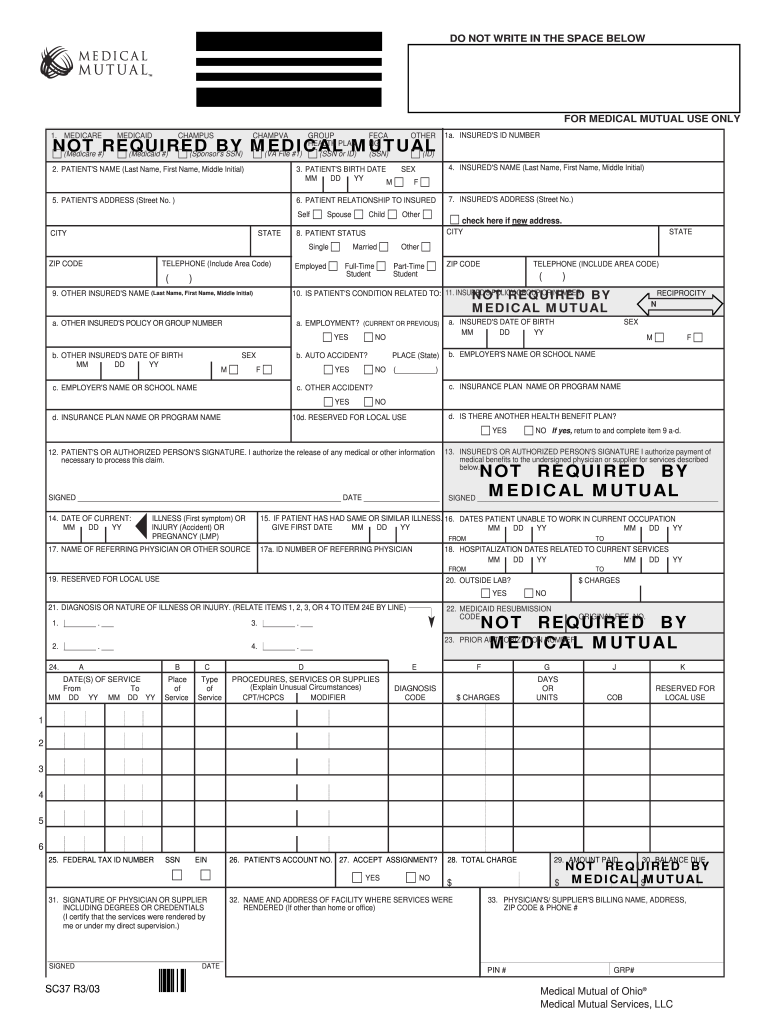
Medical Mutual Claim Form


What is the Medical Mutual Claim Form
The Medical Mutual Claim Form is a crucial document used by policyholders to request reimbursement for medical expenses covered under their health insurance plan. This form serves as a formal request to the insurance provider, detailing the services rendered and the associated costs. It is essential for ensuring that claims are processed efficiently and accurately, allowing individuals to receive the financial support they need for their healthcare expenses.
How to use the Medical Mutual Claim Form
Using the Medical Mutual Claim Form involves several key steps to ensure that your claim is submitted correctly. First, gather all necessary documentation, including receipts and any relevant medical records. Next, fill out the form with accurate information regarding the patient, the services received, and the costs incurred. Be sure to double-check for any errors before submission. Once completed, the form can be submitted online, by mail, or in person, depending on your preference and the specific guidelines provided by Medical Mutual.
Steps to complete the Medical Mutual Claim Form
Completing the Medical Mutual Claim Form requires careful attention to detail. Follow these steps:
- Collect all necessary documents, such as receipts and medical bills.
- Fill in the patient's personal information, including name, address, and policy number.
- Provide details about the medical services received, including dates and descriptions.
- Attach copies of all supporting documents to the claim form.
- Review the completed form for accuracy and completeness.
- Submit the form via the preferred method: online, by mail, or in person.
Legal use of the Medical Mutual Claim Form
The Medical Mutual Claim Form is legally binding when completed and submitted according to the guidelines set forth by the insurance provider. It is essential to ensure that all information provided is truthful and accurate, as any discrepancies may lead to delays or denials of claims. Understanding the legal implications of submitting this form can help policyholders navigate the claims process with confidence.
Required Documents
When submitting the Medical Mutual Claim Form, certain documents are required to support your claim. These typically include:
- Itemized bills from healthcare providers.
- Receipts for any out-of-pocket expenses.
- Medical records that detail the services provided.
- Any referral or authorization forms, if applicable.
Having these documents ready can streamline the claims process and improve the likelihood of a successful reimbursement.
Form Submission Methods (Online / Mail / In-Person)
The Medical Mutual Claim Form can be submitted through various methods, providing flexibility for policyholders. Options include:
- Online: Many users prefer submitting claims through the Medical Mutual online portal, which allows for quick processing.
- Mail: Claims can be sent via postal service to the designated claims address provided by Medical Mutual.
- In-Person: For those who prefer face-to-face interactions, claims can be submitted at local Medical Mutual offices.
Choosing the right submission method can enhance the efficiency of the claims process.
Quick guide on how to complete medical mutual of ohio claim form 1500 manual
Effortlessly Prepare Medical Mutual Claim Form on Any Device
Digital document management has gained traction among businesses and individuals alike. It offers an ideal eco-friendly substitute for conventional printed and signed documents, as you can easily locate the right form and securely store it online. airSlate SignNow equips you with all the tools necessary to quickly create, modify, and electronically sign your documents without delays. Manage Medical Mutual Claim Form on any platform using airSlate SignNow's Android or iOS applications and enhance any document-related process today.
How to Modify and eSign Medical Mutual Claim Form with Ease
- Obtain Medical Mutual Claim Form and then click Get Form to begin.
- Utilize the tools we provide to complete your form.
- Highlight important sections of your documents or redact sensitive information using the tools that airSlate SignNow offers specifically for that purpose.
- Generate your signature with the Sign tool, which takes seconds and carries the same legal validity as a traditional handwritten signature.
- Review all the details and then click on the Done button to save your changes.
- Choose how you wish to send your form, through email, SMS, or invitation link, or download it to your computer.
Eliminate concerns about lost or misplaced files, tedious form searching, or errors that necessitate printing new document copies. airSlate SignNow fulfills your document management needs in just a few clicks from your preferred device. Alter and eSign Medical Mutual Claim Form and ensure excellent communication at every stage of the form preparation process with airSlate SignNow.
Create this form in 5 minutes or less
FAQs
-
Do the HIPAA laws prohibit Health Insurance companies from allowing members to fill out and submit medical claim forms on line?
No, nothing in HIPAA precludes collecting the claim information online.However, the information needs to be protected at rest as well as in-flight. This is typically done by encrypting the connection (HTTPS) as well the storage media
-
How can I claim the VAT amount for items purchased in the UK? Do I need to fill out any online forms or formalities to claim?
Easy to follow instructions can be found here Tax on shopping and servicesThe process works like this.Get a VAT 407 form from the retailer - they might ask for proof that you’re eligible, for example your passport.Show the goods, the completed form and your receipts to customs at the point when you leave the EU (this might not be in the UK).Customs will approve your form if everything is in order. You then take the approved form to get paid.The best place to get the form is from a retailer on the airport when leaving.
-
How can I fill out Google's intern host matching form to optimize my chances of receiving a match?
I was selected for a summer internship 2016.I tried to be very open while filling the preference form: I choose many products as my favorite products and I said I'm open about the team I want to join.I even was very open in the location and start date to get host matching interviews (I negotiated the start date in the interview until both me and my host were happy.) You could ask your recruiter to review your form (there are very cool and could help you a lot since they have a bigger experience).Do a search on the potential team.Before the interviews, try to find smart question that you are going to ask for the potential host (do a search on the team to find nice and deep questions to impress your host). Prepare well your resume.You are very likely not going to get algorithm/data structure questions like in the first round. It's going to be just some friendly chat if you are lucky. If your potential team is working on something like machine learning, expect that they are going to ask you questions about machine learning, courses related to machine learning you have and relevant experience (projects, internship). Of course you have to study that before the interview. Take as long time as you need if you feel rusty. It takes some time to get ready for the host matching (it's less than the technical interview) but it's worth it of course.
-
I’ve been staying out of India for 2 years. I have an NRI/NRO account in India and my form showed TDS deduction of Rs. 1 lakh. Which form should I fill out to claim that?
The nature of your income on which TDS has been deducted will decide the type of ITR to be furnished by you for claiming refund of excess TDS. ITR for FY 2017–18 only can be filed now with a penalty of Rs. 5000/- till 31.12.2018 and Rs. 10,000/- from 01.01.2019 to 31.03.2019. So if your TDS relates to any previous year, then just forget the refund.
-
How do I fill out the form of DU CIC? I couldn't find the link to fill out the form.
Just register on the admission portal and during registration you will get an option for the entrance based course. Just register there. There is no separate form for DU CIC.
Create this form in 5 minutes!
How to create an eSignature for the medical mutual of ohio claim form 1500 manual
How to generate an eSignature for the Medical Mutual Of Ohio Claim Form 1500 Manual in the online mode
How to make an electronic signature for your Medical Mutual Of Ohio Claim Form 1500 Manual in Chrome
How to generate an electronic signature for putting it on the Medical Mutual Of Ohio Claim Form 1500 Manual in Gmail
How to generate an electronic signature for the Medical Mutual Of Ohio Claim Form 1500 Manual straight from your smartphone
How to generate an electronic signature for the Medical Mutual Of Ohio Claim Form 1500 Manual on iOS devices
How to generate an electronic signature for the Medical Mutual Of Ohio Claim Form 1500 Manual on Android
People also ask
-
What is the Medical Mutual Claim Form and how do I access it?
The Medical Mutual Claim Form is a necessary document used to file health insurance claims with Medical Mutual. You can easily access the form through the Medical Mutual website or by requesting it from your healthcare provider. With airSlate SignNow, you can fill out and eSign the Medical Mutual Claim Form directly online, streamlining the process.
-
How does airSlate SignNow simplify the Medical Mutual Claim Form process?
airSlate SignNow simplifies the Medical Mutual Claim Form process by allowing you to complete the form electronically and securely. You can fill it out from any device, eSign it, and send it directly to the appropriate parties without the hassle of printing or mailing. This efficiency helps you get your claims processed faster.
-
Are there any costs associated with using airSlate SignNow for the Medical Mutual Claim Form?
Yes, airSlate SignNow offers various pricing plans, including a free trial, so you can evaluate its features for completing the Medical Mutual Claim Form. The plans are designed to be cost-effective, ensuring you get the best value for your eSigning needs. Each plan includes multiple features to enhance your document management experience.
-
Can I track the status of my Medical Mutual Claim Form with airSlate SignNow?
Absolutely! airSlate SignNow provides real-time tracking for all documents, including the Medical Mutual Claim Form. You can easily see when the form is viewed, signed, and completed, ensuring you stay informed throughout the claims process.
-
What features does airSlate SignNow offer for completing the Medical Mutual Claim Form?
airSlate SignNow offers a range of features for completing the Medical Mutual Claim Form, including customizable templates, eSigning, and document sharing capabilities. These features help streamline the claims process, making it easier for you to manage your healthcare documents efficiently.
-
Is airSlate SignNow compliant with healthcare regulations when using the Medical Mutual Claim Form?
Yes, airSlate SignNow is compliant with industry standards and regulations, including HIPAA, ensuring that your Medical Mutual Claim Form is handled securely. We prioritize data protection and privacy, giving you peace of mind when submitting sensitive health information.
-
Can I integrate airSlate SignNow with other software for my Medical Mutual Claim Form?
Yes, airSlate SignNow offers integrations with various software platforms, allowing you to manage your Medical Mutual Claim Form alongside your existing systems. This flexibility helps streamline your workflow, enhancing productivity and efficiency in handling claims.
Get more for Medical Mutual Claim Form
- Mhrp application form
- Inner belt form
- Tulane university immunizattion complainace form for students born in the us
- 22 printable animal report template 4th grade forms
- Pharmacy prior authorization request form johns hopkins
- Form short health
- Gift form stanford university school of medicine
- Artwork request form
Find out other Medical Mutual Claim Form
- Sign Utah Business Operations LLC Operating Agreement Computer
- Sign West Virginia Business Operations Rental Lease Agreement Now
- How To Sign Colorado Car Dealer Arbitration Agreement
- Sign Florida Car Dealer Resignation Letter Now
- Sign Georgia Car Dealer Cease And Desist Letter Fast
- Sign Georgia Car Dealer Purchase Order Template Mobile
- Sign Delaware Car Dealer Limited Power Of Attorney Fast
- How To Sign Georgia Car Dealer Lease Agreement Form
- How To Sign Iowa Car Dealer Resignation Letter
- Sign Iowa Car Dealer Contract Safe
- Sign Iowa Car Dealer Limited Power Of Attorney Computer
- Help Me With Sign Iowa Car Dealer Limited Power Of Attorney
- Sign Kansas Car Dealer Contract Fast
- Sign Kansas Car Dealer Agreement Secure
- Sign Louisiana Car Dealer Resignation Letter Mobile
- Help Me With Sign Kansas Car Dealer POA
- How Do I Sign Massachusetts Car Dealer Warranty Deed
- How To Sign Nebraska Car Dealer Resignation Letter
- How Can I Sign New Jersey Car Dealer Arbitration Agreement
- How Can I Sign Ohio Car Dealer Cease And Desist Letter