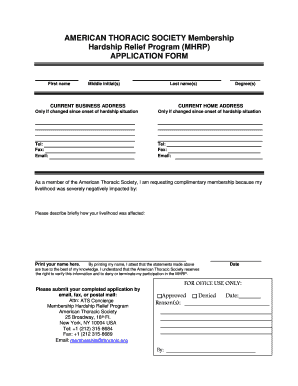
MHRP Application Form


What is the MHRP Application Form
The MHRP application form is a crucial document used in various administrative processes. It serves as a formal request for assistance or benefits under the MHRP program. This program is designed to provide support to eligible individuals and families, ensuring they have access to necessary resources. Understanding the purpose and function of the MHRP application form is essential for individuals seeking assistance.
How to use the MHRP Application Form
Using the MHRP application form involves several straightforward steps. First, ensure you have the latest version of the form, which can typically be obtained online or through designated offices. Next, fill out the form accurately, providing all required information, including personal details and any relevant documentation. Once completed, submit the form according to the specified guidelines, whether online or via traditional mail. Following these steps carefully helps ensure your application is processed efficiently.
Steps to complete the MHRP Application Form
Completing the MHRP application form requires attention to detail. Here are the key steps:
- Gather necessary documents, such as identification and proof of eligibility.
- Access the MHRP application form from an official source.
- Fill out the form, ensuring all fields are completed accurately.
- Review the form for any errors or omissions.
- Submit the form as directed, keeping a copy for your records.
Legal use of the MHRP Application Form
The MHRP application form must be completed and submitted in compliance with relevant legal standards. This includes ensuring that all information provided is truthful and accurate. Misrepresentation or failure to comply with legal requirements can result in penalties or denial of benefits. Understanding the legal implications of submitting the MHRP application form is vital for applicants to protect their rights and interests.
Eligibility Criteria
Eligibility for the MHRP program is determined by specific criteria that applicants must meet. These criteria often include factors such as income level, residency status, and family size. It is essential for applicants to review these requirements carefully before submitting the MHRP application form. Ensuring that you meet the eligibility criteria increases the likelihood of a successful application.
Form Submission Methods
The MHRP application form can typically be submitted through various methods, including:
- Online submission via the official MHRP website.
- Mailing a physical copy to the designated office.
- In-person submission at local administrative offices.
Choosing the appropriate submission method depends on individual preferences and the specific requirements outlined for the MHRP program.
Quick guide on how to complete mhrp application form
Effortlessly manage MHRP Application Form on any device
Managing documents online has gained traction among businesses and individuals alike. It serves as an excellent environmentally friendly alternative to conventional printed and signed paperwork, allowing you to obtain the necessary form and securely keep it online. airSlate SignNow equips you with all the tools you need to create, edit, and digitally sign your documents quickly and without delays. Manage MHRP Application Form across any platform with airSlate SignNow's Android or iOS applications and streamline any document-related procedure today.
The easiest method to edit and digitally sign MHRP Application Form effortlessly
- Find MHRP Application Form and then click Get Form to begin.
- Utilize the tools we provide to complete your document.
- Mark important sections of the documents or redact sensitive information using tools that airSlate SignNow offers specifically for that purpose.
- Generate your digital signature with the Sign feature, which takes mere seconds and holds the same legal validity as a traditional handwritten signature.
- Review all the details and then click the Done button to finalize your changes.
- Choose your preferred method of sending your form, whether by email, SMS, or invitation link, or download it to your computer.
Say goodbye to lost or misfiled documents, tedious searching for forms, or errors that require new document copies to be printed. airSlate SignNow meets all your document management needs in just a few clicks from any device you choose. Edit and digitally sign MHRP Application Form to ensure excellent communication throughout the document preparation process with airSlate SignNow.
Create this form in 5 minutes or less
Create this form in 5 minutes!
How to create an eSignature for the mhrp application form
The way to create an electronic signature for your PDF in the online mode
The way to create an electronic signature for your PDF in Chrome
How to generate an electronic signature for putting it on PDFs in Gmail
How to make an eSignature straight from your smart phone
The best way to create an electronic signature for a PDF on iOS devices
How to make an eSignature for a PDF document on Android OS
People also ask
-
What is MHRP and how does it relate to airSlate SignNow?
MHRP, or Managed Human Resource Processes, is a framework that can streamline HR operations. airSlate SignNow integrates seamlessly with MHRP, allowing businesses to send and eSign important HR documents efficiently.
-
What are the key features of airSlate SignNow for MHRP?
AirSlate SignNow offers features like customizable templates, automated workflows, and secure eSigning, tailored for MHRP needs. These functionalities help enhance the efficiency of document management in human resources.
-
How much does airSlate SignNow cost for businesses using MHRP?
The pricing for airSlate SignNow is competitive and varies based on the plan chosen. Businesses implementing MHRP can benefit from tailored pricing options that suit their specific document management needs.
-
Can airSlate SignNow be integrated with other MHRP software?
Yes, airSlate SignNow is designed to integrate with various MHRP systems and HR software. This integration ensures a smooth flow of documents and data, enhancing overall operational efficiency.
-
What are the benefits of using airSlate SignNow for MHRP?
Using airSlate SignNow for MHRP simplifies the document signing process, ensuring quick turnaround times. Additionally, it boosts compliance and enhances the employee experience by providing seamless electronic signatures.
-
Is airSlate SignNow secure for handling MHRP documents?
Absolutely, airSlate SignNow prioritizes security with advanced encryption and compliance with data protection regulations. This ensures that all MHRP documents are handled securely and confidentially.
-
What types of documents can be signed using airSlate SignNow for MHRP?
AirSlate SignNow supports a wide range of documents relevant to MHRP, including employment contracts, policy agreements, and performance reviews. This versatility aids HR departments in managing their paperwork efficiently.
Get more for MHRP Application Form
Find out other MHRP Application Form
- How Do I Sign Florida Investment Contract
- Sign Colorado General Power of Attorney Template Simple
- How Do I Sign Florida General Power of Attorney Template
- Sign South Dakota Sponsorship Proposal Template Safe
- Sign West Virginia Sponsorship Proposal Template Free
- Sign Tennessee Investment Contract Safe
- Sign Maryland Consulting Agreement Template Fast
- Sign California Distributor Agreement Template Myself
- How Do I Sign Louisiana Startup Business Plan Template
- Can I Sign Nevada Startup Business Plan Template
- Sign Rhode Island Startup Business Plan Template Now
- How Can I Sign Connecticut Business Letter Template
- Sign Georgia Business Letter Template Easy
- Sign Massachusetts Business Letter Template Fast
- Can I Sign Virginia Business Letter Template
- Can I Sign Ohio Startup Costs Budget Worksheet
- How Do I Sign Maryland 12 Month Sales Forecast
- How Do I Sign Maine Profit and Loss Statement
- How To Sign Wisconsin Operational Budget Template
- Sign North Carolina Profit and Loss Statement Computer