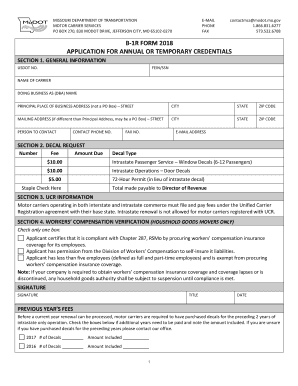
B 1R FORM 2018


What is the B-1R Form
The B-1R Form is a specific document used by businesses in the United States for reporting certain tax-related information. This form is typically associated with the reporting of business income, expenses, and other financial details that are crucial for tax compliance. Understanding the purpose and requirements of the B-1R Form is essential for any business entity to ensure accurate reporting and adherence to federal tax regulations.
How to Use the B-1R Form
Using the B-1R Form involves several key steps to ensure proper completion and submission. First, gather all necessary financial documents that detail your business income and expenses. Next, accurately fill out each section of the form, ensuring that all figures are correct and reflect your business activities for the reporting period. Once completed, review the form for any errors before submission to avoid potential penalties or delays in processing.
Steps to Complete the B-1R Form
Completing the B-1R Form requires a systematic approach:
- Collect all relevant financial records, including income statements and receipts for expenses.
- Begin filling out the form by entering your business information, such as name, address, and tax identification number.
- Detail your income sources and categorize your expenses accurately.
- Double-check all entries for accuracy and completeness.
- Sign and date the form before submission.
Legal Use of the B-1R Form
The B-1R Form must be used in compliance with IRS regulations to ensure its legal validity. This includes adhering to guidelines on reporting income and expenses accurately. Failure to comply with these regulations can result in penalties, including fines or audits. It is important to keep records of all submitted forms and related documents for future reference and verification.
Filing Deadlines / Important Dates
Timely filing of the B-1R Form is crucial to avoid penalties. The specific deadlines may vary based on the type of business entity and the tax year. Generally, businesses should aim to submit their forms by the designated due date, which is typically aligned with the annual tax filing deadline. Staying informed about these dates can help ensure compliance and avoid unnecessary complications.
Form Submission Methods
The B-1R Form can be submitted through various methods, including online filing, mailing a paper form, or delivering it in person to the appropriate tax office. Each method has its own advantages, such as the speed of online submission or the ability to track mailed documents. Choose the submission method that best fits your business needs and ensures timely processing.
Quick guide on how to complete b 1r form 2018
Effortlessly Prepare B 1R FORM on Any Device
Digital document management has gained traction among organizations and individuals alike. It offers an ideal environmentally-friendly substitute for traditional printed and signed documents, allowing you to access the correct format and securely store it online. airSlate SignNow equips you with all the tools necessary to create, modify, and electronically sign your documents promptly without delays. Manage B 1R FORM on any device with the airSlate SignNow apps for Android or iOS and simplify any document-related task today.
How to Modify and Electronically Sign B 1R FORM with Ease
- Find B 1R FORM and click on Get Form to initiate the process.
- Use the tools we offer to fill out your document.
- Emphasize important sections of your documents or redact sensitive information with tools specifically provided by airSlate SignNow.
- Create your electronic signature using the Sign tool, which takes only seconds and holds the same legal validity as a traditional handwritten signature.
- Review the information and click on the Done button to save your changes.
- Choose how you wish to share your form, whether by email, SMS, or invitation link, or download it directly to your PC.
Forget about lost or misplaced files, cumbersome form searches, or mistakes that necessitate printing new document copies. airSlate SignNow fulfills all your document management needs in just a few clicks from your preferred device. Edit and eSign B 1R FORM to ensure effective communication at every stage of your document preparation with airSlate SignNow.
Create this form in 5 minutes or less
Find and fill out the correct b 1r form 2018
Create this form in 5 minutes!
How to create an eSignature for the b 1r form 2018
The best way to generate an electronic signature for a PDF document online
The best way to generate an electronic signature for a PDF document in Google Chrome
The way to generate an eSignature for signing PDFs in Gmail
The best way to make an electronic signature right from your smart phone
The way to make an eSignature for a PDF document on iOS
The best way to make an electronic signature for a PDF on Android OS
People also ask
-
What is the B 1R FORM?
The B 1R FORM is a tax form used by businesses to report specific income and expenses. airSlate SignNow simplifies the process of completing and submitting the B 1R FORM by providing an intuitive platform for electronic signatures. This ensures compliance and streamlines your workflow.
-
How can airSlate SignNow help with the B 1R FORM?
airSlate SignNow offers tools that enable you to fill out and eSign the B 1R FORM seamlessly. With our user-friendly interface, you can easily distribute the form to multiple signers, track responses, and maintain accurate records in one place, enhancing efficiency and organization.
-
Is airSlate SignNow a cost-effective solution for handling the B 1R FORM?
Yes, airSlate SignNow provides a cost-effective solution for managing the B 1R FORM. Our pricing plans are designed to fit various business needs, enabling you to save time and resources while ensuring compliance and securing important transactions.
-
What features does airSlate SignNow offer for managing the B 1R FORM?
airSlate SignNow includes features such as document templates, secure eSigning, and integration capabilities for the B 1R FORM. These features are designed to enhance productivity and ensure that your forms are completed accurately and efficiently, all while maintaining a high level of security.
-
Are there any integrations available for the B 1R FORM with airSlate SignNow?
Absolutely! airSlate SignNow integrates seamlessly with various applications to support the B 1R FORM. Whether you use project management tools or cloud storage services, our integration capabilities ensure that you can manage your forms effectively within your existing workflows.
-
What are the benefits of using airSlate SignNow for the B 1R FORM?
Using airSlate SignNow for the B 1R FORM provides numerous benefits, including increased efficiency, reduced paperwork, and a more streamlined signing process. It ensures that your business transactions are executed quickly and securely, giving you peace of mind and allowing you to focus on other important tasks.
-
Is it easy to learn how to use airSlate SignNow for the B 1R FORM?
Yes, airSlate SignNow is designed to be user-friendly and easy to navigate, making it simple to learn how to manage the B 1R FORM. Our platform offers helpful tutorials and customer support to assist you in getting started quickly and efficiently.
Get more for B 1R FORM
- Discovery interrogatories from plaintiff to defendant with production requests indiana form
- Indiana damages form
- Eminent domain indiana form
- Transfer uniform minors act
- Notice to landowner land or acquisition offer acceptance form etc indiana
- Indiana bulk form
- Indiana unsupervised form
- Discovery interrogatories from defendant to plaintiff with production requests indiana form
Find out other B 1R FORM
- eSign Massachusetts Government Quitclaim Deed Fast
- How Do I eSign Massachusetts Government Arbitration Agreement
- eSign Maryland High Tech Claim Fast
- eSign Maine High Tech Affidavit Of Heirship Now
- eSign Michigan Government LLC Operating Agreement Online
- eSign Minnesota High Tech Rental Lease Agreement Myself
- eSign Minnesota High Tech Rental Lease Agreement Free
- eSign Michigan Healthcare / Medical Permission Slip Now
- eSign Montana High Tech Lease Agreement Online
- eSign Mississippi Government LLC Operating Agreement Easy
- eSign Ohio High Tech Letter Of Intent Later
- eSign North Dakota High Tech Quitclaim Deed Secure
- eSign Nebraska Healthcare / Medical LLC Operating Agreement Simple
- eSign Nebraska Healthcare / Medical Limited Power Of Attorney Mobile
- eSign Rhode Island High Tech Promissory Note Template Simple
- How Do I eSign South Carolina High Tech Work Order
- eSign Texas High Tech Moving Checklist Myself
- eSign Texas High Tech Moving Checklist Secure
- Help Me With eSign New Hampshire Government Job Offer
- eSign Utah High Tech Warranty Deed Simple