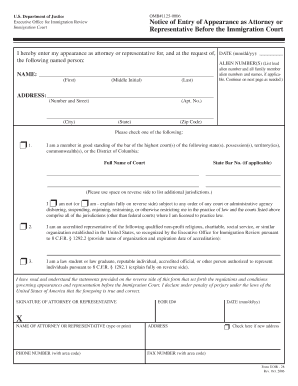
Eoir 28 Instructions 2006


What are the eoir 28 instructions?
The eoir 28 form, officially known as the Notice of Entry of Appearance as Attorney or Accredited Representative, is a crucial document used within the U.S. immigration system. This form allows attorneys or accredited representatives to officially represent individuals in immigration proceedings. The instructions for completing the eoir 28 provide clear guidelines on how to fill out the form accurately, ensuring that all necessary information is included. This includes details about the representative, the individual being represented, and the specific immigration case.
Steps to complete the eoir 28 instructions
Completing the eoir 28 form involves several important steps to ensure accuracy and compliance. First, gather all necessary information about the individual and the representative. Next, fill out the form carefully, ensuring that all fields are completed as instructed. Pay special attention to sections that require signatures, as these are critical for the form's validity. After completing the form, review it for any errors or omissions before submission. Finally, submit the form according to the specified instructions, which may include online submission or mailing it to the appropriate office.
Legal use of the eoir 28 instructions
The eoir 28 form is legally binding when completed correctly and submitted according to the established guidelines. It is essential that both the representative and the individual being represented understand the implications of the form. The legal use of the eoir 28 ensures that the representative is authorized to act on behalf of the individual in immigration matters, which can include hearings, appeals, and other proceedings. Compliance with the instructions is vital to avoid delays or issues in the representation process.
Form submission methods (Online / Mail / In-Person)
The eoir 28 form can be submitted through various methods, depending on the requirements of the specific immigration case. Online submission is often the most efficient method, allowing for immediate processing. Alternatively, the form can be mailed to the appropriate immigration office. In some cases, in-person submission may be required, particularly for urgent matters or specific types of hearings. It is important to follow the submission guidelines outlined in the eoir 28 instructions to ensure timely processing.
Key elements of the eoir 28 instructions
Understanding the key elements of the eoir 28 instructions is essential for effective completion of the form. These elements include the identification of the representative, the details of the individual being represented, and the specific immigration case information. Additionally, the instructions outline the necessary signatures and any required supporting documentation that must accompany the form. Familiarity with these elements helps ensure that the form is filled out correctly and submitted without issues.
Examples of using the eoir 28 instructions
Examples of using the eoir 28 instructions can provide clarity on how to properly complete the form. For instance, if an attorney is representing an individual in a deportation hearing, they would use the eoir 28 to formally notify the court of their representation. Another example could involve an accredited representative assisting a client with an asylum application. In both cases, following the eoir 28 instructions accurately is critical to ensure that the representative's authority is recognized by the immigration court or agency.
Quick guide on how to complete eoir 28 instructions
Effortlessly Prepare Eoir 28 Instructions on Any Device
Managing documents online has become increasingly popular among businesses and individuals. It serves as an ideal eco-friendly alternative to conventional printed and signed papers, allowing you to access the correct form and securely store it online. airSlate SignNow equips you with all the tools necessary to create, modify, and electronically sign your documents swiftly without delays. Manage Eoir 28 Instructions on any platform using airSlate SignNow's Android or iOS applications and simplify any document-related process today.
Edit and eSign Eoir 28 Instructions with Ease
- Locate Eoir 28 Instructions and click on Get Form to begin.
- Use the tools we offer to fill out your form.
- Emphasize important parts of your documents or obscure sensitive data with tools that airSlate SignNow provides specifically for that purpose.
- Create your signature using the Sign tool, which takes seconds and holds the same legal significance as a conventional wet ink signature.
- Review all the details and click on the Done button to save your changes.
- Choose how you want to send your form, whether by email, text message (SMS), invite link, or download it to your computer.
Say goodbye to lost or misplaced documents, tedious form searches, or errors that necessitate printing new document copies. airSlate SignNow meets all your document administration needs with just a few clicks from your chosen device. Edit and eSign Eoir 28 Instructions and ensure excellent communication at every step of your form preparation process with airSlate SignNow.
Create this form in 5 minutes or less
Find and fill out the correct eoir 28 instructions
Create this form in 5 minutes!
How to create an eSignature for the eoir 28 instructions
The best way to make an electronic signature for a PDF online
The best way to make an electronic signature for a PDF in Google Chrome
The best way to create an eSignature for signing PDFs in Gmail
The way to create an electronic signature from your smartphone
How to generate an eSignature for a PDF on iOS
The way to create an electronic signature for a PDF file on Android
People also ask
-
What is the EOIR 28 fillable form and why is it important?
The EOIR 28 fillable form is a crucial document used in immigration proceedings to notify the court about representation by an attorney. Utilizing the fillable format allows users to easily complete the form digitally, ensuring accuracy and compliance with immigration requirements.
-
How can I access the EOIR 28 fillable form through airSlate SignNow?
You can easily access the EOIR 28 fillable form by signing up for airSlate SignNow. Once logged in, you can navigate to our templates section to find and complete the EOIR 28 fillable form, streamlining your document management process.
-
Are there any costs associated with using the EOIR 28 fillable form in airSlate SignNow?
airSlate SignNow offers various pricing plans to accommodate different business needs. Using the EOIR 28 fillable form is included in our plans, allowing you to manage all your document signing and eSigning needs cost-effectively.
-
What features does airSlate SignNow offer for the EOIR 28 fillable form?
airSlate SignNow provides several features for the EOIR 28 fillable form, such as easy editing, secure eSigning, and the ability to save documents in the cloud. These features ensure you can manage your forms efficiently and securely.
-
Can I integrate airSlate SignNow with other applications for the EOIR 28 fillable form?
Yes, airSlate SignNow supports integration with various applications, enhancing your workflow. You can easily connect with platforms like Google Drive, Dropbox, and many others while managing your EOIR 28 fillable form.
-
What are the benefits of using the EOIR 28 fillable form with airSlate SignNow?
Using the EOIR 28 fillable form with airSlate SignNow enhances accuracy and saves time. The fillable format ensures you complete all necessary information correctly, while our eSigning features expedite the approval process.
-
Is it secure to use the EOIR 28 fillable form with airSlate SignNow?
Absolutely! airSlate SignNow employs industry-standard security measures, including encryption and secure cloud storage, ensuring your EOIR 28 fillable form and sensitive data remain protected at all times.
Get more for Eoir 28 Instructions
- Notice of intent to vacate at end of specified lease term from tenant to landlord for residential property indiana form
- Notice of intent to vacate at end of specified lease term from tenant to landlord nonresidential indiana form
- Notice of intent not to renew at end of specified term from landlord to tenant for residential property indiana form
- Notice of intent not to renew at end of specified term from landlord to tenant for nonresidential or commercial property indiana form
- Agreed written termination of lease by landlord and tenant indiana form
- Notice of breach of written lease for violating specific provisions of lease with right to cure for residential property from 497306920 form
- Breach lease tenant 497306921 form
- Notice of breach of written lease for violating specific provisions of lease with no right to cure for residential property 497306922 form
Find out other Eoir 28 Instructions
- How To Integrate Sign in Banking
- How To Use Sign in Banking
- Help Me With Use Sign in Banking
- Can I Use Sign in Banking
- How Do I Install Sign in Banking
- How To Add Sign in Banking
- How Do I Add Sign in Banking
- How Can I Add Sign in Banking
- Can I Add Sign in Banking
- Help Me With Set Up Sign in Government
- How To Integrate eSign in Banking
- How To Use eSign in Banking
- How To Install eSign in Banking
- How To Add eSign in Banking
- How To Set Up eSign in Banking
- How To Save eSign in Banking
- How To Implement eSign in Banking
- How To Set Up eSign in Construction
- How To Integrate eSign in Doctors
- How To Use eSign in Doctors