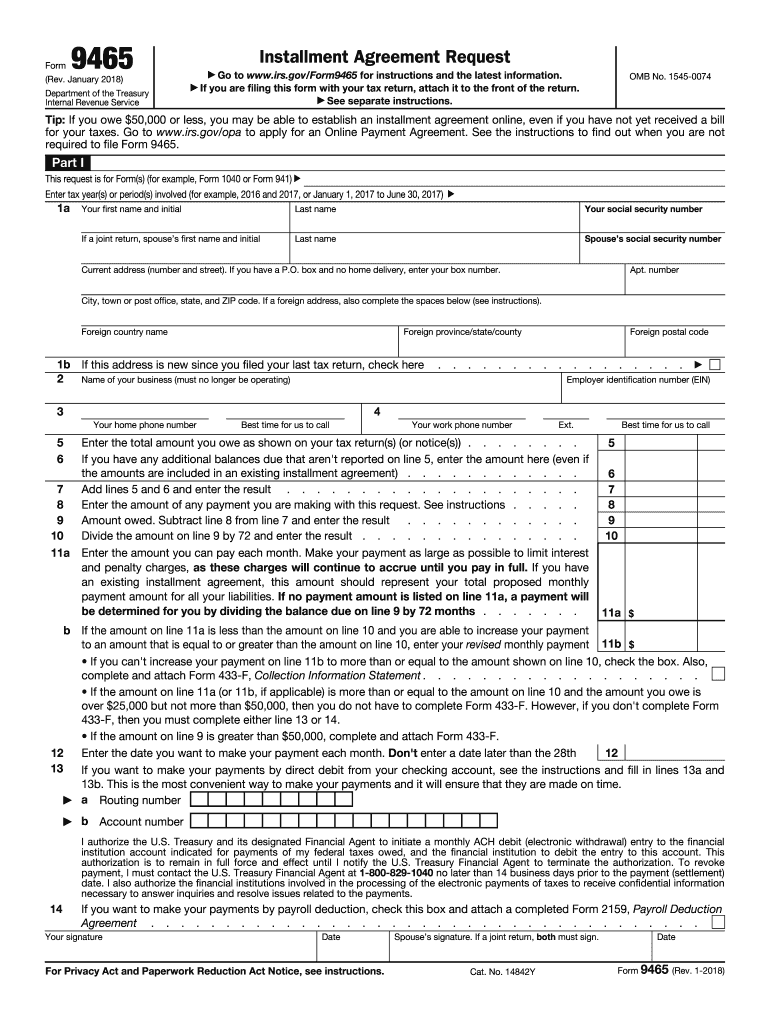
Form 9465 2018-2026


What is the Form 9465?
The 2018 Form 9465 is an official document used by taxpayers in the United States to request an installment agreement with the Internal Revenue Service (IRS). This form allows individuals who owe taxes to pay their debts in manageable monthly installments rather than in a lump sum. It is particularly useful for those who find it challenging to pay their tax obligations all at once. The form is not intended for individuals who can pay their full tax debt within one hundred and twenty days.
How to use the Form 9465
To use the 2018 Form 9465, taxpayers must complete the form accurately and submit it to the IRS. The form requires personal information, including the taxpayer's name, address, and Social Security Number. Taxpayers must also specify the amount they owe and propose a monthly payment amount. It is essential to ensure that the proposed payment is feasible based on the taxpayer's financial situation. Once completed, the form can be submitted electronically or by mail.
Steps to complete the Form 9465
Completing the 2018 Form 9465 involves several key steps:
- Gather personal information, including Social Security Numbers for all parties involved.
- Determine the total amount owed to the IRS.
- Decide on a reasonable monthly payment amount that fits within your budget.
- Fill out the form with the required details, ensuring accuracy.
- Review the form for any errors before submission.
Once the form is completed, it can be submitted to the IRS either electronically through their online portal or by mailing it to the appropriate address listed on the form.
Eligibility Criteria
To qualify for an installment agreement using the 2018 Form 9465, taxpayers must meet specific eligibility criteria. Generally, individuals who owe less than fifty thousand dollars in combined tax liabilities can apply for this agreement. Additionally, taxpayers must be current with their tax filings and cannot have any outstanding tax returns. If a taxpayer has previously defaulted on an installment agreement, they may need to resolve that issue before applying again.
Form Submission Methods
The 2018 Form 9465 can be submitted to the IRS through various methods. Taxpayers have the option to file electronically using the IRS online system, which is typically faster and more efficient. Alternatively, the form can be printed, signed, and mailed to the IRS at the address specified in the form instructions. It is important to choose the method that best suits the taxpayer's needs and to ensure that the submission is completed before any deadlines to avoid penalties.
IRS Guidelines
The IRS provides specific guidelines for completing and submitting the 2018 Form 9465. Taxpayers should refer to the official IRS instructions for detailed information on eligibility, fees, and submission methods. Following these guidelines is crucial to ensure that the request for an installment agreement is processed smoothly. Additionally, taxpayers should be aware of any changes in IRS policies that may affect their application.
Quick guide on how to complete form 9465 2018
Discover the simplest method to complete and endorse your Form 9465
Are you still spending time creating your official documents on paper instead of online? airSlate SignNow presents a superior way to fill out and sign your Form 9465 and similar forms for public services. Our advanced eSignature platform equips you with all the tools necessary to manage documents swiftly and according to legal requisites - comprehensive PDF editing, organizing, securing, endorsing, and distributing features all readily available within a user-friendly interface.
Only a few steps are needed to fill out and endorse your Form 9465:
- Upload the editable template to the editor using the Get Form button.
- Identify what information you need to include in your Form 9465.
- Navigate between the fields using the Next option to ensure nothing is overlooked.
- Utilize Text, Check, and Cross tools to fill the blanks with your information.
- Modify the content with Text boxes or Images available on the top toolbar.
- Emphasize what is important or Blackout areas that are no longer relevant.
- Click on Sign to create a legally binding eSignature using any method you prefer.
- Add the Date next to your signature and finalize your work with the Done button.
Store your completed Form 9465 in the Documents folder within your profile, download it, or transfer it to your preferred cloud storage. Our platform also provides versatile file sharing options. There’s no need to print your templates when you can submit them to the respective public office - do it via email, fax, or by requesting USPS “snail mail” delivery from your account. Give it a try today!
Create this form in 5 minutes or less
FAQs
-
How do I fill out the IIFT 2018 application form?
Hi!IIFT MBA (IB) Application Form 2018 – The last date to submit the Application Form of IIFT 2018 has been extended. As per the initial notice, the last date to submit the application form was September 08, 2017. However, now the candidates may submit it untill September 15, 2017. The exam date for IIFT 2018 has also been shifted to December 03, 2017. The candidates will only be issued the admit card, if they will submit IIFT application form and fee in the prescribed format. Before filling the IIFT application form, the candidates must check the eligibility criteria because ineligible candidates will not be granted admission. The application fee for candidates is Rs. 1550, however, the candidates belonging to SC/STPWD category only need to pay Rs. 775. Check procedure to submit IIFT Application Form 2018, fee details and more information from the article below.Latest – Last date to submit IIFT application form extended until September 15, 2017.IIFT 2018 Application FormThe application form of IIFT MBA 2018 has only be released online, on http://tedu.iift.ac.in. The candidates must submit it before the laps of the deadline, which can be checked from the table below.Application form released onJuly 25, 2017Last date to submit Application form(for national candidates)September 08, 2017 September 15, 2017Last date to submit the application form(by Foreign National and NRI)February 15, 2018IIFT MBA IB entrance exam will be held onNovember 26, 2017 December 03, 2017IIFT 2018 Application FeeThe candidates should take note of the application fee before submitting the application form. The fee amount is as given below and along with it, the medium to submit the fee are also mentioned.Fee amount for IIFT 2018 Application Form is as given below:General/OBC candidatesRs 1550SC/ST/PH candidatesRs 775Foreign National/NRI/Children of NRI candidatesUS$ 80 (INR Rs. 4500)The medium to submit the application fee of IIFT 2018 is as below:Credit CardsDebit Cards (VISA/Master)Demand Draft (DD)Candidates who will submit the application fee via Demand Draft will be required to submit a DD, in favour of Indian Institute of Foreign Trade, payable at New Delhi.Procedure to Submit IIFT MBA Application Form 2018Thank you & Have a nice day! :)
-
How do I fill out the CAT 2018 application form?
The procedure for filling up the CAT Application form is very simple. I’ll try to explain it to you in simple words.I have provided a link below for CAT registration.See, first you have to register, then fill in details in the application form, upload images, pay the registration fee and finally submit the form.Now, to register online, you have to enter details such as your name, date of birth, email id, mobile number and choose your country. You must and must enter your own personal email id and mobile number, as you will receive latest updates on CAT exam through email and SMS only.Submit the registration details, after which an OTP will be sent to the registered email id and mobile number.Once the registration part is over, you will get the Login credentials.Next, you need to fill in your personal details, academic details, work experience details, etc.Upload scanned images of your photograph, and signature as per the specifications.Pay the registration fee, which is Rs. 950 for SC/ST/PWD category candidates and Rs. 1900 for all other categories by online mode (Credit Card/ Debit Card/ Net Banking).Final step - Submit the form and do not forget to take the print out of the application form. if not print out then atleast save it somewhere.CAT 2018 Registration (Started): Date, Fees, CAT 2018 Online Application iimcat.ac.in
-
How do I fill out the NTSE form 2017- 2018 Jharkhand online?
You cannot gove NTSE online or at your own level you have to belong to a school which is conducting ntse. Then download the form online from the page of ntse, fill it and submit it to your school along with fee. If your school is not conducting ntse, sorry to say but you cannot give ntse. It can only be given through, no institutions are allowed to conduct thos exam.
-
How do I fill out the NEET application form for 2018?
For the academic session of 2018-2019, NEET 2018 will be conducted on 6th May 2018.The application form for the same had been released on 8th February 2018.Steps to Fill NEET 2018 Application Form:Registration: Register yourself on the official website before filling the application form.Filling Up The Form: Fill up the application form by providing personal information (like name, father’s name, address, etc.), academic details.Uploading The Images: Upload the scanned images of their photograph, signature and right-hand index finger impression.Payment of The Application Fees: Pay the application fees for NEET 2018 in both online and offline mode. You can pay through credit/debit card/net banking or through e-challan.For details, visit this site: NEET 2018 Application Form Released - Apply Now!
-
How do I fill out the JEE Main 2018 application form?
How to fill application form for JEE main 2018?Following is the Step By Step procedure for filling of Application Form.Before filling the form you must check the eligibility criteria for application.First of all, go to the official website of CBSE Joint Entrance Exam Main 2018. After that, click on the "Apply for JEE Main 2018" link.Then there will be some important guidelines on the page. Applicants must read those guidelines carefully before going further.In the next step, click on "Proceed to Apply Online" link.After that, fill all the asked details from you for authentication purpose and click Submit.Application Form is now visible to you.Fill all your personal and academic information.Then, Verify Your Full Details before you submit the application form.After that, the applicants have to Upload Scanned Images of their passport sized photograph and their signature.Then, click Browse and select the images which you have scanned for uploading.After Uploading the scanned images of your their passport sized photograph and their signature.At last, pay the application fee either through online transaction or offline mode according to your convenience.After submitting the fee payment, again go to the login page and enter your allotted Application Number and Password.Then, Print Acknowledgement Page.Besides this, the candidates must keep this hard copy of the application confirmation receipt safe for future reference.
Create this form in 5 minutes!
How to create an eSignature for the form 9465 2018
How to create an electronic signature for your Form 9465 2018 in the online mode
How to generate an electronic signature for your Form 9465 2018 in Chrome
How to create an electronic signature for signing the Form 9465 2018 in Gmail
How to generate an eSignature for the Form 9465 2018 right from your smart phone
How to make an eSignature for the Form 9465 2018 on iOS devices
How to create an eSignature for the Form 9465 2018 on Android devices
People also ask
-
What is the 2018 form 9465?
The 2018 form 9465 is an IRS form used to request a monthly installment agreement for tax payments. By submitting this form, taxpayers can manage their tax liabilities by breaking them into smaller, manageable payments. Utilizing airSlate SignNow, you can easily eSign and send the 2018 form 9465 securely online.
-
How do I fill out the 2018 form 9465 using airSlate SignNow?
Filling out the 2018 form 9465 with airSlate SignNow is straightforward. Simply upload your form, fill in the required information directly in our platform, and use our tools for easy signing. This ensures that your application is completed accurately and can be submitted without delay.
-
What are the benefits of using airSlate SignNow for the 2018 form 9465?
Using airSlate SignNow for your 2018 form 9465 simplifies the eSigning process, saving you time and effort. You benefit from secure document storage and access from anywhere, making it easy to manage tax-related agreements. Additionally, our platform ensures compliance with legal standards for electronic signatures.
-
Is there a cost to use airSlate SignNow for submitting the 2018 form 9465?
airSlate SignNow offers cost-effective pricing plans that cater to various needs, including individual and business users. You can efficiently manage your documents, including the 2018 form 9465, at a competitive rate. Check our website for specific pricing details and features included in each plan.
-
Can I integrate airSlate SignNow with other software for handling the 2018 form 9465?
Yes, airSlate SignNow provides seamless integrations with various software solutions to enhance your workflow. You can connect with productivity tools and CRM systems for a streamlined process when handling the 2018 form 9465. This integration allows for efficient document management and tracking in one centralized platform.
-
What security features does airSlate SignNow provide for the 2018 form 9465?
Security is a top priority at airSlate SignNow. We implement industry-standard encryption protocols to ensure that your 2018 form 9465 and other documents are safeguarded against unauthorized access. Our platform also includes secure cloud storage for all your sensitive tax information.
-
How quickly can I send the 2018 form 9465 using airSlate SignNow?
You can send the 2018 form 9465 almost instantly using airSlate SignNow. After completing the form and adding your eSignature, simply hit send, and your document will be on its way to the IRS or your intended recipient. This speed enhances your ability to manage tax liabilities promptly.
Get more for Form 9465
Find out other Form 9465
- eSignature Tennessee Construction Contract Safe
- eSignature West Virginia Construction Lease Agreement Myself
- How To eSignature Alabama Education POA
- How To eSignature California Education Separation Agreement
- eSignature Arizona Education POA Simple
- eSignature Idaho Education Lease Termination Letter Secure
- eSignature Colorado Doctors Business Letter Template Now
- eSignature Iowa Education Last Will And Testament Computer
- How To eSignature Iowa Doctors Business Letter Template
- Help Me With eSignature Indiana Doctors Notice To Quit
- eSignature Ohio Education Purchase Order Template Easy
- eSignature South Dakota Education Confidentiality Agreement Later
- eSignature South Carolina Education Executive Summary Template Easy
- eSignature Michigan Doctors Living Will Simple
- How Do I eSignature Michigan Doctors LLC Operating Agreement
- How To eSignature Vermont Education Residential Lease Agreement
- eSignature Alabama Finance & Tax Accounting Quitclaim Deed Easy
- eSignature West Virginia Education Quitclaim Deed Fast
- eSignature Washington Education Lease Agreement Form Later
- eSignature Missouri Doctors Residential Lease Agreement Fast