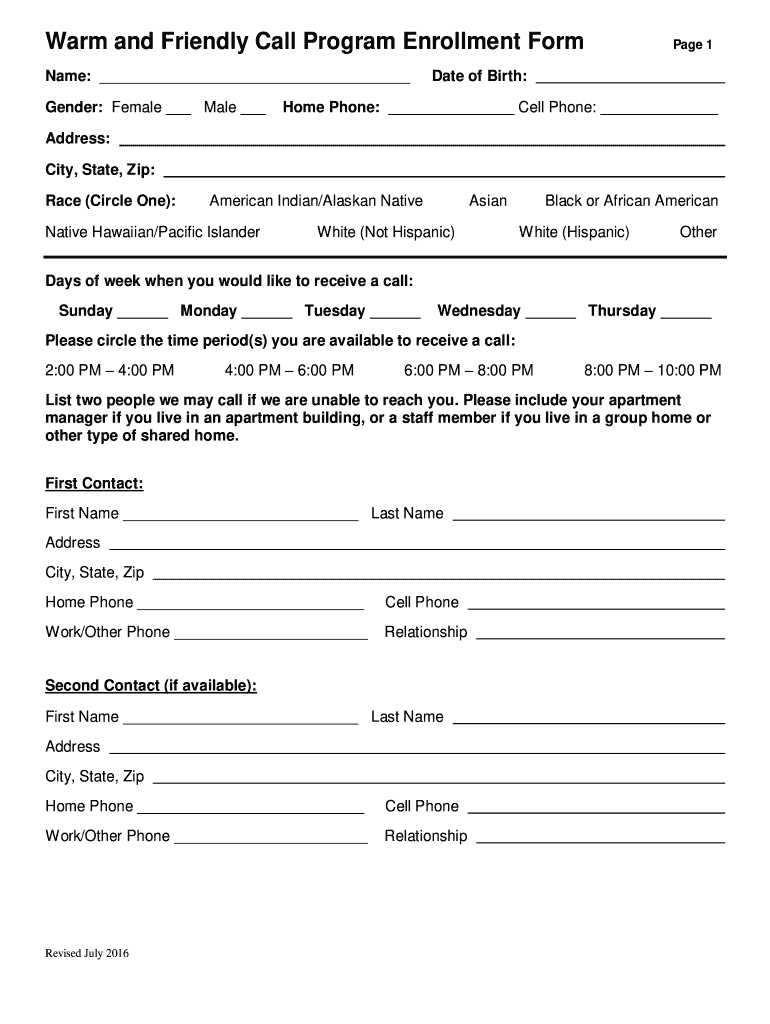
Warm and Friendly Application Form Peer Support & Advocacy 2016-2026


What is the peer support application form?
The peer support application form is a document designed to facilitate the process of applying for peer support services. This form enables individuals to express their needs and seek assistance from trained peers who can provide guidance and support. It is essential for organizations offering peer support to have a standardized application form to ensure consistency and clarity in the application process. The form typically includes sections for personal information, a description of the support needed, and any relevant background information that can help the peer supporter understand the applicant's situation.
Steps to complete the peer support application form
Completing the peer support application form involves several key steps that ensure all necessary information is provided accurately. Here are the steps to follow:
- Gather personal information: Collect your name, contact details, and any relevant identification.
- Describe your needs: Clearly articulate the type of support you are seeking. This may include emotional support, guidance, or resources.
- Provide background information: Share any pertinent background details that may assist the peer supporter in understanding your circumstances.
- Review your application: Carefully check all entries for accuracy and completeness before submission.
- Submit the form: Follow the specified submission method, whether online or in person, to ensure your application is received.
Legal use of the peer support application form
The legal validity of the peer support application form is crucial for both the applicant and the organization. To ensure that the form is legally binding, it must comply with relevant laws and regulations. This includes obtaining proper consent from the applicant, ensuring that personal information is handled according to privacy laws, and providing a secure method for submission. Organizations should also maintain compliance with eSignature laws, which govern the use of electronic signatures, ensuring that the form can be signed digitally if required.
Key elements of the peer support application form
Understanding the key elements of the peer support application form is vital for both applicants and organizations. The essential components typically include:
- Applicant information: Basic details such as name, address, and contact information.
- Support needs: A section dedicated to outlining the specific types of support the applicant is seeking.
- Background information: Relevant history or context that may influence the support provided.
- Consent and privacy acknowledgment: A statement confirming that the applicant understands how their information will be used and shared.
- Signature area: A place for the applicant to sign, either digitally or physically, to validate the application.
How to obtain the peer support application form
Obtaining the peer support application form can vary depending on the organization providing the support. Generally, the form can be accessed through the organization's website, where it may be available as a downloadable PDF. In some cases, organizations may also provide physical copies of the form at their offices or during outreach events. It is advisable to check the specific requirements and availability with the organization to ensure you have the correct version of the form.
Examples of using the peer support application form
Utilizing the peer support application form effectively can lead to positive outcomes for individuals seeking assistance. Here are a few examples of how the form can be used:
- Emotional support: An individual may fill out the form to seek support for anxiety or depression, detailing their experiences and what kind of help they need.
- Resource connection: Someone may use the form to request information on local resources, such as support groups or counseling services.
- Skill development: An applicant might seek peer support to develop specific skills, such as coping strategies or communication techniques.
Quick guide on how to complete warm and friendly application form peer support amp advocacy
Complete Warm And Friendly Application Form Peer Support & Advocacy effortlessly on any device
Online document management has gained more traction with businesses and individuals. It offers an ideal eco-friendly substitute for traditional printed and signed documents, as you can access the necessary form and safely keep it online. airSlate SignNow equips you with all the tools required to create, edit, and eSign your documents promptly without interruptions. Manage Warm And Friendly Application Form Peer Support & Advocacy on any platform using airSlate SignNow’s Android or iOS applications and enhance any document-related task today.
How to edit and eSign Warm And Friendly Application Form Peer Support & Advocacy effortlessly
- Locate Warm And Friendly Application Form Peer Support & Advocacy and click Get Form to begin.
- Utilize the tools we offer to complete your form.
- Emphasize relevant sections of the documents or obscure sensitive information with tools specifically designed for that purpose by airSlate SignNow.
- Generate your eSignature using the Sign tool, which takes mere seconds and carries the same legal authority as a conventional wet ink signature.
- Review the information and click the Done button to save your changes.
- Select how you wish to send your form, via email, SMS, invitation link, or download it to your computer.
Forget about lost or misplaced files, tedious document searches, or mistakes that necessitate printing new copies. airSlate SignNow satisfies your document management needs in just a few clicks from any device you prefer. Edit and eSign Warm And Friendly Application Form Peer Support & Advocacy and ensure excellent communication at every step of the form preparation process with airSlate SignNow.
Create this form in 5 minutes or less
Create this form in 5 minutes!
How to create an eSignature for the warm and friendly application form peer support amp advocacy
The way to generate an eSignature for your PDF document online
The way to generate an eSignature for your PDF document in Google Chrome
How to make an electronic signature for signing PDFs in Gmail
How to generate an electronic signature right from your smart phone
The way to create an electronic signature for a PDF document on iOS
How to generate an electronic signature for a PDF on Android OS
People also ask
-
What is a peer support PDF?
A peer support PDF is a document designed to provide guidance and resources to individuals seeking peer support. It typically includes information on how to connect with peer support networks, best practices, and other helpful details. By using airSlate SignNow, you can easily create and manage your peer support PDFs for effective distribution.
-
How can airSlate SignNow help with peer support PDFs?
airSlate SignNow simplifies the process of managing peer support PDFs by allowing users to eSign and send documents seamlessly. Our platform ensures that you can share important peer support materials efficiently, getting needed information into the hands of those who need it. This enhances communication and support within your organization or community.
-
Is there a cost associated with creating peer support PDFs using airSlate SignNow?
Yes, airSlate SignNow offers flexible pricing plans tailored to various business needs. Whether you're a small organization or a large enterprise, we have options that can accommodate your budget while providing you with robust features for creating peer support PDFs. Check our pricing page to find the best plan for your needs.
-
What features does airSlate SignNow provide for managing peer support PDFs?
airSlate SignNow comes equipped with features like document templates, customizable workflows, and eSigning capabilities, specifically beneficial for managing peer support PDFs. These tools make it easy to create, distribute, and track your documents, ensuring you maintain organized peer support materials. Our platform streamlines the entire process for maximum efficiency.
-
Can I integrate airSlate SignNow with other tools to manage peer support PDFs?
Absolutely! airSlate SignNow offers various integrations with popular applications such as Google Drive, Dropbox, and Microsoft Office. This allows you to seamlessly manage your peer support PDFs in conjunction with other tools you might use for collaboration or document storage, making your workflow even more efficient.
-
What are the benefits of using airSlate SignNow for peer support PDFs?
Using airSlate SignNow for your peer support PDFs comes with numerous benefits, including increased efficiency in document management and enhanced accessibility for users. The ability to eSign documents securely and track their status improves communication and trust within your peer support networks. Overall, our platform empowers your organization to provide timely support with ease.
-
How secure is my data when using airSlate SignNow for peer support PDFs?
Security is a top priority at airSlate SignNow. We implement advanced encryption methods and security protocols to protect your data during the signing and storage of peer support PDFs. You can have peace of mind knowing that your sensitive information is safeguarded with our robust security measures.
Get more for Warm And Friendly Application Form Peer Support & Advocacy
- Notice of dishonored check civil keywords bad check bounced check kansas form
- Mutual wills containing last will and testaments for unmarried persons living together with no children kansas form
- Mutual wills package of last wills and testaments for unmarried persons living together with adult children kansas form
- Mutual wills or last will and testaments for unmarried persons living together with minor children kansas form
- Kansas cohabitation 497307526 form
- Paternity law and procedure handbook kansas form
- Bill of sale in connection with sale of business by individual or corporate seller kansas form
- Commercial sublease kansas form
Find out other Warm And Friendly Application Form Peer Support & Advocacy
- How To Integrate Sign in Banking
- How To Use Sign in Banking
- Help Me With Use Sign in Banking
- Can I Use Sign in Banking
- How Do I Install Sign in Banking
- How To Add Sign in Banking
- How Do I Add Sign in Banking
- How Can I Add Sign in Banking
- Can I Add Sign in Banking
- Help Me With Set Up Sign in Government
- How To Integrate eSign in Banking
- How To Use eSign in Banking
- How To Install eSign in Banking
- How To Add eSign in Banking
- How To Set Up eSign in Banking
- How To Save eSign in Banking
- How To Implement eSign in Banking
- How To Set Up eSign in Construction
- How To Integrate eSign in Doctors
- How To Use eSign in Doctors