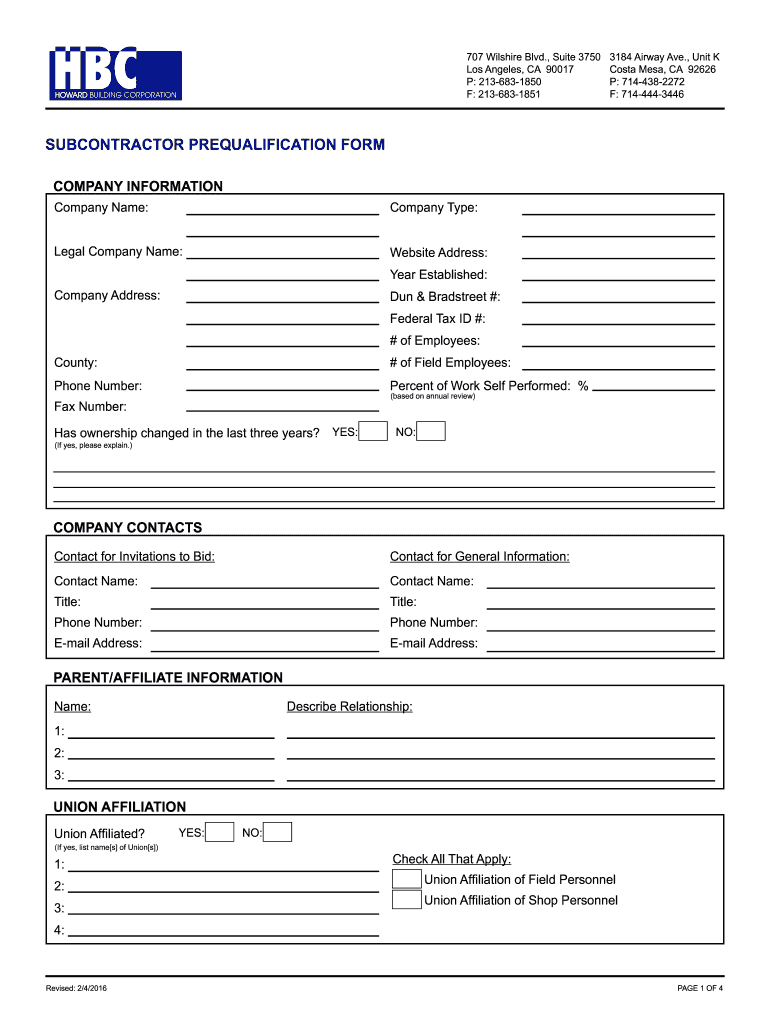
SUBCONTRACTOR PREQUALIFICATION FORM Corporation 2016


What is the SUBCONTRACTOR PREQUALIFICATION FORM Corporation
The SUBCONTRACTOR PREQUALIFICATION FORM Corporation is a crucial document used by businesses to assess the qualifications of subcontractors before engaging them for projects. This form typically includes information about the subcontractor's experience, financial stability, safety records, and compliance with industry standards. It serves as a risk management tool, ensuring that only qualified subcontractors are considered for work, thereby protecting the interests of the corporation and its stakeholders.
How to use the SUBCONTRACTOR PREQUALIFICATION FORM Corporation
Using the SUBCONTRACTOR PREQUALIFICATION FORM Corporation involves several steps. First, businesses must identify the specific requirements they need from subcontractors, which may vary by project type. Next, the form should be filled out accurately with all necessary information, including company details, references, and relevant certifications. Once completed, the form can be submitted electronically for review. Utilizing digital tools like signNow simplifies this process, allowing for secure eSigning and efficient document management.
Key elements of the SUBCONTRACTOR PREQUALIFICATION FORM Corporation
Key elements of the SUBCONTRACTOR PREQUALIFICATION FORM Corporation include:
- Company Information: Basic details such as the subcontractor's name, address, and contact information.
- Experience: A summary of past projects and relevant experience in the industry.
- Financial Information: Documentation of financial stability, such as bank references and credit ratings.
- Safety Records: Information regarding the subcontractor's safety performance and compliance with regulations.
- Certifications: Any industry-specific certifications or licenses held by the subcontractor.
Steps to complete the SUBCONTRACTOR PREQUALIFICATION FORM Corporation
Completing the SUBCONTRACTOR PREQUALIFICATION FORM Corporation involves a systematic approach:
- Gather necessary documents, including financial statements and safety records.
- Fill out the form with accurate and up-to-date information.
- Review the form for completeness and accuracy.
- Submit the form electronically, ensuring that all required signatures are obtained.
- Follow up with the requesting organization to confirm receipt and address any questions.
Legal use of the SUBCONTRACTOR PREQUALIFICATION FORM Corporation
The legal use of the SUBCONTRACTOR PREQUALIFICATION FORM Corporation is governed by various regulations that ensure its validity. For the form to be legally binding, it must comply with the Electronic Signatures in Global and National Commerce (ESIGN) Act and the Uniform Electronic Transactions Act (UETA). These laws affirm that electronic signatures hold the same legal weight as traditional handwritten signatures, provided that the signatory intends to sign and that the form is executed in a secure manner.
Form Submission Methods (Online / Mail / In-Person)
The SUBCONTRACTOR PREQUALIFICATION FORM Corporation can be submitted through various methods, depending on the preferences of the requesting organization. Common submission methods include:
- Online: Submitting the form through a secure digital platform allows for quick processing and easier tracking.
- Mail: Sending a printed version of the form via postal service, which may take longer for processing.
- In-Person: Delivering the form directly to the organization's office, which may be required for certain projects or contracts.
Quick guide on how to complete subcontractor prequalification form corporation
Complete SUBCONTRACTOR PREQUALIFICATION FORM Corporation easily on any device
Online document management has become favored by businesses and individuals alike. It offers an ideal eco-friendly alternative to traditional printed and signed documents, allowing you to access the necessary form and securely store it online. airSlate SignNow equips you with all the tools required to create, modify, and eSign your documents quickly without delays. Manage SUBCONTRACTOR PREQUALIFICATION FORM Corporation on any platform with airSlate SignNow's Android or iOS applications and enhance any document-centric operation today.
The easiest way to edit and eSign SUBCONTRACTOR PREQUALIFICATION FORM Corporation without hassle
- Obtain SUBCONTRACTOR PREQUALIFICATION FORM Corporation and click Get Form to begin.
- Utilize the tools we offer to complete your form.
- Highlight important sections of your documents or redact sensitive information with tools that airSlate SignNow provides specifically for that purpose.
- Generate your signature using the Sign tool, which takes seconds and carries the same legal validity as a conventional wet ink signature.
- Review the information and click the Done button to save your changes.
- Choose how you wish to submit your form, via email, SMS, or invite link, or download it to your computer.
Say goodbye to lost or misplaced documents, tedious form searching, or mistakes that necessitate printing new document copies. airSlate SignNow fulfills your document management needs in just a few clicks from any device you prefer. Edit and eSign SUBCONTRACTOR PREQUALIFICATION FORM Corporation to ensure seamless communication at any stage of the form preparation process with airSlate SignNow.
Create this form in 5 minutes or less
Find and fill out the correct subcontractor prequalification form corporation
Create this form in 5 minutes!
How to create an eSignature for the subcontractor prequalification form corporation
How to create an electronic signature for a PDF file online
How to create an electronic signature for a PDF file in Google Chrome
How to create an electronic signature for signing PDFs in Gmail
The best way to create an eSignature right from your mobile device
How to create an eSignature for a PDF file on iOS
The best way to create an eSignature for a PDF on Android devices
People also ask
-
What is a SUBCONTRACTOR PREQUALIFICATION FORM Corporation?
A SUBCONTRACTOR PREQUALIFICATION FORM Corporation is a standardized document used to assess the qualifications of subcontractors before engaging their services. This form typically includes various criteria, such as financial stability, experience, and safety records. It aims to streamline the contractor selection process and ensure compliance with project standards.
-
How does airSlate SignNow support the SUBCONTRACTOR PREQUALIFICATION FORM Corporation?
airSlate SignNow facilitates the easy sending and eSigning of the SUBCONTRACTOR PREQUALIFICATION FORM Corporation, enabling businesses to manage their subcontractor documentation efficiently. With our platform, users can quickly create, send, and receive signed forms without the hassle of printing or scanning. This digital solution enhances efficiency and reduces turnaround times.
-
What are the benefits of using the SUBCONTRACTOR PREQUALIFICATION FORM Corporation?
Using the SUBCONTRACTOR PREQUALIFICATION FORM Corporation offers signNow advantages, such as simplified documentation processes and increased compliance with legal and industry standards. It also helps ensure that all subcontractors meet specific qualifications, reducing risk and improving project outcomes. Furthermore, it enhances transparency in contractor selection.
-
Is there a cost associated with the SUBCONTRACTOR PREQUALIFICATION FORM Corporation?
The use of the SUBCONTRACTOR PREQUALIFICATION FORM Corporation through airSlate SignNow is part of our cost-effective solution for document management. Pricing may vary based on the specific plan or features chosen, but our platform is designed to provide great value. For detailed information on pricing, it is best to refer to our website or contact our sales team.
-
Can I integrate the SUBCONTRACTOR PREQUALIFICATION FORM Corporation with other software?
Yes, airSlate SignNow offers seamless integrations with various software systems, allowing for easy use of the SUBCONTRACTOR PREQUALIFICATION FORM Corporation within your existing workflows. These integrations enhance overall productivity by connecting data across platforms, minimizing manual entry, and streamlining operations. Check our integrations page for specific applications.
-
What features make airSlate SignNow ideal for managing the SUBCONTRACTOR PREQUALIFICATION FORM Corporation?
Key features of airSlate SignNow include customizable templates, secure eSigning, and real-time tracking of document status, making it ideal for the SUBCONTRACTOR PREQUALIFICATION FORM Corporation. These functionalities enable you to create precise forms, ensure compliance, and easily monitor the completion of prerequisite documents. The platform's user-friendly interface further enhances the experience.
-
How can I ensure my SUBCONTRACTOR PREQUALIFICATION FORM Corporation is compliant with industry standards?
To ensure compliance with industry standards when using the SUBCONTRACTOR PREQUALIFICATION FORM Corporation, it's essential to include relevant questions and criteria in the form. Working closely with legal and compliance professionals can help tailor the document to meet applicable requirements. Regularly updating the form to reflect changes in laws or regulations is also important.
Get more for SUBCONTRACTOR PREQUALIFICATION FORM Corporation
- Legal last will and testament form for a married person with no children kansas
- Legal last will and testament form for married person with minor children kansas
- Kansas will 497307758 form
- Mutual wills package with last wills and testaments for married couple with adult children kansas form
- Mutual wills package with last wills and testaments for married couple with no children kansas form
- Mutual wills package with last wills and testaments for married couple with minor children kansas form
- Legal last will and testament form for married person with adult and minor children from prior marriage kansas
- Legal last will and testament form for married person with adult and minor children kansas
Find out other SUBCONTRACTOR PREQUALIFICATION FORM Corporation
- Electronic signature Texas Legal Lease Agreement Template Free
- Can I Electronic signature Texas Legal Lease Agreement Template
- How To Electronic signature Texas Legal Stock Certificate
- How Can I Electronic signature Texas Legal POA
- Electronic signature West Virginia Orthodontists Living Will Online
- Electronic signature Legal PDF Vermont Online
- How Can I Electronic signature Utah Legal Separation Agreement
- Electronic signature Arizona Plumbing Rental Lease Agreement Myself
- Electronic signature Alabama Real Estate Quitclaim Deed Free
- Electronic signature Alabama Real Estate Quitclaim Deed Safe
- Electronic signature Colorado Plumbing Business Plan Template Secure
- Electronic signature Alaska Real Estate Lease Agreement Template Now
- Electronic signature Colorado Plumbing LLC Operating Agreement Simple
- Electronic signature Arizona Real Estate Business Plan Template Free
- Electronic signature Washington Legal Contract Safe
- How To Electronic signature Arkansas Real Estate Contract
- Electronic signature Idaho Plumbing Claim Myself
- Electronic signature Kansas Plumbing Business Plan Template Secure
- Electronic signature Louisiana Plumbing Purchase Order Template Simple
- Can I Electronic signature Wyoming Legal Limited Power Of Attorney