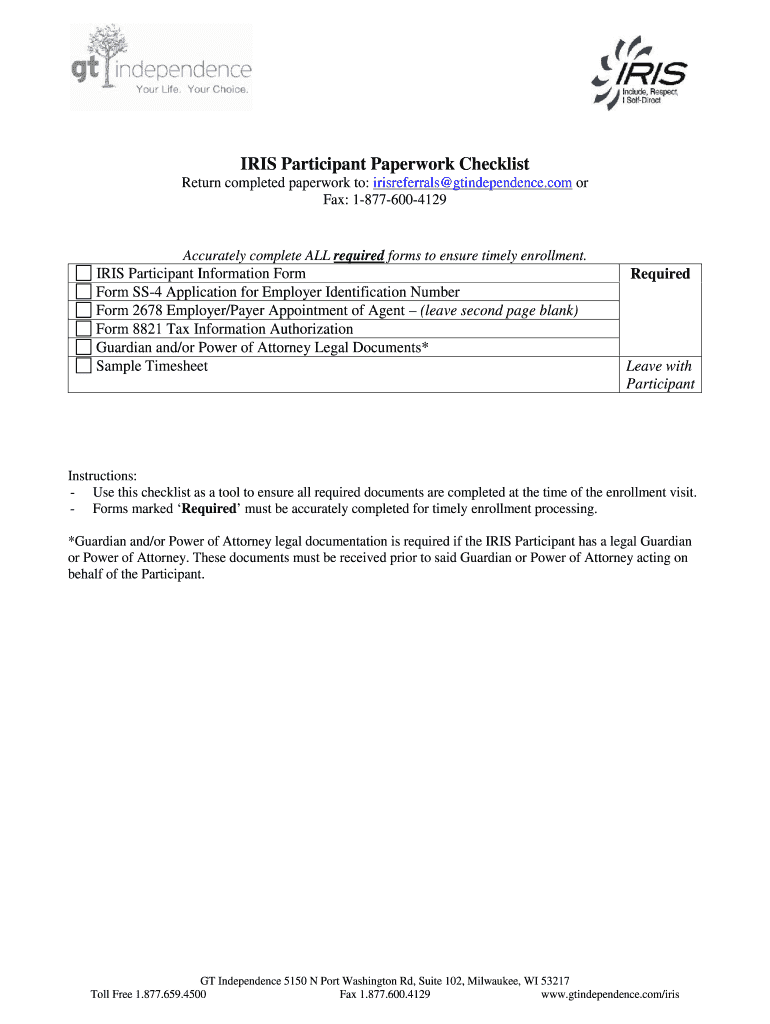
Get the IRIS Participant Hired Worker Paperwork Checklist Form


What is the IRIS Participant Hired Worker Paperwork Checklist?
The IRIS Participant Hired Worker Paperwork Checklist is a crucial document designed for individuals participating in the IRIS (Include, Respect, I Self-Direct) program. This checklist outlines the necessary steps and documents required for hiring workers under the program. It ensures that both participants and hired workers understand their responsibilities and the legal requirements involved in the hiring process. By following this checklist, participants can streamline their hiring process and maintain compliance with state regulations.
Steps to Complete the IRIS Participant Hired Worker Paperwork Checklist
Completing the IRIS Participant Hired Worker Paperwork Checklist involves several steps that ensure all necessary information is accurately gathered and submitted. Here are the key steps:
- Review the checklist thoroughly to understand all requirements.
- Gather necessary documents, including identification and tax forms for both the participant and the hired worker.
- Complete any required forms, ensuring all information is accurate and up-to-date.
- Submit the completed checklist along with any supporting documents to the appropriate state agency.
- Keep a copy of all submitted documents for your records.
Legal Use of the IRIS Participant Hired Worker Paperwork Checklist
The legal use of the IRIS Participant Hired Worker Paperwork Checklist is fundamental for compliance with state and federal regulations. This checklist is designed to ensure that all hiring practices adhere to legal standards, protecting both the participant and the hired worker. It is essential to follow the checklist closely to avoid potential legal issues, such as misclassification of workers or failure to meet tax obligations. By using this checklist, participants can demonstrate their commitment to lawful hiring practices.
Key Elements of the IRIS Participant Hired Worker Paperwork Checklist
Several key elements are essential to the IRIS Participant Hired Worker Paperwork Checklist. These include:
- Identification verification for both the participant and the hired worker.
- Tax forms, such as W-4 and I-9, which are necessary for employment verification.
- Documentation of the worker's qualifications and training, if applicable.
- Information about the participant's budget and how the hired worker will be compensated.
- Any state-specific requirements that may apply to the hiring process.
How to Obtain the IRIS Participant Hired Worker Paperwork Checklist
The IRIS Participant Hired Worker Paperwork Checklist can be obtained through various channels. Participants can typically access the checklist through their state’s IRIS program website or by contacting their local IRIS program office. Additionally, some community organizations that support individuals with disabilities may also provide access to the checklist and offer assistance in completing it. Ensuring you have the most current version of the checklist is vital for compliance.
Examples of Using the IRIS Participant Hired Worker Paperwork Checklist
Using the IRIS Participant Hired Worker Paperwork Checklist can vary depending on individual circumstances. For instance, a participant may use the checklist to hire a personal care assistant to help with daily activities. Another example could involve hiring a skilled worker for home modifications. In both cases, following the checklist ensures that all legal and administrative requirements are met, facilitating a smooth hiring process.
Quick guide on how to complete get the iris participant hired worker paperwork checklist
Complete Get The IRIS Participant Hired Worker Paperwork Checklist effortlessly on any device
Digital document management has become increasingly popular among businesses and individuals. It offers an ideal environmentally friendly alternative to traditional printed and signed documents, as you can access the correct format and securely store it online. airSlate SignNow equips you with all the tools required to create, alter, and eSign your documents quickly without delays. Manage Get The IRIS Participant Hired Worker Paperwork Checklist on any platform using airSlate SignNow Android or iOS applications and simplify any document-related tasks today.
How to update and eSign Get The IRIS Participant Hired Worker Paperwork Checklist with ease
- Locate Get The IRIS Participant Hired Worker Paperwork Checklist and click on Get Form to initiate.
- Utilize the tools we provide to complete your form.
- Highlight pertinent sections of your documents or redact sensitive information with tools that airSlate SignNow offers specifically for that purpose.
- Generate your eSignature using the Sign tool, which takes mere seconds and holds the same legal validity as a traditional handwritten signature.
- Verify the details and click on the Done button to save your modifications.
- Select how you would like to send your form, via email, text message (SMS), invitation link, or download it to your computer.
Put an end to lost or misplaced documents, tedious form searches, or mistakes that require printing new document copies. airSlate SignNow meets all your document management needs in just a few clicks from a device of your choice. Modify and eSign Get The IRIS Participant Hired Worker Paperwork Checklist and ensure excellent communication throughout your form preparation process with airSlate SignNow.
Create this form in 5 minutes or less
Create this form in 5 minutes!
How to create an eSignature for the get the iris participant hired worker paperwork checklist
How to create an electronic signature for a PDF document online
How to create an electronic signature for a PDF document in Google Chrome
How to generate an eSignature for signing PDFs in Gmail
The best way to create an eSignature from your smart phone
How to create an eSignature for a PDF document on iOS
The best way to create an eSignature for a PDF file on Android OS
People also ask
-
What is gt independence iris and how does it work?
gt independence iris is a powerful tool offered by airSlate SignNow that streamlines document signing and management. It allows users to easily send, sign, and track documents electronically, ensuring a hassle-free signing process. This feature integrates seamlessly with existing workflows, making it ideal for businesses seeking efficiency.
-
What are the benefits of using gt independence iris?
Using gt independence iris offers numerous benefits, including improved efficiency, reduced paperwork, and enhanced compliance. Businesses save time and resources, allowing them to focus on core operations. Additionally, the electronic signature feature ensures that all documents are legally binding and secure.
-
How much does gt independence iris cost?
The pricing for gt independence iris varies based on the plans offered by airSlate SignNow, catering to different business needs. Typically, there are flexible pricing packages available, allowing organizations to choose a plan that fits their size and budget. For exact pricing details, visit the airSlate SignNow website.
-
Can gt independence iris integrate with other software?
Yes, gt independence iris integrates smoothly with various software applications, enhancing its functionality. Whether it's CRM systems or document management tools, airSlate SignNow's integrations allow businesses to streamline their processes further. This capability makes gt independence iris a versatile choice for any organization.
-
Is gt independence iris secure for sensitive documents?
Absolutely! gt independence iris ensures complete security for sensitive documents through advanced encryption and secure data storage. airSlate SignNow complies with industry standards, providing businesses with peace of mind while managing confidential information. You can trust that your documents are in safe hands.
-
How user-friendly is gt independence iris for new users?
gt independence iris is designed with user-friendliness in mind, making it accessible even for those with limited tech experience. The intuitive interface and step-by-step guidance allow new users to navigate the platform effortlessly. airSlate SignNow aims to ensure a smooth onboarding experience, so you can start utilizing its features right away.
-
What types of documents can I sign with gt independence iris?
With gt independence iris, users can sign a variety of documents ranging from contracts and agreements to forms and invoices. The platform supports multiple file formats, which enhances flexibility for businesses working with various document types. This versatility makes gt independence iris suitable for diverse industries.
Get more for Get The IRIS Participant Hired Worker Paperwork Checklist
- Last will and testament for other persons kansas form
- Notice to beneficiaries of being named in will kansas form
- Estate planning questionnaire and worksheets kansas form
- Document locator and personal information package including burial information form kansas
- Demand to produce copy of will from heir to executor or person in possession of will kansas form
- No fault uncontested agreed divorce package for dissolution of marriage with adult children and with or without property and 497307777 form
- Bill of sale of automobile and odometer statement kentucky form
- Ky odometer 497307779 form
Find out other Get The IRIS Participant Hired Worker Paperwork Checklist
- Electronic signature Delaware Equipment Sales Agreement Fast
- Help Me With Electronic signature Louisiana Assignment of Mortgage
- Can I Electronic signature Minnesota Assignment of Mortgage
- Electronic signature West Virginia Sales Receipt Template Free
- Electronic signature Colorado Sales Invoice Template Computer
- Electronic signature New Hampshire Sales Invoice Template Computer
- Electronic signature Tennessee Introduction Letter Free
- How To eSignature Michigan Disclosure Notice
- How To Electronic signature Ohio Product Defect Notice
- Electronic signature California Customer Complaint Form Online
- Electronic signature Alaska Refund Request Form Later
- How Can I Electronic signature Texas Customer Return Report
- How Do I Electronic signature Florida Reseller Agreement
- Electronic signature Indiana Sponsorship Agreement Free
- Can I Electronic signature Vermont Bulk Sale Agreement
- Electronic signature Alaska Medical Records Release Mobile
- Electronic signature California Medical Records Release Myself
- Can I Electronic signature Massachusetts Medical Records Release
- How Do I Electronic signature Michigan Medical Records Release
- Electronic signature Indiana Membership Agreement Easy