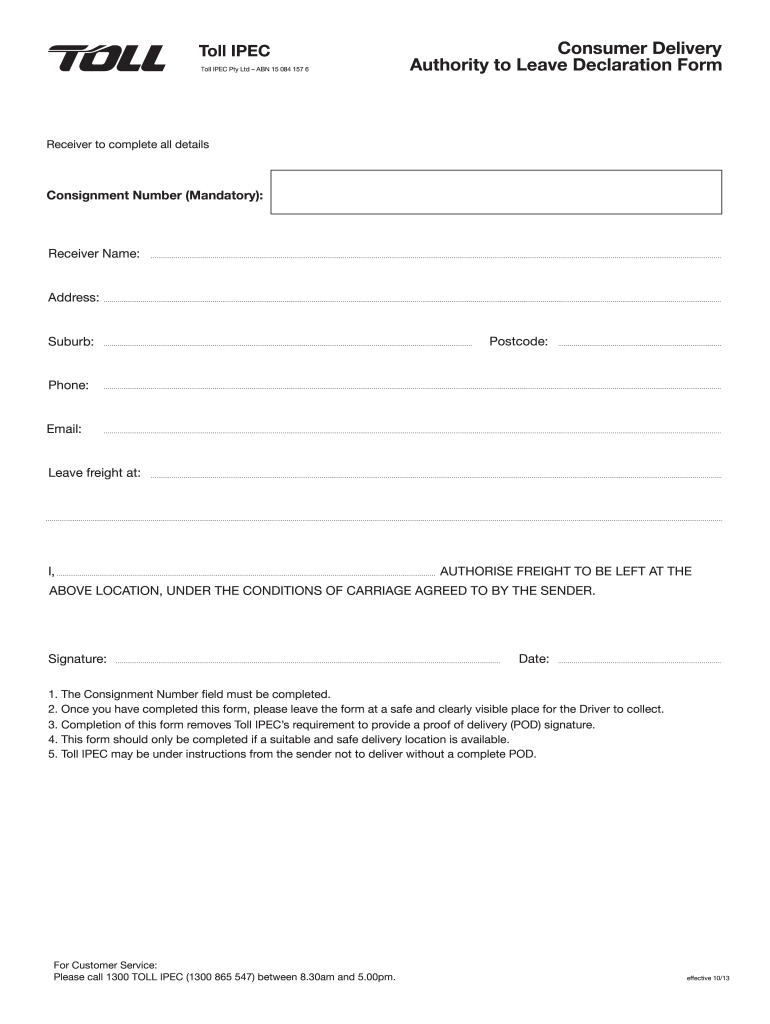
Toll Authority to Leave 2013-2026


What is the Toll Authority To Leave
The Toll Authority To Leave is a formal document that grants permission for an individual to take leave from their responsibilities, typically within a work or organizational context. This form is crucial for employees who need to notify their employer of their intention to be absent for a specified period. The toll leave form serves to ensure that both the employee and employer are aligned on the terms of the leave, including the duration and reason for the absence.
Steps to complete the Toll Authority To Leave
Completing the toll leave form involves several straightforward steps to ensure accuracy and compliance. First, gather all necessary information, including personal details, the reason for leave, and the expected duration. Next, fill out the form carefully, ensuring that all sections are completed. After filling out the form, review it for any errors or omissions. Finally, submit the completed form to the appropriate authority within your organization, either electronically or in paper format, as per your company’s guidelines.
Key elements of the Toll Authority To Leave
The toll leave form includes several key elements that must be addressed for it to be valid. These elements typically include:
- Employee Information: Name, position, and contact details.
- Leave Details: Type of leave (e.g., sick leave, vacation), start and end dates.
- Reason for Leave: A brief explanation of why the leave is necessary.
- Signature: The employee's signature, which confirms the authenticity of the request.
Legal use of the Toll Authority To Leave
The toll leave form is legally binding when it meets specific requirements. To ensure its legal validity, it must comply with relevant employment laws and organizational policies. This includes proper documentation of the leave request and adherence to any notice periods stipulated by the employer. Utilizing a reliable eSignature solution can further enhance the legal standing of the form, as it provides a digital certificate that verifies the identity of the signer and the integrity of the document.
Who Issues the Form
The toll leave form is typically issued by the human resources department or the management team within an organization. In some cases, specific departments may have their own versions of the form tailored to their operational needs. Employees should consult their HR department to obtain the correct version of the toll leave form and ensure compliance with internal policies.
Form Submission Methods
Submitting the toll leave form can be done through various methods, depending on the organization's policies. Common submission methods include:
- Online Submission: Many companies offer digital platforms where employees can fill out and submit their forms electronically.
- Mail: Employees may also have the option to print the form and send it via postal service to the HR department.
- In-Person: Some organizations may require employees to submit the form in person, allowing for immediate verification and processing.
Quick guide on how to complete toll authority to leave
Handle Toll Authority To Leave effortlessly on any device
Digital document management has become increasingly popular among companies and individuals. It offers an ideal eco-friendly substitute for traditional printed and signed documents, as you can locate the correct form and securely store it online. airSlate SignNow provides you with all the tools you need to create, edit, and eSign your documents quickly without delays. Manage Toll Authority To Leave on any device with airSlate SignNow Android or iOS applications and enhance any document-centric process today.
The easiest way to edit and eSign Toll Authority To Leave seamlessly
- Locate Toll Authority To Leave and click on Get Form to initiate.
- Utilize the tools we provide to fill out your document.
- Highlight signNow sections of your documents or obscure sensitive information with tools that airSlate SignNow specifically offers for that purpose.
- Create your eSignature using the Sign feature, which takes seconds and carries the same legal validity as a conventional wet ink signature.
- Review all the information and click on the Done button to save your modifications.
- Select how you wish to send your form, via email, text message (SMS), or invitation link, or download it to your computer.
Eliminate concerns about lost or misplaced documents, tedious form searches, or errors requiring printing new copies. airSlate SignNow meets all your document management needs in just a few clicks from any device of your choice. Edit and eSign Toll Authority To Leave and ensure outstanding communication at every stage of the form preparation process with airSlate SignNow.
Create this form in 5 minutes or less
Create this form in 5 minutes!
How to create an eSignature for the toll authority to leave
How to create an electronic signature for your PDF document online
How to create an electronic signature for your PDF document in Google Chrome
How to make an electronic signature for signing PDFs in Gmail
The best way to create an electronic signature right from your smart phone
How to create an electronic signature for a PDF document on iOS
The best way to create an electronic signature for a PDF on Android OS
People also ask
-
What is a toll leave form and how can airSlate SignNow help?
A toll leave form is a document that allows employees to request a leave of absence for toll-related reasons. airSlate SignNow simplifies the process by allowing users to easily create, send, and eSign toll leave forms online, ensuring quick approvals and streamlined communication.
-
How does airSlate SignNow ensure the security of my toll leave form?
AirSlate SignNow prioritizes security by employing advanced encryption and secure cloud storage. This means that your toll leave form and any associated data are protected against unauthorized access, ensuring the confidentiality and integrity of your documents.
-
Can I customize my toll leave form using airSlate SignNow?
Yes! airSlate SignNow provides intuitive tools for customizing your toll leave form. You can add your company logo, personalize the fields, and tailor the content to meet your organization's specific requirements.
-
What are the pricing options for using airSlate SignNow for toll leave forms?
AirSlate SignNow offers flexible pricing plans that cater to businesses of all sizes. You can choose a plan based on the number of users and features required, making it a cost-effective solution for managing toll leave forms and other documents.
-
Does airSlate SignNow integrate with other software for managing toll leave forms?
Absolutely! airSlate SignNow seamlessly integrates with various productivity and HR software. This means you can easily manage your toll leave forms alongside other applications, ensuring a smooth workflow across your business operations.
-
What features does airSlate SignNow offer for managing toll leave forms?
AirSlate SignNow offers a variety of features for managing toll leave forms, including document templates, electronic signatures, and real-time tracking. These tools empower businesses to streamline their leave management processes and improve efficiency.
-
Is it easy to get started with creating toll leave forms in airSlate SignNow?
Yes, getting started with airSlate SignNow is incredibly easy! The user-friendly interface allows you to create and send toll leave forms within minutes, even if you have no prior experience with digital document solutions.
Get more for Toll Authority To Leave
- Assignment of contract for deed by seller kentucky form
- Notice of assignment of contract for deed kentucky form
- Ky purchase form
- Buyers home inspection checklist kentucky form
- Sellers information for appraiser provided to buyer kentucky
- Legallife multistate guide and handbook for selling or buying real estate kentucky form
- Subcontractors agreement kentucky form
- Option to purchase addendum to residential lease lease or rent to own kentucky form
Find out other Toll Authority To Leave
- Electronic signature Oklahoma Business Operations Stock Certificate Mobile
- Electronic signature Pennsylvania Business Operations Promissory Note Template Later
- Help Me With Electronic signature North Dakota Charity Resignation Letter
- Electronic signature Indiana Construction Business Plan Template Simple
- Electronic signature Wisconsin Charity Lease Agreement Mobile
- Can I Electronic signature Wisconsin Charity Lease Agreement
- Electronic signature Utah Business Operations LLC Operating Agreement Later
- How To Electronic signature Michigan Construction Cease And Desist Letter
- Electronic signature Wisconsin Business Operations LLC Operating Agreement Myself
- Electronic signature Colorado Doctors Emergency Contact Form Secure
- How Do I Electronic signature Georgia Doctors Purchase Order Template
- Electronic signature Doctors PDF Louisiana Now
- How To Electronic signature Massachusetts Doctors Quitclaim Deed
- Electronic signature Minnesota Doctors Last Will And Testament Later
- How To Electronic signature Michigan Doctors LLC Operating Agreement
- How Do I Electronic signature Oregon Construction Business Plan Template
- How Do I Electronic signature Oregon Construction Living Will
- How Can I Electronic signature Oregon Construction LLC Operating Agreement
- How To Electronic signature Oregon Construction Limited Power Of Attorney
- Electronic signature Montana Doctors Last Will And Testament Safe