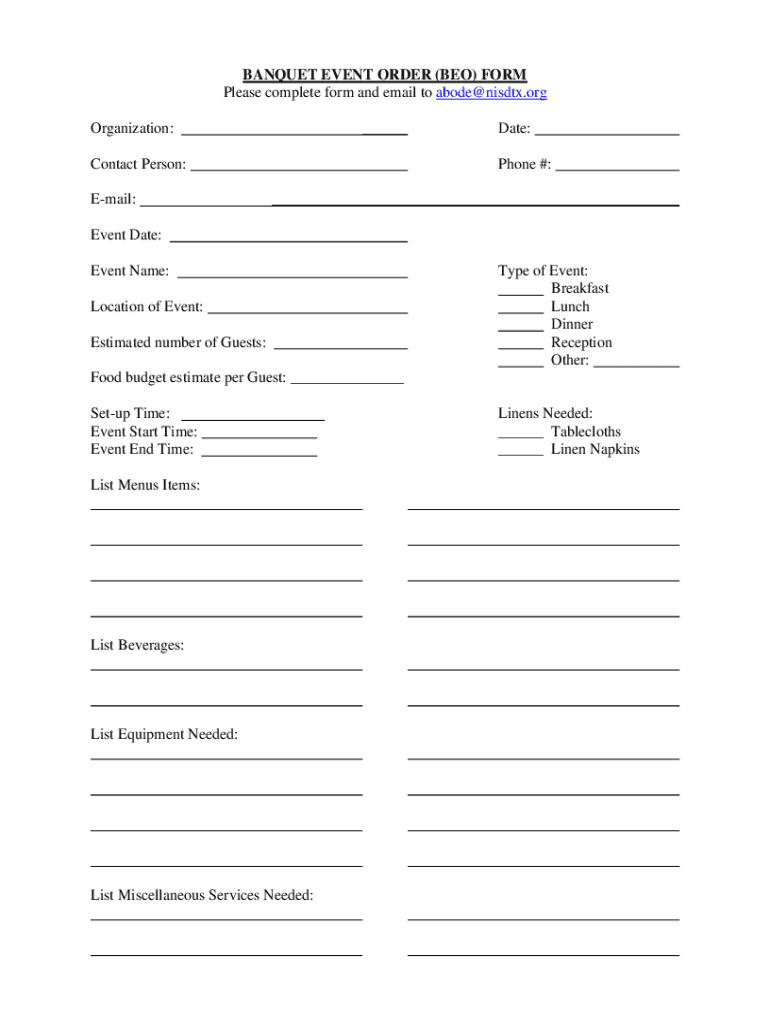
Beo Template Form


What is the Beo Template
The Beo template, often referred to as a banquet event order, is a crucial document used in the event planning industry. It serves as a comprehensive outline of all the details related to an event, including the schedule, menu, and specific requirements for the venue. The Beo template helps ensure that all parties involved have a clear understanding of the event's logistics, making it easier to coordinate and execute successfully.
How to Use the Beo Template
Using the Beo template involves filling out various sections that capture essential details about the event. Start by entering the event date and time, followed by the venue information. Next, include details such as the expected number of guests, catering requirements, and any audiovisual needs. It is important to review the completed template with the client and the venue to confirm all details are accurate and agreed upon.
Key Elements of the Beo Template
A well-structured Beo template includes several key elements that are vital for successful event execution. These elements typically consist of:
- Event Details: Date, time, and location.
- Guest Count: Expected number of attendees.
- Catering Information: Menu selections and dietary restrictions.
- Setup Requirements: Seating arrangements and room layout.
- Audio/Visual Needs: Equipment and technical support.
- Contact Information: Key contacts for the event.
Steps to Complete the Beo Template
Completing the Beo template involves a systematic approach to ensure all necessary information is captured. Follow these steps:
- Gather event details from the client.
- Fill in the event date, time, and location.
- Specify the expected guest count and any special requests.
- Detail the catering menu and setup requirements.
- Review the completed template with the client for accuracy.
- Share the finalized Beo with all stakeholders involved.
Legal Use of the Beo Template
The Beo template can have legal implications, especially when it comes to contractual agreements between the event planner and the venue. It is essential to ensure that all details are accurately represented to avoid disputes. The document should be treated as a binding agreement, and both parties should retain copies for their records. Compliance with local regulations and industry standards is also crucial when using the Beo template.
Examples of Using the Beo Template
Examples of the Beo template in action include:
- Corporate events where detailed schedules and catering needs are essential.
- Weddings that require coordination between multiple vendors.
- Conferences that necessitate specific room setups and technical equipment.
Each example highlights the importance of clear communication and documentation to ensure successful event execution.
Quick guide on how to complete beo template
Complete Beo Template effortlessly on any device
Digital document management has gained signNow traction among businesses and individuals alike. It serves as an ideal environmentally friendly alternative to conventional printed and signed documents, as you can easily locate the right form and securely store it online. airSlate SignNow equips you with all the necessary tools to create, modify, and eSign your documents swiftly and without complications. Manage Beo Template across any platform with airSlate SignNow’s Android or iOS applications and streamline any document-related task today.
How to alter and eSign Beo Template with ease
- Obtain Beo Template and click Get Form to begin.
- Use the tools we provide to fill out your document.
- Emphasize important sections of the documents or obscure sensitive information with tools specifically designed for this purpose by airSlate SignNow.
- Create your eSignature using the Sign feature, which takes mere seconds and carries the same legal validity as a conventional handwritten signature.
- Review the details and then select the Done option to save your changes.
- Decide how you want to send your form, via email, SMS, or invitation link, or download it to your computer.
Say goodbye to lost or misplaced documents, tedious form searches, or mistakes that necessitate reprinting. airSlate SignNow meets all your document management needs in just a few clicks from any device you prefer. Modify and eSign Beo Template and ensure effective communication at any stage of the form preparation process with airSlate SignNow.
Create this form in 5 minutes or less
Create this form in 5 minutes!
How to create an eSignature for the beo template
How to create an eSignature for a PDF document in the online mode
How to create an eSignature for a PDF document in Chrome
The best way to generate an eSignature for putting it on PDFs in Gmail
The best way to create an electronic signature straight from your mobile device
How to generate an eSignature for a PDF document on iOS devices
The best way to create an electronic signature for a PDF document on Android devices
People also ask
-
What is a beo template in Google Docs?
A beo template in Google Docs is a pre-designed document framework that allows users to create detailed business event orders. This template streamlines the process of managing events by providing a clear structure for information. With a beo template in Google Docs, you can easily edit and share documents with your team for collaboration.
-
How can I use a beo template in Google Docs with airSlate SignNow?
You can easily utilize a beo template in Google Docs with airSlate SignNow by importing your document directly into our platform. Once imported, you can add eSignature fields and customizable workflows, ensuring that all signatures and approvals are collected seamlessly. This integration enhances your document management process signNowly.
-
Are there any costs associated with using the beo template in Google Docs?
Using a beo template in Google Docs is free as part of Google Drive. However, airSlate SignNow offers premium features for document signing and management that may incur costs. We provide various pricing tiers to suit different business needs, ensuring that you only pay for the features you require.
-
What features does airSlate SignNow offer for managing beo templates in Google Docs?
airSlate SignNow offers a range of features for managing beo templates in Google Docs, including eSigning, document tracking, and secure storage. These features ensure a streamlined workflow from creation to signature. Additionally, you can automate reminder notifications for outstanding signatures.
-
Can I customize the beo template in Google Docs for my business needs?
Yes, the beo template in Google Docs can be easily customized to fit your business's specific requirements. You can modify text, add or remove sections, and include your company branding. This flexibility ensures that the template meets your unique event planning needs.
-
How does airSlate SignNow enhance collaboration on beo templates in Google Docs?
airSlate SignNow enhances collaboration on beo templates in Google Docs by allowing multiple users to access and edit the document simultaneously. You can easily track changes and maintain version control. This collaborative feature makes it simple for teams to stay aligned throughout the event planning process.
-
What benefits do I gain by integrating a beo template in Google Docs with airSlate SignNow?
Integrating a beo template in Google Docs with airSlate SignNow offers numerous benefits, including quicker turnaround times on documents and improved accuracy. The ease of eSigning reduces delays, and real-time updates keep everyone informed. This integration ultimately leads to a more efficient workflow.
Get more for Beo Template
- Kentucky counterclaim form
- Ky discovery 497307879 form
- Discovery interrogatories for divorce proceeding for either plaintiff or defendant another form kentucky
- Deed husband and wife form
- Ky answer form
- Quitclaim deed from a trust to an individual kentucky form
- Kentucky motion form
- Kentucky husband wife 497307885 form
Find out other Beo Template
- How To Electronic signature Utah Legal PDF
- How Do I Electronic signature Arkansas Real Estate Word
- How Do I Electronic signature Colorado Real Estate Document
- Help Me With Electronic signature Wisconsin Legal Presentation
- Can I Electronic signature Hawaii Real Estate PPT
- How Can I Electronic signature Illinois Real Estate Document
- How Do I Electronic signature Indiana Real Estate Presentation
- How Can I Electronic signature Ohio Plumbing PPT
- Can I Electronic signature Texas Plumbing Document
- How To Electronic signature Michigan Real Estate Form
- How To Electronic signature Arizona Police PDF
- Help Me With Electronic signature New Hampshire Real Estate PDF
- Can I Electronic signature New Hampshire Real Estate Form
- Can I Electronic signature New Mexico Real Estate Form
- How Can I Electronic signature Ohio Real Estate Document
- How To Electronic signature Hawaii Sports Presentation
- How To Electronic signature Massachusetts Police Form
- Can I Electronic signature South Carolina Real Estate Document
- Help Me With Electronic signature Montana Police Word
- How To Electronic signature Tennessee Real Estate Document