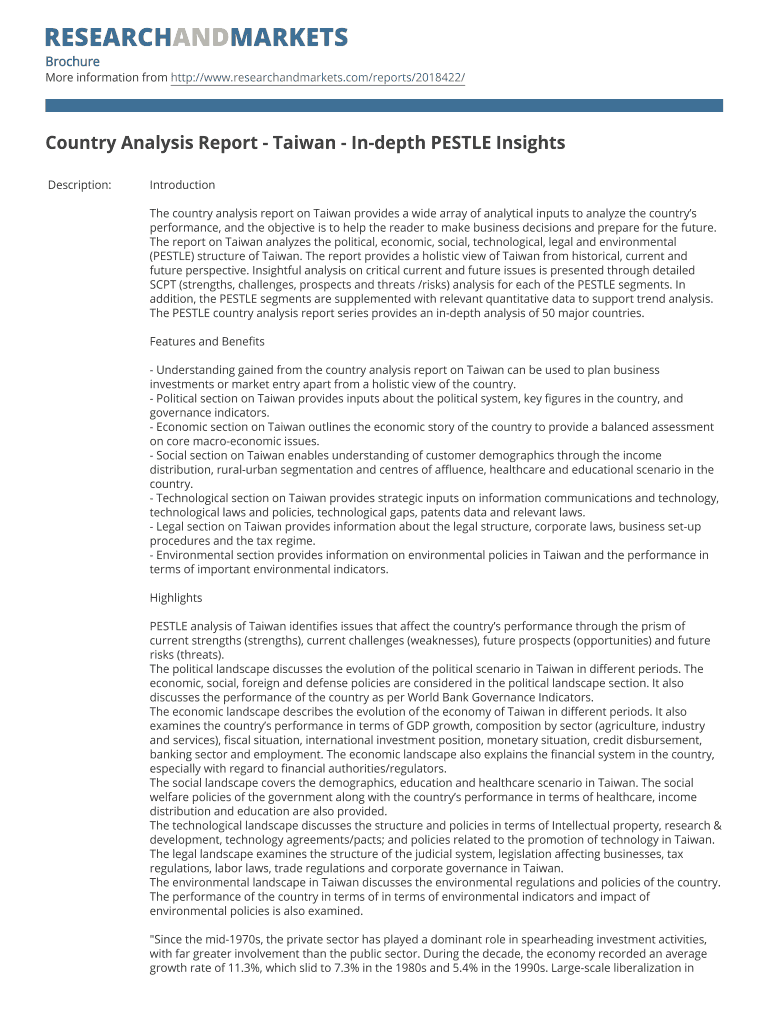
Pestle Analysis Form


What is the Pestle Analysis
The Pestle Analysis is a strategic tool used to identify and evaluate the external factors that could impact an organization. It stands for Political, Economic, Social, Technological, Legal, and Environmental factors. Each of these categories provides insights into the broader environment in which a business operates, helping to inform decision-making and strategy development. By understanding these elements, organizations can better anticipate changes in the market and adapt accordingly.
How to use the Pestle Analysis
To effectively use the Pestle Analysis, follow these steps:
- Identify the factors: Gather a team to brainstorm and identify relevant factors in each of the six categories.
- Research and analyze: Collect data and insights on each factor, considering how they may influence your organization.
- Prioritize the factors: Assess the significance of each factor based on its potential impact on your business.
- Develop strategies: Use the insights gained to formulate strategies that leverage opportunities and mitigate risks.
Steps to complete the Pestle Analysis
Completing a Pestle Analysis involves a systematic approach:
- Gather a diverse team: Include members from various departments to ensure a comprehensive view.
- Define the scope: Determine the specific market or industry to analyze.
- Research each category: Collect relevant data for Political, Economic, Social, Technological, Legal, and Environmental factors.
- Document findings: Create a detailed report that outlines the identified factors and their potential impacts.
- Review and update: Regularly revisit the analysis to account for changes in the external environment.
Legal use of the Pestle Analysis
The Pestle Analysis can be utilized legally in various contexts, including business planning, market research, and risk assessment. It is important to ensure that the data used is accurate and sourced from reputable references. Additionally, when sharing the analysis with stakeholders, consider any confidentiality agreements or proprietary information that may be involved.
Key elements of the Pestle Analysis
Each element of the Pestle Analysis serves a specific purpose:
- Political: Examines government policies, regulations, and political stability.
- Economic: Analyzes economic trends, inflation rates, and market conditions.
- Social: Looks at demographic changes, cultural trends, and consumer behavior.
- Technological: Assesses technological advancements and their impact on the industry.
- Legal: Reviews laws and regulations that affect business operations.
- Environmental: Considers environmental regulations and sustainability practices.
Examples of using the Pestle Analysis
Organizations across various sectors use the Pestle Analysis for different purposes. For instance:
- A technology firm may analyze the impact of new regulations on data privacy.
- A retail company could assess changing consumer preferences influenced by social trends.
- A manufacturing business might evaluate economic indicators to forecast demand.
Quick guide on how to complete pestle analysis
Complete Pestle Analysis effortlessly on any device
Online document management has gained popularity among businesses and individuals. It offers an ideal environmentally friendly alternative to conventional printed and signed documents, as you can access the proper form and securely store it online. airSlate SignNow provides you with all the tools necessary to create, modify, and electronically sign your documents quickly without delays. Manage Pestle Analysis on any device with airSlate SignNow's Android or iOS applications and enhance any document-focused operation today.
How to modify and eSign Pestle Analysis effortlessly
- Locate Pestle Analysis and click on Get Form to begin.
- Utilize the tools we offer to fill out your form.
- Select important sections of your documents or redact sensitive information with tools specifically provided by airSlate SignNow for that purpose.
- Create your signature using the Sign feature, which takes moments and has the same legal validity as a traditional handwritten signature.
- Review all the details and click on the Done button to save your changes.
- Decide how you want to send your form, via email, text message (SMS), or invitation link, or download it to your computer.
Say goodbye to lost or misfiled documents, tedious form searches, or errors that necessitate printing new document copies. airSlate SignNow meets your document management needs in just a few clicks from any device of your choice. Edit and eSign Pestle Analysis and ensure effective communication at every stage of your form preparation process with airSlate SignNow.
Create this form in 5 minutes or less
Create this form in 5 minutes!
How to create an eSignature for the pestle analysis
How to create an eSignature for your PDF file online
How to create an eSignature for your PDF file in Google Chrome
The best way to make an eSignature for signing PDFs in Gmail
The best way to generate an eSignature right from your mobile device
How to generate an electronic signature for a PDF file on iOS
The best way to generate an eSignature for a PDF on Android devices
People also ask
-
What is a pestle analysis template word?
A pestle analysis template word is a structured document used to analyze external factors affecting a business. It helps in understanding the political, economic, social, technological, legal, and environmental influences. This template allows organizations to clearly outline their findings and strategies, making it an essential tool for decision-making.
-
How can I benefit from using a pestle analysis template word?
Using a pestle analysis template word can streamline your analytical processes, saving time and increasing efficiency. By utilizing this template, you can better identify key risks and opportunities in your business environment. It enhances clarity in presenting your analysis to stakeholders, ultimately supporting informed decision-making.
-
Is the pestle analysis template word customizable?
Yes, the pestle analysis template word is fully customizable to fit your specific needs. You can modify sections, add or remove items, and personalize it according to your organization's requirements. This flexibility ensures that the template aligns perfectly with your strategic objectives.
-
What types of businesses can use a pestle analysis template word?
A pestle analysis template word can be utilized by businesses of all sizes and industries. From startups to established corporations, it offers valuable insights applicable across various sectors. Whether you're in healthcare, finance, or technology, this template helps you understand the external influences impacting your business.
-
Can I integrate the pestle analysis template word with other tools?
Absolutely! The pestle analysis template word can be integrated with various software and tools for enhanced functionality. This allows for seamless collaboration and data sharing, ensuring that your team can work efficiently together on strategic planning. Check the compatibility of your current tools for smooth integration.
-
What is the pricing for the pestle analysis template word?
The pestle analysis template word is priced competitively to provide value for money. Different plans are available, offering features that cater to various business needs. You can choose a plan that fits your budget while still gaining access to essential resources for conducting thorough analyses.
-
How often should I use the pestle analysis template word?
It is advisable to use the pestle analysis template word regularly, especially when signNow changes in your industry or market occur. Conducting analysis annually or biannually can help you stay proactive in understanding external factors. Frequent use ensures that your strategies remain relevant and aligned with current conditions.
Get more for Pestle Analysis
- Ky lien form
- Quitclaim deed from individual to corporation kentucky form
- Warranty deed from individual to corporation kentucky form
- Quitclaim deed from individual to llc kentucky form
- Warranty deed from individual to llc kentucky form
- Deed husband wife 497307913 form
- Warranty deed from husband and wife to corporation kentucky form
- Kentucky case form
Find out other Pestle Analysis
- How To eSignature New Jersey Construction PDF
- How To eSignature New York Construction Presentation
- How To eSignature Wisconsin Construction Document
- Help Me With eSignature Arkansas Education Form
- Can I eSignature Louisiana Education Document
- Can I eSignature Massachusetts Education Document
- Help Me With eSignature Montana Education Word
- How To eSignature Maryland Doctors Word
- Help Me With eSignature South Dakota Education Form
- How Can I eSignature Virginia Education PDF
- How To eSignature Massachusetts Government Form
- How Can I eSignature Oregon Government PDF
- How Can I eSignature Oklahoma Government Document
- How To eSignature Texas Government Document
- Can I eSignature Vermont Government Form
- How Do I eSignature West Virginia Government PPT
- How Do I eSignature Maryland Healthcare / Medical PDF
- Help Me With eSignature New Mexico Healthcare / Medical Form
- How Do I eSignature New York Healthcare / Medical Presentation
- How To eSignature Oklahoma Finance & Tax Accounting PPT