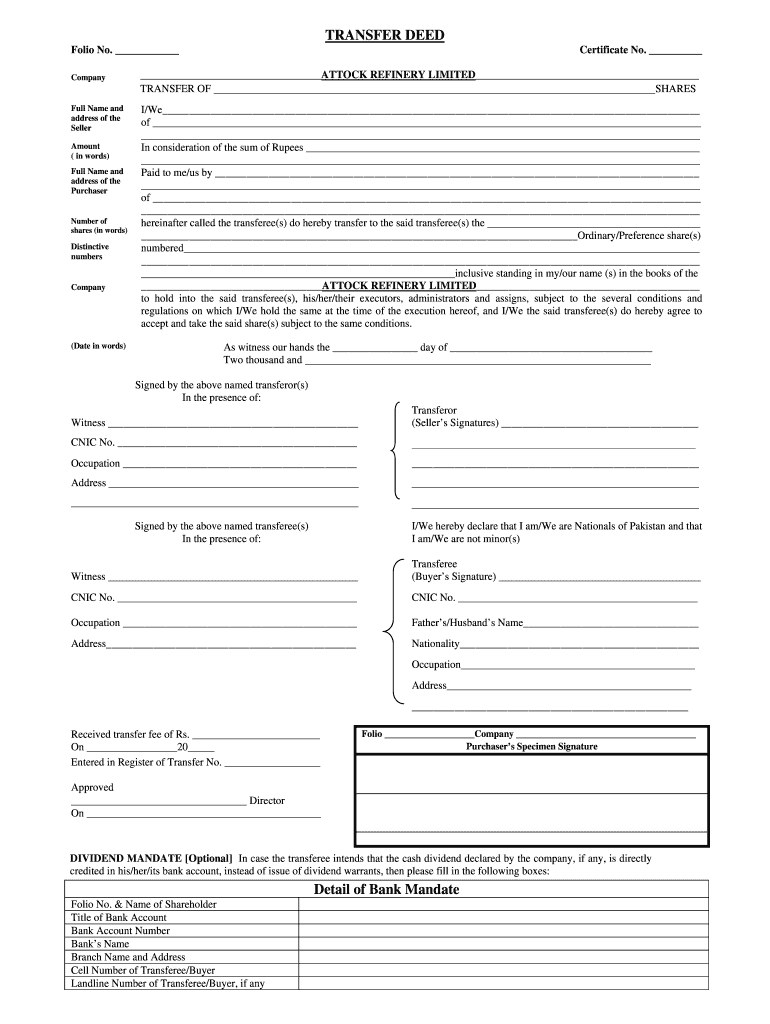
Share Transfer Form


What is the Share Transfer Form
The share transfer form is a legal document used to transfer ownership of shares from one party to another. This form serves as a record of the transaction and is essential for updating the company’s share register. It typically includes details such as the names of the transferor and transferee, the number of shares being transferred, and the date of the transfer. Understanding this form is crucial for both individuals and businesses involved in share transactions.
How to use the Share Transfer Form
To use the share transfer form effectively, the transferor must fill out the required fields accurately. This includes providing personal information for both the seller and buyer, specifying the number of shares being transferred, and signing the document. Once completed, the form should be submitted to the relevant company or entity that manages the shares. It is advisable to retain a copy for personal records and ensure that the transfer is recorded in the company’s register.
Steps to complete the Share Transfer Form
Completing the share transfer form involves several key steps:
- Gather necessary information, including the names and addresses of both parties.
- Indicate the number of shares being transferred and the share certificate number if applicable.
- Ensure both parties sign the form, as signatures are crucial for validation.
- Submit the completed form to the company’s registrar or relevant authority.
- Keep a copy of the submitted form for your records.
Legal use of the Share Transfer Form
The share transfer form must be executed in accordance with relevant laws to be considered legally binding. This includes ensuring that the form is signed by both the transferor and transferee. Additionally, compliance with state-specific regulations regarding share transfers is essential. Proper execution of the form helps protect the rights of both parties and ensures that the transfer is recognized legally.
Key elements of the Share Transfer Form
Several key elements are essential for the validity of a share transfer form. These include:
- Names of the transferor and transferee: Clearly identify both parties involved in the transfer.
- Number of shares: Specify how many shares are being transferred.
- Share certificate number: Include this number if the shares are certificated.
- Date of transfer: Indicate when the transfer is taking place.
- Signatures: Ensure both parties sign the document to validate the transfer.
How to obtain the Share Transfer Form
The share transfer form can typically be obtained from the company whose shares are being transferred. Many companies provide downloadable versions of the form on their official websites. Additionally, legal document services and financial institutions may offer templates that can be customized. It is important to ensure that the version used complies with any specific requirements set forth by the relevant company or jurisdiction.
Quick guide on how to complete share transfer form
Prepare Share Transfer Form seamlessly on any device
Online document management has gained traction among businesses and individuals. It offers a superb eco-friendly substitute for traditional printed and signed documents, as you can locate the appropriate form and securely store it online. airSlate SignNow supplies you with all the resources required to create, modify, and eSign your files quickly without delays. Administer Share Transfer Form on any platform with airSlate SignNow Android or iOS applications and streamline any document-centric task today.
How to modify and eSign Share Transfer Form effortlessly
- Obtain Share Transfer Form and click Get Form to begin.
- Make use of the tools we provide to complete your document.
- Mark important sections of your documents or obscure confidential details using tools that airSlate SignNow offers specifically for that reason.
- Create your signature with the Sign tool, which takes mere seconds and holds the same legal validity as a conventional wet ink signature.
- Review the information and hit the Done button to save your changes.
- Choose how you would like to send your form, via email, SMS, or an invitation link, or download it to your computer.
Eliminate the hassle of lost or mislaid documents, tedious form searching, or errors that necessitate printing new document copies. airSlate SignNow addresses all your document management needs in just a few clicks from any device of your choice. Edit and eSign Share Transfer Form and assure effective communication at every stage of the form preparation process with airSlate SignNow.
Create this form in 5 minutes or less
Create this form in 5 minutes!
How to create an eSignature for the share transfer form
How to make an electronic signature for a PDF online
How to make an electronic signature for a PDF in Google Chrome
The best way to create an eSignature for signing PDFs in Gmail
The best way to make an electronic signature from your smartphone
The best way to generate an eSignature for a PDF on iOS
The best way to make an electronic signature for a PDF file on Android
People also ask
-
What is a share transfer deed download and why is it important?
A share transfer deed download is a legal document required for transferring ownership of shares from one person to another. It is essential for maintaining clear records of ownership and ensuring compliance with corporate regulations. Using airSlate SignNow, you can easily download and eSign your share transfer deeds, simplifying the transfer process.
-
How can I download a share transfer deed using airSlate SignNow?
To download a share transfer deed using airSlate SignNow, simply navigate to our document templates, select the share transfer deed option, and customize it as needed. Once you've completed the necessary fields, you can download the document directly. Our platform streamlines this process, making it quick and hassle-free.
-
Are there any costs associated with the share transfer deed download?
airSlate SignNow offers competitive pricing plans tailored to fit various business needs, including options that allow unlimited share transfer deed downloads. By choosing a suitable plan, you can access all features without worrying about hidden costs. Enjoy the convenience of downloading multiple documents at an affordable rate.
-
What features does airSlate SignNow offer for eSigning a share transfer deed?
airSlate SignNow provides various features for eSigning a share transfer deed, including a user-friendly interface, real-time tracking, and secure document storage. You can set signing orders, add fields for signatures and dates, and even integrate with other apps. This makes it a comprehensive solution for managing your share transfer deeds efficiently.
-
Can I integrate airSlate SignNow with other software for managing share transfers?
Yes, airSlate SignNow offers seamless integrations with various third-party applications, allowing you to manage your share transfers more effectively. Whether you use CRMs, document management systems, or cloud storage solutions, you can seamlessly incorporate share transfer deed downloads into your existing workflow. This connectivity enhances your overall efficiency and productivity.
-
What are the benefits of using airSlate SignNow for share transfer deed downloads?
Using airSlate SignNow for share transfer deed downloads provides numerous benefits, including speed, efficiency, and legal compliance. Our platform simplifies the download and eSigning process, allowing for quick execution and secure storage. Additionally, you save time and reduce paper waste, making your business operations more environmentally friendly.
-
Is the share transfer deed downloadable in multiple formats?
Yes, the share transfer deed download from airSlate SignNow can be obtained in multiple formats, including PDF and Word. This flexibility ensures that you can easily edit or share the document according to your needs. Our platform caters to various requirements, making it user-friendly for all clients.
Get more for Share Transfer Form
- Real estate home sales package with offer to purchase contract of sale disclosure statements and more for residential house 497308146 form
- Kentucky report injury 497308147 form
- Subsequent report kentucky kentucky form
- Ky annual file form
- Notices resolutions simple stock ledger and certificate kentucky form
- Minutes for organizational meeting kentucky kentucky form
- Ky incorporation form
- Js 44 civil cover sheet federal district court kentucky form
Find out other Share Transfer Form
- How To eSignature Oklahoma Finance & Tax Accounting PPT
- Help Me With eSignature Connecticut High Tech Presentation
- How To eSignature Georgia High Tech Document
- How Can I eSignature Rhode Island Finance & Tax Accounting Word
- How Can I eSignature Colorado Insurance Presentation
- Help Me With eSignature Georgia Insurance Form
- How Do I eSignature Kansas Insurance Word
- How Do I eSignature Washington Insurance Form
- How Do I eSignature Alaska Life Sciences Presentation
- Help Me With eSignature Iowa Life Sciences Presentation
- How Can I eSignature Michigan Life Sciences Word
- Can I eSignature New Jersey Life Sciences Presentation
- How Can I eSignature Louisiana Non-Profit PDF
- Can I eSignature Alaska Orthodontists PDF
- How Do I eSignature New York Non-Profit Form
- How To eSignature Iowa Orthodontists Presentation
- Can I eSignature South Dakota Lawers Document
- Can I eSignature Oklahoma Orthodontists Document
- Can I eSignature Oklahoma Orthodontists Word
- How Can I eSignature Wisconsin Orthodontists Word