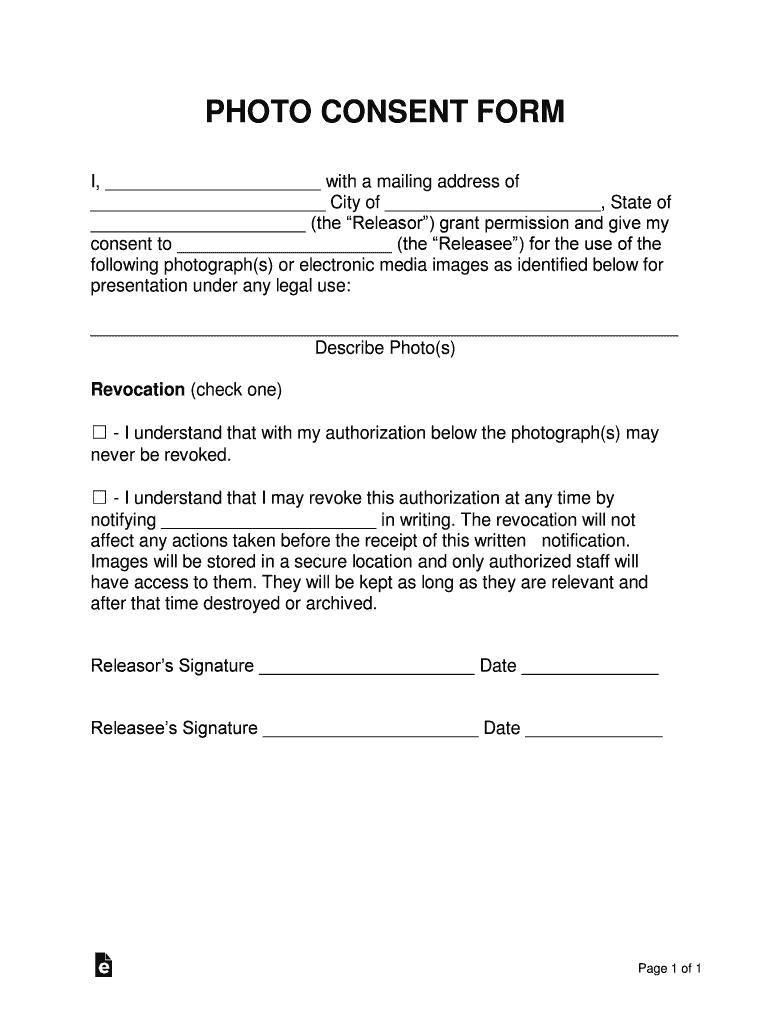
Photo Consent Form


What is the photo consent?
A photo consent form is a legal document that grants permission for the use of an individual's image or likeness in various contexts, such as marketing, advertising, or other promotional activities. This form is essential for ensuring that the rights of the individual are respected and that their image is used in a manner they have agreed to. It typically includes details about the intended use of the photos, the duration of the consent, and any compensation involved.
How to obtain the photo consent
Obtaining a photo consent form involves a straightforward process. First, identify the individual whose image you wish to use. Next, prepare the consent form, ensuring it includes all necessary details about the usage of their image. Present the form to the individual for their review and signature. It is advisable to explain the purpose of the consent clearly to avoid any misunderstandings. Once signed, the form serves as a legal agreement between both parties.
Steps to complete the photo consent
Completing a photo consent form involves several key steps:
- Gather necessary information about the individual, including their full name and contact details.
- Clearly outline the purpose of the photo usage, including any specific projects or campaigns.
- Include a section for the individual to specify any limitations or conditions regarding the use of their image.
- Provide a space for the individual's signature and date, ensuring they understand what they are consenting to.
- Keep a copy of the signed consent form for your records.
Legal use of the photo consent
Using a photo consent form legally protects both the individual and the organization using the image. It ensures that the individual has willingly agreed to the use of their likeness and understands the context in which it will be used. Compliance with relevant laws, such as privacy and copyright regulations, is crucial. The form should be crafted to meet any state-specific requirements to ensure it holds up in legal situations.
Key elements of the photo consent
A comprehensive photo consent form should include several key elements:
- Identification of the parties: Clearly state the name of the individual granting consent and the organization seeking it.
- Purpose of use: Specify how the image will be used, including any promotional or commercial activities.
- Duration of consent: Indicate how long the consent is valid, whether it is for a specific project or indefinitely.
- Compensation details: If applicable, outline any compensation the individual will receive for their consent.
- Signature and date: Ensure there is a space for the individual to sign and date the form, confirming their agreement.
Examples of using the photo consent
Photo consent forms are commonly used in various scenarios, including:
- Marketing campaigns where individuals' images are featured in advertisements.
- Social media promotions that showcase customer testimonials or user-generated content.
- Event photography where attendees are photographed for promotional materials.
- Healthcare settings where images may be used for educational purposes or in marketing materials.
Quick guide on how to complete photo consent
Accomplish Photo Consent seamlessly on any gadget
Digital document management has become increasingly favored by businesses and individuals alike. It offers an excellent eco-friendly substitute for traditional printed and signed documents, as you can easily locate the suitable form and securely store it online. airSlate SignNow equips you with all the necessary tools to create, edit, and eSign your documents promptly without delays. Manage Photo Consent on any gadget using the airSlate SignNow Android or iOS applications and enhance any document-centric process today.
The simplest way to edit and eSign Photo Consent effortlessly
- Find Photo Consent and click on Get Form to begin.
- Utilize the tools we offer to finalize your document.
- Mark pertinent sections of the documents or obscure sensitive information using tools provided by airSlate SignNow specifically for that purpose.
- Create your eSignature with the Sign feature, which takes mere seconds and holds the same legal significance as a conventional wet ink signature.
- Review all the information and click on the Done button to save your changes.
- Choose your preferred method to send your form, whether by email, SMS, or invite link, or download it to your computer.
Eliminate the risk of lost or misplaced documents, tedious form searches, or errors that require printing new document copies. airSlate SignNow addresses your document management needs in just a few clicks from any device of your preference. Alter and eSign Photo Consent and guarantee outstanding communication at every stage of your form preparation journey with airSlate SignNow.
Create this form in 5 minutes or less
Create this form in 5 minutes!
How to create an eSignature for the photo consent
How to make an electronic signature for your PDF online
How to make an electronic signature for your PDF in Google Chrome
The best way to generate an electronic signature for signing PDFs in Gmail
The way to create an eSignature right from your smartphone
The best way to generate an electronic signature for a PDF on iOS
The way to create an eSignature for a PDF on Android
People also ask
-
What is a wet signed consent form?
A wet signed consent form is a physical document that has been signed by hand, often needed for legal, medical, or contractual agreements. Such forms require a person's original signature, providing a layer of authenticity. Using airSlate SignNow, you can easily manage and digitize these documents while ensuring compliance and secure storage.
-
How does airSlate SignNow handle wet signed consent forms?
airSlate SignNow allows you to streamline the process of obtaining wet signed consent forms by providing electronic signature options that are legally binding. Users can create templates and send out documents for signature, reducing the need for physical paperwork. This process saves time and ensures efficiency while maintaining the integrity of the wet signed consent forms.
-
What features does airSlate SignNow offer for managing consent forms?
airSlate SignNow offers a range of features for managing consent forms, including custom templates, automated workflows, and cloud storage. You can easily track the status of wet signed consent forms, send reminders, and receive notifications once they are signed. These features enhance productivity and organization for businesses that rely heavily on consent documentation.
-
Is airSlate SignNow a cost-effective solution for handling wet signed consent forms?
Yes, airSlate SignNow is a cost-effective solution designed to meet various business needs without sacrificing quality. With competitive pricing plans, you can manage your wet signed consent forms efficiently without incurring high costs associated with traditional signing methods. Investing in this platform can lead to signNow time and cost savings in document management.
-
Can airSlate SignNow integrate with other software for processing consent forms?
Absolutely! airSlate SignNow seamlessly integrates with a variety of software and platforms, enhancing your workflow for processing wet signed consent forms. Whether you use CRM systems, document management software, or cloud storage solutions, airSlate SignNow can help streamline your document processes by connecting with your existing tools.
-
What are the benefits of using airSlate SignNow for consent forms?
Using airSlate SignNow for consent forms provides several benefits, including increased efficiency, reduced paper waste, and improved document tracking. You can securely send, receive, and store wet signed consent forms, ensuring that all agreements are easily accessible. Furthermore, the platform's compliance features help in adhering to regulatory requirements.
-
Is it easy to switch from traditional wet signed consent forms to airSlate SignNow?
Yes, transitioning from traditional wet signed consent forms to airSlate SignNow is an easy and straightforward process. The platform provides intuitive tools and guides to help you import existing documents and create digital versions. With user-friendly features, you can quickly adapt to a more streamlined approach for handling consent forms.
Get more for Photo Consent
- New state resident package kentucky form
- Commercial property sales package kentucky form
- General partnership package kentucky form
- Statutory health care directive living will kentucky form
- Contract for deed package kentucky form
- Kentucky revocation form
- Kentucky package form
- Revised uniform anatomical gift act donation kentucky
Find out other Photo Consent
- Can I eSign Louisiana Car Dealer Quitclaim Deed
- eSign Michigan Car Dealer Operating Agreement Mobile
- Can I eSign Mississippi Car Dealer Resignation Letter
- eSign Missouri Car Dealer Lease Termination Letter Fast
- Help Me With eSign Kentucky Business Operations Quitclaim Deed
- eSign Nevada Car Dealer Warranty Deed Myself
- How To eSign New Hampshire Car Dealer Purchase Order Template
- eSign New Jersey Car Dealer Arbitration Agreement Myself
- eSign North Carolina Car Dealer Arbitration Agreement Now
- eSign Ohio Car Dealer Business Plan Template Online
- eSign Ohio Car Dealer Bill Of Lading Free
- How To eSign North Dakota Car Dealer Residential Lease Agreement
- How Do I eSign Ohio Car Dealer Last Will And Testament
- Sign North Dakota Courts Lease Agreement Form Free
- eSign Oregon Car Dealer Job Description Template Online
- Sign Ohio Courts LLC Operating Agreement Secure
- Can I eSign Michigan Business Operations POA
- eSign Car Dealer PDF South Dakota Computer
- eSign Car Dealer PDF South Dakota Later
- eSign Rhode Island Car Dealer Moving Checklist Simple